In today’s modern smart home, Amazon’s Echo devices have become a common and useful item – around a quarter of all American households have one, in-fact! Through Alexa, they perform a wide range of functions such as providing news updates, weather alerts, and even recipe ideas. When it comes to the Echo Show, you can even make video calls and monitor any security cameras you may have connected.
One of the most useful features that many who use the Echo appreciate, is its ability to connect other devices in the smart home, directly to the Echo hub. By connecting other smart home devices to the Echo, you can control all of your devices from one central location. These devices have historically been connected via Wi-Fi, but this all started to change (for the better) a couple of years ago…
With the release of Amazon’s newest Echo devices – such as the Echo Show 10 and Echo Plus – comes an enhanced compatibility with another wireless connection protocol besides Wi-Fi – Zigbee. This makes it easier than ever to have a more integrated smart home.
Amazon Echos That Include Zigbee chips
Amazon is enabling a growing number of their Echo devices with Zigbee chips. This allows them to act as Zigbee smart home hubs – and it’s being labeled as a game-changer in the world of smart home automation.
Up until now, in order to connect Zigbee devices (such as Philips Hue or Innr smart lights) with Amazon’s Alexa and Echo, a Hub – such as the Hue Bridge, or the Samsung SmartThings Hub – was needed. With the introduction of the new Zigbee hub capability, this is no longer necessary.
Only the Echo Plus, the newer 4th & 5th generation Echos and full-size Echo Shows are being outfitted with these Zigbee hubs, however. Older versions of the Echo will still require a Hub or Bridge in order to connect to Zigbee devices.
But what is Zigbee, and how does Echo integrating it help the modern smart home owner?
What Is Zigbee?
Zigbee is a network protocol that creates a small, low-powered network by which your smart home devices can use to connect to one another. Popular products such as the Philips Hue, Yale smart locks, and Innr smart lights can all use Zigbee for their products to communicate with each other.
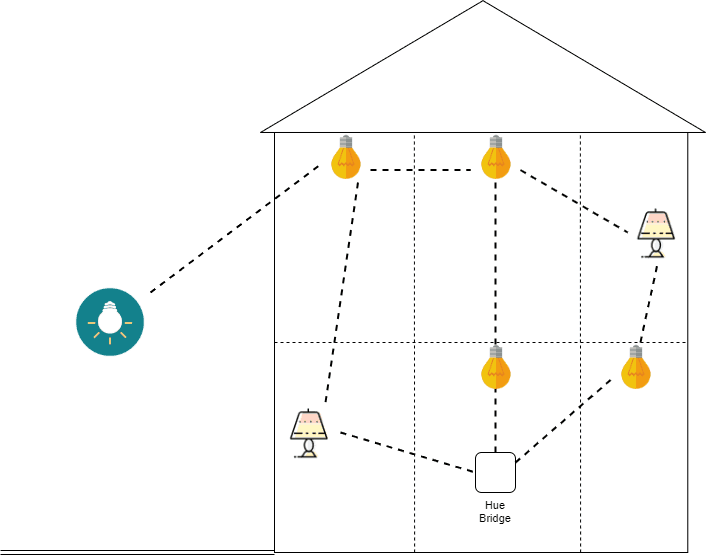
With a Zigbee network, the different devices connect to each other and communicate via the mesh network that Zigbee creates. Each device connected acts as a node, or connection point, on the network. These nodes transmit a signal to the next nearest device or node.
This mesh network requires very little power, and the communication between devices on a Zigbee network is often faster and more reliable than those using Wi-Fi.
The range of the Zigbee signal can be as much as 300 ft unobstructed. The most common range in the modern home is about 50 – 100 feet though, taking into consideration common household obstructions such as walls.
One of the biggest advantages of using a Zigbee network, is the fact that it doesn’t pull on the existing Wi-Fi signal, leaving more bandwidth for devices that are solely dependent upon Wi-Fi in order to function. But one of the downsides is that your internet router doesn't ‘speak' Zigbee, meaning that a separate hub is required to translate Zigbee commands and control your smart devices.
With a growing number of smart home users using Zigbee products, as well as Amazon Echo devices, many have sought a way to connect the two – with the use of a bridge. This desire to connect the two is in an effort to facilitate the streamlined operation of their smart homes. Amazon heard the voices of the consumer and finally made it happen.
Which Echo Devices Contain Zigbee Support?
Zigbee support that doesn’t require the use of a hub is fairly new, so select Echo devices that are 2nd generation and newer have been outfitted with the ability to act as a Zigbee hub – with the 4th generation Echo (but not Echo Dot) being the first mainstream Echo device to have this support.
Some of the Echo devices that support Zigbee are:
- The 3rd Generation Echo Plus
- Echo Show 10
- Full-size 4th & 5th generation Echo devices (but not the Echo Dot variant)
- Echo Studio
- 2nd Generation Echo Plus
- 2nd Generation full-size Echo Show

All Amazon Echo devices that also act as Zigbee hubs support the current version of Zigbee – Zigbee 3.0. This is a bit of a game-changer for a variety of reasons.
The Benefits of Echo Supporting Zigbee
One of the first benefits of Echo supporting Zigbee, is that it’s cost-effective.
For individuals who don’t want to purchase an extra hub in order to control and manage their Zigbee devices, being able to use their Echo via Alexa to control their lights helps avoid the cost of an extra hub. In the case of a Hue Bridge, they end up saving about $50 because you don't need to purchase a Bridge or Starter Kit just to use your Philips Hue lights:

In the case of the Samsung SmartThings Hub, the savings doubles to about $100!
Another benefit is the convenience.
Normally, Zigbee and Wi-Fi don’t mix without a bridge – until now. The ability to control Zigbee devices from one central location is convenient so as not to have to use a middle man, a.k.a. a bridge. It allows for easier voice-control operation, streamlining smart home operation.
Plus if you have Zigbee devices from 5 different companies, and also have an Echo, you'll have 6 different smartphone apps (such as the Hue app, an Innr app, the Alexa app etc). By adding all your Zigbee devices directly to your Echo, you just have a single app – the Alexa app. This makes things much easier to control.
Users also don't have to go through the process, and at times hassle, of connecting extra devices. The point of the smart home is to automate operation and make things as simple as possible. The integration of the Zigbee hub into Echo devices makes this easier than ever.
Limitations of Amazon Echo's Zigbee Support
While the Echo’s Zigbee support is incredibly convenient, it does have some limitations.
Consider a smart home lighting system like Philips Hue for example. Hue offers many choices when it comes to your lighting setup – including Lab formulas for extra effects, home and away control and more, so that you can fully customize the lighting in your home to suit your mood and purposes.

When using the Hue Bridge along with the Hue app, all of these functions are available at your fingertips in an easy-to-control format.
However, when using an Echo, not all of the functions you may want to use are readily available to you. If you want to employ a Hue Lab formula, for example, you would have to use the Hue app in order to customize it. The Echo can typically only turn the lights on, off, dim them, and employ a limited amount of pre-set light colors and scenes.
Equally there's some debate about which Hue Accessories work with Echo devices. Whilst the Hue Dimmer Switch does, some of the other Hue Accessories (such as the smart plug) do not – so support for the full Hue eco system certainly isn't available within the Alexa-Zigbee platform.
If customizing all aspects of your lighting is of great importance to you, it would be best to purchase the Hue Bridge as well, in order to make all functions available to you more easily.
These limitations aren’t so apparent, however, when it comes to devices with less complex operations. Yale smart locks are one such instance. Smart locks perform more basic functions – locking and unlocking. Some run on schedules, which are relatively easy to manage in the Alexa app.
These limitations, however, may be a small price to pay for the convenience of being able to fully automate your home via Alexa and Echo.
Conclusion: The Future of Zigbee and the Echo
With the introduction of enhanced Zigbee support to the Echo, Amazon has put themselves in the running with other smart home hubs that also support Zigbee. Along with the Echo's many other functions, they've given themselves an edge up in the competition. However, in order to keep that edge, enhanced operability between the Echo and Zigbee devices will have to be employed.
Since Amazon has decided to take such a big step and integrate a Zigbee hub into their Echo devices, this most likely indicates that support for Zigbee will only improve as time goes on.
Currently, certain functions such as lighting themes are limited when using Alexa and the Echo. However, Amazon has heard the cries of their consumers for enhanced Zigbee support, and they delivered. This stands to reason that the outcry for more enhanced support will also be heard in future Echo generations – or even in the form of upgrades to the firmware of their current Echo devices.
This, of course, is also dependent on the cooperation of the manufacturers of the Zigbee devices (i.e. Philips, Inner. Yale, etc). While some will comply with enhancing interoperability options, there are others that may hesitate in order to keep consumers using their apps.
Only time will tell if and how Zigbee support will improve. For now, Amazon is off to a great start.





