The best smart locks can boost the security of your home by giving you more control, flexibility, and added convenience. With one installed, you can lock or unlock your door from anywhere, check who's coming and going, and even grant temporary access to a guest or babysitter without having to worry about physical keys getting lost or copied.
After exploring numerous options, we found the Yale Security Lock 2 with WiFi to be the best overall smart lock. It supports various smart home standards and offers multiple unlocking options – whether that’s through the keypad, a voice assistant, or your mobile app.
📚 Recommended reading: Best Smart Plug for Homeowners
Of course, everyone’s needs are different, and there are plenty of other great smart lock models out there. So, let’s jump in and find the perfect smart lock for your home!
Best Smart Locks: 2025 Winners
| Product | Estimated Price | Features | Voice Assistant Compatibility | Best For |
|---|---|---|---|---|
| Yale Security Lock 2 with WiFi | $239.99 | Keypad entry, voice assistants, Auto-Unlock, Yale Access app, Auto-Lock, unlimited code sharing | Alexa, Google Home, Apple HomeKit | Best Overall |
| Ultraloq Smart Lock U-Bolt Pro | $149.00 | Fingerprint sensor, keypad, smartphone app, mechanical key, stores 100 fingerprints | Alexa, Google Assistant | Best Budget |
| Aqara Smart Lock U300 | $229.00 | Fingerprint reader (up to 50), Apple Home Keys, smartphone app, passage mode | Apple Home | Best Handle Replacement |
| Level Bolt Connect WiFi Smart Deadbolt Lock | $219.99 | Converts existing deadbolt, WiFi bridge, remote control, DIY-friendly installation | Alexa, Google Home, Apple HomeKit | Best Hidden |
| August Home Wi-Fi Smart Lock | $229.99 | Compact design, fits inside existing door, geofencing, compatibility with major platforms | Alexa, Google Assistant, Apple HomeKit, Samsung SmartThings | Best Retrofit |
| Schlage Encode Plus WiFi Deadbolt Smart Lock | $329.00 | Apple HomeKit compatibility, fingerprint-resistant touchscreen, customizable alarm settings | Alexa, Google Assistant | Best Apple Watch Compatible |
| eufy Video Smart Lock | $279.99 | Built-in 2K HD camera, keypad entry, voice control, eufy Security app | Alexa, Google Assistant | Best Video Door Lock |
Are Smart Locks Worth It?

A smart lock is a keyless, smart upgrade to your traditional door lock that offers a multitude of benefits that might make it worth adding to your home.
Instead of fumbling for your keys, smart locks let you lock or unlock your door with a tap on your phone, a voice command, keycode, or even your fingerprint. Smart locks also make giving home access to guests, sitters, or repairmen easier and more secure, since you can just give them a temporary code instead of dealing with handing out (and keeping track of) spare keys.
Another big perk is remote monitoring. Many Wi-fi smart lock models come with an app that lets you check if your door is locked while you're at work or even get alerts if someone tries to tamper with it. Plus, smart locks can sync with other smart home devices, like security cameras or voice assistants, for an even smoother experience.
That said, smart locks aren’t without their downsides. They tend to be more expensive than traditional locks, and since they rely on batteries or power, they need regular charging or battery replacements. Not every lock fits every door or smart home system, and there’s always the slight risk of tech malfunctions or hacking.
Another drawback to anything “smart” is that when tech goes wrong, it can be frustrating, whether it’s a glitch in the app or a failure to lock the door as expected. Still, for many, the added convenience and peace of mind that smart locks offer far outweigh the occasional hiccup.
Best Smart Locks for Homeowners
We researched various smart locks to find the best options for homeowners. These picks are based on functionality, security features, and ease of use.
Best Overall: Yale Security Lock 2 with WiFi

- Unlock via keypad, app, Auto-Unlock
- Auto-Lock with DoorSense
- Remote control via app
- Share codes with ease
- Auto-Unlock for hands-free
The Yale Security Lock 2 with WiFi is our number one pick for the best smart lock – especially if you want to integrate it with the rest of your smart home system. Priced at $239.99 on Amazon, this smart lock is compatible with pretty much any major smart home system, including Alexa, Google Home, and Apple HomeKit.
This Yale smart lock also gives users flexibility with multiple unlocking methods, such as keypad entry, voice assistants, Auto-Unlock, and the Yale Access app. Other helpful features include Auto-Lock, which ensures that your door always locks automatically when closed, and unlimited code sharing for guests.
Yale offers both Wi-Fi and Bluetooth models, as well as keyed and keyless versions. However, the Bluetooth model does not support remote control from anywhere via the app, so we recommend the Wi-Fi model.
Here's what real customers who purchased the Yale Security Lock 2 had to say:
Best Budget: Ultraloq Smart Lock U-Bolt Pro

- 7 in 1 keyless entry with fingerprint, app, Apple Watch
- Stores 100 fingerprints, 50 codes
- App for remote control, ULTRALOQ Bridge needed
- Auto lock, passcode protection
- Voice control with Alexa, Google
For a more affordable option, the Ultraloq Smart Lock U-Bolt Pro offers impressive functionality at the much lower price of $149. This budget smart lock gives you seven keyless entry options, including a fingerprint sensor, keypad, smartphone app, and mechanical key. It also stores up to 100 fingerprints and 50 customizable codes, making it a great, versatile pick for families, guests, or even an Airbnb or rental.
This budget smart lock model works with Bluetooth, but there's also a version with a WiFi adapter. The WiFi bridge unlocks additional features like remote capabilities and voice control through Alexa and Google Assistant. Customers like this smart lock for the affordable price point and convenience features, but opinions are mixed on the quality of the fingerprint reader.
Here's some feedback from actual customers:
Best Handle Replacement: Aqara Smart Lock U300

- Apple Home access with iPhone/Watch
- Fingerprint, NFC unlocking
- Passage, Auto-Lock modes
- Durable, IPX4, 10-month battery
- AES-encrypted security
With a retail price of $229, the Aqara Smart Lock U300 replaces your door handle and offers multiple unlock methods, such as a fingerprint reader that supports up to 50 fingerprints, Apple Home Keys, and smartphone app control. It's fully integrated with Apple Home and supports smart home automation when paired with an Aqara Thread-enabled Matter Hub.
Customers praise the durability and reliability of the Aqara smart lock, with its 10-month battery life. In case you do run out of battery, there's also an emergency backup USB-C port. Other helpful features include passage and auto-lock modes, as well as a Do Not Disturb Mode that provides quieter entry during late hours.
Here's what owners of the Aqara Smart Lock U300 have to say about it:
Best Hidden: Level Bolt Connect WiFi Smart Deadbolt Lock

- Smart lock without changing keys or hardware
- Control remotely with Wi-Fi bridge and Level Home app
- Keyless entry, manage access via app
- Works with Google, Alexa, Apple Home
- Secure with 6-stage stainless steel gearbox
The Level Bolt Connect WiFi Smart Deadbolt Lock, priced around $220 retail, is ideal for homeowners who want the convenience of a smart lock without altering the appearance of their door. This lock converts your existing deadbolt into a smart lock, allowing you to keep the original hardware and keys.
It includes a WiFi bridge for remote control and management via the Level Home app, and supports voice control through Apple HomeKit, Google Home, and Alexa. With security features like a stainless steel gearbox and DIY-friendly installation, the Level Bolt is a favorite for homeowners who want a discreet smart lock solution.
Check out these reviews from real customers:
Best Retrofit: August Home Wi-Fi Smart Lock
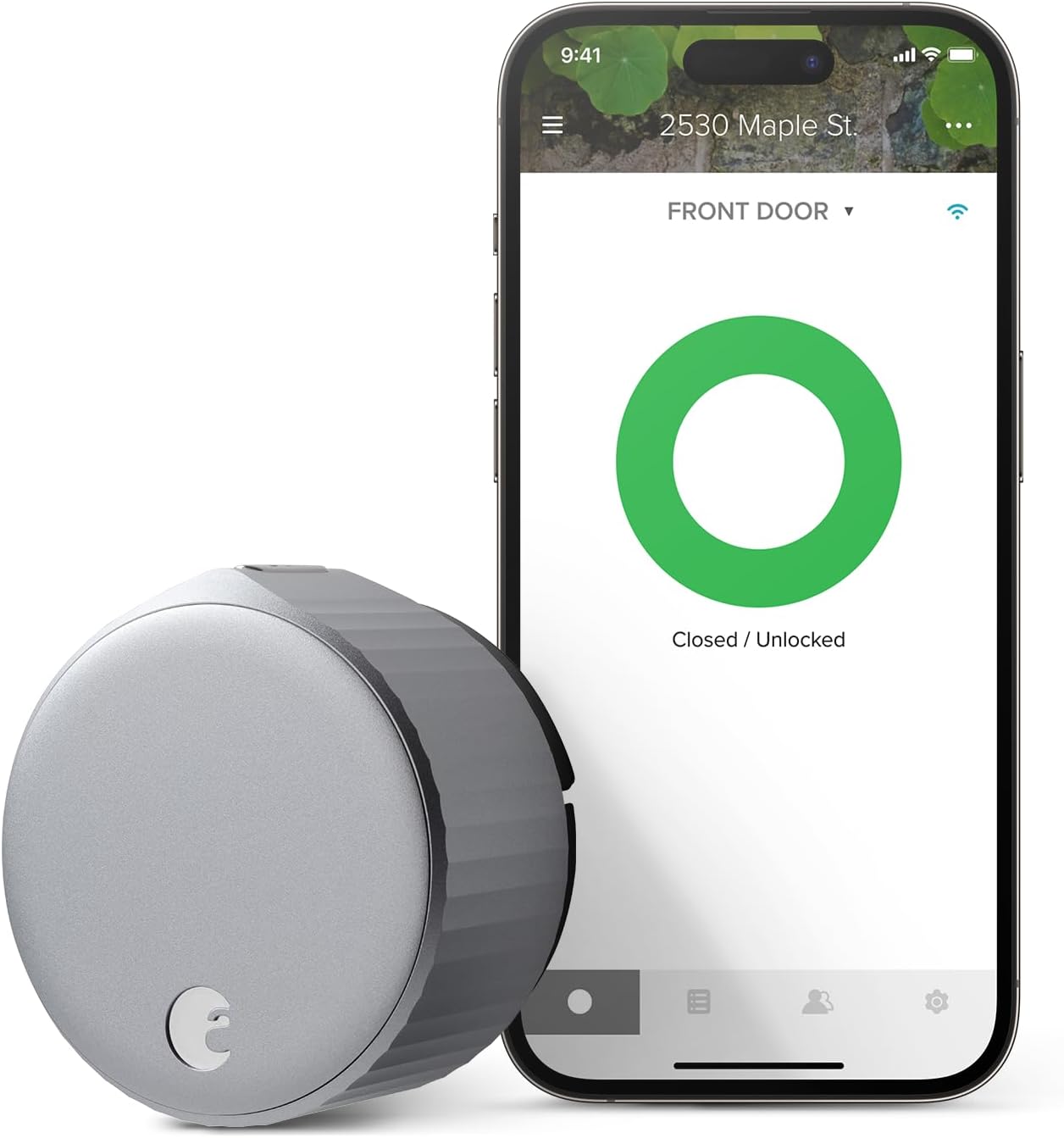
- Smart lock upgrade for existing deadbolt, no key change
- Grant access via August app
- Easy installation, fits most deadbolts
- Auto-lock/unlock, Wi-Fi and DoorSense
- Compatible with Alexa, Google, Apple Home
Another option for homeowners who don’t want to replace their existing deadbolt but still want to upgrade to smart functionality is a retrofit smart lock – and our pick for the best one is the August Home Wi-Fi Smart Lock. The retail price is $229 but you can often find this lock on sale.
Compact smart lock fits on the inside of your door, so you can use the same keys and keep the look of your door just how it is.
The August Wi-Fi Smart Lock has earned high praise from customers who appreciate the simple installation, seamless control via the August app, and compatibility with Alexa, Google Assistant, Apple HomeKit, and Samsung SmartThings. It's also one of our top choices for a smart lock that supports geofencing.
Here's what people are saying about it online:
Best Apple Watch Compatible: Schlage Encode Plus WiFi Deadbolt Smart Lock

- WiFi control via Schlage app
- Manage codes, history, notifications
- Apple HomeKit support, tap to unlock
- Alexa/Google voice control
- Advanced security with built-in alarm
Price at $329 retail, the Schlage Encode Plus WiFi Deadbolt Smart Lock is one of the pricier smart locks out there. But, for Apple users, this high-security smart lock might be worth the extra cost.
The Schlage Encode offers full compatibility with Apple HomeKit and Apple Home Keys, allowing users to unlock their door with a simple tap on their iPhone or Apple Watch. It also comes with advanced security features, like a fingerprint-resistant touchscreen and customizable alarm settings, as well as voice control through Alexa and Google Assistant.
However, keep in mind that there are more affordable options out there, so if you're not committed to using Apple, it might not be the best choice out there.
Here's what Apple users have to say about its compatibility:
Best Video Door Lock: eufy Video Smart Lock

- Smart lock, camera, doorbell combo
- 5 unlock options
- App control and notifications
- Large rechargeable battery
- Quick installation
For a smart lock with a built-in security camera, our number one choice is the eufy Video Smart Lock. Priced at $279.99, this video door lock combines a fingerprint smart lock with a 2K HD camera and a video doorbell into an all-in-one sleek, high-tech device.
There are five versatile ways to use the eufy video smart lock: a built-in keypad, keys, voice control through Alexa or Google Assistant, and through the eufy Security app. Customers praise the high video quality, and seamless app integration, but there are some complaints about motion detection, fingerprint reader, and the auto-lock feature.
Take a look at what real buyers think:
Should You Switch to a Smart Lock?
In the end, deciding whether to invest in a smart lock comes down to your personal lifestyle and security needs. If you value convenience, added safety features, and the ability to control access to your home from anywhere, we recommend switching to a smart lock. There are so many solid options on the market today that it's easy to find the best smart lock for your unique preferences and budget.
And, why stop there? From smart thermostats to the best smart lights and even smart mirrors, there are so many smart home devices out there that can make everyday life a little smoother. Be sure to explore our other articles for more tips and product recommendations to help you build a smarter, safer home.
Smart Lock FAQs
Most smart locks are battery-powered, so a power outage won’t affect them. Most models will send you a low-battery alert, but if you miss that and the batteries die, there are usually backup options. These include a physical key or 9V battery to temporarily power the lock, so you won't get locked out. And, if by chance, you lose this physical key, there are still options for rekeying smart locks.
Typically, yes. Most smart locks come with a traditional keyhole as a backup. So, if you're more comfortable having a physical key as a fallback option, you're covered.
Like any connected smart device, smart locks can be a target for hackers and cyber threats. However, manufacturers are aware of this and include layers of security, like encryption and two-factor authentication, to protect them. To secure against potential threats, always be sure to use strong passwords and keep your lock’s software up to date.
Continue reading:






