Smart home devices are all about making our lives easier, but they could actually be making things more challenging by creating some problems with your home's WiFi network. Your smart devices could be hoovering up bandwidth and creating cybersecurity problems without you even knowing it. This is why it's so important to create a dedicated network for your smart home tech.
A dedicated WiFi network for your smart home tech is an absolute must. It improves your cybersecurity, opens up more bandwidth in your home network, and lets you get the most out of your smart home tech. You’ve got options ranging from simply adding a guest network to switching over to Z-wave or ZigBee connectivity if you’re looking to build a dedicated smart home network.
Here’s why switching over to a dedicated network for your smart home is an absolute must.
Why You Need a Dedicated WiFi Network For Your Smart Home Tech

You want your smart home devices to make your life easier, not to create unnecessary problems that you don't see coming until it's too late. Having all of your devices on a single network not only bogs that network town with traffic, it could also be creating serious cybersecurity problems.
These are the three big reasons why you need a dedicated WiFi network for your smart home.
Improve Your Cybersecurity
The first, and the most important, is cybersecurity.
We often overlook our cybersecurity until it's too late. We reuse passwords, logins, and load all of our devices onto a single network. This will be fine for the vast majority of people, but for a few of us cybersecurity problems will go drastically wrong and lead to serious, even financial, problems.
In the world of cybersecurity, there's a term we have called threat vectors. These are ways that hackers and other malicious actors can get into your private data. Each device that's connected to your network opens up new threat vectors that could be used to compromise your cybersecurity.
There have been plenty of cases in the news of smart home devices being hacked. Everything from smart toasters to smart refrigerators have been hacked leading to cybersecurity problems. One quick fix for this is to put your tack on a dedicated network.
A dedicated WiFi network keeps all of your smart home tech in one place. This means that if a hacker gets into your smart technology, they're only going to be able to find other smart devices. They won't be able to gain access to things like a laptop, smartphone, or other devices. This is a great way to keep things safe.
Make Your Smart Home More Reliable
Smart devices can only ever be as good as their conductivity. When the connection goes down, so does all of their utility. This is the one big hurdle that the Internet of Things is still grappling with.

One thing you can do to improve the reliability of your devices is to give them their own dedicated network. This allows them to continue operating smoothly even if something happens to the main network.
The best way to do this isn't through WiFi at all. Using ZigBee or Z-Wave connectivity is a great way to give your smart home devices a network that doesn't entirely rely on a WiFi connection. A smart hub will still need to connect to the internet, but all of your devices can stay up and operational even if the WiFi goes down.
Improve Your Bandwidth and Connectivity
We have to talk about improving your internet bandwidth. All of your smart devices are taking up bandwidth on your Wi-Fi network. Any smart device that's uploading pictures or videos on a regular basis is going to be using a lot more data than you might expect.
This could jeopardize the other internet activities that you enjoy. Things like streaming movies and playing video games also use a lot of bandwidth and you don't want those competing with your smart home technology. This is especially important if you have a device like a Ring Doorbell that's recording video and doing work as part of your home security system.
Giving your smart home technology its own network frees up your bandwidth. This allows your smart systems to stay operational without compromising on how you use the internet.
How To Create a Dedicated WiFi Network For Your Smart Home
Now we’re going to run through a few ways that you can give your smart home technology its own network. We're going to talk about ways that you can double up on the WiFi network to improve security and bandwidth as well as ways of ditching WiFi all together when it comes to smart technology.
Let’s start with the easiest fixes and work our way to the more involved, and more fun, options!
Using a Guest Network
Your WiFi router probably comes with a guest network feature. If you haven't been using your guest network feature to set up your smart home technology, now's the time to start.
The Eero range of routers, which includes the new Ring Alarm Pro, offers a simple guest network feature within the Eero app:

The guest network features a unique SSID for your WiFi network. This allows you to create a separate network for your smart home devices. There's a few pros and cons to this option.
The biggest pro is that this is incredibly easy. You already own all of the technology required and all you need to do is set up a guest network and switch all of your smart home devices over to that network. This provides a strong layer of cyber security protection as you're smart devices when I'll be on their own network and a hacker will essentially get stuck in a box if they attempt to enter your system through your smart devices.
The biggest con with this approach is that it does not improve your home's WiFi bandwidth. It's still the same WiFi connection even though your smart devices are on a guest network. This means that you might experience some WiFi lagging or connectivity issues when your bandwidth usage goes up.
Using 2.4Ghz and 5Ghz Bands
Another work around that you can consider is using your 2.4 GHz band for your smart technology and your 5 GHz band for your other devices like your PC and gaming consoles:

This gives you all of the cybersecurity benefits of using the guest network, but it also helps improve your bandwidth. The 2.4 GHz and 5 GHz bands are separate inside of your WiFi network and are designed to handle their own traffic. Now, this won't improve your overall connection speed as that's rated by your internet service provider, but it will clean up your WiFi network and streamline how it handles traffic.
The only downside to this option is that if your phone is connected on the 5 GHz band, it might struggle to communicate with some of your smart technology (especially if the router publishes two WiFi networks – one for 2.4 Ghz, and a separate one for 5 Ghz).
This all comes down to how the manufacturers for smart technology set up their devices, and how your individual router is configured.
Buying a Dedicated Router For Smart Devices
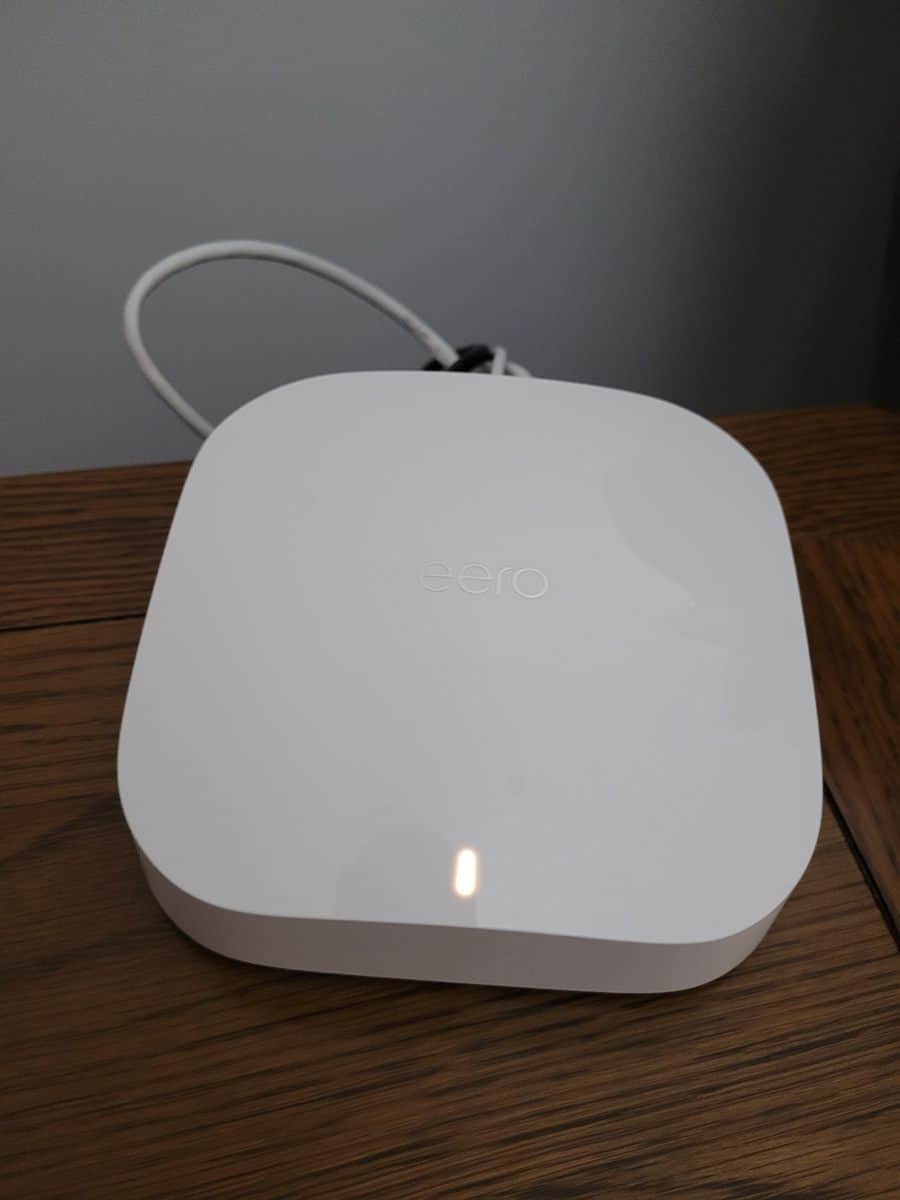
Now we're talking. This is taking out the best possible solution, but it might be going a little bit too far.
Buying a dedicated WiFi router for all of your smart technology is by far the best option when it comes to cybersecurity and bandwidth.
You'll be completely siloing all of your smart devices into their own dedicated network that has no connection to your other devices. This leaves a hacker completely trapped and unable to access anything important which means that you'll be as safe as you can be.
This also completely frees up your bandwidth. All of your smart devices are going to be on a dedicated router and they'll have zero impact on the rest of your internet traffic.
This might sound like the best possible option, but it could also be a little overkill. The odds of a hacker going after your particular smart refrigerator is fairly small and the amount of traffic that your smart devices are putting on your WiFi network might not also be that high.
This solution is really for the high volume users that have lots of smart devices and want a system that delivers peak performance.
What About WiFi Alternatives?
There's another option that we haven't considered yet. We’ve talked a lot about how you can make the WiFi network work, but what if we pulled the plug and got rid of the WiFi network all together?
Lowering Congesting With ZigBee and Z-Wave

Did you know that your WiFi network uses radio waves? It's interesting to think that with how far technology has come, we're still using radio to communicate in one way or another. This also includes ZigBee and Z-Wave connectivity.
These are all different frequencies of the same radio waves that bring FM radio to your car. ZigBee and Z-Wave use frequencies that are distinct from WiFi frequencies (well, ZigBee is 2.4 Ghz, but a different channel – so it doesn't usually clash with WiFi). This means they have almost no impact on your WiFi network.
There are smart technology options that connect with ZigBee and Z-Wave for pretty much every need you could have. This includes smart lighting (like Philips Hue), security systems (like the Ring Alarm), and more. This also means you’re freeing up your WiFi network.
Using ZigBee or Z-Wave means that your cybersecurity will be as good as it can be when it comes to smart home tech. Hackers would need to get directly to the ZigBee and Z-Wave frequencies rather than just a standard WiFi network. You can think of this like parking a bike in a bank vault. Sure, someone “could” steal it, but they’d probably skip it for an easier target.
This approach also totally frees up your WiFi bandwidth. Now all of your smart technology traffic, besides the ZigBee or Z-Wave hub, will be skipping your WiFi altogether. This is a great option if you’re just building out your smart home ecosystem and you can pick these alternatives over WiFi.
You can also have a piecemeal solution – you could have all your smart lighting powered by ZigBee (via a Philips Hue Bridge, or an Echo with ZigBee support), then some Z-Wave devices connected to a SmartThings Hub – and then your smart speakers connected directly to your Wi-Fi router.
This will still reduce congestion on your Wi-Fi network, but it also means that you won't have to stress about finding smart devices that only work with ZigBee (or Z-Wave).





