We're starting to see more smart doorbells and cameras advertising 2K capable video, but the highest resolution camera in the world won't help you if the bitrate drops below what's necessary for 480p.
The Eufy Doorbell & Camera ranges have a reputation for having a rocky bitrate. While it is capable of delivering at the advertised resolution, it appears that there are internal problems that prevent the Eufy device from achieving this bitrate consistently.
You can help improve the Eufy bitrate by upgrading to a mesh network for your Wi-Fi, getting an internet service package with more bandwidth, and improving the positioning of your Wi-Fi router and Eufy Doorbell hub.
We've got plenty more tricks, tips, and information about the Eufy Doorbell and bandwidth problems ready for you.
The Eufy Doorbell & Camera Ranges

The Eufy Doorbell & Camera ranges are one of the many rivals to Amazon's Ring camera system. It offers a lot of the features that you would expect in a rival smart doorbell (or camera), but it also has a few unique options that allow it to stand out from the competition.
One of the most notable standout features of the Eufy devices happens to be the video resolution. The marketing copy routinely brags about 2k HDR with video, but is this more hype than reality?
In order to understand why the Eufy Doorbell (and cameras) sometimes have problems with making the most of its 2K HDR capability, we're going to first have to talk about bitrate and the Eufy range.
What is the Eufy Product Range?
There's a few separate things we need to talk about when it comes to the total quality of the camera package inside the Eufy doorbell and camera range. We're going to break down the camera itself, the relative range of this camera, and the bitrate that Eufy uses for recording.
In terms of basic hardware, the cameras inside of the Eufy devices are fairly impressive. They're capable of recording 2K HDR width video which should give you crystal clear pictures of anyone approaching your doorstep. The more advanced models also feature a second camera that's designed to record packages and alert you when you get a delivery:
The camera has a 160 degree filming angle without too much fish eye effect. It's capable of detecting motion within this range and you've got all of the usual features to adjust the sensitivity of your camera.
The bitrate is where we run into trouble. Users have reported that the recording bitrate of Eufy's cameras are just a few hundred kb per second. Even the highest reports we could find were only around 2000 kb per second. This is well under the threshold needed for 2K video.
Let's talk about why bitrate is so important for video quality.
Why Bitrate Matters for Recording Quality
Bitrate is the number of bits that can be transported by a processor in a given amount of time. We typically measure bitrate in bits per second, but it's also common to see kb per second, megabits per second, and even gigs per second.
This bitrate has a direct impact on the video quality that you can get from any digital camera. Eufy's Doorbells and Cameras are usually capable of shooting 2K video, but it looks like the processing hardware doesn't keep up with this performance.
This is like dropping the engine from a lawn mower into a muscle car. You got all the right tools for some serious performance, but you just don't have enough power under the hood to utilize it.
A low bitrate can lead to lost detail and pixelation (lots of small boxes) within the recordings, almost like you're playing a game from the 90s:

What is the Eufy Recording Bitrate?
The Eufy Doorbell Camera bitrate seems to have a lot of variance, but also a hard cap that users are experiencing. There’s a general range that you can expect the bitrate to appear in if you have a Eufy Doorbell Camera.
The lowest bitrate users are reporting that the Eufy Doorbell Camera clocks in at just a handful of kb per second. This wouldn't even be enough to handle 480p low-quality video let alone 2K.
Other users have reported that the Eufy Doorbell Camera is capable of delivering around 900 kilobits per second. This is a much more impressive number, but still not above the 1 mb per second threshold that will be required to deliver 480p video.
Some of the highest numbers that we've seen have been in the above 1,000 to just under 2,000 kilobits per second. Now we’re talking higher quality video that ranges around 1080p, but still under the 2k capability of the camera itself.
Then again, there have been users that have reported getting the full 2k video quality from the Eufy Doorbell. This leaves us with a pretty substantive puzzle.
Why are these bitrates all over the place?
Why Eufy's Bitrates Drop Too Low

There can be a few factors that drop and raise bitrates. Everything from processor hardware inside the Eufy device, to the quality of your Wi-Fi network are going to impact the overall performance of the Eufy recording bitrate.
It seems like there might be a processing issue somewhere inside the Eufy hardware or software. There are plenty of users reporting bitrate issues which means that there could be an underlying problem in overall processing power.
However, the biggest culprit is likely problems with Wi-Fi networks, routers, and internet connections. That bitrate (i.e. the streaming video) needs to be transmitted from the Eufy device to your tablet or smartphone and that stretch of the bitrate is governed by your internet speed.
How to Improve Eufy's Recording Bitrate
You got a few basic tricks that we can try to improve the bitrate of the Eufy doorbell or camera. This will allow us to get higher quality video especially when streaming to our smart devices.
Move Your Router Closer
The first thing you should try is to get your router closer to the Eufy device. This can either be to the doorbell itself or to the Eufy hub depending on which model of Eufy device you have (the eufyCam 2C Pro records to a hub, for example).
This will help boost the signal strength and eliminate any potential interference that you might be getting from the walls that are in between your doorbell/camera, and your Wi-Fi router.
Upgrade Your Router
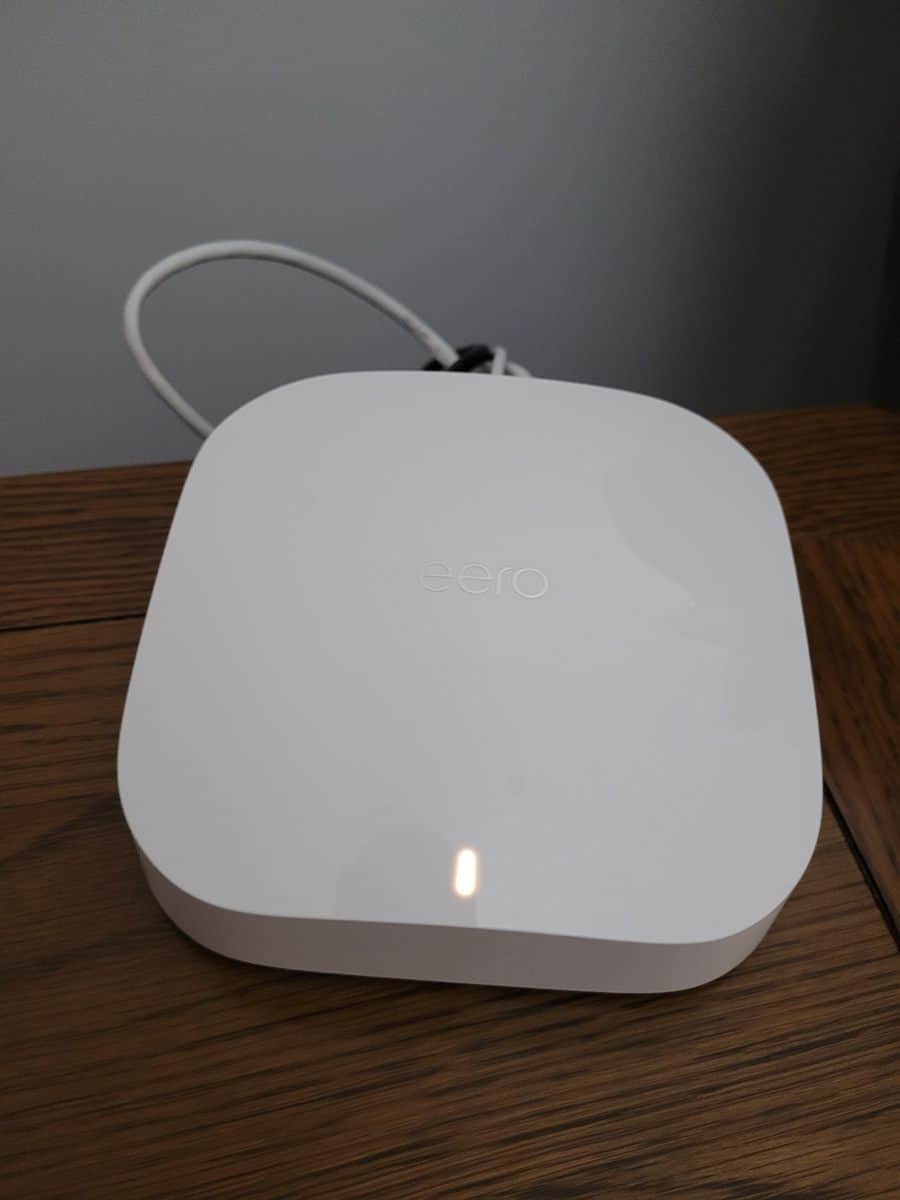
You should also consider upgrading your router. This is especially impactful if you've got an aging router that can't quite keep up with all of the smart devices you've added to your home network.
Older routers just simply weren't designed to have these many devices connected to them streaming this much information. That's a lot to lift and you're going to need a more contemporary router to be able to handle this much traffic.
Try a Mesh Network
If you can't get your router closer to the hub or to the doorbell itself, you might want to try a mesh network.
A mesh network extends your Wi-Fi network throughout your entire home by creating nodes that all feed to a central hub. Unlike using traditional range extenders, this creates a seamless network throughout your entire home and effectively creates one giant Wi-Fi router.
This can be a great choice for getting doorbells connected especially when the router is located in a room that leaves several walls between your router and your doorbell.
Improve Your Internet Service
Another problem you might be facing is the internet service itself. Your connection might not have enough bandwidth to be able to support streaming video from your doorbell in addition to all of the other demands that are being placed on your internet connection.
This is especially a problem if you share your home with friends, family, or a partner. They will also be playing games, streaming video, and generally using some of the bandwidth in addition to your Eufy doorbell or camera.
An internet plan with more bandwidth can help accommodate all of this increased demand on your service's bandwidth. This is an important point to fix, because an internet (or Wi-Fi) outage could result in you losing your Eufy recordings otherwise.
Play with the Eufy App Settings
The next thing that you should look at are the settings for the Eufy device itself, within the app:

Like with many other smart cameras, you can throttle back the maximum settings to try and get a higher resolution on the video you are recording. This includes:
- Limiting the effective range that you record in.
- Lowering the sensitivity for when motion detection events occurred (remember that Eufy cameras tend to record when motion is detected, not 24/7).
- You've also got the option to check out your video on local storage. This should be a convenient work around for anyone who is having trouble because of their own internet service or Wi-Fi router.
Any locally stored files should be at the best resolution that your device is capable of.
Note: this is one of the biggest benefits of the Eufy doorbell and camera range. Most other cameras make you pay to access stored files while Eufy offers them as a standard part of its features.
Check Third-Party Apps
You're also going to want to check for third-party apps that you use with the Eufy device.
These apps can have their own restrictions when it comes to the quality of video that you can monitor. One key example of this is Apple's HomeKit.
Unfortunately, HomeKit seems to limit the video output of the Eufy Doorbell at 1080p. This is still really nice quality, but it is a far cry from the full 2K capability that this doorbell advertises.
Other Smart Cameras That DO Offer Bitrate Control

One option that you have available to you is to grab a smart doorbell that offers bitrate control. This will allow you to set a custom bigger bitrate so your doorbell will either be pushing for maximum resolution or you can pick something more moderated to deliver a more consistent video feed.
The downside is that not a lot of smart doorbells offer this functionality. Ring definitely does not offer bitrate control, and neither does WyzeCam. But you will find that some more ‘niche' smart camera makers do offer this feature, such as Reolink and Amcrest.
For example, Reolink's 4K camera allows you to adjust the recording quality and bitrate quite a lot:

The nice thing here is that Reolink doesn't artificially cap your bitrate lower than it should be. For example, a bitrate of 8192kbps for a 2160p resolution results in fairly good image quality. Whereas a bitrate of 500kbps for a 1920p resolution (in Eufy's case) will result in a fairly poor image quality.





