Frustrated why Eufy keeps logging you out? Is your account compromised, or is it something less severe? To put your mind at ease and ensure uninterrupted access to your Eufy account, I am listing the most common reasons behind this and how to navigate them— plus some useful prevention tips. Dive right in!
Key Points
- Eufy camera app may keep logging out due to software bugs, server-side issues, or certain user behaviors, like network switching and multiple logins.
- Sometimes, Eufy's security protocols, while essential for protection, can impact app stability.
- Solutions for resolving logout issues contain basic troubleshooting steps like restarting your device to advanced measures like resetting app data and contacting support.
- To prevent this in the future, keep the app and device firmware updated and ensure a stable internet connection.
Why Does The Eufy Camera Security App Keep Logging Me Out?
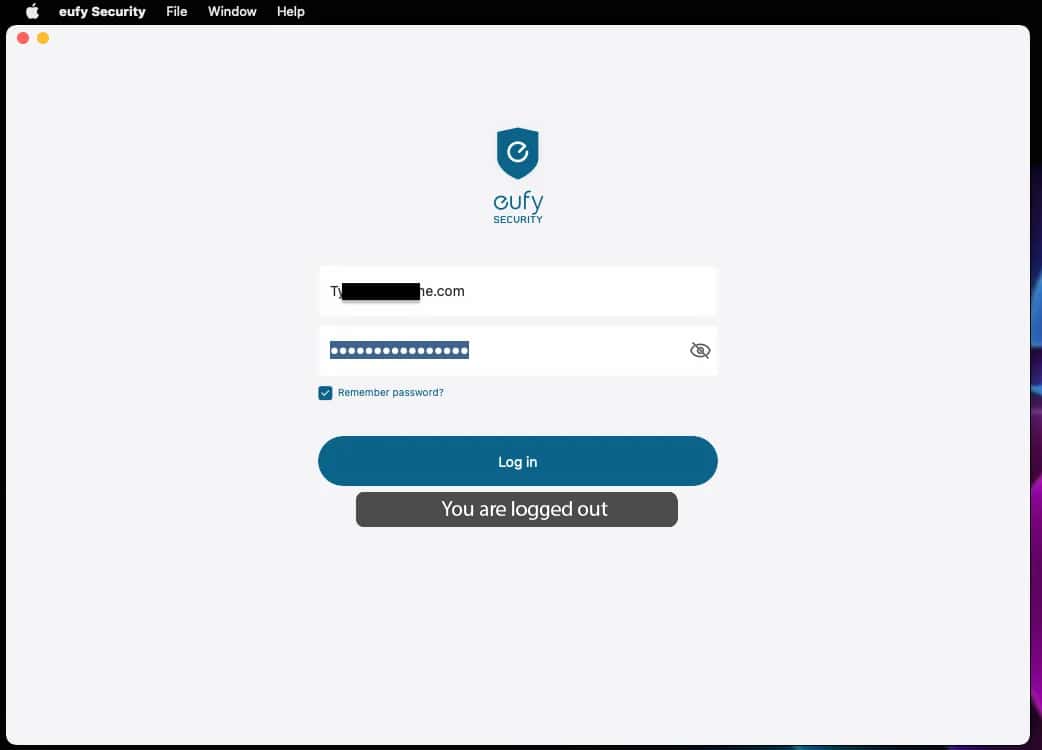
The Eufy Camera Security app may keep logging you out due to software bugs, server-side issues, and user account settings. Software glitches and server problems can disrupt app functionality, and multiple logins can impact app stability– leading to more frequent logouts.
In most cases, it’s nothing very serious and is easily manageable. But in other cases, you might need to, take drastic measures. Let’s explore all possible scenarios in detail.
Breakdown of Possible Reasons Behind Involuntary Logouts from Eufy Camera Security App

1. Software Bugs
Software bugs are flaws or errors in the app's programming that can cause unexpected behavior. Outdated app version, coding errors, compatibility issues with certain devices or operating systems, or glitches introduced in new updates are common culprits behind it. Basically, these bugs tamper with the app’s functionality and cause a range of issues– involuntary logouts being one of them.
Dive into the Eufy Bitrate (Recording Quality) Guide to understand the factors behind its perceived lower quality.
2. Server-Side Issues
When too many people use the Eufy app at the same time, it can make the app slow or not work right. This is because the big computers (servers) that run the app get too busy. Sometimes, if these computers are being fixed or have a problem, you might be unable to use the app or get logged out.
These issues are something the app's team needs to fix, not something you can control. So, it’s nothing to worry about. All you can do is wait for the servers to be back up and running again.
3. Certain User-related Settings
Sometimes, the Eufy Camera Security App logs you out for a few reasons. For one, if you switch from Wi-Fi to mobile data a lot, it can mess up the app's connection and cause logouts. Also, if you log in from many devices at the same time, the app might log you out for security.
Additionally, not updating the app can make it work poorly, including more logouts. If you don't use the app much, you might miss important updates, which can also lead to logouts. Even your phone's settings, like battery savers, can disrupt the app and log you out unexpectedly.
Trying to do too many things in the app quickly or switching around a lot can also overload it. This might make the app crash or log you out. All these things together can make the app log you out more often.
4. Impact of Eufy's Security Protocols
Eufy's app has strong security rules to keep users safe, but these rules can sometimes make the app less stable. Tough login checks help stop strangers from getting in, but they might make you log out or have trouble logging in often.
The app logs you out automatically for safety, which can be annoying. When the app gets security updates to protect your data, it might bring small problems that change how well the app works for a short time.
Eufy uses uses heavy-duty encryption to keep your data safe, but this can make the app run slower and affect how you use it. Sometimes, the app's security features don't work well with your phone's settings, leading to sudden logouts or the app crashing. Basically, it all may just be a result of Eufy trying to balance keeping the app secure while making it easy and friendly to use.
How to Resolve App Logout Issues?
To resolve the Eufy app logout issues, restart your device, and update/reinstall the app, clear the app cache/data, or check your internet connection. These measures generally solve the issue, but if all fails, reach out to Eufy’s customer support.
When facing logout issues with the Eufy Camera Security App, there are several basic troubleshooting steps you can take:
1. Restart Your Device
This is often the first and simplest step. Restarting your smartphone or tablet can clear temporary glitches and issues that might be causing the app to malfunction and log you out.
2. Update the Eufy App

Developers regularly release updates for apps to fix bugs and improve performance. Ensure that you have the latest version of the Eufy app installed. An outdated app can lead to various issues, including login problems.
To update the Eufy app on your phone:
Android:
- In the Google Play Store, navigate to the top-right corner and tap your profile icon.

- Select the Manage apps and device option.

- Now, tap Update all under the Updates Available section. This will make Google Play update all the outdated apps automatically.
- Or you can instead tap See details. Then find and individually update your Eufy camera app.

iPhone:
- Navigate to the Apple App Store > Profile icon on the top right.
- Scroll down to the list of installed apps and find the Eufy camera app.
- Hit the Update button (if you see one) next to it.
But if you don’t, and see the Open option instead, this indicates your Eufy app is already up to date.
3. Check Your Internet Connection
The Eufy app requires a stable internet connection to function correctly. If your connection is unstable, weak, or intermittent, it could be the reason behind the frequent logouts. Try resetting your Wi-Fi router or switching to a mobile data connection to see if it resolves the issue.
4. Reset App Data
- Go to your device's settings, find the list of installed apps, and select the Eufy Security app.

- Look for options like Storage or Manage Storage. Inside, you'll find options to clear cache and data. Select these to reset the app.

- After clearing the data, open the app. You'll need to log in again. If corrupted data or cache was the culprit, this should solve the problem.
5. Reinstall the App
Reinstalling can give a fresh start to your Eufy camera app and resolve glitches. So, to reinstall the Eufy security camera app:
- On your device, press and hold the Eufy app icon, then select the option to Uninstall or Delete.

- This removes the app from your phone and clears all temporary files related to it.
- Visit your device's app store, search for the Eufy Security app, and install it again.

- Open the app, log in with your credentials, and set up your devices and preferences as needed.
6. Check Device Compatibility
- Visit the Eufy app page on your device's app store to see the required operating system version and device specifications.

- If your device's operating system is outdated, go to your device's settings and look for a system update option. Update to the latest version if available.
- If you're unsure about compatibility, contact your device's manufacturer or Eufy support for clarification.
7. Adjust Security Settings
- Go to your device's settings and navigate to the security section.
- Check if there are any firewall settings or permissions that might be restricting the Eufy app's functionality.
- Modify the settings to ensure the Eufy app has the necessary permissions and isn't being blocked by any security feature.

5. Contact Eufy Support
- Visit the Eufy website or the app's support section to find contact details for customer support.
- Have information about your device, app version, and a description of the issue ready.
- Contact Eufy support via email, phone, or live chat, and provide them with all the necessary details for assistance.
How Can You Prevent Future Eufy App Logouts?
To avoid frequent logouts from the Eufy app, update the app and your device frequently, maintain a stable internet connection, avoid logging in on multiple devices, clear the app's cache regularly, and review security settings to ensure they don't disrupt the app's functionality.
Preventing future logouts in the Eufy Camera Security App involves a combination of regular maintenance and mindful usage practices. Here’s what you can do:
- App developers frequently release updates that fix known bugs and improve stability. Ensure your Eufy app is always updated to the latest version.
- Sometimes, compatibility issues between the app and your device's operating system can cause problems. Keeping your device's OS updated ensures better compatibility and performance.
- Since the Eufy app relies on an internet connection, ensure your Wi-Fi or mobile data is stable. Regularly resetting your router or checking for network stability can help avoid disconnections that might lead to app logouts.

- Logging into the app from multiple devices at the same time can sometimes trigger security protocols that log you out. Try to limit access to one device or two at a time.
- Over time, the app's cache can accumulate and potentially lead to performance issues. Clearing the cache every once in a while can help the app run more smoothly.
- Check both your device's and the app’s security settings. Ensure that there are no conflicts or overly aggressive settings that might interfere with the app's operation.
- Pay attention to how the app behaves after each update or setting change. If you notice a pattern in the logouts, it might give you a clue as to what's causing them.
Explore whether Eufy cameras and doorbells support 24/7 recording for comprehensive surveillance in your smart home setup.
Frequently Asked Questions
Are There Security Risks Associated with Eufy App Logouts?
How Do I Ensure My Eufy Cameras Remain Operational During Internet Outages?
Is It Safe to Access My Eufy App Over Public Wi-Fi Networks?
Is there a way to receive notifications when I'm logged out of the Eufy app?
Final Thoughts
Dealing with logout issues in the Eufy Camera Security App can be a bit challenging, but there are ways to manage it. Just remember that simple solutions like updating the app, keeping a stable internet connection, and adjusting your usage habits can significantly improve your experience.
For more complicated issues, you can try advanced troubleshooting or seek help from Eufy's support team. By understanding these aspects, you can enjoy a smoother and more reliable experience with your Eufy security system.





