I recently purchased a Philips Hue starter kit and four candle bulbs, but due to having limited space (and power outlets) by the router in my living room, I instead installed my Hue Hub (the Bridge v2) up in my attic. I was able to do this because I already have full networking (and power) in my attic, but could the location cause range/distance issues?

If I do have issues, is the range any better with the newer generation of bulbs (the ones that support Bluetooth)? And on that note, why do none of the outdoor bulbs support Bluetooth (instead requiring the Hue Bridge)?
Bulbs that require the Hue Bridge (meaning ones that support Zigbee) have a better potential range than the Bluetooth Hue bulbs. Zigbee bulbs can also ‘mesh' together and further improve communication range.
The Hue Bridge (Zigbee) vs Bluetooth
If you look at the side of a Philips Hue box, you will see that they say “ZigBee Certified Product”:

This means that they contain a computer chip which communicates over the ZigBee protocol, just like an internet router can speak over the ‘internet protocol' (such as WiFi) and wireless headphones speak over the Bluetooth protocol.
In basic terms, a protocol just refers to how different computerized devices can speak to each other, passing information back and forth.
The latest generation of Philips Hue bulbs contain both ZigBee and Bluetooth chips, whilst the ‘requires the Bridge' bulbs contain just a ZigBee chip.
ZigBee was first developed in 1998, whilst Bluetooth is older – having been around since 1989. However both protocols have been updated since then – the newer bulbs support something called Bluetooth Low Energy (LE) which was formalized in December 2009, whilst the new ZigBee 3.0 standard – released in December 2016 – is supported by all Hue products.
In terms of the key features – and differences – of Bluetooth LE and ZigBee 3.0:
- Both run on the 2.4 Ghz (2,400 Mhz) radio frequency band, just like 2.4 Ghz WiFi.
- Bluetooth LE is faster, meaning that supporting devices can send and receive data quicker. (Of course, for light bulbs, the maximum download speed isn't really important because smart bulbs just receive tiny bits of internet data).
- Each ZigBee device can act as a ‘mesh provider', meaning that they extend the range of the whole ZigBee network. This works by allowing for each bulb to pick up ZigBee signals from other bulbs, and then relay this on (either to another bulb, or the Hue Hub).
This is a neat idea and it ultimately means that the more Philips Hue bulbs you have at home, the greater your overall smart light range will be.
There is also something called Bluetooth Mesh which is the same idea as ZigBee Mesh, but Bluetooth Mesh is a different protocol standard and Hue bulbs do not support it – meaning that the potential range of your Hue Bluetooth bulbs would just be ‘point to point' (i.e. from the bulb to your smartphone).
How Far Does The Philips Hue Bridge (ZigBee) Reach?
If you're using the Philips Hue Bridge, you'll be using ZigBee for your home network (even if some of your newer bulbs support both Bluetooth and ZigBee). This is a good thing because as touched upon earlier, the potential range for ZigBee is higher than it is with Bluetooth LE.
Link Labs tested ZigBee and Bluetooth LE and found that ZigBee has a 291 metre outdoor range. This is somewhat confirmed by the official ZigBee Alliance stats, which say the outdoor line of sight range (i.e. without any obstacles in the way) is over 300m.
But what about indoor range? Well ZigBee Alliance's stats also mention this, saying indoor range is 75-100 metres. However this is in perfect conditions.
A couple of research papers looked into this with more independent tests, and the ‘Testing of communication range in ZigBee technology' paper concluded that the maximum real World range is 25m indoors. Another paper called ‘Range test with ZigBee in indoor environments' by P Kacz tested with ranges up to 11.7m (and up to two drywall or solid walls in the way), and found no range of technical issues here – meaning the effective range should definitely be higher than 11.7m.
In summary:
| Location | Expected Range |
| Outdoors | Over 300m (985 foot) |
| Indoors (no barriers/walls) | 75-100m (246-328 foot) |
| Indoors (with walls and furniture) | 12-25m (40-82 foot) |
In other words, in a typical smart bulb home (with multiple bulbs, grouping together as a ZigBee mesh), you shouldn't have any range issues at all. I certainly haven't had any issues by my Hue Hub being in my attic, even though there's 3-4 walls and ceilings between the Hub and some of my smart bulbs.
The only time you might have an issue is if your Hue Bridge is in one end of your house (such as by your router at the front of the house), and then you have a bunch of smart outdoor Hue lights, such as the popular Hue Discover range:

If your backyard is big enough, you may start to hit across the approx. 25m range limit.
If this is the case, you'll see that your bulb is listed as unreachable (or perhaps offline) in the Hue app. However thanks to ZigBee Mesh, the solution should just be as simple as buying another Hue bulb and putting this somewhere in the middle. This bulb will then act as a a radio relay (almost literally), and should sort out any range issues – I go into this more in the final section.
What's the Range with Bluetooth (Without the Bridge)?
Bluetooth range is more limited – Link Labs (which I mentioned earlier) also tested Bluetooth LE, finding a 77m range outdoors (compared to 291m with ZigBee). Indoors the situation is expectedly worse, with Hue's own product announcements from 2019 saying that you can expect a 30 foot (9.1m) indoor range.

A December 2016 research paper titled ‘Indoor Positioning System using Bluetooth Low Energy' tried creating an accurate positioning system using Bluetooth LE, and found that over 4m the accuracy drops to the point where the system would no longer be reliable.
Naturally a tiny packet of data saying “Living room light off” requires less accuracy than a positioning system, but the main point here is that the greater the distance, the more chance there is of errors and communication systems (such as your light not going off when you ask it to, and needing to attempt this multiple times).
Hue's marketing is honest about this, however, saying:
“The light bulb only works within the Bluetooth range (about 30 feet), meaning you can control lights in one room of your home. This makes it easy to get a feel for how smart lights work (and just how handy they really are!) before committing to a full Hue system
In other words, if you want to quickly try out smart lighting, you should be okay with the range of Hue Bluetooth bulbs whilst in the same room. The benefit of this approach is that these bulbs also contain ZigBee, meaning that you can upgrade their range by switching to the Hue Bridge at a later date.
Does The Hub Have To Be In The Same Room As The Router?
I've already touched on this, but this question is asked a fair bit so I wanted to cover it explicilty.
The Philips Hue Bridge install instructions does say to plug the Bridge/Hub directly into your router:

However this doesn't matter, and doesn't need to be done. You just need to make sure that the Hue Hub is connected via an Ethernet cable into your home network – the same home network that you'll be connecting to the Hue app with on your phone's WiFi.
In other words, if you have extended your home network via network switches, you can instead plug your Hue Hub into this:


The same is also true if you use a second WiFi router (e.g. as a repeater) to boost your home's WiFi range. As long as the second router contains an Ethernet port, you can plug your Hue Bridge into this and it should all work fine.
The main thing to remember is that there is an upper limit on ZigBee's indoor range – whilst this is a quite reasonable 25m or so, you don't want to position your Hue Hub in a way where it is very far away from all your Hue lights – otherwise you will see seeing communication/range issues.
How to Extend the Bridge's Range Uing ZigBee Mesh
Earlier on I mentioned ZigBee mesh, and how this can help solve any range issues you might be having if there's a big distance between your Hue Bridge and your Hue smart lights. But what exactly is ZigBee mesh?
Imagine a spider's web (sorry arachnophobes!). It isn't just an outer ring of webbing, and then the central bit. It's a series of interconnected points due to having lots of webbing lines, all connecting at set intervals. This strengthens the overall spider's web.
ZigBee mesh is the same idea: instead of having everything point-to-point, i.e. each bulb connecting directly to the control device (your mobile phone), each bulb can potentially connect to each other, with only one or a few connecting to the control device (the Hue hub):
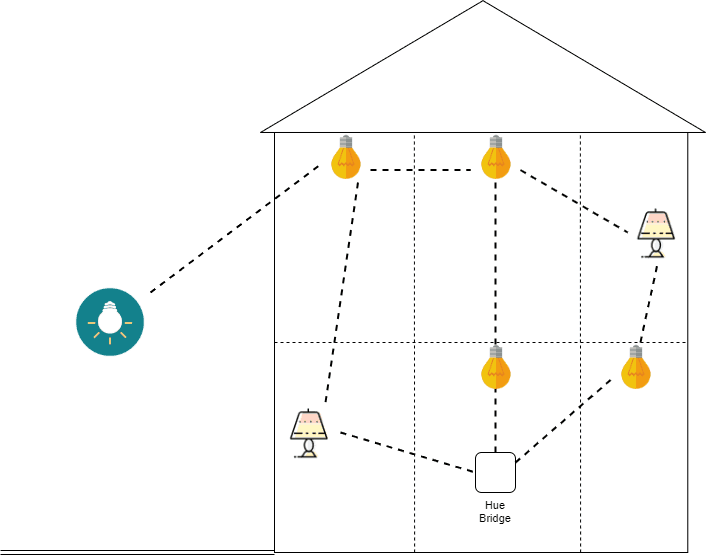
In this way, the mesh is stronger and the overall range of your Hue lighting setup is increased. This means that you don't have to worry as much about the range of a Hue outdoor light, since it doesn't need to be in range of your Hue Bridge – it simply needs to be close enough to another Hue light, which will act as a ZigBee repeater.
This feature is automatic with your Hue lighting system – you don't need to enable any settings, the mesh will just form itself in the most efficient way for your home's smart lighting setup.





