Can Ring Doorbells Be Jammed?

Ring Doorbells are one of the most commonly used doorbell cameras. People like using them to check deliveries, talk to visitors, and keep an eye on their front door through their phone. They’re simple to install and work with most home Wi-Fi networks.
But as more people rely on them for security, it’s fair to ask how reliable they really are. Can someone mess with the signal? Can a Ring Doorbell be jammed?
👉 Don’t miss our review: Best Ring Doorbells in 2025
What Does “Jamming” Mean?

Signal jamming is when someone blocks a wireless signal on purpose so the device can’t send or receive data. Most doorbell cameras, including Ring, use Wi-Fi to connect to your phone and record video. Some also use Bluetooth or other wireless signals during setup or for accessories.
If someone uses a signal jammer near your house, it could stop the doorbell from uploading video, sending alerts, and letting you use live view. The device might still be powered on, but it won’t be able to connect to the internet.
These jammers aren’t expensive and are easy to find online, even though they’re illegal to use in most places. There’s no hacking going on, the jammer simply blocks the wireless signal from working.
Can Ring Doorbells Be Jammed?
Yes, they can. Ring doorbells rely on a steady Wi-Fi connection to work. If that signal gets blocked or interrupted, the doorbell can’t send video or alerts to your phone. This doesn’t happen often, but it’s technically possible.
Most jammers work by flooding the air with noise on the same frequencies that Wi-Fi uses, like 2.4 GHz or 5 GHz. When that happens, your Ring Doorbell might disconnect from your network. If it can’t get back online, it won’t record or notify you when someone’s at your door.
This kind of jamming doesn’t damage the device, and it doesn’t break into your Ring account. It just stops the signal from getting through. That’s the main risk—it’s not hacking, it’s signal interference.Re
👉 Related reading: Ring Won’t Connect To WiFi? Learn How To Fix!
What Happens When a Ring Doorbell Gets Jammed?
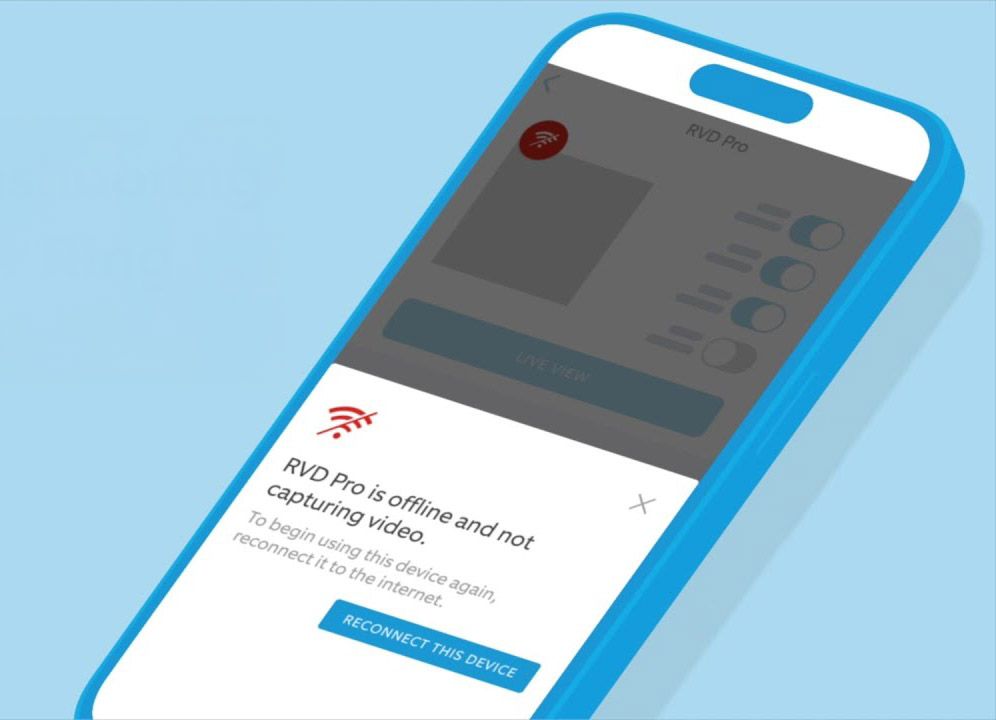
If your Ring Doorbell gets jammed, it’ll act like it lost connection. You might not get motion alerts or live view won’t load when you try to check the camera. In some cases, recordings might not show up at all during the time the signal was blocked.
You may also see connection warnings in the Ring app, or the device might show as “offline.” It depends on how long the jamming lasted and how strong the interference was. If someone walks up to your door while the camera is jammed, there’s a good chance you won’t know unless they stay long enough for the signal to come back.
👉 Related reading: Best WiFi Extenders for Ring Cameras
Ring devices don’t store video locally, so if the Wi-Fi is down during an event, that footage is gone. That’s the real risk here.
How Someone Might Try to Jam a Ring Doorbell

Most people won’t run into this, but jamming a Ring Doorbell doesn’t take much technical skill. Someone could use a small device called a signal jammer. These are handheld tools that send out strong signals on the same frequency your Wi-Fi uses. That interference blocks the Ring from talking to your router.
These jammers are cheap and easy to find online, even though it’s illegal to use them in many places. Someone could park nearby, turn one on, and disrupt the connection without ever touching the doorbell. It doesn’t break into your Ring account or settings—it just stops the camera from sending anything over Wi-Fi.
👉 Recommended: How To Stop Porch Pirates From Stealing Your Packages
This kind of attack might be used by someone trying to avoid being recorded, like during a break-in or package theft. It’s rare, but it’s possible.
Signs Your Ring Doorbell Might Be Jammed
| Behavior | Possible Cause |
|---|---|
| Device shows offline | Wi-Fi blocked or down |
| Missing video clips | Couldn’t upload due to jamming |
| No alerts during motion | Signal was blocked |
| Offline warnings | Lost connection |
Can Ring Detect Jamming?
Ring devices don’t have a built-in way to detect signal jamming. If someone blocks the Wi-Fi signal, the doorbell just goes offline. The app might tell you the device is disconnected, but it won’t say why. It won’t alert you that a jammer is being used.
In some cases, you might get a notification that your Ring Doorbell lost its internet connection. But that could happen for lots of normal reasons too, like a router reboot or power outage. There’s no clear way to tell if the cause was jamming unless you notice a pattern or you’re watching the connection closely.
So unfortunately, most people won’t know their Ring is jammed unless they check the app and see the device is mysteriously offline during something important.
👉 Recommended: How To Protect Your Home While on Vacation
How To Lower the Risk of Jamming
There’s no way to fully block signal jamming, but you can make it harder for someone to knock your Ring Doorbell offline. Here are some things to try:
- Use a dual-band router (2.4 GHz + 5 GHz)
- Place router close to the doorbell
- Check network health in the Ring app
- Fix weak signals with better placement or Wi-Fi extender
- Add a second camera with local storage for backup footage
Start with your Wi-Fi setup. Use a dual-band router so your Ring can switch between 2.4 GHz and 5 GHz if one signal gets blocked. Place your router as close as you can to the doorbell without putting it in a bad spot for coverage. The stronger the signal, the harder it is to interrupt.
You can also check your network health in the Ring app. If you see weak signal warnings or frequent disconnections, try moving the router or adding a Wi-Fi extender. Keeping the signal strong helps the doorbell recover faster if something interrupts it.
👉 Related reading: How To Boost WiFi Signal Through Walls?

For more peace of mind, think about using a second security camera with local storage. That way, if someone does block your Ring’s signal, you might still catch what happened from another angle.
Final Thoughts

Ring Doorbells can be jammed, but it doesn’t happen often. Most people won’t deal with this kind of issue, especially in regular day-to-day use. Still, it’s good to understand how it works and what signs to look for.
If your Ring goes offline at random times or you miss alerts without a clear reason, it’s worth checking your Wi-Fi setup. A strong network is your best defense. Jamming is possible, but it’s not the same as someone hacking your account or getting into your system. It’s just blocking the signal, and there are ways to work around that risk.
Continue reading: