I remember when I installed my first LIFX bulb: it was my first full-RGB (color) smart bulb, in-fact. So naturally I jumped into the ‘Effects' section of the app and I played around with all the different effects:

Visualizer syncs the bulb to music which is pretty cool, however color cycle is my favorite: it switches between all the different RGB colors, creating quite a neat ambient lighting effect – even if it is a bit off-putting! However I soon came across two problems:
- Sometimes the LIFX effect would keep running even after I had de-selected it, meaning my bulb would keep cycling between loads of colors long after I had tried stopping it. This was pretty annoying!
- The LIFX effect would sometimes stop running once I had locked my phone (or left it on the side, and my phone auto-locked).
Getting your LIFX effects to stop and start correctly (even with your phone in stand-by mode) is thankfully easy enough, but I did find the process a bit clunky and buggy at times.
Hence I wanted to write this article to discuss these problems, and how to fix them. But first, a quick recap on LIFX bulbs and the effects menu.
LIFX bulbs and the Effects menu
LIFX bulbs are essentially a Philips Hue rival because they both produce high quality smart bulbs that offer a range of features. Up until recently, LIFX held the crown for the brightest mainstream smart bulb at 1,100 lumens – this compares to many Hue bulbs which clock in at just over 800 lumens.
What I like about LIFX is that you can install these bright, full color bulbs with ease, and then pull out the app and have your bulbs syncing to music – or just randomly cycling between colors:
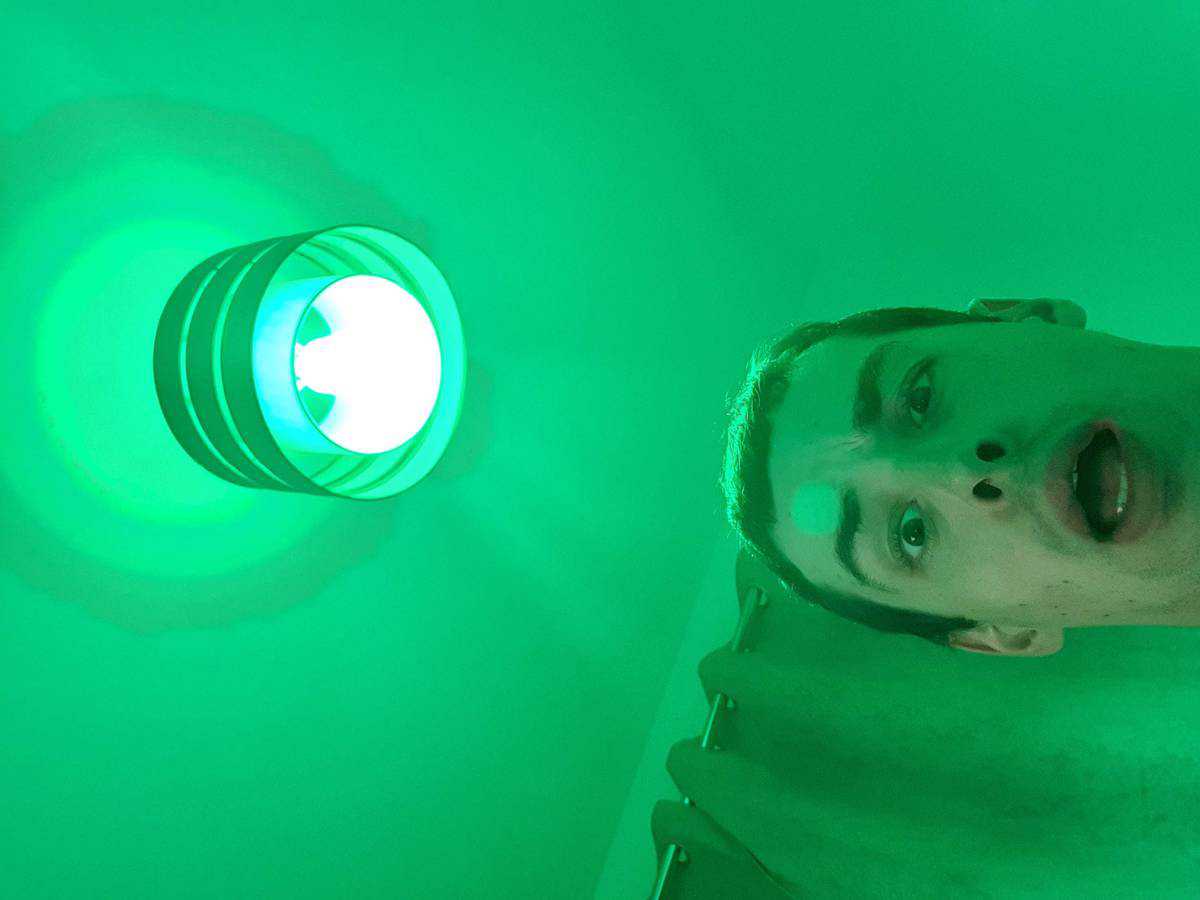
The LIFX Effects menu has 8 effects you can choose from:
- Animate – this allows you to select a theme of grouped colors, and have your chosen LIFX bulb cycle between them at varying speeds and brightness levels.
- Color Cycle – this is similar to the above, but it cycles between all colors. Hence this is good for creating fairly random (if not slightly off-putting!) ambient lighting effects.
- Flicker – this flicks the light bulb on and off, and varies the brightness – simulating a burning candle. You can also run this on a group of bulbs, meaning you can create some awesome mood lighting.
- Pastels – the pastel effect is an interesting one, as it slowly cycles through some light pastel colors. As a result, it's like a less obstructive version of the color cycle effect.
- Random – this effect confuses me a bit. It cycles between random colors. In this way, it's very similar to animate and color cycle, but I guess the main difference is it goes between less ‘grouped' colors (i.e. it can quickly move from pink to bright orange, instead of going from pink to red to orange).
- Spooky – this is an awesome effect for Halloween! It initially causes lights to flicker, before switching off and then turning to a red color. Unexpecting guests will assume the bulb is broken (based on its flicker), before being confused by the switching off and then red transition.
- Strobe – this creates disco-style strobe lighting, although it comes with a warning not to use it “if you suffer from Photosensitive epilepsy”. This is no joke so please do adhere to this warning if you or any guests may suffer from this.
- Visualizer – also known as ‘music sync', this listens to sound via your smartphone's microphone and will pulse your LIFX bulbs to match this. In other words, the brightness settings will vary in-line with the music you are listening to.
I really like these 8 effects, and it's nice that you get these ‘out of the box' with LIFX (compared to Philips Hue which require extra devices to be purchased, or lab formulas to be activated). However I have noticed some buggy behavior with them, which the guide below will hopefully help you resolve.
👉 Related reading: Kasa Light Bulb Not Responding To Alexa
Problem #1: LIFX Effects aren't stopping properly (stuck in color effect)
A few minutes after I had setup my LIFX A19 bulb, I put on the Color Cycle effect. It's pretty cool and it worked well, but I then stopped the effect – and it carried on running! I even tried turning the bulb off and on (within the app)… and it carried on running!
This was pretty frustrating, but there's a few things to do to try and stop this from happening:
- Ensure you are turning the Effect off properly – the app's design can be a bit confusing at times!
- Check that the bulb is fully updated.
- Verify that ‘Factory Test Mode' isn't enabled.
- Double check that the Effect really is running..!
- Manually power off the bulb.
I explore each of these points below:
1. Stop the Effects properly within the app
Whilst I like my LIFX bulb and the app, I do find the app's design a bit confusing at times. When an Effect is running, it shows the following highlighted box on the Effects tap:

To disable it, you can either tap the bit of the box that doesn't say “Pastels” and the highlighted box should deselect:

Alternatively, you can click on the effects name and go into the running effects screen. From here, click the stop button at the bottom:

The above is the best case scenario – i.e. using the app properly should stop the LIFX effect. This usually works with me, but I when I had first installed my LIFX bulb, I had to follow some of the other steps below – the effect just kept running!
2. Check that the bulb and LIFX app are fully updated
The idea of light bulbs having software updates is a bit bizarre, but since LIFX bulbs are smart, they do sometimes require software updates – especially if it's just been installed (the bulb could have sat in a warehouse for ages, with out of date software).
To check this, launch the LIFX app and click the Settings cog in the bottom:

Then click “Update Firmware”:

Whilst mine doesn't have any software updates pending, be sure to install any updates listed – especially if you are seeing buggy behavior with the Effects.
3. Check ‘Factory Test Mode'
If you're noticing that your LIFX bulb is flicking between particular colors – especially red, green, blue and white before ending up on purple, your bulb may have decided to go into ‘Factory Test Mode'.
This can be caused by a range of issues – including corrupted config and some mini power outages and grayouts.
When this happens, you might think that one of the Effects (such as Color Cycle) is on, but it's actually the factory test mode. This won't be clear from the LIFX app, but the steps to fix this are:
- Ensure the bulb is ON on the switch.
- Turn the bulb OFF and ON five times in quick succession (via the switch, not the app).
- Hopefully the LIFX bulb will rapidly go between red, green, blue, white and then purple, before going back to normal.
- You should then be able to control the bulb in the LIFX app as normal.
4. Double check the Effect is running..!
Another possible cause of LIFX effects not stopping is… that the LIFX effect has stopped. Wait, what?!
Well, it's important to understand that LIFX bulbs don't go back to their original state once the effect finished (or is stopped). In other words, if your bulb is set to bright orange and then you kick off the Pastels effect, it'll run through a bunch of color changes.
If you then stop that effect when it's showing a light blue color, it'll stay at light blue – not change back to bright orange.
If you have a fairly subtle effect running (and the previous color was fairly subtle), you may think that an effect is still active – even though it's not. So it's worth looking at the LIFX bulb and verifying that it definitely isn't running anymore.
5. Manually power off the bulb

If all else fails, try turning the LIFX bulb off at the switch.
Leave it off for 10+ seconds (so that you don't trigger any LIFX power reset/factory modes), and then turn it back on.
There's a chance that the LIFX bulb will then go back to normal, since cutting the power should stop the effect running completely. And then since LIFX doesn't have the best power restoration settings, the LIFX bulb should just go back onto a default setting – not the effects setting.
Problem #2: LIFX Effects stop running when phone is locked/in stand-by mode
LIFX effects don't always keep running in the background – i.e. when your smartphone is locked and thus goes into ‘Standby' mode.
The exact reason (and fix) for this can be quite wide-ranging, because it massively depends on whether you run Android or iOS and which power saving modes you have enabled.
In general, though, LIFX have put quite a lot of effort into ensuring that the Effects keep running even in the background. Otherwise you'd have to have your phone's display switched on 100% of the time, which would drain your battery quickly.

If this problem is effecting you, the main things I'd suggest that you check are:
- That your phone's power saving mode isn't turned on, since this massively limits what apps can do in the background. On Android this is called “Battery Saver” (or “Power Saving Mode” on Samsung) and can usually be accessed from the pull-down menu at the top. On iOS this is called Low Power Mode.
- On iOS, ensure that ‘Disable Effects in Background' is unticked. This is accessible from Apple phones only, and it's under the “Advanced Settings” menu. As its name suggests, it is designed to prevent effects from running in the background (saving battery power), but it is counterproductive in this case!
- Reset the LIFX app. Sometimes the LIFX app has issues, and this can prevent the effects from running in the background. Various users reported that this happened to them just over a year ago. Clearing the app's data and cache will often help, but if not, you can try the ‘nuclear option' of:
- Removing all affected LIFX bulbs from the LIFX app.
- Clearing the data and cache from the LIFX app.
- Uninstalling the LIFX app.
- Reinstalling the LIFX app (via the app store).
- Re-adding all affected LIFX bulbs.
Hopefully the above phone-specific checks will allow you to resolve problems when LIFX effects aren't running in the background (i.e. when your phone is locked or you ‘close' the LIFX app). However if the effects don't start at all, check out the following section.
Problem #3: LIFX Effects aren't starting properly

Finally, a few LIFX users have reported an issue whereby the Effects screen either doesn't load, or it simply doesn't start the effect on the LIFX bulb.
This is thankfully quite a rare issue, but assuming that the LIFX bulb is powered on fine and isn't flickering (which could suggest a problem with the bulb itself, or that it's not screwed in properly), it's probably a LIFX app issue.
The main two things to do are:
- Restart your phone. This is a simple “turn it off and on again” approach, but it can help resolve any quick issues with the app or your phone. But assuming this doesn't work…
- Delete the app data, or just re-install the app. Deleting an app's data is like re-installing it from fresh, but without the hassle of having to uninstall and re-install it.
The steps vary depending on whether you use Android or iOS, but this should help clear our any corrupted LIFX app data.
If nothing else works, consider contacting LIFX support – but usually re-installing the app (and re-adding any impacted LIFX bulbs) work in 99% of cases.
Continue reading:





