We’re all familiar with the common smart cameras like Ring, Arlo, Eufy, Wyze, etc. They all use Wi-Fi and for the most part, they’re great! They help us protect our homes, and in some cases, even businesses. But what if you have slightly different needs? Such as, you want a camera that doesn’t need Wi-Fi to work?
Enter a different kind of smart camera. Cameras that use 4G LTE, like our smartphones, are starting to become more popular in the smart home world. They offer a freedom that cameras that need Wi-Fi, don’t. But why is this becoming a trend? What are the benefits? And why might you want to look into this too?
Key Points
- If you want to install smart cameras in an area without Wi-Fi, 4G LTE cameras can work really well.
- They usually use less than 10GB/month of mobile data, but this can vary massively.
- Reolink, Arlo, Eufy and Simplisafe all offer 4G LTE options.
- Alternatively, Wi-Fi extenders or mobile hotspots might work well.
What Are 4G LTE Cameras?

4G LTE cameras are smart cameras that use 4G LTE (like most of our smartphones) instead of Wi-Fi to connect to the internet. Some cameras with this capability can use Wi-Fi as well, while others are strictly 4G LTE.
LTE, much like 3G and 4G, is a standard for wireless data transfer. The LTE stands for Long Term Evolution and was designed to be a midpoint between 3G and 4G. Now, especially with our smartphones, 4G and LTE tend to work interchangeably. 4G however, is faster than LTE. In most cases, however, the two work together, hence the term 4G LTE.
Most cameras of this nature are also battery-powered, this way they don’t have to rely on a wired power source. Of course, you’ll have to make sure to keep the battery charged so that your cameras still record the footage you need. Some cameras offer solar power as another option, eliminating the need for recharging a battery, and possibly losing out on footage.
Because of their cellular capabilities, these cameras do tend to run a much higher price tag than Wi-Fi smart cameras. In some cases, as much as a couple of hundred dollars more than your average Wi-Fi smart camera! But those who absolutely need cellular capability find that the price is well worth it.
In addition, some 4G LTE cameras only work with certain cellular service providers, so make sure you check this before purchasing any 4G LTE camera. However, in most cases, you’ll be able to connect your camera to your cellular provider of choice.
Much like Wi-Fi cameras, you control 4G LTE cameras via the use of their respective apps. So now, why would someone need an LTE camera as opposed to a Wi-Fi camera?
Why Use a 4G LTE Smart Camera?

There are many reasons why someone might choose a 4G LTE camera over a Wi-Fi one. One reason may be due to where you want to record footage. Some people like to record wildlife that isn’t easily seen when people are around. To accomplish this, you’d have to place cameras in remote areas, such as perhaps a forest or wooded area behind your home.
Since this is usually quite a distance from your home, Wi-Fi can’t easily reach that far. And as for power, well, you can’t exactly plug a camera into a tree! These LTE cameras solve both of these problems as they have cellular service capabilities so that they can connect to the internet and their respective apps. And for power, most are battery-operated, so no wires or plugging in are required.
If you live in an area where internet service is spotty, or the power goes out frequently, 4G LTE cameras may also be a consideration for you. They're independent of Wi-Fi, which is typically connected to power. So if the power goes out, your cameras can still record and help you keep your home safe at a time when thieves and other criminals are more likely to strike.
Cameras with cellular data are also great if you're traveling, going camping, or for boat security. With the portability that these cameras offer, the possibilities are endless!
Different 4G LTE Cameras
While not as popular or well-known as their Wi-Fi counterparts, 4G LTE cameras are actually quite widely available. Being they're typically kept outside, these cameras are weather-resistant and able to withstand most weather conditions.
Here are a few options you can consider in your search for an LTE camera.
Reolink

These high-quality cameras are well-known for being a leader in home security. They’ve also included 4G cameras in their product line-up. The Reolink Go, Reolink Go Plus, and Reolink Go PT are their 4G LTE models.
They also have the ability to connect to Wi-Fi as well if you want. These cameras have a battery that needs to be recharged, but you also have the option for solar charging. Solar charging is convenient so that you don’t have to continuously charge camera batteries, which may result in a period of time where there are no recordings.
The Reolink Go, like most 4G LTE cameras, comes with a hefty price tag. They retail for about $220, but sometimes less if there are any sales or promotions. They’re great cameras and provide the coverage you need so that you can use your cameras wherever, whenever.
Arlo

While most of Arlo’s smart home security cameras are for use with Wi-Fi, they feature a couple of models that can be used with 4G LTE. These cameras are the Arlo Go and the Arlo Go 2. The Arlo Go 2 retails for about $250. These two camera models can be used with Wi-Fi or 4G LTE. They also feature local recording via a microSD card (purchased separately).
To get the most out of your cameras, getting their Cloud subscription, Arlo Secure, is highly recommended. With this, you can see past videos and the reasons for motion alerts.
Eufy

When it comes to Eufy, they have one camera dedicated to providing 4G LTE service. This is the Eufy Starlight Cam. It comes with a SIM card and 7 days of trial service if you like, or you can connect it to your own cell service provider. Retailing at about $180, it’s one of the cheaper 4G LTE camera options, but still with all of the capabilities that you need.
For power, it has a long-lasting rechargeable battery that Eufy says can last up to 3 months! This, however, is dependent on the settings and how often it activates to record video. You can purchase extra batteries separately so that there’s always one charged for you to use. You can also opt for solar power to avoid having to recharge a battery at all.
Simplisafe

Simplisafe cameras can be a bit tricky when it comes to 4G service. Their cameras are designed mainly to be used with Wi-Fi, but they do use 4G LTE as well, if you can’t use Wi-Fi. However, if you want to use these cameras with the home monitoring system, you’ll need to connect them to Wi-Fi.
If you want to use LTE service, it's limited to either Verizon or AT&T. If you don’t want to use either for your cameras’ cell service, you might have to look elsewhere.
Alternative Options For 4G LTE Cameras
As great as 4G LTE cameras are, you may not be fully convinced. Maybe it's the price tag, or paying to connect extra devices to your cellular service. Regardless, you realize 4G LTE cameras really aren’t your thing. No worries! There may be other solutions you can explore to use Wi-Fi smart cameras instead.
Mobile Hotspots

This is particularly useful if you want to use your smart cameras in more remote locations where your Wi-Fi won’t reach. Say you have a forest behind your home and you want to catch wildlife. You can try using a mobile hotspot to give your cameras the needed internet connection. This is also a convenient option when you're traveling.
There are a couple of caveats when it comes to this solution though. For starters, finding a safe, out-of-the-way place for it, where animals or would-be thieves can’t grab it may present a challenge. Another thing, it could get pricey.
Smart cameras can use a fair amount of data, which means your mobile hotspot has to be able to keep up. As it is, one Wi-Fi camera can use up to 60 GB of data per month in the worst case! Now imagine having to provide data of these amounts for more than one camera – definitely something to think about.
However, if you need it for one or two cameras and have no other way to provide them with internet access, this is a viable route. And with service providers that offer unlimited data, this can definitely be something doable.
Wi-Fi Extenders

Wi-Fi extenders can be a useful solution if you want to place your cameras a little further out, but not as far as a forest or remote location. Wi-Fi extenders take your Wi-Fi signal and repeat it further so that cameras and other devices that aren’t as close to the router can also get internet.
The success of this method varies, as it also depends on the strength of your internet connection, as well as the bandwidth available. If you’re using something like 500 Mbps for about 50 devices (most don’t have that many!), only about 10 Mbps will make it to each device – and that’s not necessarily divided evenly.
With a Wi-Fi extender, even less bandwidth may make it to your devices. Most Wi-Fi extenders can extend your Wi-Fi's range to about 1,000 feet. This is of course, dependent on factors such as obstructions and where your cameras are placed.
Mesh Wi-Fi Systems
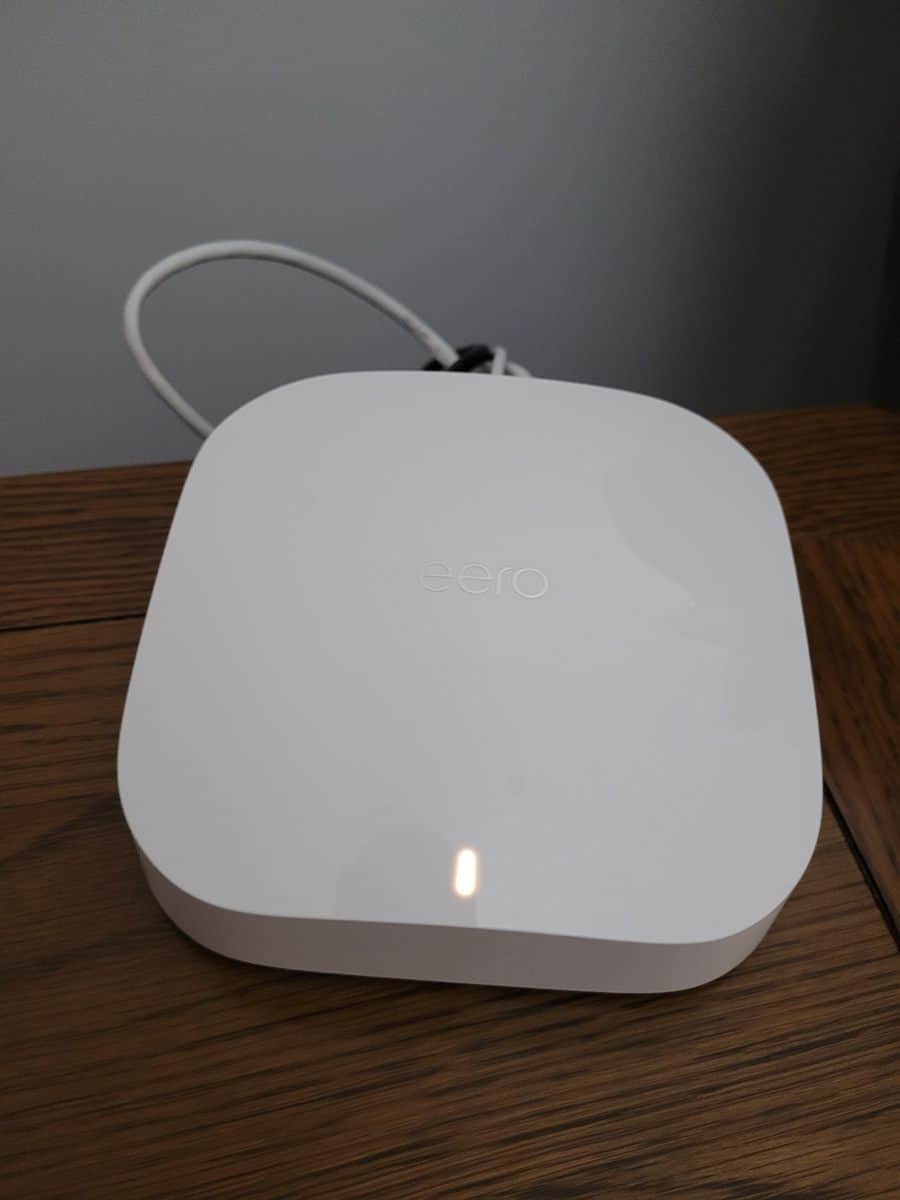
Mesh Wi-Fi systems, such as the eero 6 mesh systems, are some of the best and may be worth the investment if you want your smart cameras to achieve and maintain a good connection. In-home, the range is about 1,500 feet. And depending on where you place any mesh extenders/discs that come with your system, you can achieve an additional 1000 feet past that!
It's to be noted, this is best done with Wi-Fi that's a minimum of 900 Mbps, this way there's plenty to go around.
Note: it will work with a slower internet speed too, of course, but you might not see the results you were expecting. After all, a quality mesh Wi-Fi system can cost many hundreds of dollars. And if your internet speed is fairly slow, you could question if it's worth the cost.
How Much Data Will A 4G LTE Camera Use?
Being that you'll have your LTE cameras connected to a cellular plan, it stands to reason you're going to be concerned about how much cellular data it will use. The amount that your camera uses will vary depending on the settings you have it on, how often it records, as well as how it stores your videos.
The average data use for a 1080p 4G LTE camera can vary anywhere from 60 MB, and in some cases, up to 60 GB, per month (with 5-10 GB per camera being most common)! This is, in part, dependent on how often your camera is recording. Data is also used for viewing your footage, as well as storage on the Cloud.
For this reason, it's best to go with a plan that offers unlimited data. There are a variety of cellular service providers that offer unlimited data at affordable prices, making this a feasible option.
The Future of Smart Cameras
Using 4G LTE cameras can be very convenient if you want to catch footage in remote locales, or further than your Wi-Fi network may extend. They also typically have long battery life, as well as the ability to be solar-powered as well. Unfortunately, because of these capabilities, they’re also on the pricier side.
If you’re not really into spending so much on a camera, or connecting it to cellular service, you can try other methods. Mobile hotspots, Wi-Fi extenders, and mesh Wi-Fi systems are all popular options that many have explored with success when trying to expand their home's Wi-Fi coverage.





