In this post:
- What is Lutron Caseta?
- Your Introduction to Philips Hue
- Can You Dim Smart Bulbs?
- The Problem with Caseta Dimmers and Hue bulbs
- Can You Mix and Match Lutron Caseta and Philips Hue?
- Can You Dim Hue Bulbs with Lutron Caseta?
- Does the Caseta Switch’s On/Off Feature Work with Hue?
- Is Caseta Part of the Friends of Hue Program?
Lutron Caseta and Philips Hue are two of the biggest names in smart home technology. They are also in two completely separate fields.
Lutron is well known for its reputation of genius smart switches while Philips is the leader of smart LED bulbs. It would stand to reason that the best smart switches and the best smart bulbs on the market should work together, but that isn’t always the case.
Yes, there are a few tricks you can do to get Lutron Caseta switches and Philips Hue Bulbs working together. You can also use the Lutron Aurora switch to dim and control Philips Hue lights. However, these two systems are not designed to work together on both a software and a hardware level. Let’s take a closer look at the cautious relationship between Lutron Caseta and Philips Hue.
What is Lutron Caseta?

Caseta is a line of smart devices by the high-end smart technology company Lutron.
Caseta covers a wide range of personal smart devices for the home. While they are most commonly known for their smart switches, they also make smart plugs, controls, and even smart window shades.
Lutron Caseta uses the Clear Connect RF communications protocol. This frees up bandwidth on your home’s Wi-Fi and helps to minimize interference with both your internet as well as your other smart devices.
Lutron Caseta is a great platform for outfitting a smart home with a variety of basic controls and even sets you up for more advanced smart home utility as you grow and fine tune your setup. Lutron has a ready-made partner with Philips Hue.
Your Introduction to Philips Hue

Philips Hue is the flagship brand for smart lighting.
Hue is the go-to choice whether you are creating the ultimate gaming experience or you just want to be in total control of your home’s lighting. This brand has positioned itself as the industry leader in smart home lighting. Their products reflect this niche dominance.
Hue makes smart lights and smart light accessories. They are very focussed on excelling in this particular arena. They offer everything from smart light bulbs to modular smart LED strips and all the accessories you’d ever need to make the most out of this tech.
While other companies have been scrambling to release their own versions of the LED smart bulb, Hue has remained several paces ahead of the pack with their suite of smart devices.
It would make sense that Hue and Lutron Caseta should work well together, but there are a few things to consider about this pairing.
Can You Dim Smart Bulbs?

Yes and no.
You normally can’t dim a smart bulb in the traditional sense. Here’s why.
Your old school wall dimmer switches worked by lowering or increasing the power of the electric current heading to your light bulb. Lowering the switch also lowered the power going to the bulb. This dimmed the light by giving the bulb less electricity to work with.
This is the old way of dimming light bulbs that doesn’t match with our modern light bulbs.
Smart light bulbs are “always on” and require a constant stream of power. This is because they are doing more than just lighting your room.
Even when your smart bulbs are “off,” they are still using electricity to stay connected to your smart home system. They need this connection in order to receive commands from your smart devices. Old dimmer switches cause modern smart bulbs to experience all kinds of errors from disconnecting to having a “strobe light” effect.
Smart bulbs can be dimmed, but this is done internally in the bulb. The bulb has built in circuitry that allows users to dim the light. Typically, this is done by sending commands to the bulb via connected devices like Alexa or a smartphone.
These two systems don’t typically like mixing together. This creates problems for users who are hoping to use Lutron Caseta and Hue together.
The Problem with Caseta Dimmers and Hue bulbs
For example, using a Lutron Caseta dimmer with a Hue bulb won't work well. Yes, the on/off buttons will turn the Hue bulb on and off, but there will be some issues:
- When pressing “off” on the Caseta switch, the actual power to the Hue bulb will be cut. So you can't then use the Hue app (or a voice assistant) to turn the Hue bulb back on.
- Pressing the dimming up/down buttons on the Caseta dimmer could actually damage the Hue bulb, since this will lower the voltage to the bulb – something which, as covered earlier, isn't compatible with smart bulbs.
Due to this, you have three real approaches open to you:
- Try and use a software-based solution to use both Caseta and Hue product, as explored in the next section.
- Use Caseta switches, but not dimmers. I.e. never try and dim your Hue bulbs with a Caseta dimmer.
- Use Lutron Aurora, which is designed to work with Philips Hue.
We cover these points below.
Can You Mix and Match Lutron Caseta and Philips Hue?

Yes!
It’s surprisingly easy to mix and match Hue and Lutron Caseta systems. The trick comes down to intentionally dividing up your hardware so that you can make the most out of your app’s features. Here’s a few ways you can make these two systems play nicely together.
The first is to incorporate Lutron’s out-of-the-box solution for this problem. The Lutron Aurora is a switch that is designed to work with Hue bulbs. The Aurora keeps the Hue lights in their “always ready” mode while still being able to dim them right from the wall:
The Aurora smart bulb dimmer keeps Philips Hue and other Zigbee-certified smart bulbs in the “always ready” mode by locking a toggle light switch in the “on/up” position.
Lutron Aurora sales page, July 2021
This is a great solution for people who want that classic dimmer switch feel, but who also don’t want to switch out their current Philips Hue gear. This dimmer switch works great with a variety of smart home apps and can help to bridge the gap between your Hue and Lutron smart devices.
Another way to use both systems at once involves just simply using some of the most nuanced features in your smart tech apps.
Each of the big smart control apps has a feature that lets you group devices together into larger collections that can be controlled together. Alexa, Google, and Apple all have the ability to assign devices into these groups:
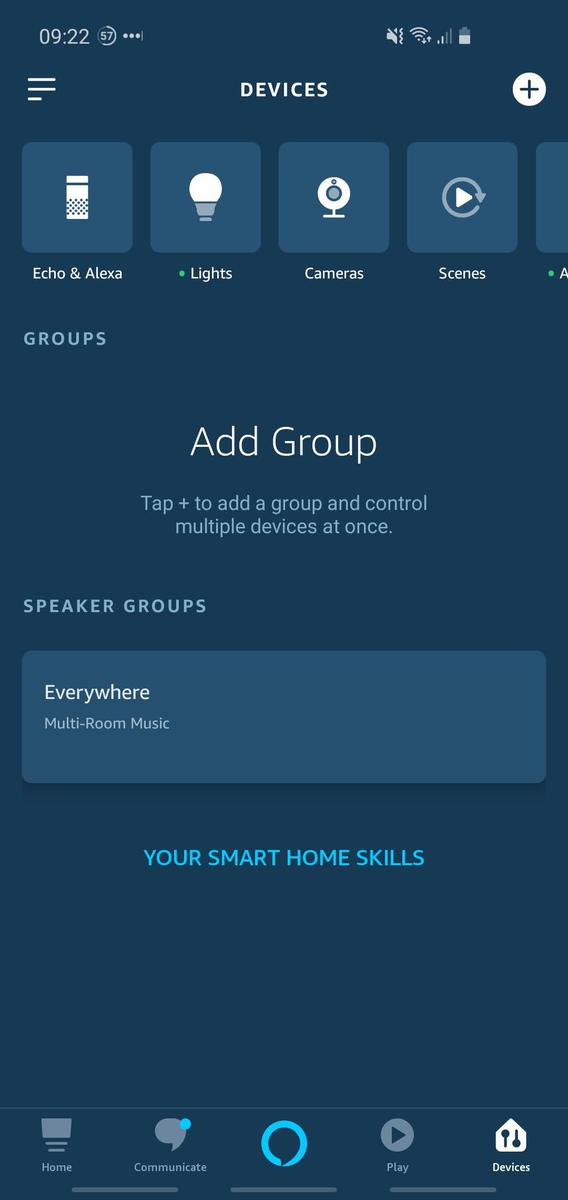
With a group selected, you can make changes to several devices at once without having to go through them individually. If your smart home ecosystem is made up of Lutron and Hue devices, you can make great use of your app’s grouping feature.
All you need to do is put your Lutron devices in one group and your Hue devices in another. Now you can control them in tandem by giving each group the same commands. Alternatively, you can group Lutron and Hue devices together to control them at the same time.
This can work out great if you have both Lutron and Hue tech in the same room. If, for example, your kitchen has Hue bulbs and Lutron switches, you can group them together to send similar commands to the entire room.
This feature is one of the easiest ways to make these devices work together. It even lets you use Lutron to dim Hue bulbs.
Can You Dim Hue Bulbs with Lutron Caseta?
Yes. You can dim Hue bulbs with Lutron… sort of.
Technically, it’s not a Lutron Caseta line product that solves our problem. The Lutron Aurora is in a different product line, but it’s the Lutron switch that solves our problem.
You can use this switch to dim Hue bulbs without worrying about accidentally burning them out or causing any damage to the Hue technology. This switch was purpose-built by Lutron to offer a solution to users who wanted a wall dimmer switch for Hue bulbs and who also wanted something with a little more smart functionality.
This switch also works with the Lutron app to be able to control Hue bulbs. You can turn them on and off as well as dim them through this Lutron app. This is the best workaround for homes with both Lutron switches as well as hue bulbs.
There’s another feature that Lutron switches offer that can control Hue bulbs: On and Off.
Does the Caseta Switch’s On/Off Feature Work with Hue?
Yes, it does sound a little strange. Can this light switch turn on and off this light bulb? That’s not a question you would expect from a smart technology guide, but it is actually a little more complicated than it might at first appear.
Lutron Caseta switches have an on and off feature that is designed to work with regular light bulbs. This feature does exactly what you would expect it to. It turns light bulbs on and off. However, the light bulbs made by Hue are designed to never really turn off.
Smart light bulbs need to be “on” constantly even when they aren’t producing any light. This is what allows them to respond to commands from your app or other devices. If you cut power to a smart bulb, not only will it stay dark, but it will also be unable to receive signals from your smartphone or other smart bulb control.
Here’s where things get a little more complicated. You can use the Lutron Caseta switch’s On/Off to toggle the power to your Hue bulb, but this might not give you your desired results.

What this will do is something known as power cycling. This is the softest kind of reset you can do with smart technology and it's used for troubleshooting minor problems. When you turn your Lutron Caseta switch to the off position, you’re power cycling your Hue bulbs.
This isn’t a problem as long as you don’t mind the bulbs taking a second to reconnect when you resupply the power. This will turn your lights off, but it will also disconnect them from your local Hue bridge. While off, they won’t be able to receive any commands from your controls or other devices.
The basic idea of this is that you can turn your Hue bulbs off with the Lutron Caseta switch, but when you do you are turning off their connectivity as well as their lighting.
The last thing we need to talk about in order to unravel this puzzle is the Friends of Hue program.
Is Caseta Part of the Friends of Hue Program?
The Works With Hue or Friends of Hue program was launched by Philips to help users determine which devices will work with their new Hue bulbs.
It works like this:
If you see the “Friends of Hue” program logo on a device, then you know that device is supposed to work seamlessly with the Hue environment. Everyone from Amazon to Apple have devices that now sport “Friends of Hue” support. Lutron has also recently added its name to this growing list.
There is a common misconception with this program that the companies with “Friends of Hue” products are 100% compatible with Philips Hue. This is far from the case. Companies like Lutron make a wide range of devices that are not compatible with Hue products. In Lutron’s case, they only have one device that is purpose built to work within the Hue environment. That device is the Aurora dimmer switch we mentioned earlier.
The rest of Lutron’s devices might not “work seamlessly” with Philips Hue.
Lutron does have devices that are part of the “Friends of Hue” program, but that list is currently limited to a dimmer switch. This dimmer switch is an incredibly useful bit of tech for users who have Hue lights and Lutron switches—to the point of being almost essential—but Lutron isn’t totally onboard with making Hue-compatible tech.
At the end of the day, there are ways to make your Lutron switches work with, or at least alongside, Philips Hue bulbs. You just might need to get a little creative to make these two competitors mesh.





