The Ring Chime is a useful device in many cases – it plays a chime or doorbell (‘ding-dong’) sound to notify you when your Ring Doorbell has been pressed. This is useful if you got rid of your old doorbell chime unit as part of your Ring Doorbell install, or if you want to put the Ring Chime at the back of your house (useful to hear the doorbell from anywhere downstairs). But do you need the Ring Chime as part of your doorbell install?
The Ring Chime and Ring Chime Pro devices are not required as part of your Ring Doorbell install. They are optional but useful: they can extend your WiFi’s range, and notify you of doorbell presses. However you can also use other devices for this.
What is the Ring Chime?
The Ring Chime product range is separate to your Ring Doorbell, and it plugs into a wall socket, connecting to your home’s WiFi network. It then detects when your Ring Doorbell has been pressed, and plays a customizable chime/doorbell sound:

There are currently four different chime devices on the market:
| Device | Price | New Generation | Plays Doorbell Sounds | Extends WiFi Range | WiFi Type |
| Chime v1 | $29.99 | No | Yes | No | 2.4 Ghz |
| Chime v2 | $29.99 | Yes | Yes | No | 2.4 Ghz |
| Chime Pro v1 | $49.99 | No | Yes | Yes | 2.4 Ghz |
| Chime Pro v2 | $49.99 | Yes | Yes | Yes | 2.4 + 5 Ghz |
There’s no major difference between the two Chime versions (apart from a design upgrade), however the Chime Pro v2 has a few nice upgrades over the original Chime Pro:
- It has a built-in night light.
- It works over 5 Ghz WiFi as well as 2.4 Ghz WiFi. This is useful because 5 Ghz WiFi is faster and can be more reliable, so being able to connect to this should increase your Ring recording stability.
- Provides guided feedback during setup to tell you the best location for it.
Ring were also able to get rid of the WiFi antennas as part of the Ring Chime Pro upgrade, giving the v2 Chime Pro a sleeker overall look:

The newer Ring Chime v2 (on the left) also looks better than the v1 Chime (on the right) in my opinion:

Whilst the four Ring Chime models all vary slightly, but one thing they all have in common is that they play a chime/doorbell sound when someone presses your Ring Doorbell. However as I explore in the “Alternatives” section later on, you don’t necessarily need a Ring Chime to get this chime sound.
Benefits of using a Ring Chime
The Ring Chime is quite useful to have and whilst it’s not mandatory to use as part of your Ring Doorbell installation (more on this later), its features do bring various benefits to most households:
- You can use as many Ring Chimes as you’d like, dotted around your home so that you’ll always hear the doorbell go even if you’re at the back of your house or upstairs.
- Having 15-30+ (depending on model) customizable chime and doorbell sounds to choose from is quite a nice, fun feature. You can even set the sound to do dogs barking to ward off burglars, or have a door creaking sound which is always fun during halloween!
- You can setup “do not disturb” times so that no chime sound will play during these times. This is particularly useful if you sometimes have prank ‘doorbell ringers’ overnight.
- The Chime Pro also acts as a WiFi extender, meaning that your Ring cameras and doorbells can connect to the Chime Pro and get better WiFi range. This can be really useful if some of your Ring devices are struggling with poor connectivity and you’re occasionally losing video footage, or clips cut off before the 1 minute mark.
- The latest Chime Pro model also has a night-light, which you might not think too much about, but it’s really handy if you’re going downstairs at night.
Alternatives to the Ring Chime
Ring Chime units are great, but sometimes they can mess up or reset themselves – leading you to look like this:

Surely you want to avoid this! Here’s some alternatives to using a Ring Chime.
Use Echo or Google Home devices

One of the big mooted benefits of the Ring Chime is that it allows you to hear your doorbell anywhere in the house. And whilst this is true, each Chime costs $29-$49 – around the same price as an Echo Dot or Google Nest Mini. And guess what? You can also use these to play a chime sound when your doorbell is pressed.
Once you have connected Ring with your Alexa app, launch the Alexa app and go to:
- Devices (bottom right)
- Cameras
- Select your Ring doorbell (mine is called “Front Door”, for example)
- Go into “Announcement Devices”
- From here you can tick and untick any Alexa-enabled devices (such as Echos and Fire TVs) which will announce when the doorbell is pressed.
- Press the back button (top left)
- Go to “Doorbell Sound”
- From here you can choose from 26 different chime and doorbell sounds that will play when your Ring doorbell is pressed.
This screen looks like the following in the Alexa app:

I would argue that it’s better to use Echo or Google Home devices to announce your Ring doorbell presses, because these smart speakers will also bring a whole host of other useful features and benefits – unlike the Ring Chime that purely plays a sound.
Since they are a similar price to purchase, I just have one Chime (that came with my Ring Doorbell Pro) and then I use Echo devices around my house to extend my doorbell announcements.
Use an Existing Doorbell Chime
When you’re installing your Ring Doorbell, if you’re hardwiring it, you may have noticed that the instructions talk about bypassing your existing doorbell.
This is in the event that your existing wall-mounted doorbell unit is compatible with your Ring doorbell, meaning that you can use the chime (sound making) part of the doorbell unit to play a sound when someone clicks your Ring Doorbell:

As it happens, my Deta C3501 is not compatible with a Ring Doorbell Pro so when I installed my Pro, I had to strip the unit back completely.
But if your unit is compatible, it could be worth the extra effort to keep this unit because you then have a hardwired doorbell chime. These are usually louder than the plug-in Ring Chime devices, too, so you’re likely to hear this traditional doorbell chime anywhere in your house anyway.
If not though, don’t worry since you can still use Ring Chime devices in addition to your old doorbell chime, giving you the best of both worlds.
Buy a Third Party Wi-Fi Extender

One of the big advertised benefits of the Ring Chime Pro is that it acts as a WiFi extender, giving you better range (and hence reliability) of your other devices throughout the house.
Unfortunately what Ring don’t make completely clear is that the Chime Pro is not a generic WiFi extender: you can only use it with your Ring devices. This is unsurprising, but it’s worth calling out specifically.
What this means is that if you’re struggling with poor Ring camera/doorbell connection strength, you might be better off buying a third party WiFi extender.
Not only will you have better control over setting up and configuring the WiFi extender, but you can also use it for your other WiFi devices too.
The Google Nest WiFi system is a really nice product, retailing at $169 (when not in the sales) and it works with any WiFi devices. It’s easy to setup but it also comes with a bunch of extra customization options if you need them.
Eero are another good mesh Wi-Fi system, and the Ring Alarm Pro system actually has an Eero Pro router bundled inside ‘for free’. You can, of course, also buy an Eero system separately:
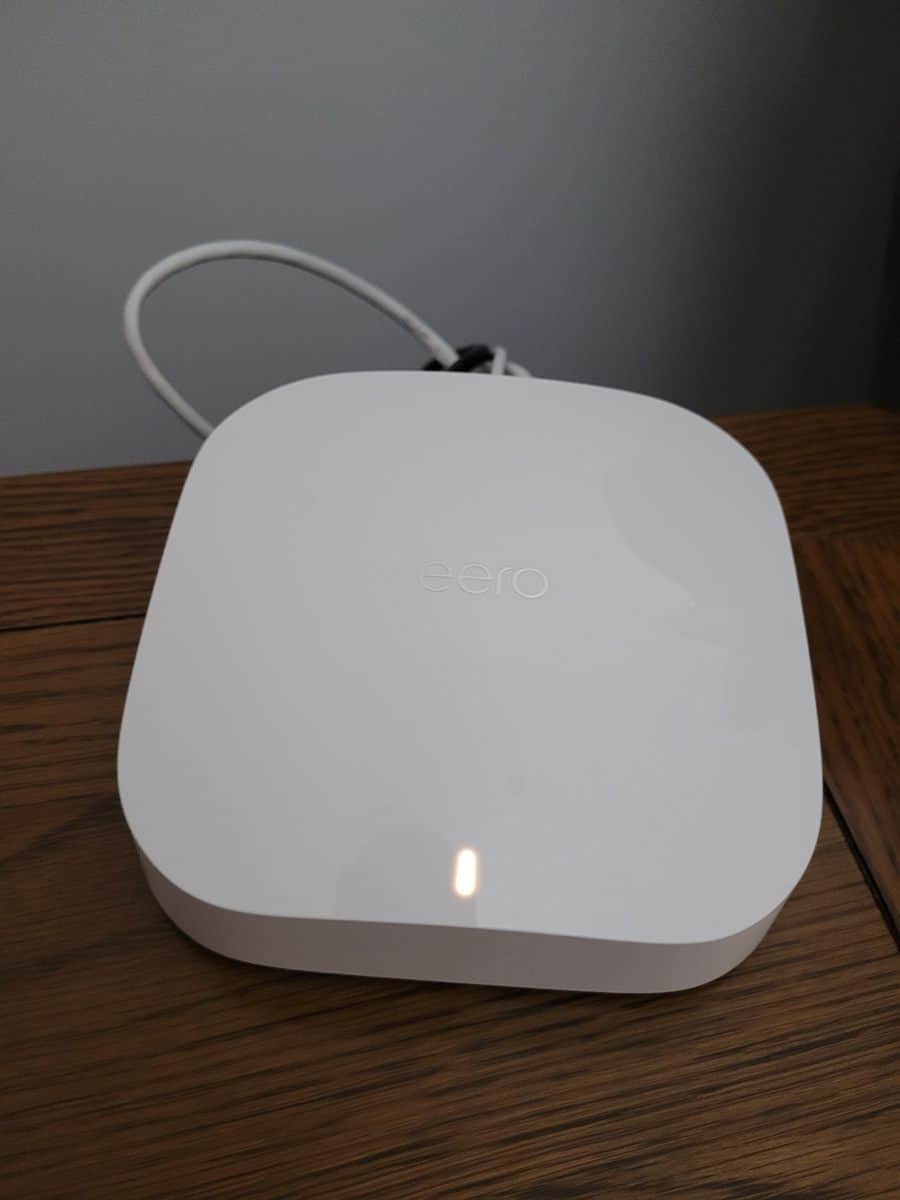
Beyond this, you can use old routers as a bridge which will also allow you to extend your house’s WiFi range – although the exact setup process will vary a lot between routers (and some routers – especially free ones from your internet service provider – don’t support bridging).
Using Multiple Ring Chimes Throughout Your House
As I briefly mentioned earlier, the nice thing about Ring Chimes is that you can use multiple throughout your house.
This means that you can hear them go off anywhere in the house. Whilst I do prefer using my Echo devices for this, some people dislike smart speakers on privacy grounds and so may just prefer to just multiple chimes.
To do this, simply plug in the new Ring Chime and then launch the Ring app. Go to the menu and then “Setup Up a Device”:

From here you can select “Chimes” and scan the QR code on the Ring chime device:

Then just follow the setup steps in the app, and the new Ring Chime should be setup fairly quickly.
Something that’s important to note here is that each Ring Chime works independently of the other Ring Chimes – whilst they can all chime together (as configured via your Ring doorbell), each individual Chime can’t speak to each other.
This means that if you have multiple Chime Pros, they won’t all form a WiFi mesh and improve the WiFi signal evenly wherever you have a Ring Chime. You can choose to connect different Ring devices to different Chime Pros and this will improve the WiFi signal strength, but you won’t suddenly get an all-home WiFi mesh like some of the third party WiFi extenders offer.
Nonetheless, if you just want to be able to hear your doorbell chime from anywhere in your house, running with multiple Ring Chimes works very well and it’s easy to setup multiple devices.





