In this post:
Whilst looking at smart doorbells for my house, I came across the Ring Doorbell Elite – which is powered devices by an Ethernet cable. This reduces the need for running electrical cable to power it, whilst also guaranteeing interruption-free video uploads. Power over Ethernet therefore seems like the perfect fit for smart homes… right?
Ethernet cable can transfer both electrical power and internet data, meaning you don't need to rely on unreliable WiFi or running electrical cables to extend your smart home. This is the benefit of Power over Ethernet (‘PoE'), but you will need more expensive networking kit – and the ability to run Ethernet wire everywhere.
👉 Related reading: Using Smart Light Bulbs In Ceiling Fans
Power over Ethernet (PoE) overview

Googling ‘PoE' gives loads of results about Path of Exile (a free RPG game), which possibly tells you something about the popularity of Power over Ethernet!
PoE (the network cable kind!) isn't the most popular of technologies right now, but it's something which could improve more complicated smart home setups a fair bit so I wanted to talk about it in more detail here.
As the intro says, PoE involves sending electric through Ethernet wire. This means that the cable transmits both network traffic and electrical power. Whilst this might sound a weird idea, Ethernet cable is made up of multiple bundles of cables and so this can work well. It's a similar idea (but in reverse) to how Powerline Adaptors use your house's existing electrical cables to also transmit internet data.
You can easily introduce power over Ethernet into your home network by using a PoE injector. This can take the form of a simple plug-in device which accepts a single unpowered Ethernet (the input) cable, then has a powered (output) cable, or it can be a network switch with PoE support.
A standard network switch with ‘type 1 PoE' support will deliver 55 watts of powered Ethernet, but this is split per Ethernet port – meaning that each Ethernet cable can deliver a maximum power of 15.4 watts to the end device. More expensive PoE switches can deliver beyond this, for example type 2 switches can deliver 30 watts per Ethernet cable (as part of ‘PoE+').
👉 Related reading: Does Ecobee Have An Outdoor Temperature Sensor?
We'll take a look at the specifics below, but as you can probably tell, power over Ethernet is useful for small electrical devices with a low electric use. This does include the vast majority of smart home devices, but you won't be powering your washing machine via PoE technology anytime soon!
How exactly does PoE work (technically)?
The idea of sending electric power down the various strands of twisted cabling inside an Ethernet cable is not new: telecoms company Cisco first applied this technique in 2000 to power their range of VoIP (Voice over IP) conferencing phones.
PoE Types/Wattage Specifications
The IEEE formalized this in IEEE 802.3af-2003, in the snappily named standard “Telecommunications and Information Exchange Between Systems – Local and Metropolitan Area Networks – Specific Requirements – Part 3: Carrier Sense Multiple Access with Collision Detection (CSMA/CD) Access Method and Physical Layer Specifications – Data Terminal Equipment (DTE) Power Via Media Dependent Interface (MDI)“. Ignoring the name (!), what this standard outlined was a way of delivering 15.4 watts of power from each Ethernet port, albeit with the caveat three years later that only 12.95 watts of this is guaranteed because power can dissipate along the Ethernet cable.
With the Amazon Echo Plus drawing up to 4.3 watts, the Sonos Play 5 (gen 1) drawing 8 watts and a Philips Hue White bulb taking 9.3 watts, many consumer smart home devices could be powered without issue by PoE Type 1. But some more powerful (or less energy efficient) devices require more power than this, resulting in a 2009 standard (IEEE 802.3at-2009) called PoE+ (PoE Type 2) which allows for 25.5 watts of power.
A few other specs have come out since then, with the overall PoE picture now being:
| Type 1: PoE | Type 2: PoE+ | Type 3: 4PPoE | Type 4: No cool name! | |
| IEEE Spec | 802.3af | 802.3at | 802.3bt | 802.3bt (same) |
| Date Published | 2003 | 2009 | 2018 | 2018 |
| Power Delivered (at source) | 15.4 W | 30 W | 60 W | 100 W |
| Minimum Power Delivered (to device) | 12.95 W | 25.5 W | 51 W | 71 W |
All standards support CAT5 and above Ethernet cable (i.e. CAT6, CAT7 and the variations like CAT5e), whilst type 1 also supports CAT3 cabling – even though this is now almost impossible to buy.
Power over Ethernet: Splitters vs Injectors
If you have a standard, unpowered Ethernet cable – such as one coming from a normal household internet router – how can you ‘introduce' power to your network?
The answer is using a PoE Injector – a device which is plugged into a wall socket (and also accepts an ‘input' Ethernet cable), and then it has powered output Ethernet cables.
👉 Related reading: Can Google Home Read Emails And Text Messages?
This can take the form of a special PoE injection device, or it could be a network switch with PoE support. You'll notice that such switches usually make this clear, for example the powered output Ethernet ports are clearly labelled:

The other useful part of a PoE setup can be a PoE splitter, which takes a powered Ethernet cable as ‘input' and it has two outputs: an unpowered Ethernet cable (for data) and a standard black electrical power cabling installed. This means that conventional devices which don't support PoE Power can still be used within a PoE network, by accepting electric power and Ethernet in the normal way.
Exactly how electric power transfers through Ethernet cable
The inside of an Ethernet cable is made up of eight colored wires. Four have a solid color, whilst four are white with colored stripes. The solid color wire is twisted/bundled in with the corresponding ‘white with stripes' wire to form four pair of wire bundles.
To show this, I took a knife to one of my (cheap) CAT5 cables – click the image to see it full size:
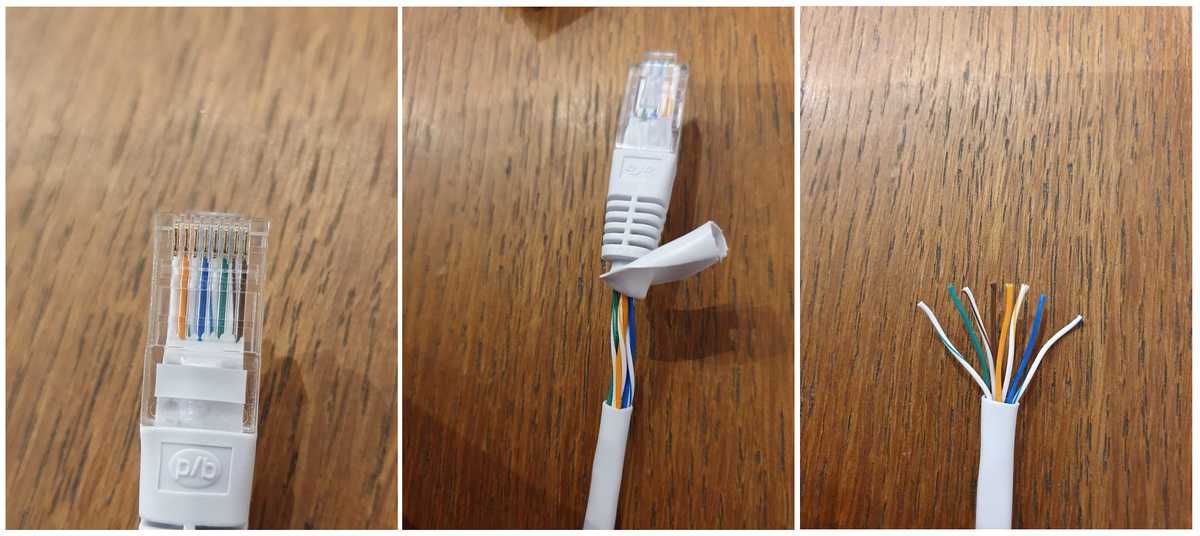
The eight wires (four pairs) are blue/blue and white, brown/brown and white, green and green/white and finally orange/orange and white.
With type 1 and type 2 power over Ethernet, electric power is only sent down two pairs of cable:
- Green and green/white
- Orange and orange/white
The same is actually true of network (internet) data, too: network packets are only sent down the green and orange pairs. The blue and brown pairs are unused for standard 10 Mbit and 100 Mbit (CAT5 and below) uses.
👉 Related reading: Can You Use An HDMI Splitter On A Fire TV Stick?
Whilst with type 3 and 4 power over Ethernet, all four pairs are used to transmit electric:
- Green and green/white (for ‘mode A')
- Orange and orange/white (for ‘mode A')
- Blue and blue/white (for ‘mode B')
- Brown and brown/white (for ‘mode B')
All four pairs are also used for network traffic when it comes to gigabit connections (such as with CAT6 and above cabling).
The reason that original CAT5 cabling ‘ignored' half the internal wires is that the cable can have uses outside of transmitting internet traffic. For example, network cable was sometimes used to transmit non-internet video or audio data (on the blue and/or brown wires) – whilst 10/100 Mbit internet traffic was transmitted as standard on the other wires.
Benefits of Power over Ethernet for smart homes
Okay, so that's enough background about power over Ethernet and how/why it works. You're reading this article to learn about how PoE can benefit your smart home setup. Right, so currently your home network probably looks something like this:

You'll notice that WiFi is used exclusively for communication with the smart devices, even though this can sometimes be unreliable. For example if you have thick walls (and you can't easily adjust away from 5 Ghz WiFi), connection might be dodgy.
You will also see that two of the devices require a uninterruptible power supply, even though these (a doorbell and a Raspberry Pi) might be located in an area of the house which can't easily have electric power run to it (such as a Pi in the attic). This is a downside in conventional homes with many smart devices.
An alternative is to introduce a powered switch, and then use PoE accordingly:

Whilst this diagram only shows some of the benefit of PoE (and is restricted in that most voice assistants don't support PoE), imagine a much more complex smart home setup – and one with quite a few devices which support PoE or external power and WiFi.
👉 Related reading: How To Download Apps On An LG Smart TV
You either would need to run a bunch of extra electric wires around your house… and still rely on potentially unreliable WiFi, or you can run a few Ethernet cables (with lower overall complexity) and have much more reliable internet connections to these PoE smart devices.
Downsides of PoE for smart homes
Whilst PoE is potentially exciting for smart homes, you might have already guessed at some of the downsides:
- You need to buy some extra networking kit for PoE. This isn't too expensive (especially for type 1 and 2 PoE switches), but it's still an extra expense.
- There's currently very little PoE support on most consumer smart home devices. The Ring Doorbell Elite does support PoE, but it's harder to buy and costs 2-3x more than the Pro version.
- Unless your home already has Ethernet cables run in the walls, you'll have to run cables everywhere to properly take advantage of PoE. And if you're going to do this, you may as well just run electric cables and have a conventional smart home instead of trying to use PoE (when the support for it isn't widespread).
- Whilst the 30 watts delivered by type 2 PoE is fairly good, it isn't sufficient for all electrical devices. Type 3 and 4 is better (providing up to 100 watts) but as these standards only came out two years ago, support for them isn't as widespread. In other words, building a type 4 PoE network will be much more expensive than a type 2 PoE system.
- If you're not confident running wires yourself, you'll have to contract the work out to an electrician. However not all electricians are specialized in CAT/Ethernet cabling – sure they can run cables easily, but many don't know how to crimp the ends, nor wire up Ethernet wall plates. This limits your pool of available contractors to choose from.
Initial Power over Ethernet ‘shopping list' (what you need to buy)

You've decided on building a PoE network? Great. The first place to start is to decide what type of network cable to use. I'd suggest not to use CAT5 cable (i.e. like the sort shown to the right) as this is limited to 100 Mbit and type 2 PoE.
You'll want to futureproof things. CAT6 supports speeds up to 10 Gbit (100x that of standard CAT5 cable), and supports all current forms of PoE – so this is probably the right choice.
Sure you could go for CAT7 or even CAT8 cable, but this is more expensive and they have extra shielding – which is better for reliability, but it makes it harder to work with.
Next up, you'll need to introduce power into your network. The best choice is a powered switch. If you're planning on using multiple PoE devices, something like the Netgear GS108PP is great with eight separate PoE+ (type 2) ports.
However if you'll only be powering a single smart device with powered Ethernet, you could always buy a simple PoE injector. The one port TP-link injector is $19.99, far less than the $100+ of the Netgear switch mentioned above.
At this point you're pretty much ready to go. If you plan on powering your Raspberry Pi with PoE, however, then you'll need an extension board which they refer to as a ‘hat'. So in this case, you need the Pi ‘PoE hat'.
👉 Related reading: Can LIFX Bulbs Sync With Music and TV?
PoE-compatible smart home devices
Most consumer-level smart homes you buy in standard shops do not support PoE. After all, PoE is more of a professional (or industrial) solution. But I'm aware of the following smart devices which do support it:
- The Ring Doorbell Elite, which costs 2-3x more than the Pro but the Elite is exclusively powered by Ethernet which is cool.
- As mentioned already, the Raspberry Pi – which can be an awesome central point of your smart home – can be powered over Ethernet.
- Many standard smart home devices can be powered with a ‘PoE to micro USB' adapter. You'll need to double check the exact power specs, but this can work nicely if you have access to Ethernet cable but not electric power in a part of your house.
- The Netgear Arlo Q Plus (smart indoor camera) contains built-in PoE support.
- Also pretty much every pro-grade smart/IP camera from Axis, Sony, Panasonic and Samsung (over the last couple of years) can be powered by Ethernet type 1 or type 2. The key is to look at the pro (not consumer) ranges.
- CES 2020 saw Ring unveil loads of new products, including a gate access control system. The Ring Access Controller Pro is more expensive than the standard model, but it's fully powered by Ethernet.
How future smart homes could utilize PoE
As this article has sort of hinted out, PoE support just isn't there for many smart home devices. This means that a standard smart home setup of…

… will always be a bit limited in how many devices can be ‘switched' to power over Ethernet (as we seen earlier, it's just the smart doorbell and the Raspberry Pi).
However, you can use PoE to micro USB adapters to power some smart voice assistants, and I don't personally think it'll be long before an increasing number of smart home devices support power over Ethernet.
This just might tip the balance towards PoE, and the clear advantages (of more reliable internet connection, and not having to run new electric cables and wire them up) will become ever more apparent.
(I hope!)






