In this post:
- What Is a Ring Doorbell?
- Compare Ring Doorbells
- Is a Ring Doorbell Worth It?
- Best Ring Doorbells - Buying Guide
- How Do I Charge the Ring Doorbell Battery?
- Do I Need a Ring Chime?
- What Is Ring Home and How Much Does It Cost?
- What Is the Ring Neighbors App?
- What Customers Are Saying
- Choosing the Right Ring Doorbell for Your Home
- FAQs
Ring has made its mark in home security for over a decade with its selection of indoor and outdoor cameras, smart lights, and alarms. But its most widely known product — the Ring Video Doorbell — remains one of the most popular in its lineup, deservedly so. This small piece of equipment helps you answer your door, even when you’re not home, and always keep an extra eye on things.
Since its launch, the Ring Doorbell has undergone several model updates, and there are currently a few to choose from. Not sure which one is best for your home? We review the standout features of each doorbell to help you compare.
What Is a Ring Doorbell?

The Ring Doorbell was the first of its kind — a video doorbell that lets you see who’s at your door without opening it. Ring was launched in 2013 and grew its fame after appearing on Shark Tank. While the company’s owner, Jamie Siminoff, didn’t score a deal, he was able to grow the brand successfully, eventually selling the company to Amazon in 2018 for $1 billion.
With the Ring Doorbell, you can see the area outside of your door 24/7, get alerts when someone gets within view of your specified motion detection areas, and speak with your visitor. For example, if a delivery person shows up to drop off a package, you can hop on your doorbell’s audio system to let them know where to leave it.
With an optional Ring Home plan, you can save recorded videos, search through your video library with AI-powered searches, and get video preview alerts when your doorbell detects movement.
Compare Ring Doorbells
| Product | Estimated Price | Features | Voice Assistant Compatibility | Best For |
|---|---|---|---|---|
| Ring Video Doorbell Elite | $349 | Ethernet connection, 1080p HD video, customizable motion zones, professional installation required | Alexa | Best Overall |
| Ring Battery Doorbell | $99 | Rechargeable battery, 1080p HD video, customizable motion zones, easy installation | Alexa | Best Budget Battery Doorbell |
| Ring Video Doorbell Wired | $59 | Hardwired power, 1080p HD video, customizable motion zones, affordable | Alexa | Best Budget Wired Doorbell |
| Ring Battery Doorbell Pro | $249 | Rechargeable battery, 1536p HD video, low-light imaging, 3D motion detection, bird’s eye zones | Alexa | Best Battery Doorbell |
| Ring Wired Doorbell Pro | $249 | Hardwired power, 1536p HD video, 3D motion detection, bird’s eye zones, two-way audio | Alexa | Best Wired Doorbell |
| Ring Peephole Camera | $129 | 1080p HD video, fits over peephole, no drilling needed, easy installation | Alexa | Best for Apartments & Peepholes |
| Ring Battery Doorbell Plus | $149 | Rechargeable battery, 1536p HD+ video, head-to-toe coverage, interchangeable faceplates | Alexa | Battery Doorbell Honorable Mention |
| Ring Wired Doorbell Plus | $149 | Hardwired power, 1080p HD video, advanced pre-roll, dual-band Wi-Fi | Alexa | Wired Doorbell Honorable Mention |
Is a Ring Doorbell Worth It?
Ring is one of the most well-known names in the home security industry, but its doorbells don’t suit every homeowner’s needs. Here’s a breakdown of a Ring Doorbell’s most important features and pros and cons to help you decide if it’s worth it for your home.
Pros
- Relatively straightforward to install, whether you use a wired or battery version
- Affordable compared to other video doorbells on the market
- Ring’s latest models offer 1080p HD video for high-quality recording
- Works seamlessly with Alexa
- Easy-to-manage Smart Alerts
Cons
- Some features, like video recordings and video and photo sharing, require a paid subscription
- Some customers note poor quality in some lighting environments, especially at night
- Doesn’t ring existing doorbell chimes, so it requires the purchase of a Ring Chime if you want a doorbell chime
Setup

Ring offers wired and wireless doorbells, allowing you to choose the setup that makes sense for your home. Wired doorbells connect to your existing home wiring, so they’ll have continuous power from your electrical system. They also usually allow quicker operation, like faster alerts and connections, compared to a wireless doorbell. However, because they require some knowledge of wiring, they can be more challenging to install than a wired doorbell.
On the other hand, a Ring wireless doorbell doesn’t need any wiring to operate. Instead, it runs on a battery that you’ll need to recharge occasionally. These batteries usually last a while — usually around 6-12 months — and you’ll get an alert through the Ring app when it’s getting close to needing a charge. Wireless doorbells can take more time to connect than wired versions from Ring, but if you need a portable doorbell that’s quick to set up, a battery-operated doorbell is the best option.
How It Works

The Ring Doorbell has two-way communication and one-way video, allowing you to view who’s at your and speak to them without you needing to open your door. Whether you’re away from home or busy in another room, you can use the Ring app to see who’s there and speak to your guests.
You’ll use the Ring app to manage your doorbell, use two-way audio, and get alerts when your doorbell detects movement. You can also set Motion Zones for parts of the viewing area you want your doorbell to monitor using the app.
Smart Home Connections
While some Google and Apple smart home devices may work with your Ring Doorbell, Ring only actively supports Alexa. You can use Alexa to connect your doorbell to other smart devices, like smart speakers, a Fire TV Stick 4K, or an Echo Dot, offering more control over your device.
For example, you can tell your Echo Show to answer the door when you’re in another room to see who’s at the door and speak with your guest. Or, monitor your front door from your TV.
Privacy and Security
All videos recorded by your Ring Doorbell get encrypted from the moment they’re recorded, when they’re making their way to storage in the cloud if you have a Ring Home plan, and when they get stored. You can also opt into end-to-end encryption for each recorded video to give you the best control over who can see your videos.
Of note, Ring used to allow law enforcement to contact Ring Doorbell customers for footage from their cameras to aid criminal investigations. Then, it switched to requesting videos from customers who wanted to volunteer their camera footage on the Neighbors security app. In early 2024, the Neighbors app removed this feature, so law enforcement can no longer request video footage using the app. However, Ring can still provide captured video to law enforcement in the case of emergencies, such as kidnappings or homicides.
👉 Related reading: Can Ring Doorbells Be Jammed?
Best Ring Doorbells – Buying Guide
When choosing a Ring Doorbell, consider your budget and installation preference. Ring offers both wired and battery-powered models to suit different needs. This guide can help you pick the right Ring Doorbell for your home.
Best Overall: Ring Video Doorbell Elite

- Alexa integration
- Two-way communication
- Motion and doorbell alerts
- Ethernet connection
- 1080HD with night vision
The Ring Video Doorbell Elite is the top tier of Ring Doorbells. While its features don’t vary much from the Ring Doorbell Pro, it has an important difference: it connects to the internet via an ethernet cable rather than over Wi-Fi as most other video doorbells do. Compared to Wi-Fi, an ethernet connection can be more consistent, so you should experience little to no signal drops or interruptions. That’s good news when you’re looking for consistent home monitoring from your doorbell. The caveat is that you’ll need a professional to install this doorbell, as its connection is a bit more complicated than other hardwired doorbells.
The Ring Video Doorbell Elite’s ability to connect via ethernet makes this doorbell sit at a higher price point than other doorbells from Ring. It’s priced at about $120 more than the Pro, but shelling out the extra cash could be worth it if you want the stability of an ethernet connection.
Best Budget Battery Doorbell: Ring Battery Doorbell

- Head-to-Toe Video coverage
- Rechargeable USB-C battery
- Easy installation
- Live View & Two-Way Talk
- Motion alerts
The Ring Battery Doorbell is priced at just under $100, making it a budget-friendly version that offers the must-haves you expect from a video doorbell. This generation of the Ring Video Doorbell has head-to-toe coverage, meaning that it has a wider and taller monitoring area than in the past. The built-in battery is rechargeable, giving you a few months, on average, of continued usage.
With this doorbell, you’ll also have live two-way audio, customizable motion zones, Alexa connectivity, and a straightforward installation process with no wiring needed.
Best Budget Wired Doorbell: Ring Video Doorbell Wired

- 1080p HD video, two-way talk
- Advanced motion detection
- Night vision clarity
- Hardwired installation
- Alexa compatible
The Ring Video Doorbell Wired is the hardwired version of the Ring Battery Doorbell, with a few key differences. This doorbell connects to your home’s wiring for consistent power, so you won’t have to worry about recharging your doorbell.
Not having a battery makes this doorbell about half the price of the battery version. However, it’s also missing a few features, like head-to-toe video and package alerts when you have a Ring subscription plan. Otherwise, this and the Ring Battery Doorbell are nearly identical, so this doorbell would be your best option if you want a low-priced wired model.
👉 Related reading: Ring Doorbells: Do You Need the Jumper Wire?
Best Battery Doorbell: Ring Battery Doorbell Pro

- Head-to-Toe Video coverage
- Rechargeable USB-C battery
- Live View & Two-Way Talk
- Motion alerts
- Smart notifications (optional)
- Alexa support
The Ring Battery Doorbell Pro is our pick for the best battery doorbell from Ring because it offers the most security and monitoring features. This doorbell steps up the video quality with 1536p head-to-toe video and enhanced imaging sensors with low-light viewing to help you see your images and video clearly at any time of day or night.
Your doorbell also includes 3D motion detection, featuring more precise detection of people and other moving objects near your home. And, you can set bird’s eye zones around your home to detect movement and see where visitors come from or where they’re going for better full-home monitoring. Like regular motion detection zones, you can customize your bird’s eye zones to receive motion alerts in the places you want to monitor.
Best Wired Doorbell: Ring Wired Doorbell Pro (Video Doorbell Pro 2)

- 1536p HD+ Video
- 3D Motion Detection
- Bird’s Eye View tracking
- Alexa Greetings (subscription)
- Continuous power, hardwired
- Alexa-enabled monitoring
If you love what the Ring Battery Doorbell Pro offers but want a wired version, consider the Ring Wired Doorbell Pro. It features many of the same perks, like 3D motion detection and bird’s eye zones, plus two-way audio, night vision, and low-light video, but with continuous power by hardwiring it to your home’s electrical system.
There are a couple of differences to note, though. While the battery version has a pre-roll feature allowing you to see a video of what triggered a motion alert, the wired version offers two extra seconds of pre-roll viewing. It also has built-in Alexa greetings for people who come to your door when you subscribe to a Ring Home plan.
Best for Apartments & Peepholes: Ring Peephole Camera

- Peephole video doorbell
- Phone and PC alerts
- Alexa integration
- Adjustable motion detection
- Delivery notifications
The Ring Peephole Camera is a unique type of video doorbell that fits over your existing peephole, allowing it to function as a peephole and doorbell. With 1080p HD video quality, the camera is on par with many other video doorbells, although it isn’t as crisp and clear as Ring’s upper models, like the Pro and Elite.
You can install the doorbell in a few minutes, as it’s designed to fit your peephole enclosure with no extra drilling required. After installing, connect the doorbell to your Wi-Fi for wireless operation. The Ring Peephole Camera connects to Echo devices so you can answer your door from other areas of your home or apartment.
Battery Doorbell Honorable Mention: Ring Battery Doorbell Plus

- Head-to-Toe HD+ Video
- Night vision and motion detection
- Package Delivery Alerts (subscription)
- Quick release battery
- Alexa compatibility
The Ring Battery Doorbell Plus sits between the budget-friendly Ring Battery Doorbell and the higher-end Ring Battery Doorbell Pro. It’s about $50 more than the Ring Battery Doorbell and offers some additional security features, so it could be a worthy choice if you want to avoid spending too much but want clearer video quality and expanded head-to-toe video.
This doorbell broadens your range of view from your camera, allowing you to see even more of your porch and yard. You’ll also get 1536p HD+, which offers more detailed video in varied lighting. Unlike the Ring Battery Doorbell, the Plus comes with interchangeable faceplates to upgrade its look, a corner mounting plate, and a removable battery pack for easy charging.
Wired Doorbell Honorable Mention: Ring Wired Doorbell Plus

- 1080p HD video, Two-Way Talk
- Motion alerts and Live View
- Alexa Greetings (subscription)
- Dual-band wifi
- Hardwired setup
- Alexa compatibility
Like its battery version, the Ring Wired Doorbell Plus is a mid-tier wired model. It’s the same price as the Ring Battery Doorbell Plus — about $150 — but misses some key features that the battery version offers.
For starters, the Ring Wired Doorbell Plus has 1080p HD video compared to the battery version’s 1536p HD+. It also doesn’t include head-to-toe video or package alerts with a Ring Home subscription. However, it offers advanced pre-roll to see up to seconds of video before a motion detection alert and enhanced dual-band Wi-Fi, neither of which are available on the Ring Battery Doorbell Plus. If you need a hardwired Ring doorbell, you’ll need to upgrade to the Pro for head-to-toe video and bird’s eye view.
How Do I Charge the Ring Doorbell Battery?

A wireless Ring Doorbell runs on battery, so you’ll need to charge it from time to time. Depending on how often you use your doorbell and how frequently it detects movement and sends Smart Alerts, you may be able to go as much as 12 months without needing to recharge it.
Once it’s time to charge, you’ll use the charging cable that’s included in the Ring Doorbell box. Use the removal tool that also came with the doorbell to remove it from its bracket. Then, plug the doorbell in using the charging cable. It typically takes up to 10 hours to get a full charge. Once it’s finished, you can place the doorbell back on its bracket.
Check your Ring Doorbell’s battery charge at any time using the Ring app by visiting the doorbell’s settings.
Do I Need a Ring Chime?
The Ring Chime is an additional accessory you can purchase for use with your Ring Doorbell. As its name suggests, it plays the doorbell chime that you’d expect to hear when someone presses your doorbell. With wired Ring Doorbell models, you can connect your doorbell to your existing chime, if compatible. However, if the Ring Doorbell’s wiring isn’t compatible with your existing chime or you have a wireless doorbell, you’ll need the Ring Chime if you want the doorbell chime to sound inside your home.
👉 Related reading: Can Ring Doorbells Record Video Locally?
With or without the Ring Chime, you’ll still get notifications to your phone when someone’s at your door, and a chime will be audible outside when the doorbell button is pressed.

- Ring Chime Pro wifi extender and chime
- 2000 sq. ft. coverage
- Motion and doorbell alerts
- Plug-in setup
- Automatic nightlight
- Custom tones and volume
What Is Ring Home and How Much Does It Cost?
This service was originally called Ring Protect, then renamed to Ring Home.
Ring Home is a subscription service with extra features for your Ring Doorbell and other Ring products to enhance security and functionality. While your Ring device will work without a Ring Home plan, many Ring Doorbell users opt into a subscription to save video events, enjoy extended live view, and more.
| Plan | Monthly Cost | Coverage | Key Features |
|---|---|---|---|
| Ring Home Basic | $4.99 | One Ring device | Video preview alerts, person & package alerts, 10% off select products, 180-day cloud storage |
| Ring Home Standard | $9.99 | All Ring devices at home | Everything in Basic, extended live view (30 min), picture-in-picture, multi-cam live view, stats, extended warranties |
| Ring Home Premium | $19.99 | All Ring devices + advanced features | Everything in Standard, continuous live view, 24/7 recording, AI-powered searches, SOS response, backup internet, local storage for Alarm Pro system |
Ring Home is split into three plans ranging from $4.99 to $19.99 per month.
Ring Home Basic – $4.99/mo
If you have one Ring Doorbell or security camera, Ring Home Basic can be an affordable option for extra coverage. It adds the following features for one Ring device for $4.99 per month:
- Video preview alerts sent to your device to see what triggered a motion event without needing to open the app;
- Person and package alerts;
- 10% off select Ring products;
- Up to 180 days of event history saved in the cloud for you to save, share, or replay
Ring Home Standard – $9.99/mo
Ring Home Standard includes everything in Ring Home Basic but covers every Ring device at your home, like multiple security cameras or video doorbells. It also adds the following features for $9.99 per month:
- Extended live view, which records live views for up to 30 minutes;
- Live view picture-in-picture so you can view video while doing other tasks on your device;
- Multi-cam live view to check on other Ring cameras at the same time;
- Doorbell call alerts to draw your attention when someone rings your doorbell;
- Daily stats about your doorbell or camera alerts;
- Extended warranties on Ring devices
Ring Home Premium – $19.99/mo
For $19.99 per month, Ring Home Premium is best for homeowners with multiple Ring devices who want the most advanced security. It includes everything in Basic and Standard, adding:
- Continuous live view for even longer live view recordings;
- 24/7 recording for eligible devices;
- AI-powered smart video searches to find video clips you need quickly;
- SOS emergency response via the Ring App
If you have an Alarm Pro system, this plan also gives you 24/7 backup internet to keep it connected in emergencies and local or MicroSD storage for your videos.
What Is the Ring Neighbors App?
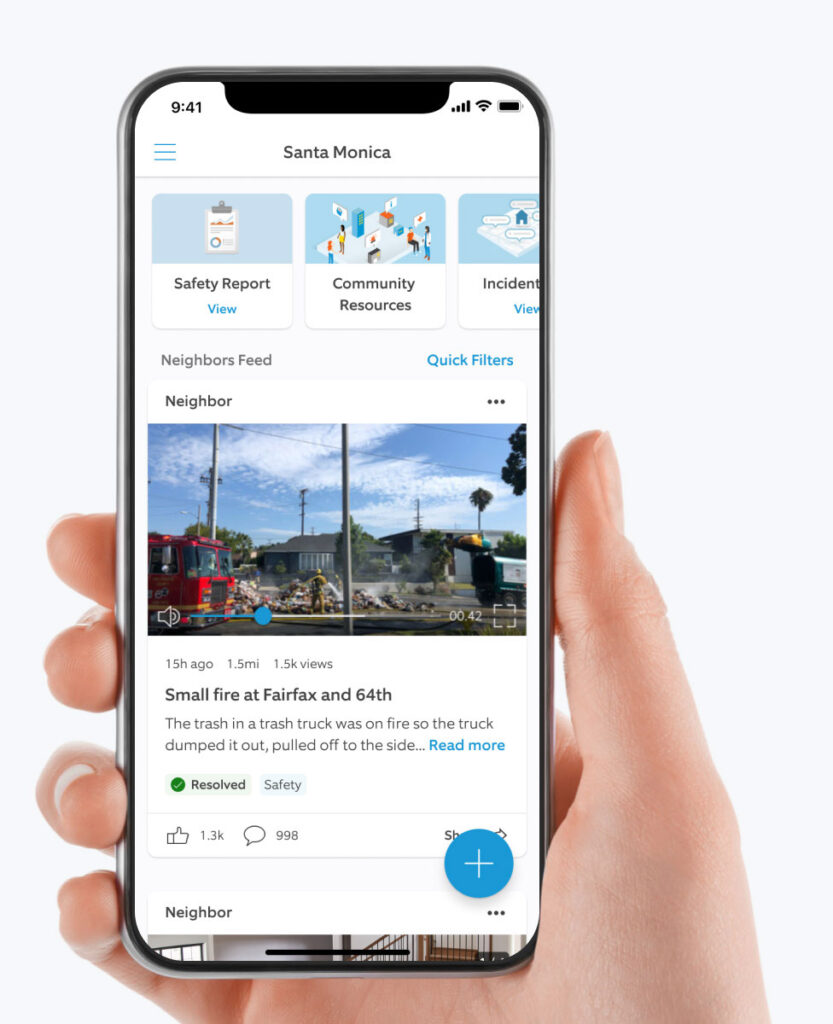
The Neighbors App by Ring keeps you updated with things going on in your neighborhood. You can use it to view alerts from law enforcement, communicate with your neighbors about package thefts or other suspicious activities, or help locate lost pets.
You don’t need a Ring Doorbell or another Ring device to use the app. It’s available to anyone using a compatible iOS or Android device.
What Customers Are Saying
Here’s what real Ring customers have had to say about the company’s video doorbells:
Choosing the Right Ring Doorbell for Your Home
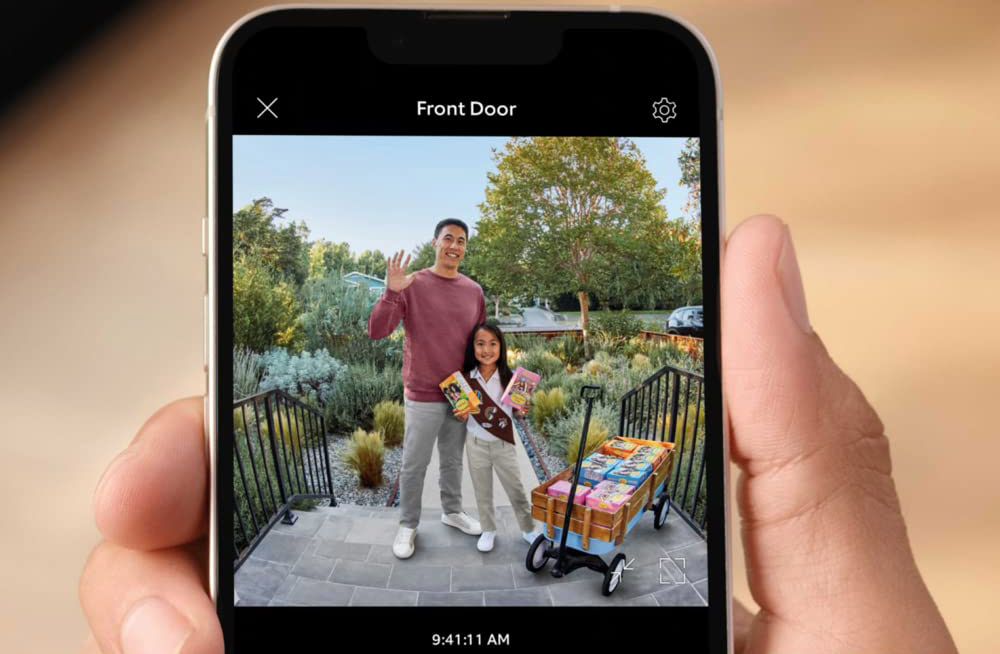
If you’re in the market for new smart home devices to enhance security in and around your home, a Ring Doorbell is a good choice. With eight models set at different price points, you can choose the one that gives you the features you need while sticking to a budget.
The Ring Video Doorbell Elite is really only necessary if you want an ethernet connection rather than Wi-Fi. But you can get just about all the same other features from the Ring Battery Doorbell Pro or the Ring Wired Doorbell Pro for more than $100 less than the Elite. And, even if you go for the most affordable versions (Ring Battery Doorbell and Ring Video Doorbell Wired), you’ll get all the basics, like live view, motion detection alerts, and easy installations.
Whatever model you choose, you’ll get user-friendly security that you can easily integrate into your smart home setup.
FAQs
Yes, a Ring Doorbell works without a Ring Home subscription, although some features may be limited. For example, extended live view, video preview alerts, and 180-day cloud storage for recorded video are only available with a Ring Home plan.
Yes, a Ring Doorbell works without a Ring Home subscription, although some features may be limited. For example, extended live view, video preview alerts, and 180-day cloud storage for recorded video are only available with a Ring Home plan.
If you have a Ring Home Premium plan, you can enjoy continuous live view using your Ring Doorbell or security camera. The feature is available on devices with 24/7 recording support and can be used with up to 10 Ring devices at your home.






