Getting your video quickly from a Ring camera is incredibly important. Whether it's a package being dropped off, a family member stopping by for a visit, or home security, getting stuck on a video processing message is a serious delay.
The video processing error appears because your smartphone, the Ring device, and the Ring servers have not yet finished preparing your latest video. This is most likely going to be caused by a weak or inconsistent Wi-Fi connection to the Ring camera. This can also be caused by outdated ring app on any of these devices or it could also be a sign that your Ring camera has some internal damage.
If you're always running into the video processing error, this is what you need to know.
Recap: How Ring Doorbells & Cameras Work

Ring doorbells and cameras are an impressive piece of technology and there are a lot of moving parts that go into how they process your video.
Ring cameras initially gather recordings and motion information in the camera itself. Ring then stores all of its video on the servers over at Ring's cloud servers, on Amazon AWS.
Ring needs their cloud servers in order to operate properly. The biggest causes of video errors with Ring are problems with the server, since they can prevent you from getting the video notifications you've been looking for.
What Does the “Video Processing” Message Mean
If you see the video processing message and your Ring device, there's usually no need to panic. This isn't actually an error message, but it's just a placeholder screen letting you know that your video is still processing:

So this isn't always a sign that there's a problem that needs to be fixed. This message simply means that your smartphone or tablet, the Ring device, and the Ring servers are all still working to make sure that your video turns out.
In fact, this message should go away in one to two minutes at the most. It typically disappears much quicker than that.
You can even get this message to pop up by clicking on videos right when they show up in your timeline. You might just be responding to notifications a little faster than Ring or your smart device can handle.
Why The “Video Processing” Message Appears
There are several reasons why this error message can appear and most of them are not a sign of underline trouble:
- The most common reason that the video processing message appears is that you are just faster than your smartphone or Ring. It takes a little bit for these devices to process new information then you might be checking notifications faster than your Ring device can handle.
- This message can also pop up because of internet problems. If you have a lot of people gaming, streaming video, or just a lot of smart devices using your Wi-Fi, it might be taking longer for your Ring device to process video and face ring streaming error. Video files are still some of the largest out there and processing them takes a long time even under the best conditions.
- The video processing message can also appear if you're experiencing physical problems with your devices. This can include the device that you are trying to view the images on as well as the Ring camera itself. Older devices are going to experience more glitches, bugs, and errors as well as have less processing power when it comes to getting these videos ready quickly.
How to Fix a Stuck “Video Processing” Error
We have five quick solutions to get your Ring camera video working again.
1. An Overburdened Internet Connection
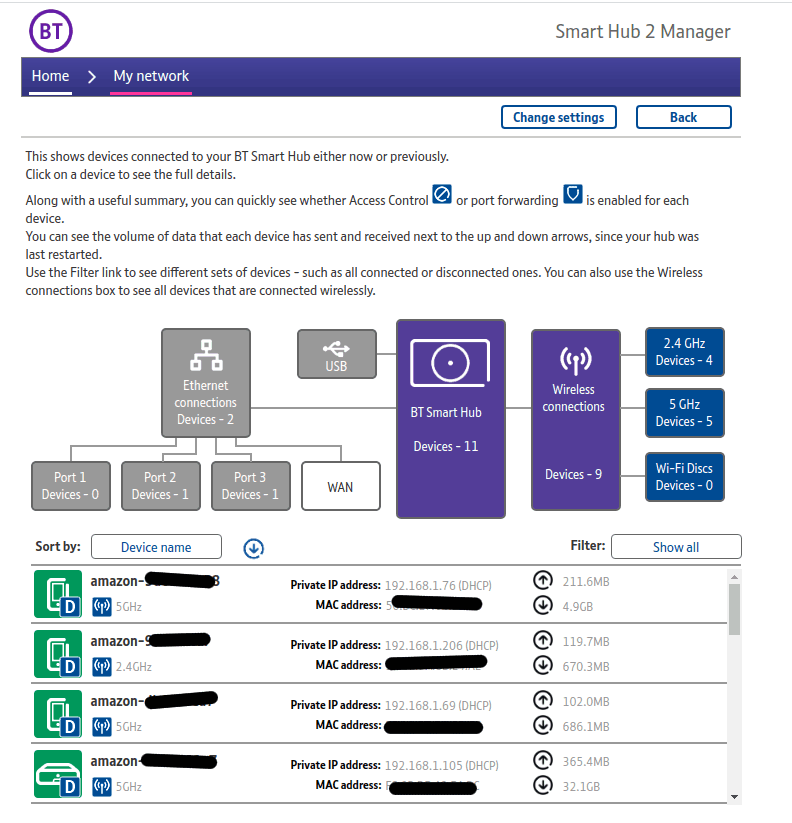
Your Ring video doorbell needs a strong internet connection in order to get the fastest possible video processing times. The official recommendation from Ring is 1-2 Mbps for each device, but having around a 5 Mbps upload speed will give you much better results.
The slower your internet connection gets, the longer it's going to take these videos to process. Processing is more than about rendering the video, but it's also about sharing it with the Ring server and your smart device. This involves moving around a lot of metadata and video information, and you're going to need a good internet connection to get the information across.
A key problem with the video processing error and Ring cameras is that there just might be too many devices trying to use your Wi-Fi network at once. If you have a lot of people trying to game, stream video, and connect a bunch of smart devices to a single network, you're going to experience delays in your video processing.
You can fix this problem quickly by upgrading your internet speed by calling your internet service provider, or by cutting down on the amount of devices that are using your Wi-Fi network. Switching some of your smart devices over to Zig-Bee or Z-Wave connections can cut down on the overall traffic on your Wi-Fi network.
2. Update, Restart, Reconnect
There also might be bugs and glitches inside of the Ring app, the camera, or your smartphone that could be causing the video processing to take longer than normal.
The first thing you want to do is update all of your Ring devices. These updates might issue corrections to bugs that could be slowing down your video processing. Bugs that are affecting apps that run in the background, like Google Chrome, might be cutting down on your smartphone's ability to put processor power over to the video and other apps. A quick round of updates will get this corrected.
Here is how you can update your Ring bell or Camera.
- Open your Ring app.
- Open the menu.
- Select your device.
- Tap Device Health.
- Tap Device Details.
- Select Firmware.
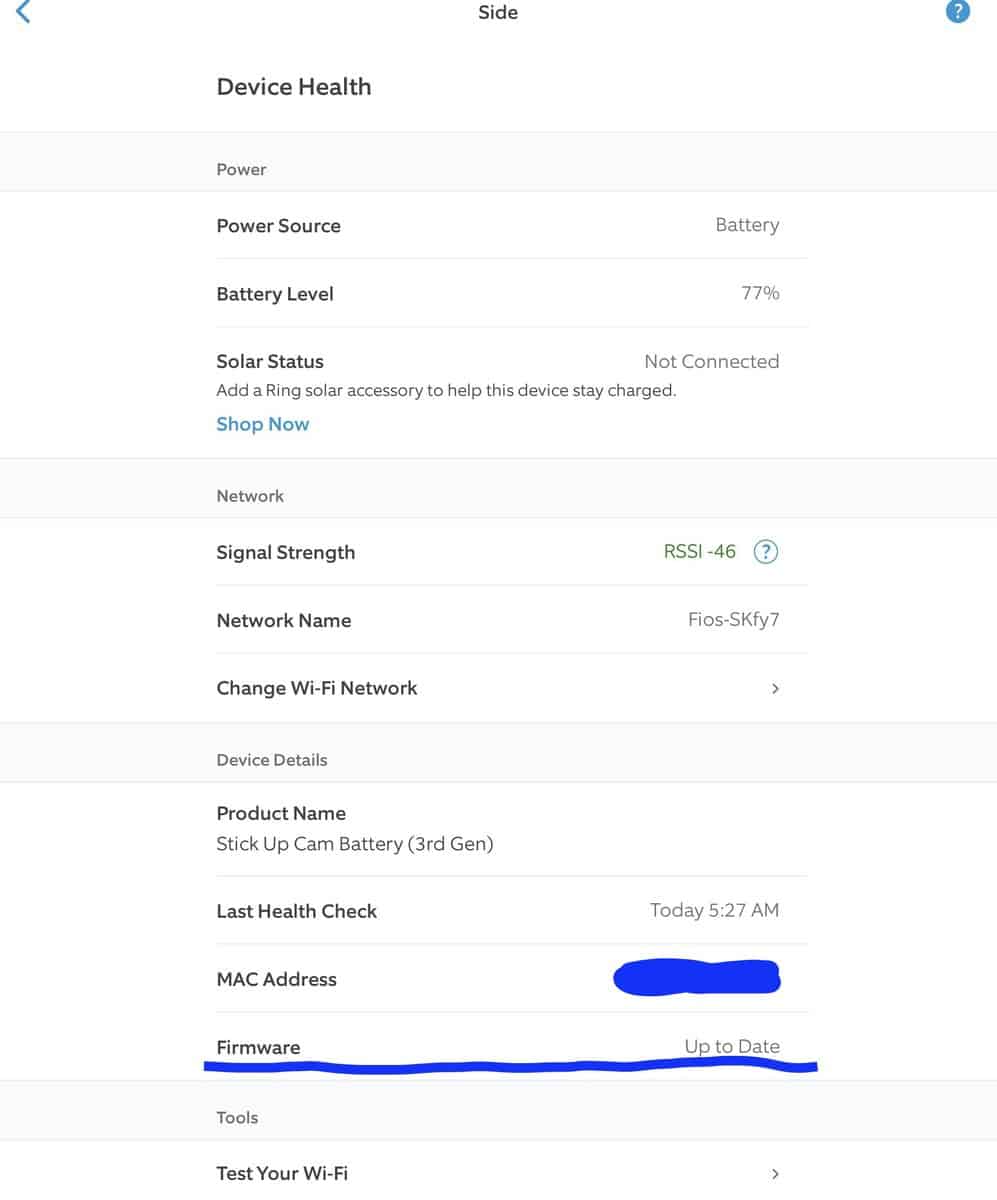
If the problem persists, and all of your devices are updated, you should try uninstalling and reinstalling your Ring app. This might be especially useful if you're using third-party apps to help interface with your Ring devices.
3. The Position of Your Ring Video Doorbell

The position of your Ring camera also relates to its video processing speed. This is something that surprises a lot of Ring smart technology owners, but where you put your Ring devices is going to impact how quickly you can get your video.
In general, this has to do with how close your Ring devices are to your Wi-Fi router ring device. Ring cameras that are behind a wall, around the corner, or in another room we're going to have a weaker Wi-Fi connection.
You can buy Wi-Fi range extenders that can increase the signal strength throughout your home. This is a great way to get the Wi-Fi down into a basement or into the upper levels of your home. You could also consider upgrading to a Wi-Fi mesh network which gives more comprehensive coverage throughout the home, such as Google Home Wi-Fi or the Eero range of routers:
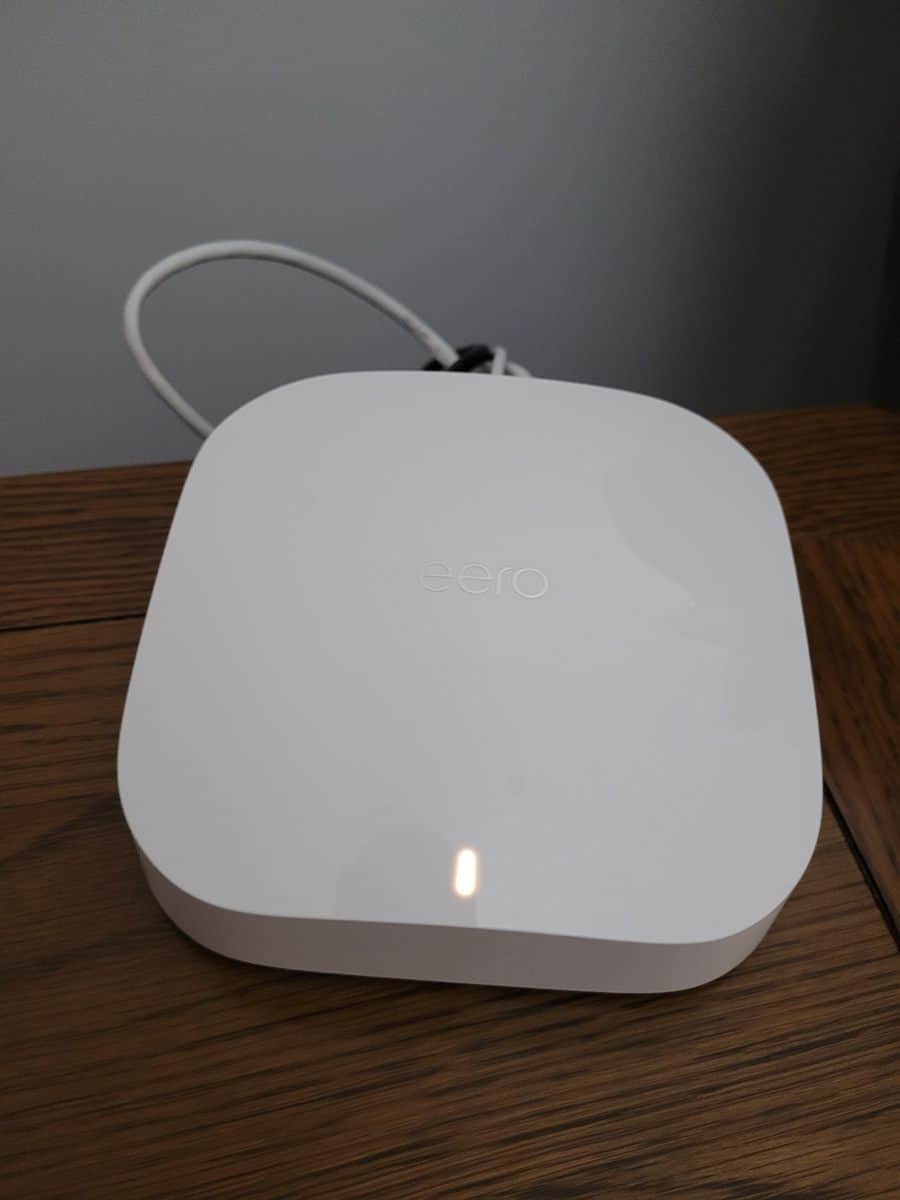
4. Outdated Technology
We should spend a second to talk about the problem of outdated technology. If you're controlling your Ring camera through a phone that's starting to get a little old, that outdated technology might be struggling to process all of this new video.
Now, this is only going to be a serious issue for people who are running some pretty ancient technology. Ring cameras are flexible and you can get away with using smartphones and tablets that are several years old when controlling your Ring devices.
It never hurts to have the latest smart technology and this includes updating the phone and tablet you used to control all of your smart devices. These updates often come with extra processing power and that means getting your video that much quicker.
5. Replace Your Ring Device

When all else fails, there's a good chance that your Ring camera has some internal damage.
This is especially the case if you just bought your Ring camera and you're noticing slow video processing speeds from the very start. The internal Wi-Fi antenna might be damaged or there could be problems with the chipset.
In any case, it's always good to utilize your warranty or the return policy of the store you bought your camera from If you experience these problems right after installation.





