Wired Ring devices have the convenience of not needing frequent battery changes, but they are at the mercy of the safety and reliability of your home's wiring. What should you do if you keep seeing the danger alert in your Ring Device Health?
The first thing you want to do is use a voltmeter or a multimeter to measure the power coming out of the doorbell wiring. If it is actually too high, you need to investigate the wiring problems in your home that are causing dangerously high volts. However, there's also a good likelihood that the problem is being caused by physical damage inside of the doorbell or a bug in the Ring app.
You don't want to get zapped when someone rings your doorbell, so here's how you can fix the “Too High” voltage warning on Ring devices.
Which Ring Devices Can Display Voltage Levels?

You might be surprised to learn that the Ring Device Health section can display voltage levels. This feature is only available for the hardwired Ring doorbells: the Ring Doorbell Wired, Ring Doorbell Pro and Ring Doorbell Pro 2. Even Ring's hardwired outdoor cameras (such as the Floodlight Cam) don't seem to have this feature.
Here’s how you can get to the Device Health section of your Ring device:
- Open the Ring app.
- Tap the menu icon.
- Tap Devices.
- Select your wired Ring Doorbell.
- Tap “Device Health”.
- You should see the voltage status if it is available for your device.
- Tap the voltage status to see the exact volts running into your doorbell.

What Voltage is Right for Ring Devices?
Ring doorbells were cleverly designed to use the available voltage that's hard-wired into your doorbell.
Basic Ring doorbells can use 8v to 24v convection while high-end models like the Ring Doorbell Pro need 16v to 24v. Ring Doorbells aren’t built to handle much more than that which is why the warning pops up so quickly.
The outlets in your home are built to deliver around 120v. A doorbell transformer located near your doorbell lowers that doorbell transformer voltage down to roughly 16v to make it usable and safe for doorbells.
Note: General wisdom says that any voltage over about 30v can deliver a nasty shock. If your doorbell is warning you about volts over 30v, then you might have a problem.
Signs Your Ring Doorbell Voltage Too High

There are some signs that you should look out for if your doorbell is getting too much voltage.
- The doorbell feels hot to the touch.
- There are scorch marks or signs of the plastic warping.
- Someone has been zapped after using the doorbell—this is pretty rare.
- General failure and connection problems that can’t otherwise be accounted for.
You should know that a lot of these signs of too high volts also resemble the signs of too low voltage. Both of these problems are going to cause the device to fail and operate poorly.
Signs Your Ring Voltage is Too Low
We've got some signs that your Ring device is actually not getting enough electricity. This is a fairly common problem especially in older homes.
- Doorbell can’t stay connected to the Wi-Fi.
- Doorbell chime stops and starts.
- Doorbell shuts off on its own.
- Features like night vision stop working.
- Events stop and start, or get missed completely.
- Live events freeze or cut out.
Older “dumb” doorbells simply did not need as much juice as a high-end smart doorbell. If you have an older home with retro wiring, your doorbell might not actually be getting all of the electricity that it needs.
8 Fixes For The Dangerous Voltage Warning on Ring Doorbells

The dangerous voltage warning on a Ring doorbell can be a little scary to see. Let's get this issue fixed quickly, so you can rest easy.
Meet Your Multimeter!
The first thing you want to do is purchase a voltmeter or a multimeter. These are devices that will allow you to measure the volts coming out of the wires that connect to your Ring doorbell.
A voltmeter can only measure voltage while a multimeter is capable of measuring the few other things as well. Both will get the job done, but a multimeter is going to get you more utility in the long run.
Multimeters are safe and easy-to-use. All you need to do is touch the end of the multimeter to whatever you're measuring to see how much electricity it’s putting out.
The first thing you should do is use your multimeter to measure the volts coming out of the wires that connect to your doorbell. This will let you check to see if the reading on your Ring doorbell app is accurate.
How Many Volts Are in Your Outlets?

You should also take a second to measure the volts in the outlets throughout your home. Your outlet should be around 120 volts. Outlets are higher, or lower, or a sure sign that there are some wiring problems in your home.
If you find that your outlets are putting out more than 120 volts, there's a good chance that your doorbell's getting more electricity than it needs.
It's time to call an electrician and have them thoroughly investigate the wiring problems in your home.
Voltage Spikes When Other Devices Turn On
It’s common for household doorbells to have their power piggybacked off of other outlets in the home.
Your doorbell is ultimately drawing its energy from the same source that's giving power to a device like a sump pump or even something in your kitchen. Every time that other device turns on, an over charge of electricity might be accidentally diverted to your doorbell.
Take a look at where your doorbell is ultimately drawing its power from. If it's sharing that connection with bigger appliances, they could be causing spikes in electricity that are a bit more than your doorbell was built to handle.
Power Supply Problems in Your Home
Power surges throughout your home might also be causing trouble for your Ring doorbell.
It's time to think about electricity problems throughout your home more broadly.
- Do you notice a lot of flickering or buzzing lights?
- Do you find that appliances randomly turn themselves off?
- Have you recently experienced a major electrical problem, like a fire or lots of blown fuses?
These are signs that there might be bigger problems in the wiring if you're home. These could be problems with how your home connects to the power grid, AC voltage, or wiring problems in older homes.
If you notice any of these electricity problems throughout your home, it's a good chance that this is what's causing your Ring doorbell to have voltage problems.
Ring Firmware Troubles
Your Ring doorbell might be experiencing some software problems that are causing it to give you a false reading in the Device Health section of the app. The wiring, electricity, and other smart devices might be fine, but the problem might be coming from the app itself.
Firstly double check whether your Ring Doorbell's firmware is up to date, by going into the app's device health section again:
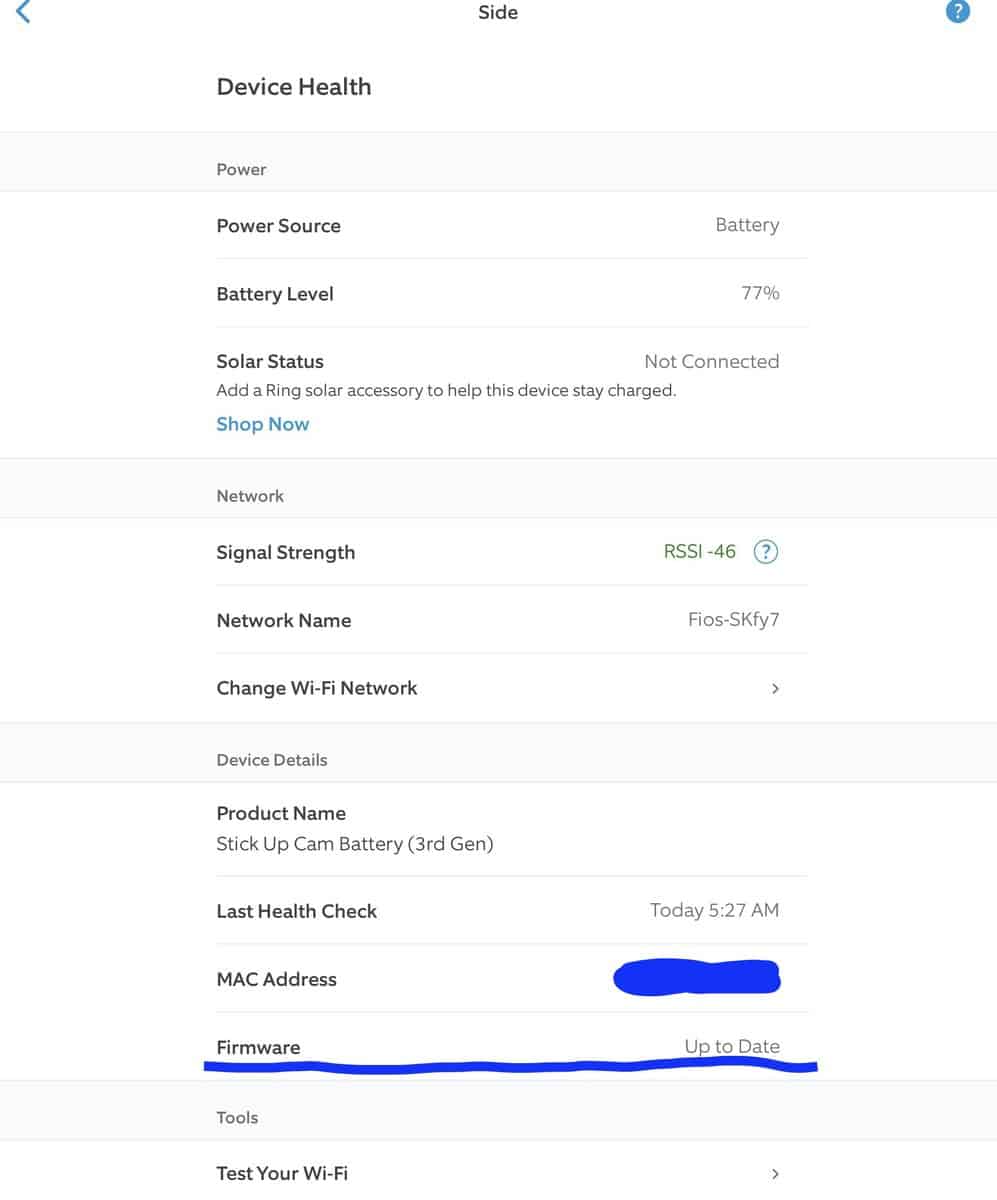
Your Ring device should automatically update, so this section should say “Up to Date”. If not, your Ring device should auto-update the next time there is a motion event or doorbell press.
But if there are issues even after the firmware is updated, the best way to fix this problem is to delete the Ring doorbell in question from your devices list and then reconnect it. Here's how you can do that.
First, delete the device from your Ring app:
- Open the Ring app menu.
- Tap Device.
- Tap Device Settings.
- Tap General Settings.
- Tap Deactivate Device.
- Tap Keep Events if you want to hold onto old Events.
Now, add the Ring Doorbell as though it's a brand new device:
- Open the Ring app
- Tap “Set Up a Device”
- Scan the QR Code or MAC ID Barcode on your Ring Doorbell
- Set your location
- Name your Ring Doorbell
- Put your Doorbell in setup mode by holding the orange button on the back
- Connect the smart doorbell to your Wi-Fi
Ring App Voltage Detection is Just Not Reliable
This is a known issue in the Ring community. The Device Health section of the Ring app frequently reads inaccurate information when it comes to the voltage running into your Ring device.
It's surprisingly common for the Ring app to give a false positive when it comes to the voltage warning. There's a good chance that Ring is either responding to a momentary spike that has since gone away, or a generally inaccurate reading.
If your multimeter shows that the volts coming from your doorbell connection are within safe and normal standards, then there's a good chance that the app might be misbehaving.
This issue seems to pop up every few months for some users. It tends to resolve itself after a firmware update or two, but always double check with a multimeter just to make sure there isn't actually a problem.
Test Another Doorbell and Another Wiring Location

Another great trouble signal solution is to check your doorbell by writing into another location. This could be a doorbell on a side or back door, or at a friend’s house.
Temporarily wiring your Ring Doorbell into another wiring location lets you rule out some problems when it comes to what’s wrong with your doorbell.
If your doorbell starts working like normal, then you know the problem is with your old wiring. If the Ring Doorbell keeps acting up, then you know the problem is with the smart device and not your wiring.
Are you experiencing warnings such as ‘You Are Being Recorded' on your Ring App? Everything you need to know to turn off this warning is covered in our article!
Your Ring Doorbell Has a Broken Voltmeter
Ring doorbells have a built-in ability to measure the volts that are coming into the device. However, the physical technology used to accomplish this task is nowhere near as robust as with a dedicated multimeter.
This means that it's easy to overwhelm and confuse the small voltmeter inside of your Ring doorbell. A momentary surge can easily confuse the device and lead to some inaccurate readings.
If you've got consistent problems with your Ring doorbell reporting a voltage warning, then it might be time to return or exchange this doorbell for a working model. This isn't the biggest problem and likely won't interrupt a lot of the functionality, but it could be a sign of incoming failures.
It's always better to use that warranty than it is to regret not using it a few months after it expires.





