Have you been wondering what happens to your smart switches when the Wi-Fi goes out?
Smart devices are supposed to make our lives easier by giving us more options to control the technology we rely on every day. However, at the end of the day all smart devices rely on a connection to the internet in order to function. When the Wi-Fi goes out, you don't want to be stuck out in the dark.
Smart light switches will continue to work even if the Wi-Fi goes out. They will lose most of their smart features, but they'll still function as old-fashioned light switches without an internet connection. ZigBee and Z-Wave enabled smart switches will retain even more functionality, but will still miss out on key features without an internet connection.
Let’s get connected to the ups and downs of smart switches and Wi-Fi connectivity.
What is a Smart Switch?

Smart switches are still something of a mystery in pockets of the smart home community. Why would you need to install a physical switch when you can already control everything from your smartphone?
Smart switches offer us a few unique capabilities. The biggest is that they transform our old school physical switches into smart devices. Don't think about this as an alternative to control my lights with your smartphone, but as another layer of control that gives you more options over what you can do with your smart technology.
Smart switches can be used to dim lighting, control fans, and if you're a little creative they can even be hooked up to other smart devices for some interesting combinations.
Smart switches come from some of the most popular brands of smart devices including Lutron, GE, and Philips Hue.
How Does a Smart Switch Work, Exactly?

Smart switches are deceptively basic in their function and construction. They are essentially a regular wall switch or dimmer that has been integrated with smart conductivity. This allows you to use them alongside all the most popular smart home apps.
The way these smart switches work is pretty straight forward. You install your switch and its corresponding app, connect it into whichever apps you use to control your smart home, and then you can dial in your preferences like what the switch controls and how it operates.
The connectivity is what makes smart switches so interesting. Smart switches are typically integrated into your home's smart ecosystem using Wi-Fi, ZigBee, or Z-Wave conductivity. Yes, there are smart switches that have power over Ethernet capability, but these are still pretty rare and more than a little expensive.
Let’s take a closer look at the three wireless technologies that allow smart switches to communicate.
Wi-Fi VS ZigBee and Z-Wave Smart Switches
Wi-Fi, ZigBee, and Z-Wave are the three most common types of connectivity for smart switches. We’re going to break these into two categories: Wi-Fi versus ZigBee and Z-Wave.
Smart switches that are enabled with Wi-Fi connect directly into your home's Wi-Fi network. This is how they get updates from their server, communicate with your smartphone, and stay connected to the other devices and your smart network.
Devices that connect through ZigBee and Z-Wave work a little differently. These are alternatives to connecting over Wi-Fi. ZigBee uses the same radio frequency as Wi-Fi (2.4 GHz), but don't interfere with your Wi-Fi network’s bandwidth. Z-Wave uses a different radio frequency. These devices have to connect to a smart hub that then gets them connected to your Wi-Fi.
Switches that connect with Wi-Fi have the advantage of not meeting a smart hub. These directly connect to your home’s smart network without any additional devices. ZigBee and Z-Wave smart switches require a hub that adds another device to your smart home budget, but keeps your Wi-Fi free of clutter.
By far the biggest difference between these types of connections comes up when your Wi-Fi goes out.
Smart Switches During a Wi-Fi Outage

Even the best systems occasionally fail. Wi-Fi outages can be caused by storms, problems with your internet service provider, or when your Wi-Fi router fails. Sooner or later, a Wi-Fi failure is going to happen to us all.
Let's see how a Wi-Fi outage affects the functionality of a Smart Switch.
App Controls Go Down

Smart switches that connect over Wi-Fi won't be able to communicate with your phone's app when the Wi-Fi goes down. This is also true for the smart hub that keeps ZigBee and Z-Wave switches connected.
This means you won't be able to use your smart app to change the functionality of the switch or issue it commands. This will also take voice commands offline.
This is probably going to be the biggest issue you face when the Wi-Fi goes down. This one nearly transforms your smart switches into old-fashioned light switches.
Physical Connections Keep Switches Working

The good news is that your smart switches are going to keep working when the Wi-Fi goes down. Unlike other smart devices that are totally dependent on an internet connection, smart switches are physically connected into your home's electrical system. So, what does this mean in practice?
When the Wi-Fi goes down, you'll be able to walk up to the wall and control your lights with the flip of a switch. Yes, this does send you back to the push-button age of technology, but it's better than having no control over your lights at all.
No Wi-Fi Means No Smart Features (In Most Cases!)
With the Wi-Fi gone you're going to have trouble accessing the smart features of your switches.
This is going to have a lot of impact on your ability to use smart switches. One of the biggest things that you'll notice with the Wi-Fi goes down is that you can't pair your smart switches with a new device. This could be a real hassle when you're moving into a new home and setting up all of your smart devices before your Wi-Fi service kicks in.
This is also going to mean that your smart switches will only be able to control devices that they are physically connected to. Anything that you're using your smart switch to control that doesn't have a physical connection is going to be unresponsive.
Note: If you use an offline smart hub such as Hubitat or HomeAssistant, you will still be able to control most smart switches – even if the Wi-Fi is off. This is because these hubs specialize in offering local-first control of your smart home.
You Might Lose Schedules
Here's another big one that comes with a Wi-Fi failure. If you've got a scheduled set up for your smart switches, don't expect them to work when the Wi-Fi goes down.
A Wi-Fi outage often breaks your smart switches ability to stay connected. This means that it's not going to be able to have access to these smart schedules stored on your phone. This means that typical automations, such as turning the lights on when you get home from work and turning them off when you head to bed, are going to stop working.
One exception here is smart switches that use a separate hub, such as Lutron Caseta. These schedules should carry on working fine, since the schedule is stored in the hub and can be ‘transferred' to the switch via the Caseta clear-connect protocol (which is not Wi-Fi based).
This might be a moderate annoyance to a severe problem depending on how much your relationship with your smart home technology is defined by scheduling tasks ahead of time. The good news is that your schedules will kick back in when the Wi-Fi turns on.
No Updates or Server Communication
This is a minor issue, but it could be one of the most serious.
Without a connection to the Wi-Fi, your smart devices won't be able to update. This might cause a little inconvenience because updates typically fix glitches. However, updates also fix holes in security that are vital for having a secure and safe smart home.
Without your Wi-Fi, your smart switches may be vulnerable to hacks and other security exploits that can get fixed with regular updates.
Zig-Bee and Z-Wave Keep Some Features
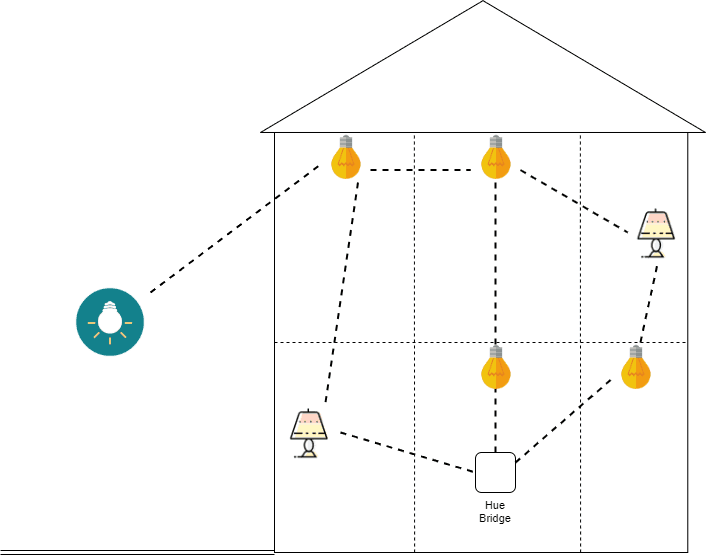
ZigBee and Z-Wave devices are going to be able to keep some features. However, they still ultimately rely on a connection to your Wi-Fi and their utility will be limited in similar ways to wifi-based smart switches.
The big feature that ZigBee and Z-Wave smart light switches are going to be able to keep is there a connection to the other smart devices in your home. All of the devices that connect with a smart hub will continue to stay connected even if the Wi-Fi goes down. They won't be able to update or have other features that require internet access, but I still will be able to interact with each other.
This means that those switches that aren't physically connected to the lights that control are going to keep their functionality even without the internet.
Are Smart Bulbs a Good Alternative?

At first glance, smart bulbs seem like a solid alternative to smart switches. Because they plug directly into the socket, it looks like they might get around the common problems with a Wi-Fi outage. However, this gets a little bit more complicated when we dig into the specifics.
Similar Pros and Cons (With One Big Exception)
The biggest issue here is that most smart light bulbs still require internet access for everything from updates to connecting with your smart apps. This means that a Wi-Fi outage is going to limit their functionality in many of the same ways that smart switches are limited.
You won't be able to update them, they might not be communicating with other devices in your home smart ecosystem, and you won't be able to use your apps to take control of your smart lights. Just like with smart switches, a Wi-Fi outage is going to turn your smart light bulbs into regular light bulbs.
There is one big exception to this rule. It's pretty common to find smart light bulbs that come with their own remote – especially non-Wi-Fi platforms like Philips Hue:

The smart light bulb remote gives you an alternative to Wi-Fi- based controls, and will control the light bulb just fine.
The Remote Advantage
The remote offers users a huge advantage when it comes to controlling your smart lights. If the Wi-Fi goes down, you'll still be able to control your smart lights using these remotes. They're not always dependent on your Wi-Fi network which means that they don't need the internet to control smart lighting.
This can let you stay in control of advanced features like changing the color of your lights as well as dimming. You'll still be missing key features like updates (and maybe automatic schedules), but at least you'll have a little bit more control over the functionality of your smart lights even if the Wi-Fi goes out.





