Smart plugs have limitless potential for getting your smart home fully integrated. These plugs can instantly transform any device into a smart device with some basic features. With that said, there are a few problems that these devices face.
Smart plugs are pretty simple when it comes down to it. They interface between the wall and your other technology and grant some smart scheduling functions along the way. This means that the biggest issue users are going to notice is these devices seemingly turning off on their own.
There are almost countless reasons why a smart plug might just disconnect itself. These range from faulty plugs to an overloaded Wi-Fi network. Most of these issues can be quickly resolved so your smart home can get back up and running.
What Are Smart Plugs?

Smart plugs are an exciting way to transform every device in your home into something a little smarter.
At their most essential level, a smart plug is just an interface that goes between your electrical outlet and whatever device you want to plug into it. These adapters can be integrated into smart home systems and controlled with popular smart home software like Alexa or HomeKit.
Smart plugs are a great way to improve the overall utility of your smart home. They let you take full control of lights and other devices that might not be up-to-speed on the future of smart technology.
With that said, there are some tech issues you can expect to encounter with smart plugs.
Why Would They Just Turn Off?
Like all smart tech, smart plugs can feel like they just turn off on their own sometimes.
Nothing is more of a buzzkill than parts of your smart home deciding to randomly turn themselves off. Smart plugs, maybe even more so than other smart devices, have a bad habit of turning themselves off randomly. There is good news, however, and that’s that these issues are usually very easy to fix.
Let’s take a close look at not only some of the most common causes of smart plugs turning off on their own, but also a few of the popular smart plug brands and the issues they face.
Faulty Plugs

We usually start with a few easy fixes and then get into the tough stuff, but today we are cutting to the chase.
Sometimes you buy a lemon. This is just as true for cars as it is for smart plugs. If you have opened up the packaging on your new smart plug only to realize that it can’t seem to stay functioning, the problem might be internal.
Your new smart plug could have faulty wiring, a bad chip set, or any of a number of other manufacturing issues that make it a dud. In-fact, it's most common for a device to breakdown in the first few weeks than in later months – when you start using a product, any manufacturing defects are most likely to rear their heads at that point. The good news is, you can rely on warranties and return policies here.
You should notice early on if your smart plug just doesn't work and if that’s the case, most companies have a warranty policy that can help you out. If you don’t want to mess around with warranties, you can always exchange the lemon at the retailer you bought it from.
Let’s take a look at something you can fix much faster.
Firmware Issues
Smart tech relies on firmware to ensure that everything runs correctly. This is baked-in software that is the heart of your smart device. Whether we are talking smartphones, smart fridges, or, yes, even smart plugs, firmware is what keeps your device working as expected. This software can get buggy from time to time:
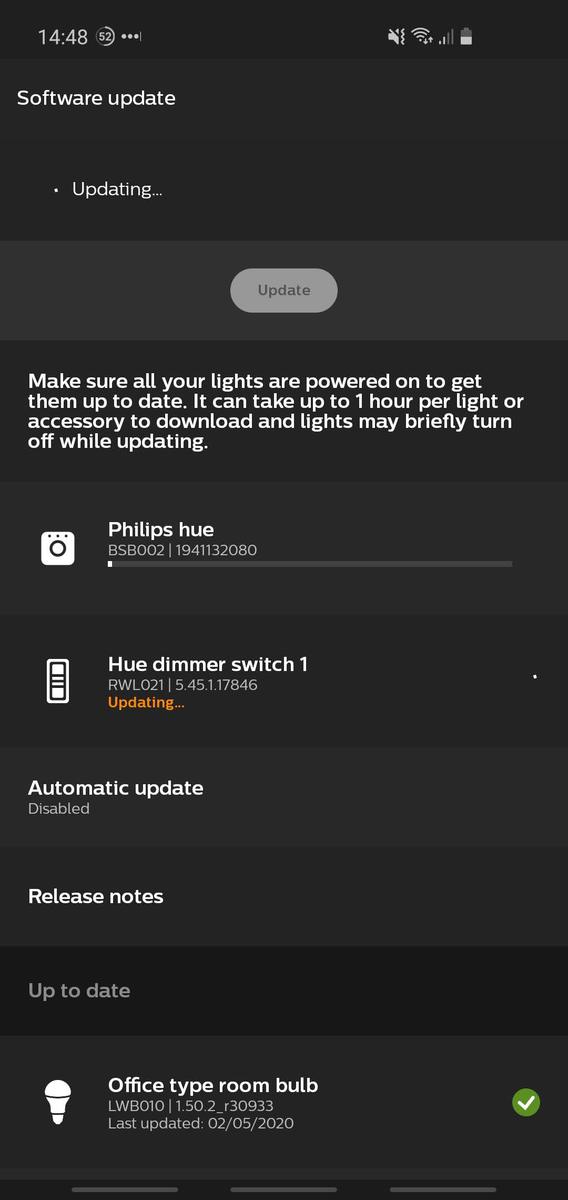
The best thing about firmware is that you can reset it very easily. With a Philips Hue smart plug, just launch the Hue app, go to Settings and then Software Update.
With many other types of smart plugs, all you need to do is a quick factory reset. No, this doesn’t mean you have to send it back to the factory. This reset just gets the device back to its original settings that it left the factory with. This reset shakes out all the firmware bugs and gets your device back to square one. This usually fixes most common problems including connectivity issues. Each device has different tips for doing a factory reset, so make sure to check out the specifics for your smart plug.
Alternatively, the Amazon Smart Plug automatically updates as long as it is connected to the internet – so just leave it on and plugged in, and it should automatically update. You can verify that your smart plug has the latest version by launching the Alexa app, going to Devices and selecting your Amazon Smart Plug. Then go down to “About”, and compare the “Device Software Version” to Amazon's list here.
Over-Volt Protection
Smart plugs will nearly always list a maximum wattage, and this will ultimately be based on a combination of the volts and amps being supplied to (or consumed by) the device.
Whilst you should never overload an electrical device by exceeding the maximum wattage (or voltage), sometimes this can't be helped – be it due to local power surges, or accidentally using a power-hungry device.
Smart plugs often have over-volt protection built into them, so that they will automatically turn off when the max voltage is exceeded. This is worth bearing in mind if you live in an area where surges are common.
The next issue we are going to look at is another problem that is a manufacturer issue.
Server Issues
Smart technology works both locally and at a distance. If you are relying on apps to control your smart devices, especially while you are away from home, those apps are going to need to stay connected to a central server in order to function.
Sometimes those servers go down. This could be for planned maintenance, due to an unexpected influx of new traffic, or because of an unexpected error. In any event, server troubles just might knock your smart plugs out.
If this is the problem, you’re smart plugs are likely fine. It just means that one of the servers that part of your smart home network relies on have gone down. The downside is that there is no solution other than to wait and monitor the relevant company's status page, such as TP-Link's cloud status page. We’ll dig into this one a little more when we talk about the Amazon Smart Plug towards the end.
Now let’s turn our attention to the “user error” side of things.
Overloaded Plugs

I would make the “make sure it’s plugged in” joke here, but these are smart plugs and that would be a little too obvious.
A closely related problem is that you just might have one too many devices plugged into an outlet or a device that is trying to draw too much power. Each smart plug has a limit to the amount of electricity it can handle. If you are trying to run a large appliance or something power hungry, it could be overloading your smart plug.
The fix here is just to scale back what’s going into your smart plug. This is probably the safer option anyway. Smart plugs are generally pretty safe when paired with lights and other lightweight technology, but there are recommendations against using this tech for high-powered devices for a reason. It overloads the plug, sure, but it can also be a fire hazard.
Pretty much all high quality smart plugs show the maximum wattage and amperage that they support – be sure not to exceed this. For example, the Hue Smart Plug has a max wattage of 2860W in the UK:

Sometimes the problem is located in the smart technology app and not the device itself.
Timer or Scheduling Issues
Your smart plug might not be ‘randomly disconnecting' at all. It might just be scheduled to turn off at the wrong time. This can be for any of a number of reasons, but the most common reasons mainly stem from… uhm… well, user error. So without trying to say that it's all your fault:
- Check to make sure your schedule is set where you need it to be. This means double checking days of the week and making sure you’ve got the right settings for a.m. or p.m.
- If you have multiple users setup who can configure the plug, make sure that someone else hasn’t accidentally removed your smart plugs from your schedule or changed how you expect them to work. It all comes down to knowing that they are scheduled at the right times.
If someone you live with hates that your kettle comes on at 6am and wakes them up, there's always a small chance that they ‘accidentally' delete the 6am schedule for that smart plug. So be sure to verify that all the timers/schedules look correct for the smart plug.
The last issue we are going to look at is one of the most common.
Wi-Fi and Connectivity
Your smart plugs are going to be connecting into your smart home network over your Wi-Fi. If you are having service trouble in your home, your smart plugs will blink in and out just like video streaming with a bad connection. Whilst we like to think that smart plugs will be smart, many models will fail if the internet is off.
Make sure that you have adequate Wi-Fi coverage wherever you have smart plugs installed. This might mean installing a Wi-Fi repeater or repositioning some of your smart technology. Your Wi-Fi might also be overwhelmed with too many devices trying to connect to a single router. If this is the case, you could look into alternatives like ZigBee-based smart plugs that can help free up valuable Wi-Fi bandwidth.
This is one of the benefits of Hue and Innr Smart Plugs – then run on ZigBee, and hence can be controlled even when the internet is off, along with allowing simple control via a ZigBee remote.
So, how do the best brands hold up when it comes to smart plugs?
Let’s Take a Look at Some Popular Brands
Like any other smart tech, there are some big names and some newcomers in the smart plug field. Each of these devices can face disconnection issues. Here’s what to expect from these brands of smart plug.
Is your Amazon Smart Plug turning off by itself?

The Amazon Smart Plug is fairly popular and that’s no surprise given it's an official product of one of the largest smart tech companies around. The Amazon Smart Plug is generally reliable, but it comes with the problems that have plagued the Alexa platform from the start.
These smart plugs tend to have more lemons than other brands – whilst only 2% of the reviews are 1/5, this is still over 8,000 1/5 reviews at the time of writing. If your Amazon Smart Plug simply refuses to pair, be installed or work properly, it should be relatively easy to get official Amazon products replaced if they are defective. Just contact Amazon Customer Services.
But before doing this, it's worth trying two things:
- Make sure you have the latest firmware version. This should simply be a case of leaving the device plugged in and connected to the internet for a few days, and it should then automatically update. At this point, pull the smart plug out, leave it a few minutes, and plug it back in. This should ensure that it's running with the latest firmware.
- Try a factory reset. If you're still not having any luck, delete the Amazon Smart Plug from your Alexa app. Then hold the physical button down on the device for 12 seconds. Once the blue LED starts blinking, re-register it as a new device within your Alexa app.
TP-Link Kasa Smart Plugs That Randomly Go Off

Kasa makes a full range of smart plug products. Their smart plugs include 6-outlet smart surge protectors, energy monitoring plugs, and outdoor options. They’ve got one of the fullest ranges of smart plugs on the market today.
Their products have all of the standard issues when it comes to smart plug connectivity:
- Overloading – given their 6-outlet options, there is a greater risk of overloading the plugs. Be sure to always keep any plugged in devices under the max wattage limit.
- Wi-Fi range – the Kasa outdoor plug is convenient, but getting them too far away from a good Wi-Fi connection to work is a real issue.
- Firmware – newly released Kasa smart plugs always seem to have initial teething issues due to firmware bugs. Check out the Kasa help pages for more info on ensuring that your Kasa Smart Plug has the latest internal software.
Tuya/Smart Life
Tuya also has a wide range of smart plugs as well as plenty of different socket types for users outside of North America. Their smart plugs don’t have nearly as many people asking about disconnection which could be a good thing.
This could also mean that there are less solutions out there, but given that most smart plugs run on similar technology, most of the general solutions (covered at the start of this issue) should work to keep these plugs going.
One caveat, though, is to watch out for connecting these to Alexa. Whilst the standard Tuya/Smart Life apps work well for controlling their smart plugs, issues to seem more common when connecting them to Alexa and then controlling them via the Alexa app or Echo voice commands.
If this is the case, try deleting the device from Alexa, doing a factory reset, and then re-adding it. As the old saying goes, “have you tried turning it off and back on again?”.





