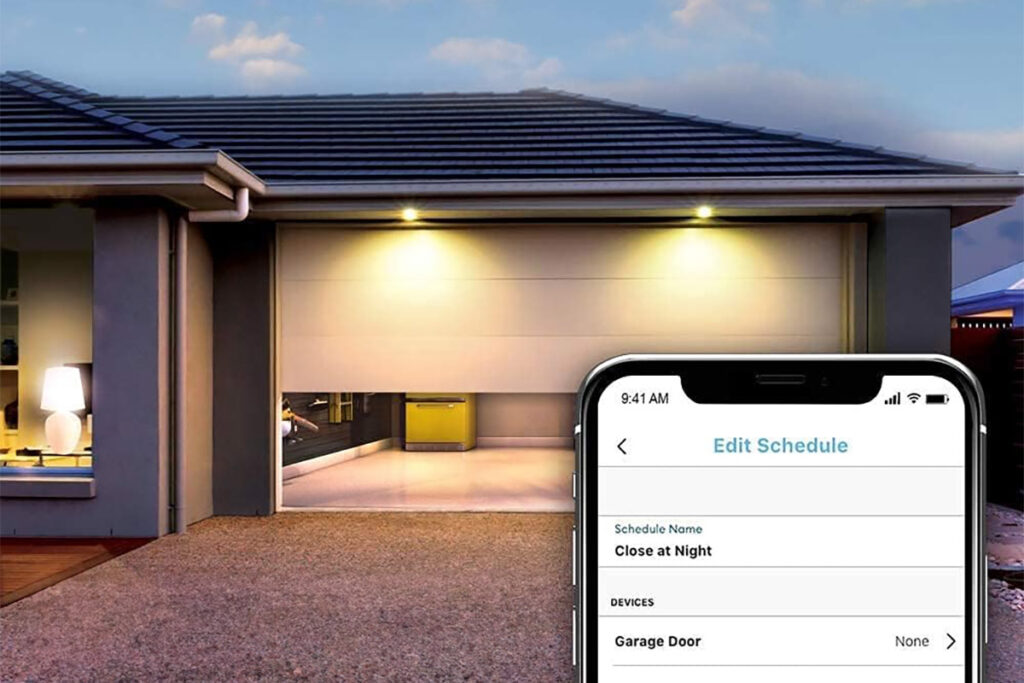It’s sometimes easy to forget that you have a smart bulb installed in a light fitting, meaning that you flip the light switch off when leaving the room. This, unfortunately, renders the smart bulb useless – because there is no power flowing to it.
You might also live with someone who… doesn’t really care that you purchased dozens of smart bulbs in the sales. They go around freely turning switches off “to save electricity”. Grr. Whatever the cause, we all know that suddenly killing the power to a computer can damage it – so is the same true of a smart bulb? The short answer is:
Smart bulbs are LED based, which are not negatively impacted by turning the power on/off via the switch. This will, however, effectively disable the smart bulb because there is no power flowing to it.
Let’s dig into this a bit more.
How Different Bulbs Get Damaged By Turning Them Off

LED bulbs are fairly popular nowadays, especially throughout Europe where a series of energy saving regulations have slowly banned certain types of non-LED bulbs.
The majority of non-LED bulbs emit light by using tungsten (metal) filaments which heat up and ultimately emit electrons – light – via thermionic emission. The two main types of non-LED bulb that you may have in your home or office are:
- Incandescent/Halogen Bulbs – an initial inrush of current rapidly heats the filament to be white hot, before the current drops back down – but the filament still remains quite hot throughout the bulb being turned on. This heat is what causes light to be expelled out of the bulb, to light your room.
- Florescent Bulbs – these don’t have an initial surge of current and a super hot filament, however they do have a specific startup routine which heats up the filament more gradually in different stages – almost like various waves of current flowing through the circuit. This is why strip lights (which use florescent bulbs) can sometimes flicker whilst starting up – as the bulb is going through one of many parts of the start-up phase.
As you can tell, both main types of non-LED bulb have a specific start-up process. These consume more current than their normal operation, and they also both work by heating a filament up.
This means that if you’re constantly turning the power on/off to the bulb, you will start to shorten their life because the physical metal (the tungsten filament) inside will slowly but surely be degraded.
A great alternative is LED bulbs – either smart or dumb ones.
Why Smart (A.K.A LED) Bulbs Work Fine With Dumb Wall Switches

Smart bulbs are LED bulbs with some added circuity to respond to ZigBee/Bluetooth/WiFi messages.
The added circuity won’t get damaged by turning the power on/off – since it’s not like a computer with a hard disk, which could lose data by randomly turning it off.
In terms of how LED bulbs work (whether they are smart or dumb) – they use a p-n junction, which allows for electrons (and hence light) to pass through two semiconductor points. This approach requires much less current and voltage, which is why you often see LED lights advertise “5W, 40W effective” – meaning that they use 5W of energy, but will emit as much light as a 40W incandescent bulb.
Switching your LED bulb on/off throughout the day therefore won’t damage its lifespan because there’s no filament to degrade, plus the overall current flowing through it is much lower (sometimes 8-10x lower than the equivalent non-LED bulb).
Heck, lots of LED lights use pulse width modulation (PWM) for dimming – which involves switching the internal power flow in the bulb at high speeds to give a graceful dimming effect. This doesn’t impact their lifespan at all.
Case In Point: When Philips Hue discusses a bulb’s lifespan, they always discuss it in terms of hours – not the number of on/off cycles. Many of Philips Hue’s bulbs actually last for 25,000 hours, which is potentially up to 25 years (based on average usage).
Keep Accidentally Turning The Switch Off? Disable It!

Whilst it’s good to know that switching the power to your smart bulb off won’t damage it, it can still be annoying to forget that you have a smart light and switch it off at the wall.
This is because if you then want to dim it or turn it back on, you can’t just issue a quick voice command (or go into your smart light’s mobile app) – you instead have to go over to the switch, turn it on, and then issue the voice/mobile command.
Otherwise all your bulbs will just show as offline in the phone app, because there is no power flowing to it:

It’s inconvenient, but thankfully there are solutions out there. One of them is to explore smart light switches as I’ll explore below, but you have some other options open to you too:
- Remove the light switch entirely. This is possibly a bit extreme, and it essentially involves hardwiring the lighting circuit so that it’s always on – and then you either completely remove the light switch, or replace it with a blank face plate. This can be a good option if you know that you’ll never switch away from smart lighting, but it is a bit of a heavyweight solution. It’s also not ideal that you can’t simply turn your lights off/on again (back to dumb mode) in the case where your smart lighting system is having issues.
- Cover your light switch with a picture. Hanging a picture or something similar over the light switch can be a good idea, especially if the frame’s borders jet out a bit meaning that the light switch won’t keep hitting against the back of the picture.
- Train yourself! It might be easier said than done, however if it’s just a case of someone accidentally turning the switch off by ‘muscle memory’, you should be able to quickly re-learn the new way of doing things! Just be sure to register (whether mentally or by speaking) when you have turned the wall switch off, and eventually you will stop doing it. In theory! If you keep doing it after a few weeks, exploring one of these other three methods may be better.
- Physically prevent the switch from being flipped. You can buy switch covers for toggle switches, which work perfectly for this case. Some of them are simple magnetic solutions which clip onto the light switch’s screws, whilst others can be screwed on over the top (and hence these ones also work well for child proofing):

There are a range of solutions here from the more complicated (i.e. re-wiring things so you don’t have a switch anymore) to the simple (i.e. put a quick cover over the switch). There’s not really a ‘right’ and ‘wrong’ approach here; it just comes down to whatever works best for you.
Can Smart Light Switches Help?
The other option is to explore smart light switches. There are a range of options here, although some are tied to specific types of bulb (e.g. Philips Hue switches will only work with Hue bulbs). Some common options for smart switches that work well with smart bulbs are:
- Inovelli Red Switches
- Lutron Aurora Switches
- Philips Hue’s In-Switch Module

Note: Be careful not to just any random smart switch, because some smart dimmer switches can actually damage a smart bulb. This is because a smart bulb needs fairly constant electrical current going to it (so they can be smartly controlled, even when they appear as ‘off’). Despite this, most dumb dimmer switches and some smart ones will work by lowering the current being supplied to the bulb. This is fine for normal dimmable bulbs, but not for smart bulbs.
In other words, be sure to investigate your potential smart light switch purchase carefully. Just because you have a smart light doesn’t mean you need a smart switch… in some cases, you shouldn’t have both.
A Final Note: If The Switch Does Keep Getting Flipped Off
If you aren’t able to modify the wall switch for any reason, you now know that your smart bulb isn’t being damaged by being turned on/off throughout the day. That’s good, but you might be left with the inconvenience of your bright pink Hue color bulb going back to boring white after it’s turned on/off.
Thankfully there is a solution. This does depend on the type of smart bulb you’ve purchased, but Hue, LIFX and a few others support this.
You can basically choose what color and brightness your smart bulb should go back to once being turned back on. In general you can choose to go back to a default 100% brightness warm white, or the last color/brightness setting.
To do this with Hue, firstly make sure that your bulbs are up to date by going to Settings -> Software update:

Once they are up to date, go to Settings -> Power-on behavior and choose a specific light, where you can configure exactly what should happen:

This is a very nice feature because you then don’t need to worry about your smart lights being turned on/off at the switch: they won’t get damaged, and they’ll come back on to exactly what you set them to. No harm, no foul!