In today’s connected world, there are many ways for devices to interact with one another. While most people opt for the more popular options like Wi-Fi and Bluetooth, there are alternatives. One such alternative is designed specifically for home automation: Zigbee.
Zigbee is a wireless technology much like Wi-Fi, that allows several smart devices to interconnect on a single network. Just like you would need a router for Wi-Fi, ZigBee smart devices also require a hub in order to be operated effectively.
Even though they have some similarities in terms of basic functionality, ZigBee devices are often more expensive than Wi-Fi devices. Why is that?
Zigbee devices are typically more expensive because they have to comply with various specifications from the Zigbee Alliance – giving rise to various subtle benefits compared to non-Zigbee devices.
What is Zigbee?

In order to understand why Zigbee devices are often more expensive than Wi-Fi smart devices, we should first explore what Zigbee is.
Zigbee is an open communication standard or protocol, that operates wirelessly on the 2.4 GHz radio frequency, similar to Bluetooth and Wi-Fi. Its data rate isn’t as high as that of Wi-Fi, and it also uses less power, so it’s best suited for devices communicating in shorter ranges.
Because of this, it’s not suitable for downloading or uploading large amounts of data from the internet (such as video) – neither was it designed for this.
The Zigbee protocol was designed specifically for short-range signal communication for sensors and to control smart home devices. It uses a mesh network and can currently be used with up to 64,000 nodes/devices!
You'd be surprised at how many smart home devices actually use the Zigbee protocol:
- Amazon Echo: the later versions of Amazon's Echo smart speakers contain Zigbee chips, allowing compatible devices (such as Hue bulbs) to connect directly to the Echo without the need for a Hue Hub.
- Samsung SmartThings: this smart hub is like an ultra-powerful version of the Echo, since it supports Zigbee, Z-wave and more. This means that it can be used as a central control device for your entire smart home.
- Philips Hue: Hue is the most successful smart lighting provider, with hundreds of smart lighting options. Whilst their newer lights support Bluetooth, Hue is mainly a Zigbee based platform. The Philips Hue Hub (also called a bridge) allows for Hue – and other Zigbee lights – to be entirely controlled over Zigbee, not Wi-Fi.
- Innr: whilst Philips Hue is relatively expensive, Innr products are nearly all Zigbee compatible and they include bulbs and smart plugs.
- GE: GE sell a range of Zigbee based switches and plug-in devices, allowing you to control Zigbee lights in a standard way.
- Bosch Security Systems: many parts of Bosch's alarm and security systems actually communicate over Zigbee, which is a better choice than Wi-Fi or Bluetooth for a range of reasons (although Ring's alarm system uses Z-Wave instead of Zigbee, so there's a debate about which protocol is ‘best').
- Yale smart locks: some of Yale's smart door locks contain Zigbee communication protocols, meaning that they can be controlled with a suitable smart hub. Some of them support Zigbee natively, whilst others – such as the Yale Assure Lock SL – support this with an optional paid-for module:

Examples of Zigbee devices costing more than Wi-Fi smart devices
When it comes to the average Zigbee-enabled smart device vs. more traditional items, you will notice a price difference.
Take, for example, the Hue A19 Color bulb. It supports Zigbee and usually retails for around $40-45. Compare that with the more basic Nitebird LED smart bulb, which retails for about $10-$15.
Secondly, the Innr ZigBee smart plug retails at $17.50 each, whereas the Kasa WiFi smart plugs are just $7.50 each.
In general these products similarly, so why the price difference when it comes to devices that support Zigbee?
Why Zigbee is more expensive: 4 benefits of Zigbee
Zigbee devices often carry a higher price tag, but mainly because they have a few unique and very useful features. In contrast to traditional Wi-Fi or Bluetooth protocols, the Zigbee protocol operates a different kind of network that has some major differences from what you may be used to.
Some of these differences and benefits include:
1) The Zigbee Alliance
Another reason Zigbee devices often cost more, is because of the steps companies have to go through in order to have their devices compatible with the Zigbee protocol.
In 2002, the Zigbee Alliance was created by the Zigbee manufacturers. In order to use this protocol, companies had to sign up with the alliance in order to use it. The sign-up runs the companies (such as Philips, SmartThings, Ikea and Lutron) many thousands of dollars; a cost which eventually trickles down to the end user (you and me!) in the form of a higher price tag.
- Zigbee adopters pay $7,000/year
- Participants pay $15,000/year
- Promoters pay $75,000
… and then each member company also has to pay $500-1000 per Zigbee product they develop and certify!
Though the price tag is high, there are many companies – both on the manufacturer and end-user sides – that find Zigbee to be well worth it. The improved compatibility and connectivity, has made it even more desirable than pumping up low-cost, often incompatible WiFi devices.
2) A Mesh Network.
Wi-fi can only reach but so far in your home. After that, you’ll most likely need to purchase a signal extender in order to adequately boost the signal. This enables you to use your devices where the main router signal doesn’t reach – or doesn’t reach very well. However, even though the Wi- Fi extender may boost part of the signal, it doesn’t boost the entire signal, leaving you with improved speeds in some places; but only to a certain degree.
Enter the Zigbee.
The Zigbee’s mesh network can operate over a longer distance without sacrificing speed. This isn’t due to it having better range. Rather, the longer distance operation has to do with its use of a mesh network.
Mesh networks work with nodes. These nodes are different communication points, or end devices, located throughout your home. In the case of a smart home, these nodes are your smart home devices (such as Philips Hue bulbs and Innr smart plugs):
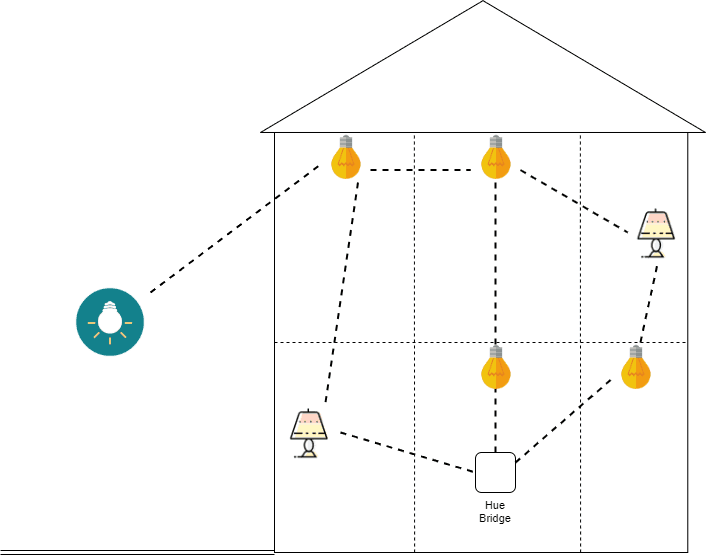
The Zigbee protocol uses a mesh network to communicate to each of these smart devices. It allows Zigbee to effortlessly connect to each node, or smart home device, seamlessly, and without the need of an extender.
These nodes, in turn, communicate with each other throughout your home, extending their own range by simply communicating with the next node, or device near it. This technology is so sophisticated, that it can connect to over 64,000 nodes on a single network – talk about connectivity!
In order to operate Zigbee’s mesh network, however, you’ll need a hub. You can take the later generations of Amazon Echo (which contain Zigbee chips) for example.

When setting up your Echo, you’ll be given options for connecting to other smart devices in your home. You’ll choose the option for using a Zigbee connection, and make sure that any and all devices that you want to connect to are on and functional. Amazon Echo will automatically decipher which ones can connect to the Zigbee mesh network, and proceed to set them up.
You can also accomplish this with other hubs such as Samsung SmartThings and the Philips Hue Bridge – with the latter being the preferred option for Philips Hue smart lighting systems, due to the extra features you get with a Hue Bridge/Hub (compared to using Echo's more limited Zigbee-based controls).
Another fun feature of the Zigbee network, is that if for some reason, one of the nodes, or smart home devices isn’t operating as it should, the connection to the others won’t fail. Rather, it will automatically connect to the next node, making sure you have seamless, and uninterrupted operation of your devices. As long as the main node, and another node can communicate, your smart home operation will not fail.
3) Energy Consumption.
Because ZigBee uses a lower data rate, and generally has short-range communication (ignoring the mesh functionality which extends this range), it also uses a lot less power.
Zigbee manages to do all of this without sacrificing speed, and using less power than Wi-Fi devices do, making them ideal for those who are very conscious of energy consumption.
4) Streamlined Operation
When it comes to smart home devices that are typically controlled with Wi-Fi, you usually have to use that particular manufacturer's app in order to control it. If you end up owning numerous devices, all from different manufacturers, then you end up with many different apps just to control the devices in your one home!
However, Zigbee changes all of that. Take, for example, the Hue Bridge (which also acts as a Zigbee hub). Because it supports the Zigbee protocol, you can control multiple Zigbee-compatible devices regardless of the manufacturer, with just one app – the Hue app. This is far more convenient than trying to navigate several apps just to control the devices in one home!
A Word of Caution
Having said all that, it’s important to note that just because you have a device that’s Zigbee-compatible, doesn’t mean it will always seamlessly work with other devices that are also Zigbee-compatible – especially if you’re operating several devices that are all from different manufacturers.
Though it tends to be more reliable and stable than Wi-Fi, be aware that it may still take some troubleshooting to get devices of different brands to function harmoniously.
Fortunately, though, instances of interoperability issues are very rare, and the very nature of the Zigbee protocol makes it very likely that it will cooperate with other Zigbee devices.
The main problem you may run into is if you buy loads of Philips Hue lights, but control them via an Amazon Echo. The Echo will only offer up a subset of features compared to what the Hue Bridge (and Hue app) offers.
Zigbee vs Wi-Fi: the Choice Is Yours

Although Zigbee devices are more expensive as a general rule, there are exceptions to every rule. Take for example, Hue bulbs and LIFX bulbs – both are at the premium end of the smart bulb market. They both function similarly, and coming in at around $40-45 each, they are actually similar in price.
While Wi-Fi is more popular as a whole for connecting your smart home devices, there is solid reason to take a second look at the Zigbee. The slightly higher price tag may be a small price to pay for increased connectivity in your smart home.
Take time to consider your budget and specific needs, and you might just find that operating Zigbee is easier, and more cost-effective than you may have imagined.





