In this post:
- Why ZigBee smart light strips?
- Philips Hue Lightstrip: the main ZigBee leader!
- GLEDOPTO ZigBee lights: the main lightstrip competitor!
- SLYVANIA indoor ZigBee strips (America based)
- Innr and Ajax Online (UK/Europe based ZigBee lightstrips)
- Tips for buying generic smart ZigBee light strips
- Meh: just build your own ZigBee light strips..!
- Why smart light strips make sense
- Why to go with ZigBee (not WiFi) light strips
Smart light strips are an awesome invention – they can instantly add interesting yet subtle lighting to various areas around your house, and their color can be quickly changed or dimmed to suit your needs. ZigBee (not Wi Fi) smart strips have added benefits too, but with so much choice, which one should you get?
Philips Hue's smart Lightstrips are the most expensive in the range, but not necessarily the best option. There are cheaper yet equally competitive smart ZigBee light strips available.
Why ZigBee smart light strips?
Smart LED strips can be used in a range of areas around your house, including below kitchen cabinets, around your computer desk, and around shelving to draw the eye to whatever's in or around the shelf. They have a bunch of uses and bring a range of benefits, something I go into in much more detail later on (see the ‘Why smart LED strips make sense‘ section).
Equally, many smart light strips are WiFi based but I tend to prefer ZigBee based light strip because ZigBee is a more reliable ‘communication protocol' (way of controlling devices) in the average home. This is a bit of a contentious point, something I explore more at the end of this post.
But for now, I wanted to dive into the different ZigBee light strip which are available and discuss some of their pros and cons. This article will cover the following ZigBee light strips:
- Philips Hue Lightstrip
- GLEDOPTO RGBWW light strips.
- SLYVANIA smart ZigBee indoor light strip (America only).
- Innr and Ajax Online ZigBee light strip (more UK/EU based).
- Various generic makes including GIDERWEL, PeakLead and YASUI.
- Build your own ZigBee light strip..!
Philips Hue Lightstrip: the main ZigBee leader!

Philips Hue's Lightstrip Plus range is the leader in the pack at the moment, although this is mainly due to the brand name, quality of the Hue app and its third party integrations compared to the direct Hue Lightstrip quality. They are also a bit wider than average, which can be a problem if you're running them in a diffuser channel.
Heck, when compared to the LIFX Z strips (which are WiFi based), many YouTube reviews find that LIFX Z is clearly better:
One of the downsides of Hue's lightstrips is that they are expensive at $75+ for a 2m (78″) strip, and they can only be cut every 33cm (13″). This is a fairly large distance, and it means that you could easily end up with some ackward cuts.
For example, if you have a 12″ shelf (with no spare room either side), you can't officially use Hue Lightstrips because you won't be able to fit the 13″ cut strip under it.
Equally if you have a 20″ area, you can either run a 13″ Lightstrip or a 26″ Lightstrip – a bit of an annoying choice.
Nonetheless, whilst Hue's Lightstrips aren't the best light strips out there, they definitely aren't the worst – they have pretty good color matching, fairly good brightness, and all of Hue's integrations in general are better than their competitors.
GLEDOPTO ZigBee lights: the main lightstrip competitor!
GLEDOPTO mainly sell in Europe (but can be purchased in America, such as via K2 Home Tech) and they predominantly make ZigBee smart strip controllers:

This allows you to actually buy a generic LED light strip and control it with ZigBee (something I explore later), however GLEDOPTO (and their retail partners) are often seen bundling their controllers with pre-wired light strips so that they're simply plug-and-play.
You can then control the light strip from your Philips Hue app (if you have a Hue Bridge), or the Alexa app (if you have an Echo Plus).
It's therefore worth checking your usual online retailers and seeing if they have any Gledopto smart strips, since they'll still be controllable with ZigBee and can work out substantially cheaper than Hue's offering.
SLYVANIA indoor ZigBee strips (America based)
SLYVANIA (who are changing their branding to LIGHTIFY or SMART+) produce fairly well rated ZigBee-controllable light strips. Their 73773 version is a 16′ (4.9m) smart strip which can be cut or extended as required.
It's also currently for sale at just $27.30, making it substantially cheaper than the $75 for a 6.5′ (2m) run of Hue Lightstrips!
They also produce a 16′ non-cuttable outdoor version which is waterproof and retails for $57.99.
Overall SLYVANIA are a recommended alternative to Philips Hue's lightstrips, just like GLEDOTO's are (especially in Europe). But whilst their reviews are generally positive, do your own research before buying because there are a small number of unhappy customers who haven't been happy with the after-care they've received – or not, as the case may be!
Innr and Ajax Online (UK/Europe based ZigBee lightstrips)
Just like SLYVANIA doesn't sell widely outside of America, the European market has smart ZigBee light strips from two companies: Innr and Ajax Online. Both of these offer a cost effective alternative to Hue's lightstrips:
- Innr 2m strip costs around $65 – around 40% cheaper than the Hue Lightstrip Plus range.
- Innr's 4m strip costs around $90 – costing around half the price (per 2m strip) of Hue's Lightstrips.
- Ajax Online's 3.2m strip costs $90 – around 55% cheaper (per 2m) compared to Philips Hue.
- Ajax Online also do a 5m strip for around $117 – about half the price of Hue's lightstrips.
Whilst Innr seem fairly well promoted on a few of the European (and UK) Amazon stores, their reviews are mixed – frequently getting below a 4/5 rating. This compares to Ajax Online whose light strip often get above 4.5/5 stars.
Ajax Online's strips are also cuttable every 20cm (8″), an improvement over Hue's cutting distance. Innr's strips are also cuttable, although unfortunately it's not clear at what interval.
Tips for buying generic smart ZigBee light strips

When browsing around different Amazon stores, I came across a large range of ZigBee light strips that I'd never heard of before: GIDERWEL, Quotra, S NMT, PeakLead and YASUI. Okay, I may have heard of GIDERWEL once before, but not the other makes.
Many of these arrive in unbranded boxes which isn't a problem in itself, but you may have limited recourse if something goes wrong (and you're outside of the Amazon return window). At least with Philips Hue and LIFX, you know that there's a customer service department you can get in touch with.
I won't therefore go into specifics about the different makes I've come across – all I'd suggest is to check the following:
- That there's a good amount of positive reviews, and that they seem genuine reviews. You can use tools like ReviewMeta to spot potential fake reviews (i.e. where companies either write reviews of their own products, or send out freebies and ask loads of other people to review them).
- There's general information about the company (or its products) online. Whether it's a company website or YouTube reviews, it's always useful to buy a product that has some sort of online presence. If this isn't available, just know that you may be very limited if the item starts becoming faulty.
- How often the smart strip can be cut. As touched on a few times already, some smart strips (including Hue's Lightstrips) can only be cut at infrequent intervals. A large cutting interval can prevent you from installing as much of the smart strip as you would like.
- The type of color/LEDs. You can get simple RGB smart strips, which contain three LEDs: red, green and blue. These work well for many colors, but not so well for whites. After all, making white light from the primary colors is tricky! Hence you'll sometimes see RGBW strips that contain a fourth ‘cold white' white LED (or an RGBWW strip, which contains a ‘warm white' LED).
You can also get RGB-CCT strips, which also contain a white LED – but the CCT allows the colors to blend more seamlessly. For example, an RGBWW strip has separate color and white control options within the Philips Hue app, compared to RGB-CCT strips which have a single color wheel that allows you to switch between color and white in the same wheel.
In general, RGB-CCT is preferable to RGBW/RGBWW, although any of these three are better than simple RGB LED strips (which won't produce good quality white light color).
Meh: just build your own ZigBee light strips..!
If you've not yet had enough information overload, there is a final choice open to you: build your own ZigBee powered light strips..! Whilst this sounds complicated, it's actually fairly straightforward and it's what many of the generic makes (and GLEDOPTO) actually do.
You simply get a general RGB(W) LED strip, and then you buy a separate ZigBee based controller – such as the ones that GLEDOTPO produce.
You need to make sure that you purchase a compatible controller for the LED strips, though: as-in, you can't use an RGB controller for an RGBWW LED strip.
But as long as they're compatible, you simply connect the end of the LED strip into the controller and it'll work really well:
With this approach it's possible to make a smart ZigBee strip from just $17, substantially cheaper than any other option I've explored!
Why smart light strips make sense
LED light strips in general are a great invention because they take up barely any space, they're flexible and bendy (making them easy to install), and they often plug directly into a wall socket – meaning you don't need to hardwire them into your house's mains.
They can therefore be easily used in a range of areas to bring a really nice lighting effect to your home:
- Around focal points in a room, such as a unique feature of a room (or a wall recess) that you want to subtlety draw your guest's eye to.
- In various places around a kitchen, either as ambient lighting or as genuinely useful lighting to help with preparing or eating food.
- Around the ceiling line (coving/cornices) of a room. This may sound like an odd position for light strips, but it can really help to visually suggest that a particular room is a place to chill out in.
- Going around the edge of a mirror, as an alternative to the ‘Hollywood mirror' that is growing in popularity. The benefits of light strips is that you get even more light from the mirror, and (with smart lighting) you can also adjust the brightness up and down accordingly.
- Behind your TV, to add extra mood lighting to your living room. You can potentially sync the light strips to what's on your TV, or at least set the light strip color to match the overall theme of the movie you're watching.
- Throughout your computer desk, which can help to make the desk more dynamic and also giving you extra lighting which can be invaluable for all-night gaming or internet surfing sessions – much better than the harsh overhead light.
- Under or around cabinets, furniture and shelves. LED light strips here can help to draw the eye to the area, whilst also illuminating it which is nice especially at night.
- … and a whole lot more! Due to how small light strips are and easy to install, you can use them anywhere it makes sense to – from going up your stairs, to inside dark draws!
So that explains why light strips are useful, but do you really need to pay extra for smart light strips?
Well in my opinion… yes! I've already hinted at it above, but the ability to brighten or dim smart light strips – along with changing their color – is really helpful.
Heck, as I wrote the above paragraph, I realized that it was really dark outside (it's 8:42pm and Autumn) and my overhead ceiling light was still on 100% brightness – a weird, disconcerting feeling. So I simply dimmed the bulb to 30% brightness and now I feel more in-tune with the fact that it's evening not day-time.
Equally, I like being able to change the color of some of my other smart lights: when it's day-time, a more bluey light makes sense. When it's evening/night-time, a more yellowy/orangey light is perfect – this matches the natural circadian rhythms that we have, which are linked to daytime and night-time.
But of course, you're not just limited to blue and yellow light: with nearly all smart LED strips, you can go from bright purple to deep pinks and strong greens. Whatever color temperature you want, you can choose it.
And that's why I think that smart light strips (not just standard light strips) are the right choice, even if they do cost a little more.
Why to go with ZigBee (not WiFi) light strips
Okay, so there's a bit of a debate in the smart world about ZigBee and how it's better (or worse?!) than WiFi. Before I dive into that, I wanted to briefly explain the similarities and differences between the two.
ZigBee and WiFi are both communication protocols, which is just a fancy way of saying that ZigBee and WiFi are ways that computerized devices (everything from cell phones and tablets, to smart speakers and smart lights) can speak to each-other.
Both ZigBee and WiFi typically run on 2.4 GHz radio frequences, apart from newer WiFi devices/routers which can also broadcast on 5 GHz RF.
However where they start to differ is that ZigBee was specifically designed for smart homes and hence non-smart devices (like cell phones and internet routers) don't ‘speak' the ZigBee protocol. This compares to WiFi which everything nowadays seems to speak – well, not everything… but your router, cell phone and even your smart fridge will speak WiFi!

What this means is that if you want to use ZigBee-based smart devices, you will need a ZigBee hub somewhere in your house. This might be a Philips Hue bridge, or even an Amazon Echo Plus (which has a built-in ZigBee chip). This is a bit like an internet router: any ZigBee devices will speak to your ZigBee hub, and it'll help to manage and control them.
This then brings a number of advantages compared to WiFi:
- No need to constantly enter WiFi passwords: it's fairly annoying having to re-enter your WiFi password every time you buy a new smart device (or smart strip!). But this isn't required with ZigBee, since each device will speak back to your ZigBee hub without the need for extra passwords.
- Lower power usage: ZigBee-based networks tend to use as little as 25% the power of WiFi networks (i.e. WiFi uses 4x as much power). On a practical level, this means that the average ZigBee based light should be more energy efficient than a similar WiFi smart light – either resulting in lower energy bills, or to increased brightness potential.
- Low levels of latency: the speed at which packets of data are sent and received within ZigBee networks is also quite low, with one research paper concluding that “Zigbee shows excellent reliability and latency… typically required for human interaction with devices“.
- Constant 128-bit AES encryption: all ZigBee data is encrypted as standard. Whilst the information moving between your light bulbs is unlikely to be highly sensitive, it's nice that data security was thought of from the start with ZigBee – unlike WiFi which still has various unencrypted networks even today.
- Low signal-to-noise ratio: ZigBee networks tend to be more reliable that the average WiFi network, due to ZigBee-based data having a lower level of errors (called noise) within its transmission and receiving. A different research paper said that ZigBee had much better reliability in low signal-to-noise environments.
- ZigBee mesh: ZigBee has always been built around a mesh technology, which allows each ZigBee device (e.g. a light bulb) to connect to each-other, forming a network that grows in strength (and range) with every newly added device:
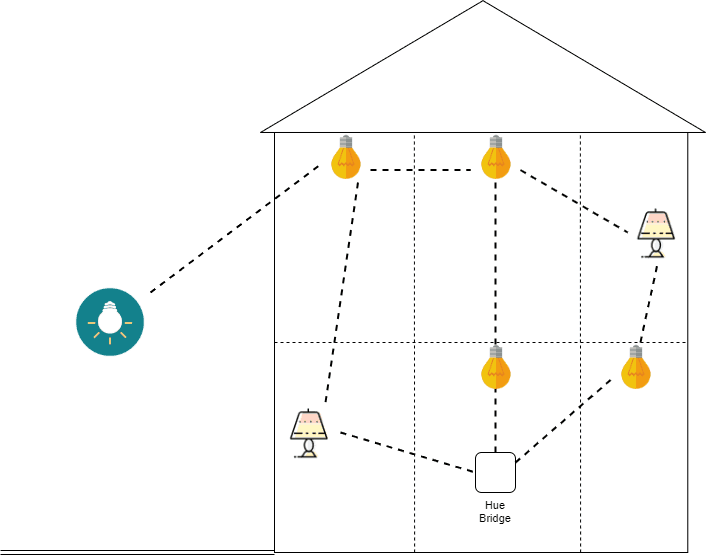
This compares to WiFi which never used to have mesh technology, and whilst this was introduced as a household technology in recent years, it's expensive and not as practical because you have to buy specific WiFi mesh adapters (unlike ZigBee which allows any plugged-in devices – including light bulbs – to extend the ZigBee mesh).
As a result of all this, I prefer ZigBee-based smart light strips (compared to WiFi smart strips).





