In this post:
- A Comparison of Zigbee vs Z-Wave vs WiFi vs Bluetooth
- An Overview on Zigbee, Z-Wave, WiFi and Bluetooth
- A Detailed Look at Zigbee
- A Closer Look at Z-Wave
- ...And Then There's (Un)reliable 'ol WiFi!
- Bluetooth: Not Just For Headphones And Mobile Phones!
- So Which Of These Is 'The Best'?!
- Will Matter Kill off Zigbee, Z-Wave, WiFi and/or Bluetooth?!
I remember when I first started getting into smart homes. I was happily running a few (WiFi based) Echo speakers, but I started to hear terms like ‘Zigbee' and ‘Z-Wave' thrown around too. I was also (obviously) aware of Bluetooth, but I'd mainly seen it used in headphones and mobile phones: so it seemed odd that the newer gen Philips Hue supported Bluetooth too.
In short, the more I read about smart homes, the more I got confused about the different communication protocols (i.e. Zigbee, Z-Wave, WiFi and Bluetooth) that all seemed to co-exist in the smart home space. Is one better than the other? Can you just stick to one of these?
WiFi and Zigbee are currently the most popular smart home protocols, with Z-Wave and Bluetooth less popular. But they all have their own benefits, and a large-scale smart home will likely have a mix of each.
Let's dive straight into some comparisons of these four communication protocols, before examining each one in more detail.
A Comparison of Zigbee vs Z-Wave vs WiFi vs Bluetooth
Before I go into which of these four communication protocols is ‘the best', I wanted to do a brief ‘clear English' summary of some of the key points:
| Criteria | Zigbee | Z-Wave | WiFi | Bluetooth | Bluetooth Low Energy |
| Range | Good due to inherent mesh networking | Good due to inherent mesh networking | Good if repeaters or WiFi mesh used | Not great | Not great |
| Power Use (in theory) | Low | Low | High | Medium | Low |
| Bandwidth | Poor | Poor | Excellent | Poor | Poor |
| RF Band | 2.4 GHz | 908.42 MHz | 2.4 GHz/5 GHz | 2.4 GHz | 2.4 GHz |
| Needs hub? | Yes | Yes | No (router) | No (smart phones) | No |
| # of smart devices available | Moderate | Not many (apart from sensors) | Lots | Barely any | Not many, but growing |
| Price of smart devices | High | High | Low | Medium | Medium |
| Part of Matter? | Yes | No | Yes | Yes | Yes |
As you can see, there are quite a few differences – including the price, third party support, and technical details like their bandwidth and radio-frequency band. Let's explore each of these in more detail.
An Overview on Zigbee, Z-Wave, WiFi and Bluetooth

Most of us have heard of WiFi and Bluetooth, and you may also have seen ‘Zigbee' mentioned if you've looked into Philips Hue or the Amazon Echo Plus. But either way, I wanted to briefly run through them below. For more detailed explanations, check out the specific sections later on.
- WiFi: WiFi is the standard we all know and love. Wait, love – really?! Well, it used to be quite temperamental although in recent years it's got increasingly stable. Your internet router broadcasts a WiFi signal around your house, allowing a whole host of devices (from phones to TVs, and Kindles to Amazon Echos!) to connect to the internet via WiFi.
The nice thing about WiFi is that it's wireless – you don't have to run cables everywhere for your TV or Echo to connect to the internet. - Bluetooth: this technology is more commonly used on portable devices such as mobile phones, headphones and laptops and it allows small amounts of data (up to and including music) to be transmitted from one Bluetooth device to another – hence it commonly being used for streaming music from a phone to headphones.
It's limited in terms of how much data can be transmitted, meaning that although video data can theoretically be streamed over Bluetooth, in reality this doesn't work too well and so WiFi is often used for anything beyond music streaming. - Zigbee: this is a low-power, low-bandwidth protocol which was designed for home automation and similar uses. It supports encryption as standard, and it also has a ‘mesh network' as standard which means that ZigBee devices can link together and improve the range (and reliability) of your overall ZigBee network.
- Z-Wave: this is another low power, low bandwidth protocol, but unlike ZigBee it operates on a completely different radio frequency and so it can't interfere with your WiFi signal like ZigBee sometimes can. Z-Wave is actually used in quite a few smart home devices (including sensors and the Ring Alarm system), and in many ways it's the perfect smart home protocol, but somehow it doesn't seem to have hold like ZigBee or WiFi has.
The following four sections take a look at each communication protocol in more detail, or feel free to jump to “So which of these is the best?!” to learn more about which protocol you ‘should' go with.
A Detailed Look at Zigbee
Zigbee is defined under the IEEE 802.15.4 standard (which also includes its ‘rival' Thread, a Google/Nest based protocol which is part of the Connected Home over IP project).
Zigbee is described as a ‘self forming, self healing mesh network' which means that once a Zigbee devices comes online, it starts seeking out other Zigbee devices and it automatically starts building a network of related devices. Each Zigbee device can act as a ‘hosting' node within the network, meaning that it can repeat Zigbee messages to other nodes within the network:
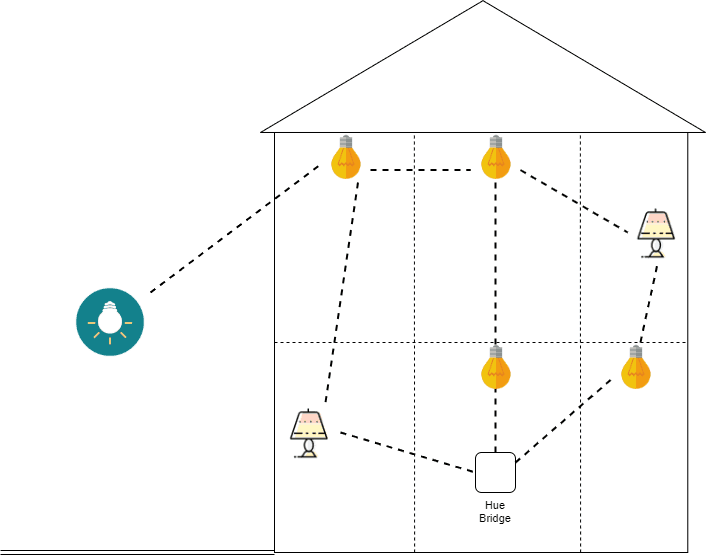
Due to this, Zigbee is quite a resilient network because even if one of the nodes fails, the interconnected structure of the nodes means that they can carry on – despite the failing node. This may involve nodes speaking to new nodes (i.e. forming new relationships), or maybe there's no need for this because the network topology (how it's structured and laid out) is already quite efficiently structured.
I know that the above contains a lot of buzzwords… what does this all mean in practise? Well:
- You don't need to enter passwords for every new device, like you do with WiFi. Zigbee devices can find each other without the need for extra passwords being entered, and the whole process is encrypted with AES-128 keys at all stages.
- You can automatically extend the reach of your Zigbee network by simply adding more devices (such as Zigbee light bulbs). This can then allow outdoor devices (or ones in outbuildings) to reach your main network, unlike WiFi which can be unreliable when you get outside and thus require signal boosters.
- There's a lot more interoperability between different devices. For example, you can setup a range of different Zigbee based light bulbs and lightstrips via your Philips Hue app – even ones from other companies. I've done this myself – I made my own Zigbee lightstrip, and then I could control this via my Hue app. This compares to WiFi based products which are often tied down to their own apps – you certainly couldn't control a Kasa Smart bulb in the LIFX app, for example!
Having said all of this, Zigbee is actually fairly similar to WiFi in many respects – it operates on the 2.4 GHz radio frequency band, it has a similar default range to many real-world WiFi setups, and it requires some sort of controller device (a hub/router type device) somewhere within the network.
Heck, it can actually interfere with WiFi in some cases – due to its use of the 2.4 GHz radio band. I run both WiFi and Zigbee and haven't had any interference, but it is a possibility nonetheless.
One of the frustrating things about Zigbee is that it's designed as a low-power, low-cost protocol – and whilst Zigbee devices do typically use less power, they usually cost more than the comparative WiFi device. This means that you can frequently be paying over the odds for a Zigbee smart home device, compared to a WiFi one.
A Closer Look at Z-Wave

I mention towards the start of this article that Z-Wave is almost perfect for smart homes: it has a good range (100 metres typically), it runs on the 800-900 MHz radio frequency band (so it won't clash with WiFi), it has good interoperability between Z-Wave members (just like Zigbee) and it's also low power.
In short, it has a range to rival the best WiFi networks, but it uses much lower power, it won't clash with anything and different Z-Wave devices work well together. So why hasn't Z-Wave taken over?
Well, firstly Z-Wave requires a separate hub (just like Zigbee), which instantly makes it less desirable than WiFi devices which will ‘just work' since every house already has a WiFi router anyway.
Secondly, economies of scale means that Z-Wave devices are more expensive (just like Zigbee). After all, it's much cheaper to manufacture WiFi devices because WiFi chips and components are massively available, unlike Z-Wave and Zigbee which has less units products/available, and hence higher unit costs.
Thirdly, up until very recently, Z-Wave was essentially a closed system: a single company was responsible for producing Z-Wave radio chips, and driving a large part of the Z-Wave standard – meaning that it was harder for third parties to openly create Z-Wave devices.
The fact that new companies have to become paid members of Z-Wave (and Zigbee) hold back these standards in my opinion. After all, if you have invented a brand new smart home device that you're really excited about, would you want to pay $10,000 per year to become an official Z-Wave Manufacturer? Or would you just throw a WiFi chip in, saving yourself $0 per year and having no headaches?
…And Then There's (Un)reliable ‘ol WiFi!

Ah, WiFi. I – and many others – have a love/hate relationship with WiFi. After all, when it works, it's great: the average house has 11 devices connected to WiFi, and the amount of internet data (bandwidth) we use is set to triple in the next few years due to video streaming (such as YouTube and Netflix) growing in popularity so much.
But whilst WiFi does a lot for each household, it's also common for someone in a house to shout “Is the internet down?” only for everyone else to reply “No, it's fine for me” – and it's just a WiFi glitch on one person's device. Or for the Netflix stream to freeze for a few seconds every so often.
And this is after recent WiFi improvements from recent years: I remember 5+ years ago when I'd regularly see device disconnects, or 10+ years ago when you'd have to tune your WiFi channel so as to not clash with your neighbors' WiFi.
But of course, WiFi is prolific and so it's no wonder that many smart devices – including all entry level ones – work over WiFi.
1997 saw WiFi get formally adopted as a standard – the “802.11” standard which nowadays includes various changes and improvements such as “802.11n” and “802.11ac” (the latter introducing 5 GHz WiFi which is faster and potentially more reliable over short distances).
WiFi works by devices having a small WiFi chip inside it, and these connect to a WiFi network – usually provided by your internet router, but potentially a separate network from a WiFi hotspot, WiFi extender or an access point.
Each device will give the WiFi password for the network (assuming it's an encrypted network, which it should be in 99.9% of cases!), and a process known as DHCP will then give the device an IP address. This is a local address on the network (used for internal communication – i.e. one device speaking to another), and is different to the network's external IP address provided by your ISP.
One big downside of this approach is that it's quite frustrating to have to enter a new WiFi password for every new device that you connect – including smart lights, of which you may have dozens. And if you then change your internet router, you have to run around the house resetting loads of devices – or change the router SSID (name/key) to be the same as the old one. Neither option is ideal really.
Bluetooth: Not Just For Headphones And Mobile Phones!

I remember when I was much younger and my friends used to transfer ringtones to each other via infrared. Then Bluetooth started becoming more common and it was so much easier to transfer files to each other.
Since then, Bluetooth has really grown in popularity and whilst it's not used for file sharing anymore (uploading to a cloud based storage and/or WhatsApp via WiFi is more common for this), it's great for streaming music to your wireless headphones and using it in the car for calls and music. My smart watch also uses it as the main way to transfer data back and forth.
But what about Bluetooth in the smart home? Well, it is being used in Philips Hue's newer light bulbs – you can download a separate Hue Bluetooth app which allows you to control bulbs without buying a separate $70 Hue Bridge, which is useful:

Equally, smart speakers such as Amazon Echo and the Google/Nest Home range support Bluetooth as a way of streaming music. I use this feature often – since I don't pay for music subscriptions, whenever a song isn't available to me, I just turn on Bluetooth and stream the song from YouTube. #winning!
It's worth noting, though, that Philips Hue actually uses Bluetooth Low Energy (BLE), which is a slightly different version of Bluetooth. As the name suggests, BLE uses less energy than standard Bluetooth – due to the fact that BLE effectively has a ‘sleep mode'. This allows smart devices with BLE to only send and receive data when they need to – like when you want to turn a smart bulb on or off.
This means that while Bluetooth isn't great for smart homes, Bluetooth Low Energy is quite promising – allowing it to slowly but surely become a competitor to ZigBee and Z-wave. Indeed, the Matter project specifies BLE as one of the main ways that future smart devices can communicate with each other.
So Which Of These Is ‘The Best'?!

Well done for reading this far! So… what's the answer to the meaning of life?! Sorry, I mean what's ‘the best' smart home communication protocol?
Well, you may be able to predict the answer but: it depends! Whilst I dislike that answer, it depends on what you're wanting from your smart home.
If you're only just getting started with your smart home, getting mainly WiFi based smart devices makes sense because otherwise you need to get a Zigbee/Z-Wave compliant hub – an added cost. In other words, if you want to try out smart lighting, would you prefer to pay $30 for a fairly good quality RGB smart bulb, or $100 for a Philips Hue RGB bulb + Zigbee bridge?
But as you buy more and more smart devices, you may find that having dozens of smart devices connected to your router is unworkable. Yes, you can buy some high quality routers that supports hundreds of WiFi devices, but in reality most households just use the default router that their ISP ships them – and these may struggle with dozens of connected, active WiFi smart devices.
At this point, buying a Zigbee hub (e.g. a Philips Hue bridge or an Amazon Echo Plus) might make sense because you can then buy Zigbee devices which are fairly reliable, and take the load off your internet router:

This is a good option for smart lighting, because there's quite a few Zigbee smart lights out there – including the market leader, Philips Hue.
Finally, if you're more interested in smart sensors, you'll find that many of these are actually Z-Wave based (as are devices like garage door openers, in many cases). This also includes the Ring alarm system, whose motion and contact sensors use Z-Wave.
Notice how I say “finally” there and I haven't mentioned Bluetooth yet?! That's because there's still barely any purely-Bluetooth Low Energy smart devices out there. The only real exception is that Philips Hue's new bulbs support Bluetooth (with limited smart lighting functionality), alongside Zigbee (which gives the full feature set):

The idea of this is that you can learn about smart lighting with Bluetooth – using your smart phone – but then when you want to get serious with it, you switch to Zigbee and buy a Philips Hue bridge. So right now, you can't go with a ‘Bluetooth only' smart home.
Hence the way I'd summarise this answer is:
- If you're just starting out with smart home devices: get WiFi based smart devices. Don't worry about Zigbee or Z-Wave hubs.
- Want to get a lot of smart lighting? Get a Zigbee hub, such as a Philips Hue Bridge or an Amazon Echo Plus.
- Want to get lots of smart sensors? Get a hub which supports Z-Wave, such as the SmartThings hub.
Will Matter Kill off Zigbee, Z-Wave, WiFi and/or Bluetooth?!
You may have heard of Matter (previously called Connected Home over IP), a fairly new smart home development which has seen Zigbee, Google, Amazon and a ton of other companies work together to develop a new standard way that smart devices can talk to each other.
What's interesting about this project is that Zigbee, WiFi and Bluetooth based technologies are all included in the tech stack of Matter, but Z-Wave is not.
In other words, Z-Wave have been forced to make some structural changes to try and stay relevant/competitive.
Whilst a new standard (Matter) won't kill off Z-Wave by itself – especially since Z-Wave devices and hubs can obviously carry on working independently of this other project – my hunch is that Z-Wave will become a bit less relevant over time.
I think this because although Z-Wave is a fairly good smart home protocol, it's never quite became mainstream like Zigbee has (largely due to Philips Hue). And the fact that it's left out of the biggest smart home development in a decade is quite telling.
Maybe they chose this, but I personally think that Matter will be good for Zigbee and WiFi based smart homes, and not so good for Z-Wave. Bluetooth will, in my opinion, carry on being a supplementary smart home technology.
If you're interested in this topic, I cover it more in a couple of YouTube videos:
- Thread and Matter Are NOT The Same
- Philips Hue Will Support “Matter” (But NOT Thread)





