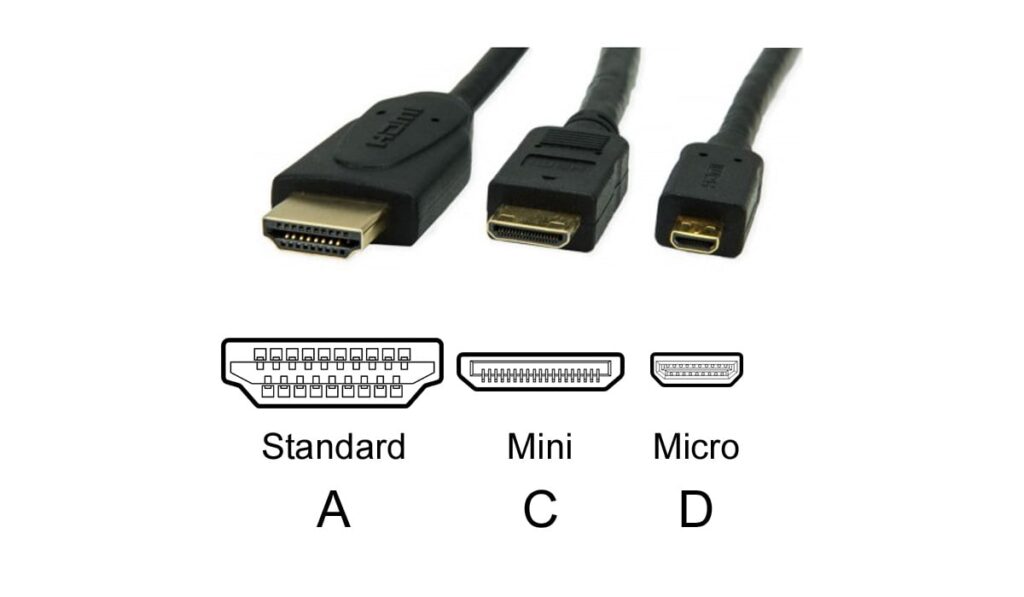Today, there are many streaming platforms, soundbars, TVs, and devices that support Dolby Atmos surround sound technology, and it is truly exciting to indulge in the immersive sound experience that the format offers. However, there's one important question that needs to be addressed: Can the classic digital optical cable support Dolby Atmos signals?
Digital optical doesn't support Dolby Atmos because it can't transmit the Dolby Digital Plus or Dolby TrueHD audio codecs (both of which can contain Dolby Atmos audio). Digital optical cables only support up to 5.1 channels of audio. HDMI is the only method to send/receive signals with Dolby Atmos.
This news might seem disappointing; however, there are ways you can transmit Digital Atmos signal over your audio devices. So, with no further delay, let’s read on to find out why digital optical cables do not support this particular audio format and how you can still use Dolby Atmos to bring more depth to your streaming and gaming experience.
Why Digital Optical Doesn't Support Dolby Atmos

Digital optical was introduced in the 1980s to connect CD players with audio receivers. Unlike HDMI and other recently developed cables, digital optical is not made of copper. And, because it uses light to transmit sound, you can actually see light coming from the end of the cable.
With many names used to describe digital optical, many feel confused when they hear “TOSLINK” and “S/PDIF.” However, these names are interchangeable. Options like the KabelDirekt 10 feet Optical/TOSLINK cable (on Amazon) will typically use all those terms in the product listing to cut down on confusion.
You can find the TOSLINK label on many optical cables. This is because optical cables make use of the TOSLINK connection system, developed by Toshiba.
Furthermore, S/PDIF, which stands for Sony/Philips Digital Interface, relies on a technology similar to that of TOSLINK. However, there are a few types of S/PDIF cables other than TOSLINK that can support coaxial cables along with digital optical.
Now that we're clear about the naming situation, let’s find out about the limitations that restrict digital optical cables from supporting Dolby Atmos.
Digital Optical Lacks Support for Height Channels
Digital optical cables don't support the bandwidths needed to transmit high-definition sound effects. As a matter of fact, the optical cable can process either 2 channels of uncompressed pulse code modulation (PCM) audio or up to 5.1 channels of compressed audio.
In addition, the 5.1 channels of audio support are either via the Dolby Digital or the DTS Digital Surround audio codecs. Unfortunately, both of these codecs do not support Dolby Atmos.
Dolby Digital was designed long before Dolby Atmos was introduced the first time. In addition, DTS Digital surround’s codec is designed by a completely different company than Dolby.
Unfortunately, the ones that support Dolby Atmos can't be transmitted via digital optical. These include the Dolby Digital Plus audio codec for lossy or compressed Dolby Atmos or the Dolby TrueHD audio codec for lossless or uncompressed Dolby Atmos.
What Can Send a Dolby Atmos Signal?
If you want to transmit a Dolby Atmos signal, you'll need to use HDMI, HDMI ARC, or HDMI eARC. However, there are certain things you have to keep in mind before proceeding to set up this connection. We have a detailed guide comparing HDMI ARC and Optical Audio if you're interested.
There is a pretty big difference between using HDMI, HDMI ARC, and HDMI eARC for audio transmission. It may seem simple at first, but it's slightly complicated. I'll do my best to break it down below:
HDMI
If you are using a direct HDMI connection from a media device (Fire TV, Apple TV, Nvidia Shield TV, etc.) to a Dolby Atmos soundbar or A/V receiver, then you'll definitely get Dolby Atmos audio if it is available.
This connection layout looks like this:

Of course, if you are watching something on Netflix that doesn't have Dolby Atmos audio, then you won't get Dolby Atmos.
HDMI ARC and eARC
HDMI ARC and eARC can be a little confusing for someone to understand at first. Essentially it works by sending audio in the reverse direction to a connected soundbar or A/V receiver.
Here's a quick diagram that breaks this down:

Basically, all of the video and audio signals are sent to the TV from a media device, or it even originates from the TV via a built-in smart app. Then the audio is passed through to the soundbar or A/V receiver connected to the HDMI ARC port on the TV.
HDMI ARC and eARC can both send a Dolby Atmos signal, but it varies depending on the TV you are using. Older TVs made before 2018 may not support Dolby Atmos passthrough with HDMI ARC, but any TV with HDMI eARC will definitely support Dolby Atmos.
HDMI ARC can send a Dolby Atmos signal with the Dolby Digital Plus audio codec and eARC can send Dolby Atmos via the same audio codec or Dolby TrueHD.
Dolby Digital Plus is a lossy or compressed format while Dolby TrueHD is a lossless or almost fully uncompressed format.
The major difference comes down to the available bandwidth these codecs have for transferring the audio data. Depending on the bandwidth available, the system decides if it needs to compress the audio more or less.
Typically, there are two different compression types, Lossy and Lossless. The former results in reduced data size after the file is decompressed at the audio source. Meanwhile, the latter one provides similar results with unnoticeable loss of data after it's uncompressed.
With all of this said, ARC can only support up to Dolby Digital Plus with the compressed lossy format while eARC can handle up to Dolby TrueHD. Therefore, while the lossless format gets the best sound results, it certainly is a lot more data-intensive.
Where Can You Stream Dolby Atmos Movies and TV?

There are a number of streaming channels that support Dolby Atmos movies. Here are some of the most popular choices you can use to get the unique immersive sound experience while watching your favorite shows.
VUDU
Looking for a true Dolby Atmos experience? Vudu could be the best pick if you prefer using a pay-per-view platform. The streaming service flaunts the huge catalogs of Atmos content.
Additionally, you only need to pay for the movies you watch rather than for a monthly or yearly subscription.
Netflix
Netflix, which is the most popular platform for streaming online content, features a decent amount of Atmos content. All you need is a Netflix Premium subscription to experience the sound of Atmos over 5.1 channels.
HBO Max
HBO Max has a limited amount of Atmos content. However, it allows you to watch the latest releases at home at the same time as they're screened in theaters.
Disney Plus
Disney Plus is another popular streaming platform that has a good amount of Dolby Atmos movies for its users. You can buy a subscription to access trending Marvel action movies with Dolby Atmos sound effects.
There are many other platforms where you can get a variety of Atmos movies selections, including Apple TV Plus, Redbox, and Kaleidescape.
What Makes Dolby Atmos So Great?
If you love watching movies at home with theatrical effects, you shouldn't miss out on Dolby Atmos. This is a modern audio format that allows you to enjoy stereo or surround sound on your home TV.
Offering a highly immersive experience, Dolby Atmos audio format projects sound with a three-dimensional effect, thereby making the sound feel highly realistic.
Whether you're watching TV or playing games, you'll really feel like you're living the experience.
Don't forget that, unlike the usual front and side channels, Dolby Atmos adds a height channel to make the sound more intense and realistic.
In short, by using the Dolby Atmos sound format, one gets improved sound quality and the opportunity to experience enhanced object-specific audio effects more vividly.