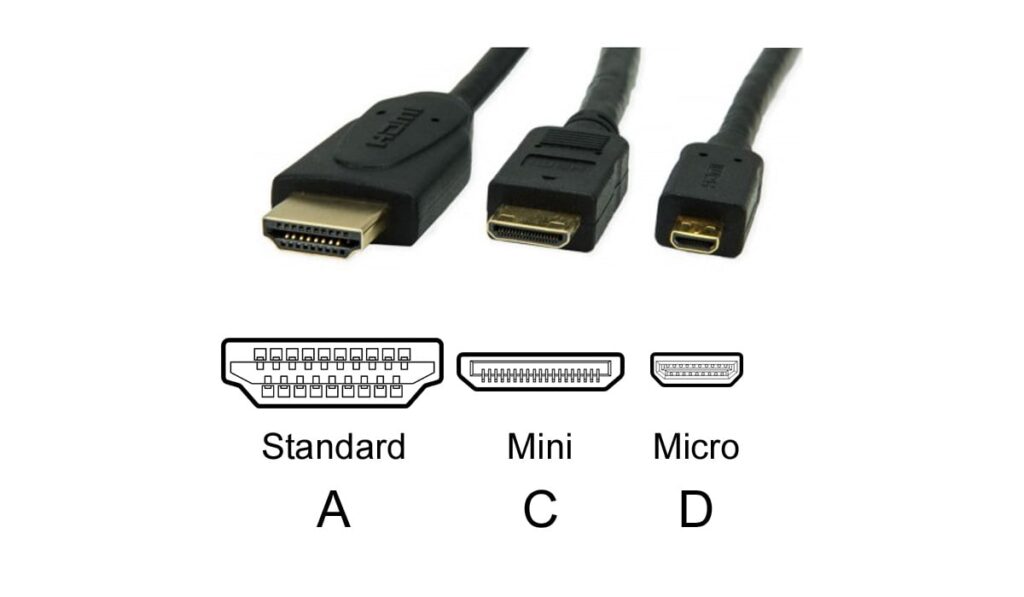Dolby Atmos is quickly becoming featured on high-end speakers and even soundbars. But if you are considering on using HDMI ARC to send sound from your TV, you might want to first understand Atmos and HDMI ARC’s limitations for a couple of reasons. One question people commonly have is whether HDMI ARC can send a Dolby Atmos signal.
HDMI ARC can send Dolby Atmos with the Dolby Digital Plus audio codec. Ensure both devices support HDMI ARC, and the TV can transmit Dolby Digital Plus (not just Dolby Digital) through HDMI ARC. Check the TV's manual for supported audio codecs. If both support HDMI eARC, Dolby Atmos is enabled.
In this article, we'll explore the compatibility of HDMI ARC in sending Dolby Atmos audio, emphasizing the role of the Dolby Digital Plus codec. Additionally, we will decode the distinctions between HDMI ARC and eARC and Dolby Digital Plus and Dolby TrueHD, guiding you through the complexities so you can have a seamless Dolby Atmos experience in your home cinema.
Key Takeaways
- HDMI ARC Supports Dolby Atmos with Dolby Digital Plus: HDMI ARC can transmit Dolby Atmos audio with the Dolby Digital Plus audio codec. You will have to ensure both devices support HDMI ARC, and the TV can transmit Dolby Digital Plus through HDMI ARC.
- TV Compatibility for Dolby Atmos: Most TVs made after 2017-2018 usually support Dolby Digital Plus (lossy Dolby Atmos) with HDMI ARC. Check the TV's user manual under “Audio Codecs” to confirm Dolby Digital Plus support for Dolby Atmos through HDMI ARC.
- HDMI eARC for Superior Dolby Atmos Experience: HDMI eARC (Enhanced Audio Return Channel) offers higher bandwidth and superior audio format support compared to HDMI ARC, making it preferable for advanced audio.
The HDMI ARC Standard and Dolby Atmos

HDMI ARC has allowed audio to travel from your device to your soundbar, speakers, or audio receiver without the need to run another cable. It takes advantage of HDMI capabilities and bandwidth maximums. While technically it is not supposed to transfer surround sound data, because of the high-bandwidth capabilities, it can.
HDMI standards changed, and in the most recent release of HDMI 2.1, eARC was introduced which remedies a lot of ARC and Atmos issues, but more on that later. However, because the ARC feature has become popular in the last few years, TV manufacturers have started to add HDMI ARC ports that support a version of Dolby Atmos.
How to Tell if Your TV Supports Dolby Atmos
Finding out whether you have a TV that can support this function can be tricky. In general, most TVs made after 2017-2018 will usually support Dolby Digital Plus (lossy or compressed Dolby Atmos) with HDMI ARC. In the user manual, look under “Audio Codecs” and see if Dolby Digital Plus is listed.
Dolby Atmos isn't technically an audio codec, it is still reliant on the Dolby Digital Plus or Dolby TrueHD audio codecs. Only one of these audio formats complies with ARC standards – Dolby Digital Plus, which is supported but will use a lossy compression. Dolby TrueHD is lossless but not compatible with HDMI ARC (though it is supported by HDMI eARC).
What is HDMI eARC And How Is It Different Than HDMI ARC?
As we have mentioned before, HDMI eARC (also known as Enhanced Audio Return Channel) offers higher bandwidth and speed, so it supports superior audio formats, providing better sound quality compared to HDMI ARC (Audio Return Channel).
While HDMI ARC is more common and suitable for basic setups, choosing HDMI eARC over HDMI ARC is preferable for Dolby Atmos, as it offers higher bandwidth, ensuring the transmission of uncompressed and lossless audio formats for a superior experience. For a more comprehensive look at ARC and eARC make sure you check out this video:
Note that we have another article explaining the difference between HDMI ARC and Optical Audio if you're interested.
The Difference between Dolby Digital Plus vs. Dolby TrueHD
Dolby Atmos employs either Dolby Digital Plus or Dolby TrueHD for audio processing, using various methods. The limitations of these codecs, particularly the available bandwidth, dictate whether the audio would be compressed or remain uncompressed. Here's the distinction between compression types:
- Lossy – The file is compressed, but it is not the same as the original file when it is unpacked.
- Lossless – When the audio is compressed and then unpacked it returns to the original master. What lossy does is essentially remove the fragments of audio in the master that won’t be notably different.
This allows for a reduction in the size of the data. Reducing data size compromises its integrity. In contrast, lossless compression maintains original quality, preserving the studio master without compromising data. However, it doesn't decrease data size, making it a data-intensive audio format.
Dolby Digital Plus enables high-quality audio formats like Dolby Atmos on equipment with less aggressive bandwidth and processing capabilities. For standard ARC, it's the sole method to transfer audio and speaker metadata. HDMI ARC does not support Dolby TrueHD, as more bandwidth and processing power is required.
The HDMI ARC Standard can support 1-3 Mbps of data, whereas HDMI eARC can support up to 37 Mbps.
There's a notable distinction between the two formats, leading to ARC supporting the compressed lossy format of Dolby Digital Plus and only eARC being capable of handling Dolby TrueHD. Additionally, we'll delve into a method below to confirm if you're genuinely experiencing Dolby Atmos Sound.
How to Tell if You’re Getting Dolby Atmos Sound
Once your connections are set, testing is necessary to verify your Atmos setup. If your system lacks Atmos support, it may “upmix” (or algorithmically modify) audio to 5.1 or 7.1 surround sound, providing a surround experience but not Dolby Atmos. Various variables can pose challenges, and for Dolby Atmos with HDMI ARC to function correctly, here are mandatory things to have:
- A TV that supports Dolby Digital Plus through HDMI ARC or has an HDMI eARC audio input.
- A soundbar or AV system that supports Dolby Atmos.
- An HDMI cable that can support the bandwidth of Dolby codecs (which shouldn't be a big issue.)
- A streaming service or media type that uses Dolby Atmos.
If you find a kink anywhere along the line, your audio will only be transmitted in surround sound. If you know what to listen for, this can be easy to identify. Dolby Atmos has a couple of features that help the technology stand out and be easily identified by a discerning ear. Listen for the following:
- Sound coming from above – This is one of the hallmarks of Dolby Atmos; the upward-firing speakers or ceiling speakers give the impression of audio coming from directly above you.
- Sounds move across the room – Because Atmos doesn't stick sounds on only one channel, they can be designed to move across the room like natural sound does, but not just side to side.
If you still aren’t sure you are getting Atmos sound, another solution is to check your soundbar or AV receiver. Frequently, they will display which audio channel they are on. In this case, it should say “Dolby Atmos” or “Atmos.”
HDMI x Dolby Atmos Redux
There is a lot to digest when it comes to the world of digital audio. Between lossless and lossy, Dolby Atmos and Dolby Digital Plus, ARC and eARC, there is a lot to understand.
Thankfully, technology is improving, and these sound systems are commonly being supported. As it stands now, ARC can support Atmos using Dolby Digital Plus compression. If you have a TV with eARC, you can get the full lossless Dolby Atmos experience in your home theater.