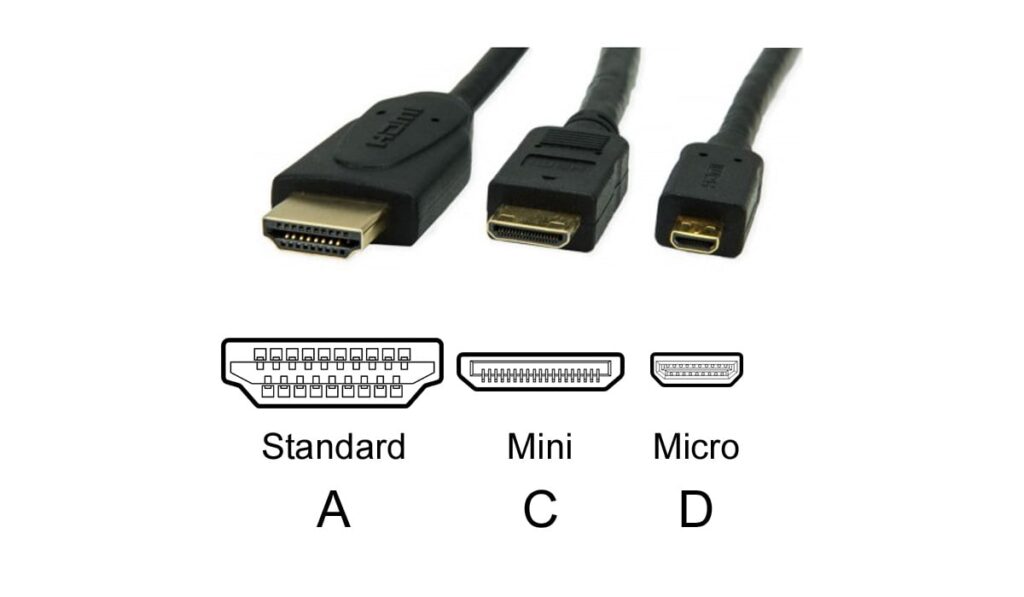Sometimes you need to connect multiple devices to your TV, but the only problem is that you’re out of HDMI outputs. It's not uncommon for TVs to only come with one or two outputs, effectively limiting how many devices you can connect. There is equipment to combat this, however, an HDMI splitter is not one of them.
An HDMI splitter cannot be used in reverse. You must use an HDMI switch. HDMI switches allow you to connect multiple HDMI inputs to a single device.
Now that you know you can't use an HDMI splitter (our guide) in reverse, and you have to use an HDMI switch instead, you're probably wondering what the difference is between the two and why they don't work in the same way? There are a few key differences between the two devices, even though some might think they're the same.
How HDMI Splitters Work

You need an HDMI splitter when you want to connect several devices to the same source. A splitter – which is usually very inexpensive on Amazon – takes the HDMI output from the initial source that can be anything from a Blu-ray player or cable box to a TV or Roko device. Unlike the HDMI coupler which we've explained before, the splitter copies the HDMI signal and sends it to the connected devices.
Video and audio are divided into separate streams that are sent to the devices simultaneously. Beginners to home theaters often conflate HDMI splitters and switches due to their similar technology. If you're one of these people, don't fret because we have an entire article on HDMI splitters including how they work.
Like we talked about in our tutorial, there are downsides to using an HDMI splitter to connect multiple devices to a TV or another source. For instance, You will need an HDMI cable for each device that you want to receive the signal, and depending on the number, you might be dealing with several cables which can create a bit of a mess.
The other issue is image resolution. The source might be 4K, but if a connected device is only HD the resolution for all will be 1080p. A splitter won’t increase resolution, instead, it uses the lowest one and sends it to all devices. Thankfully, HDMI switches make up for the disadvantages that come with using an HDMI splitter.
How HDMI Switches Work

- 5x1 HDMI switch allows connecting five HDMI source devices to one HD TV, monitor, or projector, easily switchable via IR remote for a clear viewing experience, ideal for home, office, and meetings
- Supports HDMI V1.4 with 4K 30Hz, 3D, and Full-HD 1080P resolution, along with HDCP 1.4, Dolby Vision, and deep color; requires Real HDMI 1.4 10.2 Gbps AWG26 standard cables for 4K 30Hz
- Durable metal design with a slim body ensures a superior appearance and stable signal with no loss, providing convenience for family use
- Wide compatibility with HDTVs, computers, DVD players, projectors, Blu-ray players, and other HDMI devices, also backward compatible with HDMI 1.4 and 1.3 devices
An HDMI switch (which we've written all about in our guide here) is a convenient little device that plugs into the TV’s HDMI port. Depending on the type, you’ll be able to connect between two to five devices even though there’s only one port on the TV. Once the HDMI switch is connected to the TV and devices, you’ll be able to switch back and forth between the components via the input channels.
It’s easy to set up, though your connected devices need to be close to the source. You can use a longer HDMI cable, but this can result in signal interference. If interference is a problem, and you can’t move the device closer, you may have to use a splitter.
With an HDMI switch, you also won’t be able to connect external receivers to improve sound quality. Images will also appear in the resolution the television is rated for. If you’re watching a 4K disc on an HDMI TV, you’ll only see images in 1080p resolution which some users aren't willing to overlook.
Why an HDMI Splitter Doesn’t Work Like an HDMI Switch
An HDMI splitter doesn’t work as an HDMI switch due to the differences in their circuitry. Even though both devices will allow you to send the source signal to more devices than there are HDMI ports for, you can’t use them interchangeably. The primary difference between a splitter and a switch is that they're performing the opposite function.
When you use an HDMI splitter, you are sending copies of the source to multiple outputs which is the opposite of what a switch does. An HDMI switch takes multiple inputs and sends them to the single HDMI output on your TV or computer screen.
When Should You Use an HDMI Splitter and HDMI Switch

- HDMI switch splitter connects 2 signal sources (e.g., PS5, Xbox Series X) to 1 display, or 1 signal source to 2 displays (only one can display at a time). Expands HDMI 2.1 ports on your TV with no delay or screen flickers
- Supports ultra-high-definition 8K@60Hz, 4K@120Hz, 1080P@240Hz, and is backward compatible. Includes VRR, Dynamic HDR, Chroma 4:2:0 / 4:2:2 / 4:4:4, Dolby Vision, and HDCP 2.3 for a smoother, more responsive gameplay experience with sharp, realistic visuals
- Widely compatible with devices like PS5, PS4, Xbox Series X/S, Nintendo Switch, Apple TV, Fire Stick, Roku, DVD players, TVs, projectors, and monitors
- Plug & play with one-button switching; no external drive required. Manual switching with indicator lights showing the active port, eliminating the need to plug and unplug cables
If you want two or more displays simultaneously, you want to use an HDMI splitter. This comes in handy when you have multiple TVs around the house and want to keep watching the same movie, regardless of the room you’re currently in. An HDMI splitter can also display your computer screen on the TV.
It’s convenient for presentations because you can simply pull up your work on the laptop and the splitter will display the frame on the TV. When you need to connect several components to your TV and there aren’t enough ports, an HDMI switcher will resolve your problem. Once it’s connected, using the input channels, you can switch back and forth without having to unplug a device and connect another one.
Conclusion
HDMI splitters and HDMI switches both have a designated purpose, and one cannot work like the other. These handy little components have different circuitry that won’t allow them to be used in reverse. If you want to send the same source signal to multiple screens, go with the HDMI splitter. Whether you want to take a game on your laptop and play it on the big screen or show a presentation, a splitter will make it easy.
When you have more components to connect than ports, you’ll want to connect a switch that will create multiple ports for all your compatible devices. When you want to switch from your Blu-ray player to a gaming console. Use the remote to switch between the input channels. Whichever component you choose, make sure it’s the right one for your needs.