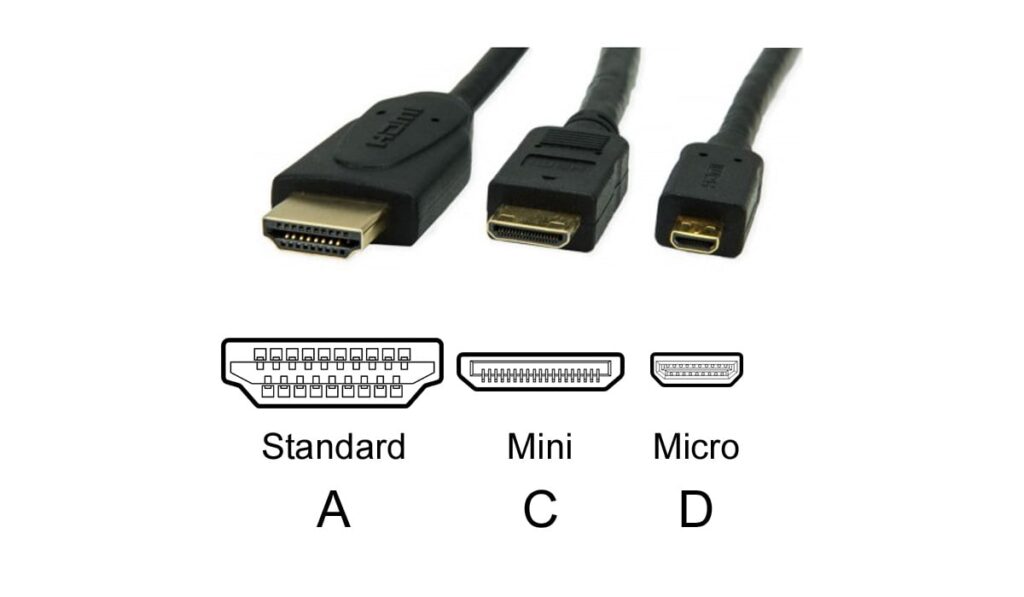HDMI has become one of the most prolific audio/video transfer standards, and there are many devices that optimize your system for HDMI, including switches, for example (our guide). The “High-Definition Multimedia Interface” is so embedded in the modern technology ecosystem that it’s hard to find a device that you want to stream content from that you can’t use some version of HDMI with. But some use cases require a smaller connector, which is where the mini HDMI and micro HDMI connectors come in.
👉 Related reading: How to Connect Surround Sound to TV Without HDMI?
Although Type-A, Type-C/Mini HDMI, and Type-D/Micro HDMI all have 19 pins and can transfer high definition audio and video, the Mini HDMI and Micro HDMI connectors take up 60% and 72% less area than the standard Type-A connector respectively.
But why should you care? What are these other exotic HDMI cables used for? And what happened to “B”? If you’re ready to hear the full story behind HDMI, keep reading.
HDMI/Type-A

The HDMI Type-A standard is the one that no doubt comes to your mind first. This ubiquitous cable comes packaged with most TVs, DVD Players, and other video equipment.
You likely have a few extras laying around, and if you go get one you can look in the end and see the HDMI standards defining feature: the 19 pins organized along the top and bottom of the connector.
This versatile connector not only helps all your devices communicate but there's also a robust set of ancillary tools that allow you to do clever things with HDMI like using HDMI wirelessly (our guide) and even extract the audio source (also our guide) for odd situations.
What Do Those 19 Pins Do?
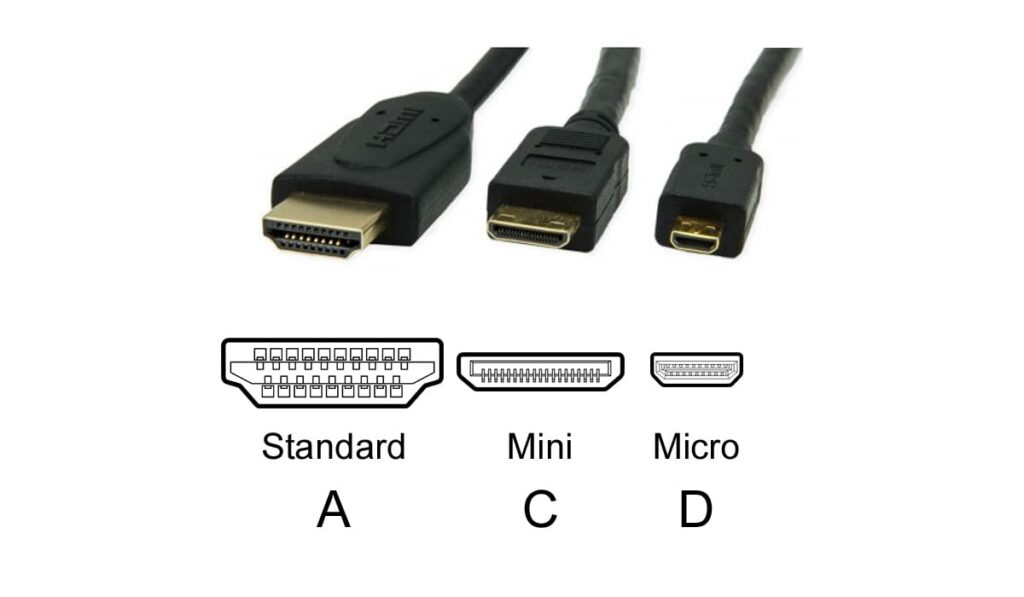
I won’t bore you with a pin diagram, but there’s a lot going on here. The audio and video streams are carried along some of the pins, and others are clock channels that keep these signals in sync. That bit is pretty obvious, though: you already knew this stuff is what HDMI is for.
But there’s also a channel that’s dedicated to communication between devices, allowing them to control each other in some cases. There’s a channel that carries a 5v power supply so that HDMI can actually power some devices. One simply monitors for power on/power off events.
Interestingly, pin 14 is used as a kind of “swing pin”, in which different applications might use it for different things. It can be used to transfer an ethernet signal, for instance.
What Makes Type-A Unique?
The sheer ubiquity of the Type-A port is what makes it interesting. The connector, made up of a rectangle of 14 x 4.55mm with clipped corners on the bottom, has carried an entire industry forward on its 19 pins, although the various standards can get confusing from time to time.
To get the most out of your setup, you might need to double-check and make sure you have an HDMI 2.0 cord, for instance, regardless of the connector type. Let’s move on to some of the other connector types.
Mini HDMI/Type-C

- 8K UHD resolution support up to 8K@60Hz, backward compatible with 4K@120Hz and 2K@240Hz for realistic 3D screen experience
- 8K bi-directional cable (2 pack) for Mini HDMI to HDMI and HDMI to Mini HDMI connections, ideal for digital cameras, handheld games, camcorders, tablets, and more
- Wide compatibility with devices like HDTVs, graphics cards, Raspberry Pi Zero, cameras with Mini HDMI ports, and more
- Stable transmission with gold-plated connectors and a nylon braided jacket to reduce electromagnetic interference and ensure durability
- Quality guarantee with a 6ft nylon-braided cable, aluminum case, and gold-plated connectors
The Mini HDMI connector, also known as an HDMI Type-C connector takes up a much smaller footprint than the Type-A. At only 10.42 x 2.42mm, the Type-C connector takes up 60% less area than the Type-A connector, which makes it easier to use for small devices that don’t have enough room for the full-sized HDMI connector.
But DVD Players and Televisions have plenty of room. So what types of devices are we talking about? Mainly, the Type-C connector is used on DSLR cameras and camcorders. And the cables that come with these devices usually have a Type-A port on the other end of the cord, so that you can hook them up to larger screens.
You may even find a few tablets sporting Mini HDMI, although more mainstream tablets like the iPad will handle this problem with a dongle that converts to the Type-A port. However, Mini HDMI still has the same 19 pins and the same capabilities as HDMI Type-A. Just in a smaller form factor.
Micro HDMI/Type-D

- 8K@60Hz Micro HDMI 2.1 cable supports 8K resolution and is compatible with 4K@120Hz, 60Hz, and 1080P for smooth, high-quality visuals on big screens
- 48Gbps super high-speed transmission, faster than HDMI 2.0 and 1.4, ensures no signal loss
- Supports Dynamic HDR for vivid picture quality and perfect audio fidelity, with Enhanced Audio Return Channel for object-based surround sound
- Durable design with gold-plated Micro HDMI and HDMI connectors and TPU material for high strength and compatibility with most digital cameras, camcorders, tablets, and other Micro HDMI-enabled devices
Micro HDMI, or HDMI Type-D cables, take the space savings to the extreme. With a cross-sectional footprint of 6.4 x 2.8mm, the footprint of the Type-D connector is a whopping 72% smaller than the Type-A. And as incredible as it is to think, they were able to squeeze all 19 pins into this form factor, preserving all the abilities of HDMI in this puny package.
There was a phase in the early 2010s where some smartphones, notably the Droid X, had a micro HDMI port as part of the phones main I/O suite, but nowadays this shift towards standard USB Type-C connectors and the ubiquity of wireless streaming options like Airplay and Chromecast have put a stop to that.
But, there are still a few products in which the micro HDMI port makes the most sense. GoPro cameras have been using micro-HDMI for some time, though even they’re starting to give up this standard in favor of USB Type-C.
All in all, you’re probably unlikely to encounter a product that you need an HDMI Type-D connector for, and this is a good thing: it’s rare enough that if you need that cable, the device you’re using will no doubt have come with one.
What About Type-B?
You may have noticed that we skipped a letter up there. Type-B. There is another connector that was planned to be part of the HDMI port suite, and it was actually pretty exotic in a different way than the mini and micro ports. The “HDMI Dual-Link” would have had 29 pints, not 19, and it was planned to deliver higher speeds across its extra channels.
However, the normal HDMI connector got better so quickly that by the time the HDMI 1.3 standard was launched, the Dual Link Type-B connector was obsolete before it had ever been manufactured and put in a product.
While we’re talking about it, I might as well mention Type-E, which is the fifth connector in the family, which you’re unlikely to come in contact with for a different reason: Type-E is designed for automotive use, with a clip-on/clip-off design to mitigate vibration issues and also some waterproofing.
Conclusion
So, maybe now you know everything you could ever want (and then some) about HDMI, and what these Type-C and Type-D ports bring to the table. If your device needs these exotic ports, they’ll likely come with them, but if you find yourself dusting off an old GoPro or aging DSLR and want to get some content off it, on Amazon both the Type-C and Type-D conversion cables can be had for pretty cheap.
Continue reading: