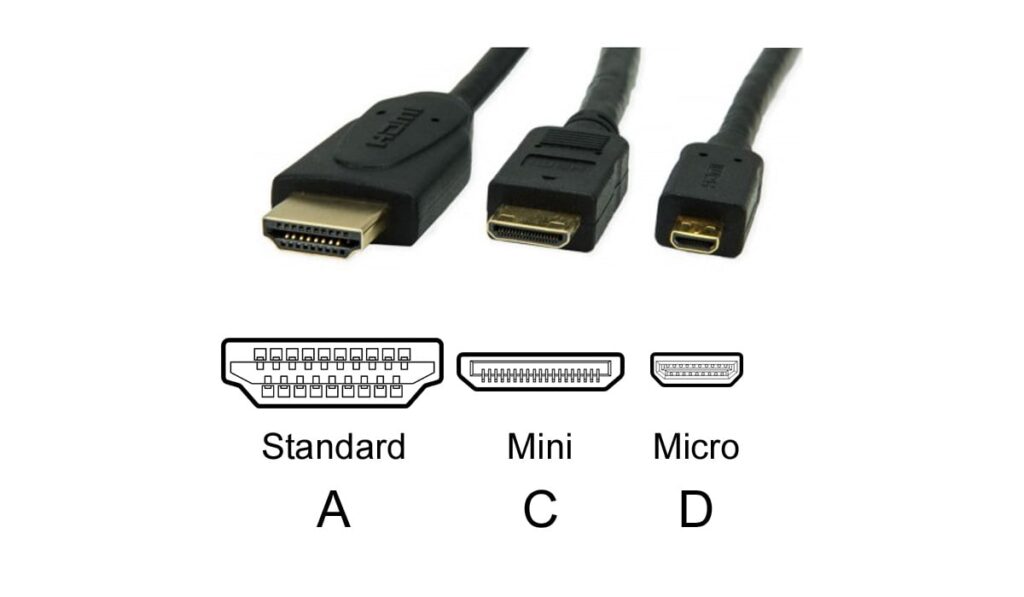HDMI cables allow users to easily transfer large amounts of audio and video data without problems, but did you know that they can also transfer the internet? HDMI is a relatively new technology that has only really taken root in the last two decades. But what makes these cables so indispensable is their ability to transfer data quickly, including internet signals. So what is it and how does it work?
HDMI cables can carry the internet just like an ethernet cable does. Since HDMI 1.4 was introduced in 2009, this has become standard for most cables. All you need to do is make sure your devices are HEC (HDMI Ethernet Channel) compatible, which is rare.
Using your HDMI cables to transfer the internet can save you a lot of hassle when it comes to wiring. It can also offer you a stable, secure, and ultra-fast connection depending on your devices. To gain a better understanding of how this technology works, we should first explore what HEC is.
What is the HEC / HDMI Ethernet Channel?
HDMI Ethernet Channel (HEC) is included in cables and chip processors with HDMI standard 1.4 or higher, facilitating high-speed internet data transmission with improved bandwidth. HDMI cable with Ethernet can enhance your connection speed and stability, particularly if you're using WiFi, simplifying your setup and offering new possibilities for home network management.
The ethernet data channel built into compatible HDMI cables can transfer data between two connected devices. This allows them to share the wired connection. To better understand how this works, we need to open up an HDMI cable and see what’s inside. An HDMI cable has 19 pins that it uses to transfer all kinds of data.
In HDMI cables, numerous pins are linked to shielded twisted pairs of wires, enclosed in a protective layer. HDMI with Ethernet cables employs straight-through wires converted into twisted pairs, enabling the signal transmission of internet data over these pairs.
Including Ethernet functionality in HDMI cables doesn't significantly impact other pin functions or prices. Nowadays, it's challenging to find HDMI cables without Ethernet. HDMI cables are available in various types—standard HDMI cable with Ethernet, high-speed HDMI cable with Ethernet, and ultra-high-speed HDMI cable with Ethernet—all capable of transferring internet data at speeds up to 100 Mbps.
Is HDMI With Ethernet Better Than Regular HDMI Cable?
The choice between standard HDMI and HDMI with Ethernet depends on your specific needs. Ethernet-enabled HDMI is beneficial for devices requiring internet connectivity, streamlining cable management by eliminating the need for an extra Ethernet cable. But, you must ensure all devices you want to connect support HDMI with Ethernet for compatibility.
If your devices don't require HDMI internet connectivity or lack Ethernet channel support, a standard HDMI 2.0 cable may be more versatile and cost-effective. Both HDMI with Ethernet and HDMI cables transmit high-quality audio and video signals, so make your choice based on your specific needs and device compatibility, considering factors like convenience and cost.
How to Tell if Your Devices are HEC Compatible

If you have an HEC-compatible device, it will most likely be self-described somewhere in the user’s manual. Unfortunately, this technology is rarely implemented, and you would be hard-pressed to find a device that uses HEC. Through our research, we were unable to find any modern consumer device that uses HEC.
The concept behind HDMI Ethernet Channel (HEC) was to make the TV a central hub for all connections, requiring just one Ethernet cable for internet access to all connected devices. However, challenges arose due to the costs of adding HEC ports on TVs, compatibility issues with other products, and the rapid pace of technology production.
HEC, designed for TVs to serve as a central hub, saw limited use in consumer electronics. Despite potential applications, it faced challenges, including the rise of advanced WiFi, rendering hard-line connections somewhat obsolete for consumers.
Ethernet is generally used in some home applications, but most devices primarily use WiFi, posing a challenge for HEC adoption. Despite this, HEC found implementation in HDMI cables, explaining the common inclusion of Ethernet in modern HDMI cables.
Best Uses of HDMI Ethernet Cable/HEC Connectivity
HEC in modern consumer tech is best used in HDMI ARC and CEC connections. These technologies repurpose shielded wire pairs meant for the internet to transmit various data across the cable. They mainly serve to communicate audio signals and control consumer electronics.
HDMI achieves this through ARC (Audio Relay Channel) and CEC (Consumer Electronics Control). The implementation of HEC in HDMI standard 1.4 enables these functions by utilizing additional wiring to transfer data without interference. ARC, especially, is crucial for transmitting audio signals from your Television to devices like a soundbar (e.g., Sony SF100 on Amazon) or an AV receiver (e.g., Sony STRDH590 on Amazon).
Without ARC and the paired wires designed for HEC, audio will have to go in only one direction. ARC enables TVs to transmit audio instead of just receiving it, often labeled on ports. ARC can also transfer other information, including surround sound data. The other function of HEC-paired wires is CEC, facilitating the transfer of IR (infrared) data across the cable. This simplifies the number of controllers needed to manage your system.
Consider this scenario: if you have a soundbar connected to your TV, CEC allows you to control the soundbar using your TV's remote. The TV transfers this information across the HDMI cable to the soundbar. And if you ever need to extend your HDMI cable, we have a guide on that as well.
The Magic Of One Cable
We have learned a lot about HDMI with ethernet. It was designed to help manage systems without the need for a multitude of ethernet connections. While the idea was sound, when it came to real-world applications, there just wasn't enough to make it financially feasible to design compatible devices. For most devices, a WiFi connection is just more convenient.
However, the technology that was designed for HEC was not forgotten. Instead, it was used to power other HDMI-based features like ARC and CEC. While the dream of connecting all your devices to your TV and having internet may be dead, using HDMI with ethernet is still a powerful tool that is used today in many applications in a home theater.
On a related topic, you can explore ways to find out if cables go bad over time, as well as how to tell if your HDMI cable is bad.