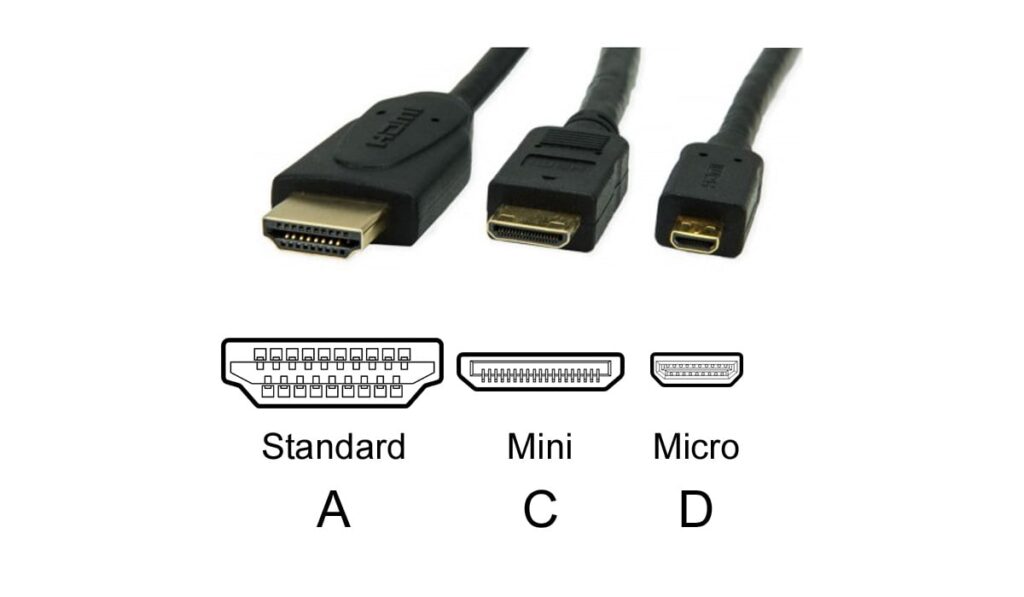In this post:
One thing that can instantly make a projector setup look amateur is a dangling power cable. Even when the cable has been managed to follow along with the lines of the wall and corners, there’s no getting around the fact that it’s ugly, and that no matter what you’re going to have a lot of cable to manage.
If you've been reading our blog for a while, you know that wireless HDMI and streaming can save us from having to deal with some cables, but for power, you’re going to have to hide that cable the hard way: by running the power cable into your attic or running wires through the wall.
- Scope and Install a power outlet in the attic
- Run the projector power cable to the outlet
- Turn on and test
- Decide if you’ll use a kit or run a new power line (use electrician)
- Run the wire from the projector to the outlet
- Turn on and test
There are a lot of details involved in both these methods, and we’re going to walk through them all below. Don’t worry, by the time you get to the end of this article, you’ll feel prepared to take the next step, and empowered to finally get rid of that last cable dangling between you and a clean, professional home theater setup.
👉 Related: Best Home Theater Projector in 2025
If You Have an Attic

If you’re lucky enough that your projector is installed on a ceiling with an attic on the other side, you’re going to have much less work to do. In fact, there may already be an electrical socket to hook up to in the attic. However, just because it exists doesn’t mean it’s in the right spot.
1: Scope and Install a Power Outlet
You can’t just toss a power outlet anywhere and expect things to work out, and you can’t just run an extension cable from the projector’s power cable to an outlet that happens to exist. This is a building code thing–you don’t want an extension cable just laying around in your attic, around all that insulation.
There is a right place to put a power outlet based on your setup, so, let’s start by finding it.
Check the Projector and Power Outlet Locations

Odds are you already know where you want to mount your projector, and if you don't already have a mount, don't worry because we've compiled a list of the top 10. That spot on the ceiling is set by the center-line of the screen, which is probably where you started thinking about your home theater setup. And just so we're clear, the projector really should be mounted on the centerline.
That’s not a problem, though–we have a lot of room to work with when it’s the attic you need to get into…our route can’t be blocked by studs or joists because we’re just going straight up through the sheet-rock.
Start by looking at where the projector is, and where you’d like the power cable to disappear into the ceiling behind it. This spot will likely be about six inches back from the projector itself. Use a stud finder on the ceiling to ensure you are directly next to a stud then mark the spot with a sharpie.
Now, using a drill-bit, go ahead and drill through the ceiling and insert a glow rod (on Amazon). You’ll need to do this so you can find the spot when you’re on the other side, up in the attic. The glow rod isn't 100% necessary, but it's extremely helpful when running cables through ceilings and/or walls.
When you’re up in the attic and have found that hole, you now need to figure out where, relative to the hole, the power outlet should go. If you know the length of the projector’s power cable, you can use that information to try to find somewhere within “reach” of the projector to put the outlet.
If there’s no hard surface–no vertical two-by-fours or anything where you can put an outlet box, that’s OK. You can always bolt the outlet to the side of a horizontal two-by-four that’s within reach. Make a call about where you want the socket, based on the hole you drilled and projector’s power cable length, and then you’re ready for the next step.
Install the Power Outlet

Now that you have the right spot picked out, you can go ahead and install an outlet box. If you’re handy and know what you’re doing, then you can buy a box yourself and use some Romex cable (more on that below) and maybe metal conduit to get the outlet installed in the right place. More likely, though, it’s time for you to call an electrician and have him do the work here.
Warning: If you do not know how to install an outlet already, I highly suggest that you contact an electrician. If you have any uncertainty at all, do not attempt this without a professional's help.
It may seem a little intimidating, and you’ll be tempted to run an extension cable from an existing outlet in your attic if you have one, but, please don't do this! Again, this is a major fire hazard and violates section 11.1.4.3 of the NFPA 1 (National Fire Protection Association).
This is a time where the extra cost and effort to get an outlet box in the right place counts, so be sure to do it right!
2: Run the Projector Power Cable to the Outlet

With the outlet in the right place and ready, everything in the attic is prepped, and you can turn your attention to cutting a hole and pulling the projector’s power cable through. There’s one thing you need to install before you do that though: a cable brush plate.
Install a Brush Plate
Brush plates like this one (on Amazon) are worth every penny for what they offer you: a clean hole in the ceiling to draw your cables through. You could obviously just cut a small circular hole in the sheetrock that’s big enough for the projector cable plug to fit up through, but, the brush plate makes the install look like, well, an actual install. Otherwise, that hole into the ceiling will look amateurish.
The good news here is that brush plates are cheap and easy to install. If you have the right spot for the cable already picked out, then it’s simple to use the brush plate to mark out where you should cut a hold–one that lines up with the brush plate opening–and then you can use whatever fasteners the brush plate came with to actually attach it.
After that, just pull your power cable up through the plate and go up into the attic and plug it in. One thing you should watch out for here: it’s easy to cut too much sheetrock and put yourself in a position where the hole is too big, and there’s nothing for the brush plate to screw into.
For that reason, you should be sure not to skip that measurement step above. Even if you get a different make/model of brush plate, use a pencil to mark the actual hole you need to cut being sure to leave space around it for the plate to screw into.
Media Cables

If you’re going to all this trouble to hide your power cable directly up into the attic, you may have the same need for your media cables. You have a few options, such as putting your audio-video equipment in the attach too (maybe with an IR repeater to allow you to control it all) or by running media cables up from the projector, into the attic, and then dropped down from the attic at a better location.
Be sure to keep this in mind when planning your setup, because that brush-plate will allow you to feed more cables up, and even if you’re going wireless you may have an opportunity to hide an HDMI receiver (for instance) up in the attic, feeding only the HDMI cable down to the projector.
These wireless receivers usually need power too, though, so that’s why you need to plan it: if anything else in the attic is going to need power, you need to make sure you have enough outlets for it all.
3: Turn On and Test
Once you’ve got the power run, the next thing you should do is test the setup and make sure it all works. If you’ve been doing this yourself, be sure to turn the breakers back on.
If the projector powers up, it might not hurt to go up in the attic and just quickly give everything a look-over, just in case. If the projector and any other hardware that needs power is on and stays that way, then you’re good to go!
If You Don’t Have An Attic

If you don’t have an attic to pull the power cable up into, then you have a little more work ahead of you. With an attic, getting an outlet where you need it is relatively easy. Without one, your options are more limited.
You still need an outlet near the projector, but now, instead of having an open empty space to work with, you’re going to have to run the cable through the narrow gaps of the wall and ceiling themselves. It pays to get an electrician to do all this for you, but if you’re handy, or would like to be, there are a couple of ways you can go about doing this yourself.
👉 Related reading: How to Connect Surround Sound to TV Without HDMI?
1: Decide if you’ll use a kit or run the power line “from scratch”
First, you should know that there are a few options if you want to do it yourself. First, there are kits you can buy like the Powerbridge (on Amazon) that come with all the hardware and cabling you need. This is the easiest option, but it still leaves you the problem of fishing wire through the wall and ceiling.
The other option is to basically install a new outlet “from scratch” by buying all the parts and pieces yourself. This basically amounts to assembling your own kit similar to the Powerbridge, but, if this isn’t intimidating to you (maybe you’ve done some electrical work before) then the basics are covered below.
Using a Kit
The Powerbridge (on Amazon) comes with cables of pre-cut length that attach really simply to the provided outlets. This simplifies the problem for you and makes the job a little more approachable to someone who doesn’t have any experience fiddling about with electrical components.
You pull the wire, seat the brush-plates, and then you’re ready to plug in. Fishing the wire isn’t exactly straightforward, but there are more details on that below.
Running power line “from scratch”
If you’re handier with electrical work, then you’ll likely skip the kit and build your own solution here. You’ll still be fishing wire (in this case specifically Romex cable (on Amazon), which is the best practice for running electrical in a home), but you’ll also need to figure out where you’re tieing into your electric system, and what type of outlet/where you’re going to put it.
You may elect to use a recessed socket that fits nicely in the sheet-rock, allowing the projector cable to simple plug right in nearby, allowing you to manage any extra cables by tucking them above the projector.
2: Run the wire from the projector location to the location of the A/V equipment
In either of the options above, you're going to need to run some cable. Whether it’s the Romex, or the Powerbridge kit’s provided cable, there’s no getting around fishing wire through the walls.
Fishing the Wire
This will likely be the hardest part of the install. You’re going to really hide the cable, you’re going to have to thread it above the ceiling, starting at the projector, and then get it to drop down the side of the wall in the right place.
This is going to take a lot of planning, and it can be frustrating if you get halfway and realize there’s a stud or joist in the way. For that reason, you’ll want to start this part with a stud finder and map the route of the cable.
Start at where you’d like the outlet by the projector to end up. Mark that spot, and then start using your stud finder to map the joists in the ceiling. You’ll want to do this with a pencil, since you’ll want to remove these markings after.
Once you get an idea for where the supports are, and what direction they’re running, you’ll understand what your options are for which external wall to head towards.
Then, make a call on which wall you’d like to go to, based on where an outlet already exists. If you can go to one wall and already be near an outlet at the bottom of it, then that’s your best bet. Then, use the stud finder to figure out which side of the stud that outlet is on and make sure that’s where you’re aiming when you fish the wire.
Lastly, you may need to remove some sheet-rock at the corner of the ceiling and the wall in order to drill a hole to run the cable through, which will allow it to drop into the wall.
As you can see, this isn’t a trivial endeavor…all the more reason to punt it to an electrician…but if you’re going this route, planning ahead will help you get the cable in the right place, ready to install the outlets.
Installing Brush Plates and Power Sockets
Now that the cable is run, you’re almost in the clear. Compared to fishing cable, installing the sockets themselves and any plates they came with is a breeze. Making the electrical connection of the cable to the sockets can be a little intimidating, but following your wiring instructions and you’ll be fine–just make sure the breakers are off if you’re tieing into the houses electrical system.
In the case of the Powerbridge kit, the plate that you end up with at the ground is actually the male end of a plug. This is designed for you to use a short extension cable to hop from an existing outlet to the end of the Powerbridge kit. This means the Powerbridge is basically a glorified extension cord, but it’s one that’s up to code, so here’s that.
If you use the kit, you’ll already have brush plates for the media cables, but if you did the power run “from scratch” you may need to also get some brush plates for the media cables if you want to run them to the projector. However, since you already fished one line through, it should be easy to use string and the existing cable to pull them from one end to the other.
3: Turn On and Test
Once everything is hooked up, turn it on and test it. Again, be sure that the appropriate breakers are on, and that any other electrical connections you’ve made are up to code first. But, if you get the projector on and don’t smell any smoke in the first few minutes, you’re good to go (more on other things to watch out for in our guide).
Conclusion
As you can see, it’s not a trivial endeavor to run power to your ceiling projector, but it can be done. The payoff of a clean setup makes this job worth it. If you have an attic, getting that socket in is the hard part, and if you don’t have an attic you’re probably in for a little frustration when it comes to running power cable through the ceiling and walls, but think of that extra work is just what it takes to do a job right.
Recommended reading: