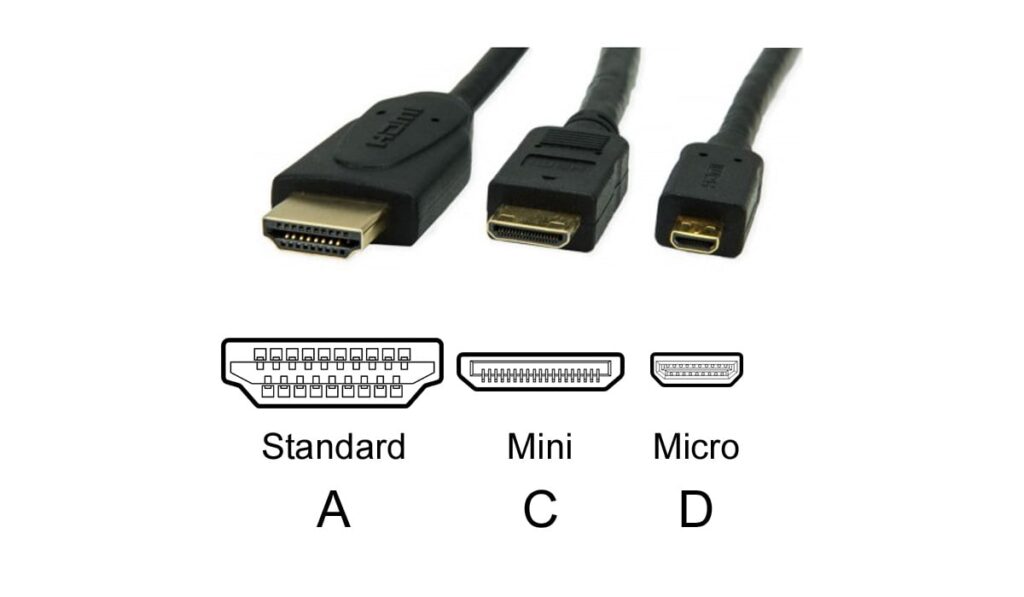Do you know what the red and white cable is? Are you thinking of using it to connect your soundbar to the TV? You are in the right place! We will present you with the easiest possible way to connect your devices. So, without further ado, let’s find out how to connect your soundbar to the TV with the red and white cable!
What is the Red and White Cable?
The red and white cable is another name for the RCA cord. Many people also call it the phono connector. That’s because, back in the day, people used it for connecting phonographs to amplifiers. The RCA connector is a pretty old type of audio connector, and it can transmit analog signals. That’s why many consider it outdated. However, the red and white cable is not forgotten. You can use it for connecting any two devices that have the corresponding RCA ports. A lot of people even connect it to high-fidelity gadgets such as DJ mixers or audio equipment that’s a bit more advanced.
RCA cable, RCA plugs, and RCA jacks
The RCA sockets are in the form of circular connectors, which come in red and white colors that carry right and left audio signals. The plugs, which are located on the ends of the cord, have a central male connector that is surrounded by a ring. The jacks have a central hole and a metal ring around them. This ring is longer but smaller in diameter, which enables the plug to fit it tightly and not loosen up over time. The insulator is located in an area that's between the inner and outer rings on the jack, and it's made of plastic.
Reasons why the RCA Cable is Not a Good Choice
We’ve already mentioned that the red and white cable shouldn’t be your first option when you want to connect your devices. So, we’re giving you a few reasons why it’s best to avoid it unless you don’t have any other choice.
The Red and White Cable Only Transmits Analog Signal
Nowadays, an analog signal is not what most users look for. Many experts claim that analog signal passes on the audio of a much lower quality than digital. In addition, they are more prone to external interference.
Avoid it if Your Soundbar has more than Two Channels
The RCA cables have the ability to transmit the left and the right stereo audio signals. So, they enable a two-channel transmission. As a result, connecting them to a soundbar with three or more channels may not be the best idea. That’s because you will not get the best sonic performance. There are some high-quality RCA cables on the market, but you still won’t be able to make the most of your soundbar.
Another problem you might experience is compatibility. In most cases, soundbars with more than three channels will not support RCA.
So, you should think about your priorities. Are you in a rush and want to connect your devices no matter the quality of the sound? The RCA cable will be a good choice. However, in case that isn’t what you’re looking for, you might want to rethink the decision and buy an optical or coaxial audio cable.
How to Connect Your Soundbar to the TV with the Red and White Cable
As we’ve already mentioned, when someone talks about red and white cables, they are talking about RCA. This type of connection is an old one, and most of today’s experts will advise you against using it. However, sometimes you just don’t have a choice.
If you have an older TV, for instance, there is a chance that it will not come with the newer optical or HDMI ports. So, you’ll be left with a handful of options, and one of them will be using the RCA cable. The good news is that you can find this cord in any hardware or electronics store. It’s pretty cheap and really easy to use. What’s more, although old, the red and white cable is a pretty durable option. Another important upside to choosing this cord is that most soundbars and TVs have this port and can handle the analog connection. Thus, you likely won’t have a problem with compatibility.
Even if your soundbar doesn't have an RCA OUT port, it probably has a 3.5mm audio input. In that case, you can use a cable with two male RCA plugs on one end, and one 3.5mm male plug on the other end. Just connect the RCA plugs to the RCA OUT on your TV, and a 3.5mm plug to the 3.5mm audio input on the soundbar, and you're ready to go.
Recommended Reading :
- Should Speaker Wattage Be Higher Than Amp Wattage?
- Do I Need a 4K Receiver for My 4K TV?
- Is Home-Theater-In-A-Box Really Worth It?
Some RCA cables have three plugs: the red one, the white one, and the third which passes on video signals. In case you don’t need to transmit the video signal, or you find this cable too confusing, that’s OK! You can simply buy the RCA cable with only red and white connectors. It will work just fine.
Each plug will transmit either left or right audio signal – red is for the right, and white is designed as a left audio channel. So, you’ll have a two-channel connection. Even though red and white are the colors the majority of RCA cables come with, you shouldn’t be confused if the plugs are colored differently. Namely, the white one sometimes comes in black. As the process of connecting the cord to the devices is the same, you don’t have to worry if you can’t find the RCA cable with white and red plugs.
RCA plugs can be colored differently – they are not always just red white
The Process of Connecting Soundbar to TV with the RCA cable
The connectors that the RCA cable comes with are color-coded. That means you’ll have a pretty easy time connecting your cable to the TV and the soundbar. You will just have to find the red and white sockets that are the same size as the plugs. Then, simply plug the connectors into the jacks of your soundbar. The red one goes into the red port, and the white one goes into – you’ve guessed it: the white jack. The next step is to connect the plugs on the other end of the cord to the corresponding ports which are located on your TV. That’s it! We told you it was easy!
RCA cables are not only used for connecting your TV to your soundbar. You can use an RCA cable to connect any audio source (CD player, DVD player, radio) to any device that outputs sound (active speakers, soundbars). The process is the same as with connecting the cord with your TV.
Final Thoughts
There you have it! We gave you all the info about the red and white cable and explained how to connect your soundbar to the TV with it. As we said, the process is so easy it only will take you a few seconds!
If you’re here for the first time, we tend to keep things simple. So, while you’re here, you should check out our other articles!