A short throw projector is usually set or mounted very close to the screen (generally between 3 and 8 feet). A short throw projector has a throw ratio between 0.4 and 1. The throw ratio is calculated using the distance from the projector to screen divided by the maximum projected width of the image.
They used to be very expensive and rare, but projector technologies have greatly improved over time. This has allowed for the prices of short throw projectors to become very reasonable. Sometimes they only hold a 10-15% premium to a normal throw projector.
A good amount of the short throw projector market belongs to schools and educational centers. Because the projectors can be positioned much closer to the screen, teachers can walk in the front of the classroom without casting shadows on the screen. It also helps save money on cable and installation costs.
Yet, there is definitely a consumer market for short throw projectors, and the demand for them will continue to increase as the technology continues to improve! We also know that the costs for higher-end units will continue to decrease over time. This enables the everyday consumer to purchase and use this great technology in their homes.
How does a Short Throw Projector work?
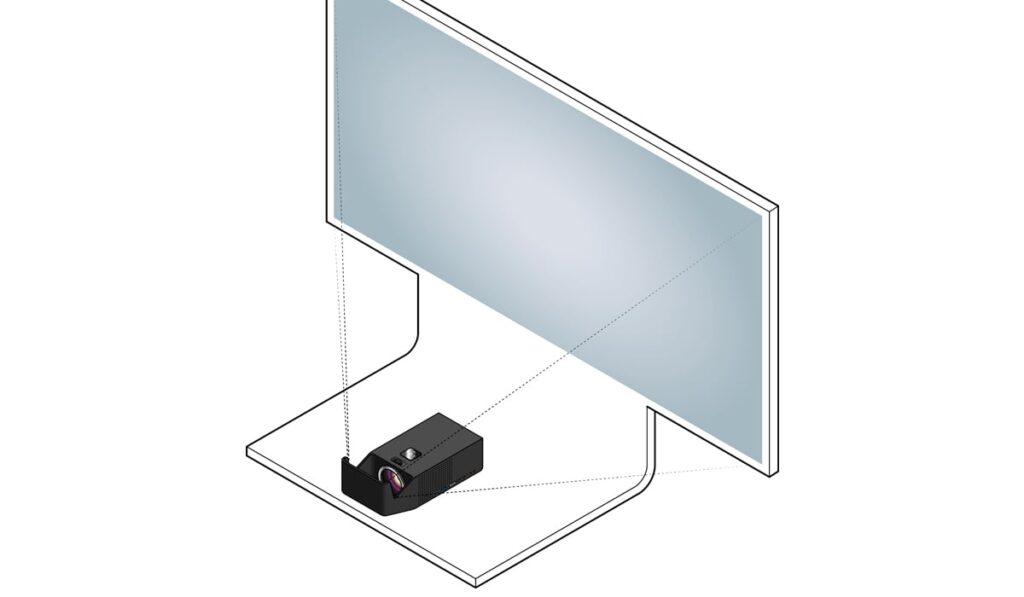
A short throw projector is able to produce such a large image while still being relatively close to the screen by using either 1) a high-quality lens or 2) a chipset that uses geometry correction to warp the image before it is projected through the lens.
Both of these things attribute to the slight price increase from a normal throw projector. A high-quality lens is able to keep the image very clear, but this type of lens typically doesn't allow you to adjust or zoom at all. Some short throw projectors don't allow for any adjustment of the lens at all.
In knowing this, you must be careful when mounting any short throw projector because the position should be exact. Now, the geometry correction applied to the image is quite complicated. Some manufacturers have still yet to perfect this type of technology.
The chipset basically applies a real-time digital filter to the video signal being input to the projector. The filter or warped image is then output without any delay.
The main difference between a Short Throw and Normal Throw Projector.
Without getting too technical, a short throw projector can be much closer to the screen when compared to a normal throw projector. Depending on the throw ratio, a short throw projector could produce a 100″ image at 5 feet from the screen.
While a normal/long throw projector may need to be placed 10-15 feet away from the screen to produce the same sized image, the throw ratio determines whether a projector has a short, normal, or long throw.
Advantages of a Short Throw Projector
Here are some reasons why a short throw projector is more valuable than a standard throw projector:
- Requires shorter cable lengths.
- Closer positioning, therefore it is less likely to cast shadows on the screen.
- Less heat and sound disturbance from the projector.
Shorter Cable Length
If a projector is at the very back of the room, let's say 15 feet away from the screen, then you will likely be running a 20-foot long HDMI cable from the projector to your A/V receiver. You must also find a way to provide power to the projector.
This is assuming that the receiver is placed under the screen in an entertainment center. Depending on how the cable actually runs, it may need to be even longer. Now, if the projector is 4 or even 5 feet away from the screen, then your cable lengths will be much shorter!
You can even run the power cable with a small extension along with the shorter HDMI cable to the receiver. This will save a lot of time and headache when initially running the cables and also if either the HDMI or power cable stop working for some reason.
Positioning and the Issue of Shadows


Normal throw projectors positioned close to the back of the room have much more room to adjust for the screen placement. There is much less room for error with a short throw projector, and you will need to measure very precisely if you plan to mount.
However, with a normal throw projector positioned near the back of a room, a big shadow will likely be cast upon the screen whenever someone walks in front of the seating area. This can get quite annoying over time. If you happen to be watching the big game, and you miss your team score the final goal, touchdown, etc.
The last thing you want is some poor soul receiving a black eye after walking in front of the screen. Of course, this is an exaggeration, but you get the point. Shadows are no fun.
Heat/Sound Disturbance from the Projector
Some people may not know this, but projectors will get extremely hot after being in use for long periods. They really do create a considerable amount of heat.
With a normal throw projector, it will likely be positioned closer to the sitting area, i.e., right above you, on the wall behind you, or sitting on something next to you. After being close to a projector for a little while, you will definitely start to feel the heat of it.
Also, most all projectors will have an internal fan(s) to help keep them cool. The fan(s) will usually spin faster and faster depending on how hot the projector gets. A lower-end projector's fans can reach a considerable volume level and become a disturbance.
Now, if the projector is positioned 8 or so feet in front of you, then you will be a lot less likely to feel the heat and hear the fan(s) of the projector. Plus, the front speakers will be directing audio towards you, so there's almost no chance you'll hear the fan(s) roaring in the middle of a movie.
And if the projector is still producing a lot of noise, you can always build a hush/cooling box for it!
Calculating the Throw Ratio and Positioning for a Projector
As mentioned, the throw ratio is calculated by the distance from the projector to the screen compared to the screen's width. To find the throw ratio, simply divide the projector's distance from the screen by the size of the screen.
You probably won't need to find the throw ratio, as most manufacturers provide it in a semi-standard format, but here are a few calculations to give you an idea:
- Projector is 15 feet from the screen and fills an 8-foot wide screen, then the throw ratio equals 1.875:1 or 1.875
- Projector is 10 feet from the screen and fills an 8-foot wide screen, then the throw ratio equals 1.25:1 or 1.25
- Projector is 5 feet from the screen and fills a 9-foot wide screen, then the throw ratio equals .56:1 or .56, this is considered a short throw projector.
- Projector is 3 feet from the screen and fills an 8-foot wide screen, then the throw ratio equals .375:1 or .375, this is actually considered an ultra short throw projector because it is under a .4 throw ratio.
How far should the projector be from the screen?
Once you have a projector and know the throw ratio, it is very easy to calculate the distance between the projector and the screen. Multiply the throw ratio by the width of the screen to find the projector's distance from the screen.
You should know that some projectors will have a range for the throw ratio (ex. .69 – .83). We will also show you how to run those calculations.
- Throw ratio of .85 x Screen width of 95in = Projector installation point of 80.75in or 6ft & 8.75in away from the screen.
- Throw ratio of .58 x Screen width of 80in = Projector installation point of 46.4in or 3ft & 10.4in away from the screen.
Now, if you are given a throw ratio range, then you will need to do the calculations for both the smallest and largest ratio. The projector can then be positioned within the calculated ranges and adjusted using the built-in lens/zoom.
Throw ratio of .69 – .83 and screen width of 90in.
- .69 x 90 = 62.1in or 5ft & 2.1in is the closest the projector can be to the screen.
- .83 x 90 = 74.7in or 6ft & 2.7in is the furthest the projector can be from the screen
You should then round these numbers by 5%. This is suggested by most manufacturers. Multiply the closest point by 1.05 and the furthest point by .95; this will give us a recommended range between 65.2in and 71in (5ft & 5.2in and 5ft & 11in). This means the projector should be mounted no closer than 65.2in and no further than 71in from the screen.
What size image can my projector produce?
Lastly, you can calculate the maximum image width using the throw ratio. Let's say you already have the projector mounted or you have already bought a projector and know the throw ratio, but you would like to know the widest image you can possibly get with it in a specific position.
To calculate the widest image possible, take the distance from the projector placement to the screen divided by the throw ratio.
- Throw ratio of .75 with the projector positioned 6 feet from the screen. The calculation is 6 / .75 = 8ft (96in) is the largest image width possible.
- Throw ratio of .5 with the projector positioned 4 feet from the screen. The calculation is 4 / .5 = 8ft (96in) is the largest image width possible.
Conclusion
In all, I believe short throw projectors can change numerous people's minds about purchasing a projector. You don't need a super large room to house a projector and a screen; it can be done in almost any room in a home.
If you are looking to put a projector and screen in your living room, then check out my article, all about using a Projector in a Living Room. A short-throw projector definitely has its advantages, but it is not the end-all, best of all type of projector.
If the room is capable of using a normal throw projector, then go for it! For certain situations, a normal projector may actually work better. It is purely based upon the layout of the room and where you would like the projector to be placed. In the end, it's your choice!
If you are interested in learning more about home theaters and the technologies incorporated with them, check out this article, Components of a Home Theater System – How A Home Theater Works.





