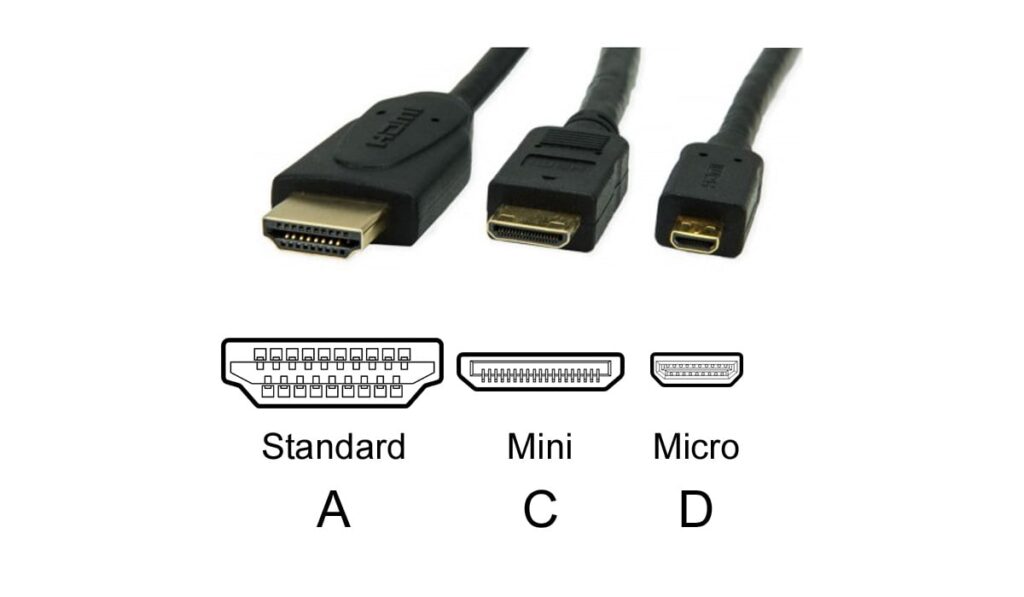If you’ve got a projector, or if you just want to get clever with hiding away game consoles or other video sources, then wireless HDMI may be on your radar. It’s not a very rare technology these days, but it’s still not common enough that there is an industry leader or best practice guide. And many people don’t even know it’s an option.
Wireless HDMI allows you to stream audio and video from any HDMI output like a game console, a computer, or a cable box. It allows you to remove unsightly HDMI cables from your setup, and even frees up options like storing the video source in an entirely separate room.
It’s also a very easy technology to use, but there are some things you should know before purchasing, and a few caveats around capabilities and wireless interference. Before getting into any of that, though, it’s good to know just how these setups work.
How Does Wireless HDMI Work?
Like many technologies this day, wireless HDMI uses the power of invisible electromagnetic waves to perform a kind of magic: beaming audio and video signals across a room just like cellphone towers beam content to the smartphone in your pocket.
Electromagnetic waves, though, aren’t nearly as sci-fi as they sound. Broken down to their most fundamental principles, electromagnetic waves are basically vibrations that travel through the air. S
So, now we have a sort of foundation to stand on when we say that cell phone signals, radio broadcasts, and even your wi-fi at home are all wireless networks broadcasting in “hertz”.
How they tell each other apart is by having different speeds–different hertz values–which is why you may see that your wi-fi router has a 2.4 GHz network and a 5.0 GHz one. (“Gigahertz.”)
To prevent one wireless band getting crowded, modern routers have started to put up literally two different networks, allowing users to have multiple highways to their router instead of just one.
But why am I telling you this? Weren’t we talking about how Wireless HDMI works? Well, we’re probably at a point that it can be explained pretty simply.
When you plug in your HDMI transmitter–the half of the equation that plugs into your game console, computer, or cable box–what it does is use a small
It creates its own network, with its own GHz speed, and at the other end of that network is the receiver that is plugged in at your television or projector.
We wrote an article detailing the exact steps for setting up a wireless HDMI kit!
Reasons to Use Wireless HDMI: Keeping it Clean

There’s nothing quite like having a clean and professional home theater look. Even if it’s not a home theater per se, just a living room or family room with all the bells and whistles in it, most people still prefer a crisp, tucked away look, ideally with all the cables and equipment hidden away in their own space somewhere.
One big problem, though, is that the equipment that serves video to a Television requires storage space near it. Before about fifteen years ago, that wasn’t a problem.
After all, TVs weren’t exactly skinny. A blocky chunk of screen often required a wooden wardrobe style storage cabinet, or a wall unit. An “entertainment system”, as they were called.
With the shift to flatter and flatter screens, it finally makes aesthetic (and structural) since to just mount the screen flat on the wall. However, that causes another problem.
With the screen on the wall, there’s no in-built storage, so you’re only option for getting video to it is to buy some kind of storage solution to put below it or, worse, to knock into the wall behind and make some storage. Both bad options.
Enter Wireless HDMI. Now, you can really have a Television flat on the wall and nothing else. The Wireless HDMI receiver can be tucked behind it, and your game console or cable box can be stored in a cabinet somewhere else. Not even in the same room, if you don’t want it.
Hard to Reach Places
Wireless HDMI also comes in handy if you’re trying to run a projector setup, since projector placement is even more non-standard than trying to cluster cable boxes around a flat-panel mounted on the wall.
Projector’s, after all, are usually dropped down from the ceiling or mounted on the wall across from the screen. This may offer some content-box storage solution, such as building a custom cabinet that the projector sits on and also houses all the of the HDMI sources, but, what if it’s on the ceiling?
Often, the only real solution for this other than running yards of new cable through the walls is to use wireless HDMI.
Most people who use projectors swear by wireless HDMI, both for the quality, ease of use, and their relatively cheap cost (compared to custom mounting and extra cable solutions). One alternative here is other HDMI streaming sticks, and we'll discuss those a bit more later in the article.
Multiple Screens
One other edge case for Wireless HDMI is in the case of people who want to project one HDMI source to multiple screens.
There aren’t many people out there who want to run the same video to multiple screens at the same time, but for those that do, they can stream the big game to their living room projector (our list of the 6 best projectors) and the porch TV using a wireless HDMI system that’s ready-made for the job.
Recommended Wireless HDMI Kits

Depending on your setup, there are a few different options for ready-to-use wireless HDMI systems. For the cheapest, easiest setup, the J-Tech Digital Wireless HDMI Dongle (click for Amazon Price) will work for most people.
It will transmit 1080p content from the source to the screen, and it even has IR pass-through, which will help out with remote controls and is discussed more below.
But what if you have a nice projector or screen that supports 4k? Well, there are Wireless HDMI kits for that as well, but those added pixels come at a hefty premium. While the system linked above comes in at less than $200, an option supporting 4k like the J-Tech Digital 4k Wireless HDMI Extender will run more than $350.
And there are more exotic options as well, like the J-Tech Digital HDbitT Series 1X2 which, as the name implies, multiplies 1 source to 2 output receivers. Not many people will need this, but, for those that do the technology exists through wireless HDMI to do it.
Will it Interfere With Your Wi-Fi network?

In the explanation of how Wireless HDMI works, you may have picked up on the fact that these things are throwing up their own wireless networks much like your wireless internet. That’s a correct understanding, and one that has implications for wireless setups, especially if you store everything in the same spot.
This could cause problems with the signal, such as video and audio occasionally flickering out, maybe for a few seconds every few minutes, before the connection restabilizes.
Picture this, your XBox or Playstation, wireless router, and Wireless HDMI transmitter are all stored in the same spot. It looks nice, even if it does get a little hot in there sometimes. However, with all those wireless signals crowded in next to each other, things can get a little tangled.
After all, remember the game console has its own wireless network to support its wireless controller, and you can forget about a wireless headset at this point, at least if the base station is going to be in that same spot.
What is the solution here? To spread things out, get all those wireless transmitters away from each other, maybe on their own shelves or in their own corners of the room. Luckily, though, being able to put the hardware wherever you want is the thing that Wireless HDMI specifically excels at.
What About Remote Controls?

All this talk about wireless may leave you wondering what the situation with handheld controllers is. We’ve already mentioned how game consoles have their own wireless networks to support wireless game controllers, but what about plane old cable box controllers?
Well, the story is somewhat more complicated here. Those type of controllers require the infrared transmitters on the remote and the receivers on the cable box to have line of sight. This means you can pretty much forget hiding the cable box in another room or in a cabinet.
Luckily, Wireless HDMI makers have this figured out. If you look for it in the details (and as mentioned on some of the units above) many wireless HDMI kits will come with infrared send/receive units as well.
These use the wireless HDMI transmitter to send the infrared signal onto the wireless band, so you can actually put the infrared receiver somewhere you can point the remote at–under the screen, for instance–and that will send it back to the cable box, wherever it is.
Wireless HDMI vs. Chromecast and Other Streaming Sticks
You may be wondering if something like Chromecast is the same thing as wireless HDMI. After all, it plugs into the HDMI port and allows you to stream video wirelessly. The story is a little more complicated, though.
The way streaming sticks work is fundamentally different from HDMI transmitters, because instead of streaming video from a source somewhere in your house–a console, a computer, etc.–the streaming stick actually connects directly to the wi-fi and streams content from the internet.
For example, instead of streaming Netflix on your desktop computer and sending that video to a wireless HDMI transmitter to get it on the main screen. With a streaming stick, you would be directing the to go to Netflix and stream the video from there.
Is Wireless HDMI or a Streaming Stick Right For You?
There are some pros and cons to doing it this way. On the one hand, it’s a little cleaner and easier to set up. Chromecast already mates up with most streaming services nicely, and only requires you to hook it up to your internet to start streaming.
However, the sources are a bit limited. You can’t stream a game console to it, for instance, and you can’t stream content from your computer if you have a video library there that you would like to watch.
And if you have slow internet, or data caps on your internet, you should pause before getting a streaming stick and consider the added data of streaming HDMI-level content to your streaming stick.
If you stream content from your computer or game console through a wireless HDMI transmitter, that is something that happens without added internet use, and is not reliant on internet speed. However, in most cases you’re probably wireless transmitting something that is being streamed on your content delivery box, so, it could be a wash.
Lastly, it’s worth mentioning that, if you setup doesn’t require wireless HDMI to work, it’s probably worth your time to seriously consider streaming sticks if only because of the cost.
While the wireless HDMI kits linked above start at close to $200, many steaming sticks like Amazon’s Fire TV Stick come in at closer to $50, and a Chromecast Ultra can be found for $70.
This is especially striking when you consider that both the Fire TV Stick and Chromecast Ultra support 4k streaming, while the cheapest wireless HDMI option for 4k comes in at over $450.
Conclusion – What Are Your Options?
So, maybe after reading all that you’re prepared to make a decision. Wireless HDMI can help solve some problems very well, like irregular hardware placement and keeping things tidy, but there are some creature comforts you gain with a streaming stick that aren’t there for wireless HDMI.
Not to mention the streaming sticks often come with their own remotes and other back end, meaning that they function more as an all-inclusive solution.
But it all comes down to what you want to do. What are you going to be watching on the screen? Will you be doing a lot of gaming, either from a console or computer? Or will you hardly game at all, but plan to indulge in Netflix binges and movies? Maybe you’re putting your system together solely to watch all the big games this season.
If you pause and think about how you’re going to use your system, that will guide your decision. And if it ends up that you need to stream from a local source, then Wireless HDMI might be the best, easiest solution for you.
Still looking for different pieces of equipment to include in your home theater or home entertainment setup? Check out our articles, as we only recommend high-quality and cost-efficient equipment from various manufacturers after hours of testing and research!