Asus RT-AX58U (RT-AX3000) Review: Why You Don't Need A High-End Router!


ASUS RT-AX58U (RT-AX3000) Review
Asus RT-AX3000 or RT-AX58U, whatever you may like to call it, packs some serious punch under the guise of a sleek body. It leaves very little to worry about in terms of security, with a bunch of features and commercial-grade AiProtection. And unlike Netgear routers, you get this premium security free for a lifetime.
But how does this dual-band Wi-Fi 6 router perform in the real world? Will it be able to handle high-quality streaming and gaming sessions? Does it fulfill the coverage claim of 3,000 Sq Ft? How well does it compete with other routers for around the $140 price mark?
Let’s find the answers to these and a few more questions through this detailed review of the ASUS RT-AX3000.
Asus RT-AX3000 Specs
ASUS RT-AX58U (RT-AX3000) Review: After 3 Weeks
With a Google Fiber 1 Gig internet connection on the tow, I put the Asus RT-AX3000 through some rigorous testing for three weeks. This section will give you a detailed look at the various performance parameters.
1. Wireless Speeds & Suitability
The latest Wi-Fi 6 standard gives an extra oomph to the performance. The aggregated speeds of 3Gbps translate to individual band speeds as follows:
| 5 GHz: 2402 Mbps | 2.4 GHz: 574 Mbps |
Depending on the number of devices and nature of the activity, you can use internet plans ranging from 500 Mbps to 1000 Mbps. While testing and reviewing Asus RT-AX3000, I had Google Fiber 1 Gig connection at my test lab and decided to test speeds with the same.
Based on multiple speed tests, the download and upload speeds averaged 934 Mbps and 42 Mbps, respectively, with a 1 Gig Fiber connection from Google. Note that the speed tests were conducted 10 feet away from the router.

Speed Test with Google Fiber
The speed loss was minimal, up to 50 feet. I was getting 829 Mbps of downloads and 27 Mbps of uploads. Even at the furthest point, 70 feet approx, I could witness downloads at 654 Mbps and uploads at 19 Mbps. The RT-AX58U recorded the strongest performance, better than the TP-Link AX55.
On 2.4 GHz, the download peaked at 562 Mbps and uploads at 37 Mbps. At the furthest end of the house, on the balcony, I could stream videos and make video calls. And don’t let the lack of gaming-centric features discourage your online gaming.
With QoS settings in place, I prioritized PS5, which fared well through the overnight gaming sessions I had during the weekends. That’s why it’s also featured in my list of routers good for PS5 gaming. On weekdays, it breezed through simultaneous streaming sessions and browsing on smartphones.
2. WiFi Coverage & Devices Capacity
While the four external beamforming antennas aren’t the most flexible you’ll find, they may be enough to justify the Asus AX3000 range, which is rated at 3,000 Sq Ft. It easily covered the 2,500 square foot test lab when placing the router in a central location.
Even with over 25 devices hogging the office network, the prioritized devices got the cream of the download speeds, thanks to the support of efficient MU-MIMO and OFDMA technologies. The Asus AX3000 RT-AX58U can be an ideal router for 2,500 Sq Ft homes with devices ranging from 25 to 30.
3. Design & Wired Connectivity
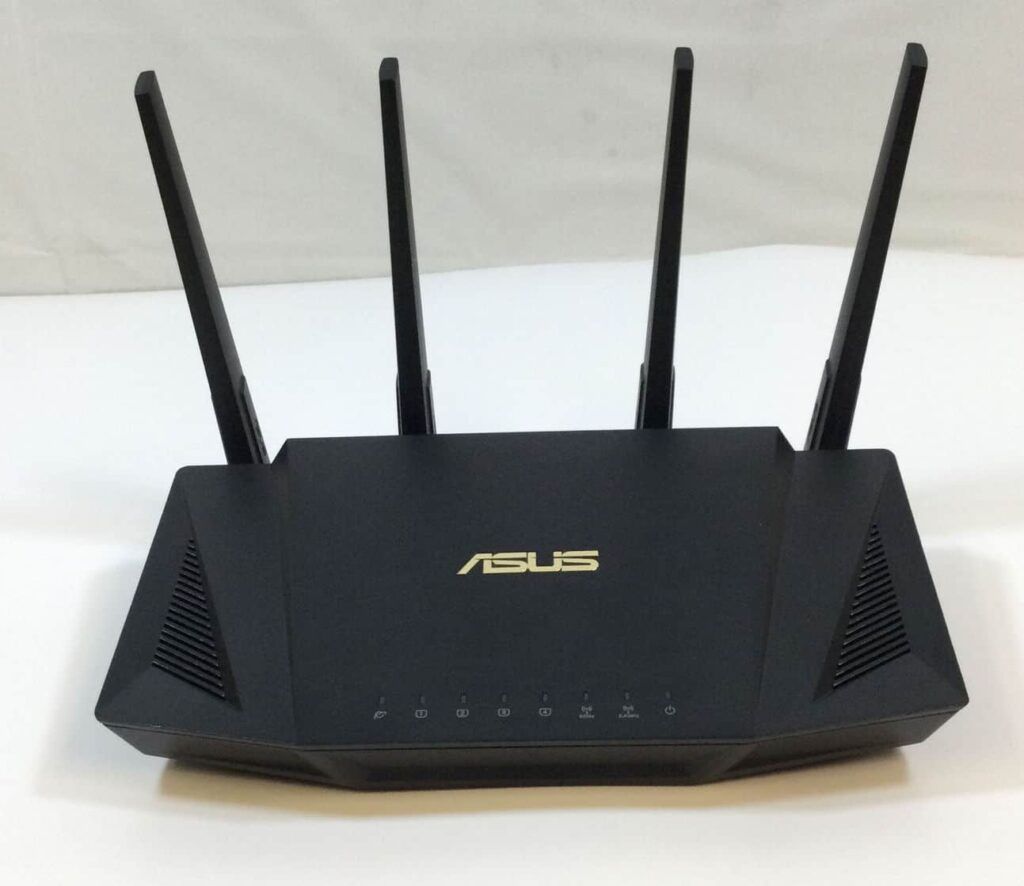
Sporting a sleek design and durable plastic body, the Asus AX3000 router measures 8.82 x 6.06 x 6.3 inches with antennas extended. The intelligent design puts sufficient ventilation at the front and back and keeps the weight down to 1.18 pounds.

You’ll find four Gigabit LAN ports, a USB 3.0 port, a Gigabit WAN port, and buttons on the rear end. Make the most of the ethernet ports, which are prone to deliver stable speeds. My work laptop was acing downloads at 967 Mbps and uploads at 175 Mbps easily. The spacing of the ethernet ports would demand some finesse handling.
4. Security Features
The Asus router’s most notable feature is its lifetime free security with AiProtection, powered by TrendMicro. Apart from the built-in firewalls, VPN, and WPA 3 encryption standards, you get an advanced level of parental control.
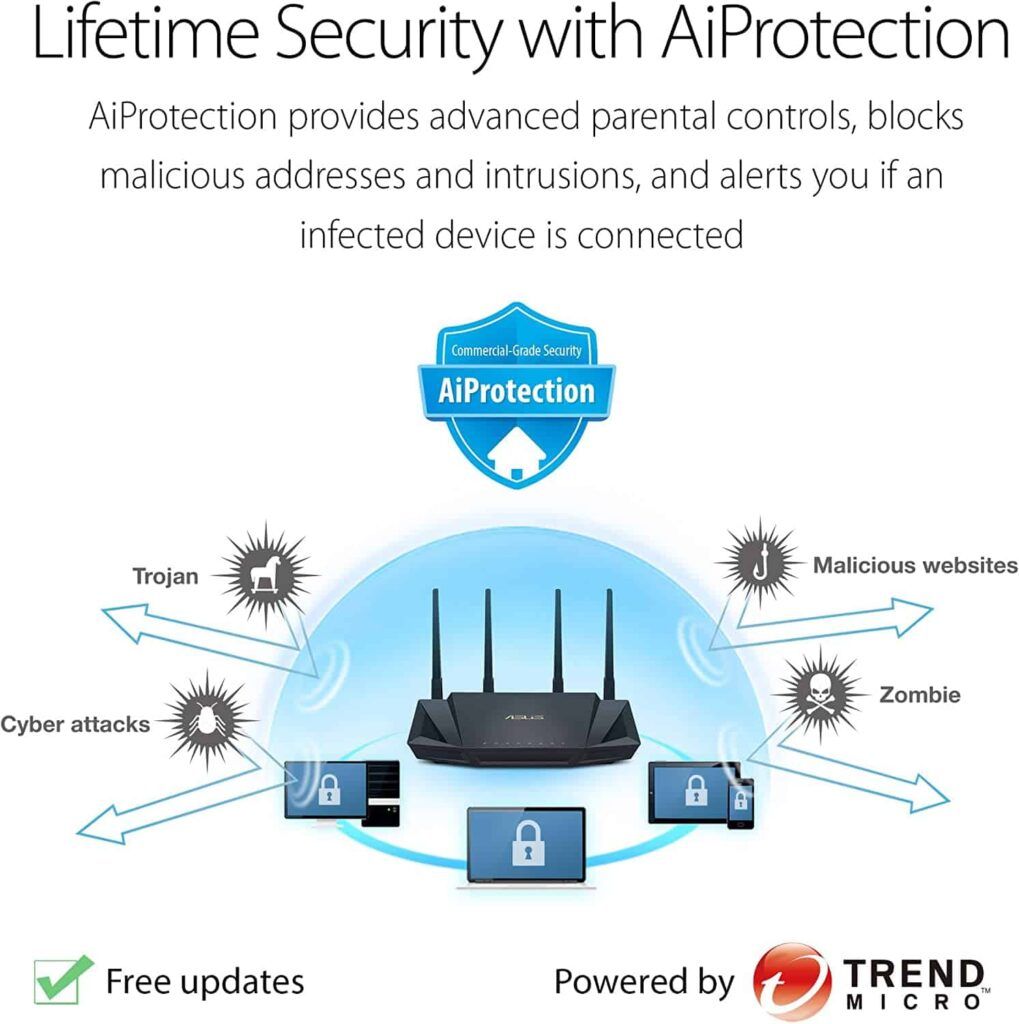
It has useful features to block malicious websites, cordon off infected devices, and prevent intrusions. Access filters, a device block list, and a wide selection of statistics and reports make it the icing on the cake.
5. Asus RT-AX58U Setup & Management
It shouldn’t matter if you are mobile savvy or old school; setting up RT-AX58U is super easy. Boasting a similar, intuitive web interface, the guided installation will walk you through the entire process. I completed the setup through the ASUS Router mobile app. The device was up and running in less than 10 minutes.
If you have to monitor the kid’s internet consumption while you are away from home, you can set up remote access at the end of setup with your mobile app. You can monitor devices, limit bandwidth, and block/allow access even if you are away from home.
6. Hardware & Other Features
Asus relies on the strength of the Broadcom-based chipset to deliver on the demands of a large household. With three cores clocking speeds at 1.5GHz, the Broadcom BCM6750 pulled through testing sessions. The 512 MB RAM and 256MB storage memory proved sufficient for a 25-device 2,500 Sq Ft house with limited gaming requirements.
The multiplayer gaming sessions were tough on the system, pushing the device to its limits. While we could notice it heating during the gaming sessions, the disruptions and signal drops were minimal. Thanks to the clever placement of vents on both sides.
What I Like & Dislike
Pros
- Wi-Fi 6 support
- Great speeds and throughput
- Excellent range + AiMesh compatible
- Lifetime free AiProtection security
- Dual QoS for traffic prioritization
- Handles 20-25 devices with ease
Cons
- An additional band could be added
- No Link Aggregation
Frequently Asked Questions
What is the difference between RT-AX3000 and RT-AX58U?
There is no difference between Asus RT-AX3000 and RT-AX58U. They share the same specification, with the difference being in the name, depending on the region and the shop you buy it from.
Does the Asus RT-AX3000 need a modem?
Asus RT-AX3000 is a wireless router. It doesn’t come with an inbuilt modem. You’ll need an active internet connection via a modem/ONT terminal. If you need one, you may check out recommended modems for 2025.
How many devices can connect to the Asus AX3000?
You can comfortably connect up to 30 devices with the Asus AX3000. It brings sufficient capacity and hardware to support multiple devices.
Asus AX3000 vs AX5400: Which one is worth it?
This depends on your requirements. If you are a household with a bunch of gaming enthusiasts, Asus RT-AX82U AX5400 is a worthy purchase with a dedicated gaming port and acceleration. If you have limited gaming requirements, AX3000 is sufficient for most people.
Asus AC2900 vs AX3000: Which is better?
AX3000 is a better choice if your budget permits. The extra processing core, antenna, and the latest wireless standards will translate to better performance if you plan to blanket a large 2,500-square-foot house.
Verdict
Wi-Fi 6, advanced security features, and reliable long-range performance justify the Asus AX3000 dual-band WiFi router hype. If you want a value-for-money device for a 500 Mbps to 1 Gbps connection at home for a bunch of adults working from home, it won’t hurt to get the RT-AX58U from Asus.
