ASUS ZenWiFi XT8 AX6600 Review: Is It Still a Reliable Option in 2025?


ASUS ZENWIFI XT8 (WiFI 6 AX6600) Review
ZenWiFi XT8 is one of the best-rated ASUS mesh routers that boasts a tri-band AX (Wi-Fi 6) into the picture to get its maximum throughput cap at 6600 Mbps and a whole home WiFi coverage. Besides being powerful specs-wise, it’s quite easy to set up and comes with advanced security features.
The company has carried over the same design from ZenWiFi AX mini, but the former is big on the performance side.
Boasting an additional multi-gig 2.5G WAN port, it’s ready to rock with multi-gig plans. That’s not it. I also loved the enterprise-grade lifetime free security, making it an all-around device. So, it’s a very intriguing purchase spec-wise, but how does it fare in real life? Is its performance standard high enough to justify its $350 price tag? Let’s find out in this Asus ZenWiFi XT8 Review.
Asus ZenWiFi XT8 AX6600 Specs [Speeds, Coverage, WiFi Standards, Features]
In-Depth Asus ZenWiFi XT8 Review
Many sources might give you blatant and far-fetched reviews of their products, but I always make sure to test the products before presenting my thoughts and experience with it. The same is done with Asus ZenWiFi XT8, which took me around two weeks, where I paired it with a 1 Gbps Xfinity plan and tested it across various scenarios. So here are my honest opinions regarding the product.
Wireless Speeds & Suitability
ZenWiFi XT8 is a Wi-Fi 6 system with 802.11ax support and an additional 5GHz band meant to deliver faster and stable throughput speeds, more bandwidth, and lower latency.
The maximum throughput speeds of this device are 4804 Mbps and 1201 Mbps for the two 5GHz bands and 574 Mbps for the 2.4GHz band. But how is one 5GHz band much faster than the other? The reason is quite obvious: The availability of more channels increases the data handling capacity of the additional 5GHz band.
So to test out the validity of their claims, I paired the router with my Xfinity 1 Gbps internet plan, and unsurprisingly, it superseded my expectations. Over the additional band, with 937 Mbps download and 520 Mbps upload speeds, theoretically, you could stream any 4K movies on Netflix over 40 devices at once.
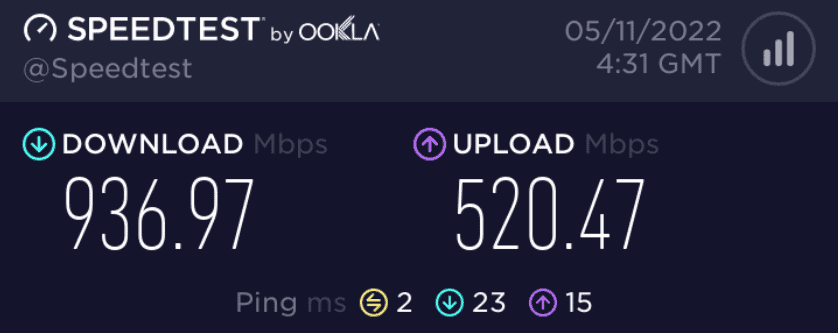
At the same time, respective speeds on the other 5GHz band panned out at 925 Mbps and 516 Mbps, which is also great for running bandwidth-intensive tasks. Lastly, the download and upload speeds for the farther band averaged 515 Mbps and 125 Mbps, respectively.
Barring these, my tests also included testing the throughput capacity and signal strength across the house. As 5GHz bands don’t have much range, there was a 30% speed drop when client devices moved 30 feet away, while the number was 15% for the 2.4GHz band. Despite that, I could stream Dota 2 on Twitch, sitting two walls away from the mesh system.
WiFi Coverage & Devices Capacity

With a six high-performance internal antenna setup, Asus ZenWiFi XT8 WiFi range maximizes at 5,500 Sq Ft. So, your large home is filled with powerful signals, and you don’t have to worry about network dead zones. Even in the extremities, the device was online, where I could play high-bandwidth games.
Besides antennas, the mesh system ingrains technologies like OFDMA, QAM, MU-MIMO, and others. The sole purpose of these technologies is to ensure your devices are connected to the strongest bandwidth possible. There won’t be any hiccups or network drops even after streaming 4K devices in 35 devices at once.
Design & Wired Connectivity

The two-unit Asus ZenWiFi XT8 includes two identical nodes with dimensions of 6.33 x 6.29 x 2.95 inches. Available in black and white, each node has a flattened cylindrical shape and a vertical build to fit anywhere on your table space.
On the front, there’s a small LED indicator glows blue during setup, blue when the signal is weak, and red when there’s none. Each side has a grillwork that fosters airflow for internal components. It also serves as a medium for transferring heat and keeping the device cool in case of heavy usage.
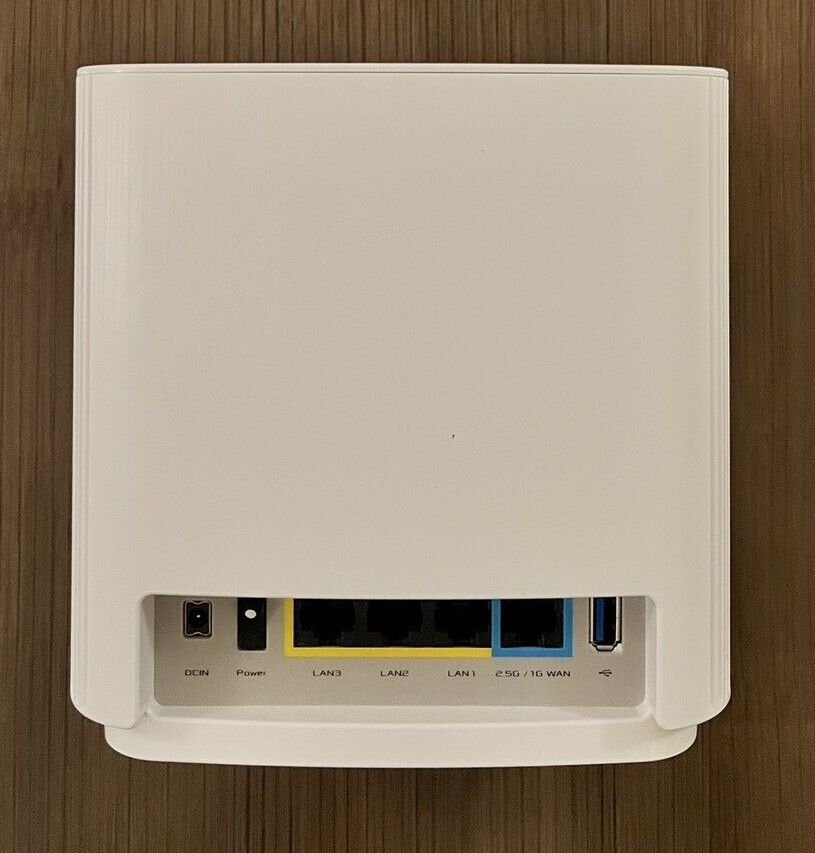
Around the back, you’ll find a 2.5G LAN port, three Gigabit Ethernet ports, a USB 3.1 port, a power jack, and a power switch. So, you have an additional option to establish an Ethernet backhaul with the additional 5GHz band and keep the other free for client use.
You can pair the multi-gig port with the 2 Gbps plan and get a maximum throughput of 1.97 Gbps for downloads and 457 Mbps for uploads. That’s great for bandwidth-hungry devices like gaming consoles, smart TVs, laptops, and computers.
Security Features
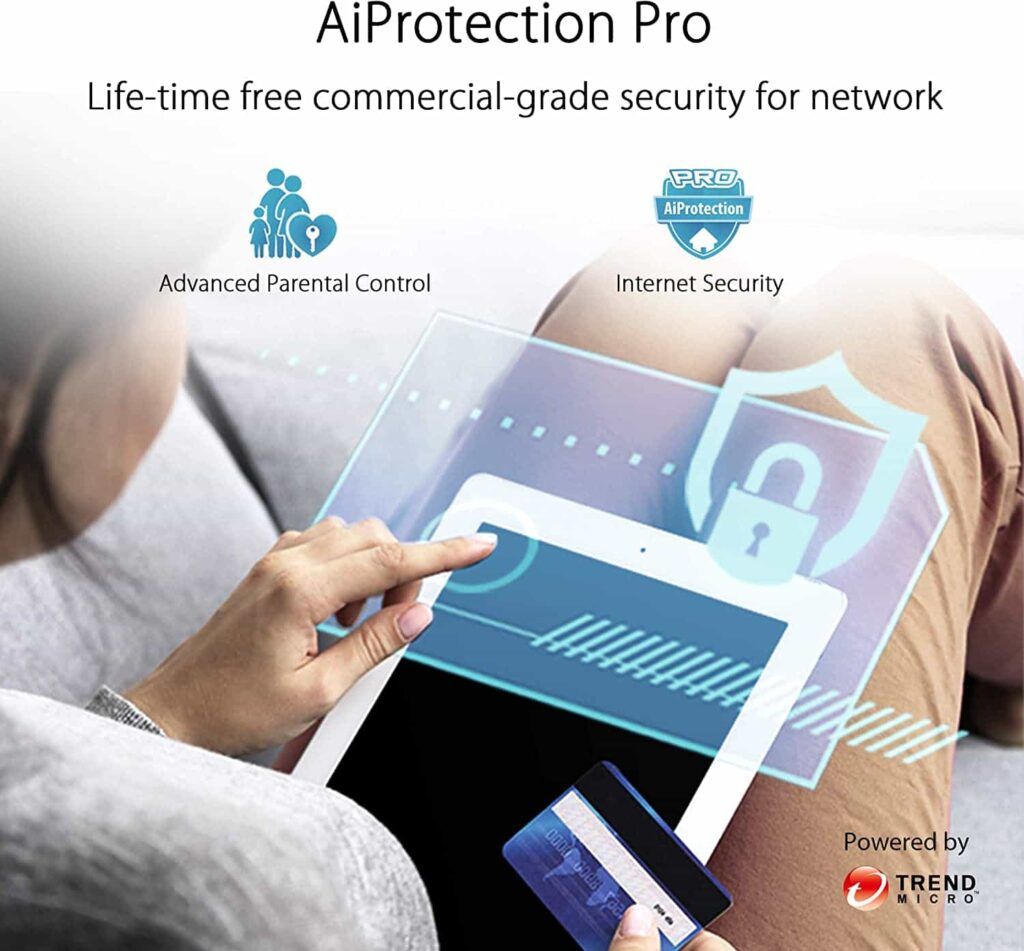
Security is the area where this mesh system shines. There’s a Trend Micro-powered antivirus AiProtection Pro which leverages powerful cloud data centers and cybersecurity solutions to shield your connected devices and smart home from cyber threats.
There’s also a one-touch security scanning feature that shows your network security flaws, evaluates your router’s security level and fixes the vulnerabilities right away. And the best part about it is you don’t have to pay a single penny for it.
A few smart parental controls let you monitor your kids’ online activity and customise each device’s settings. As a parent, you can regulate what your kids see online and how much time they spend hovering over the online world.
Setup and Management
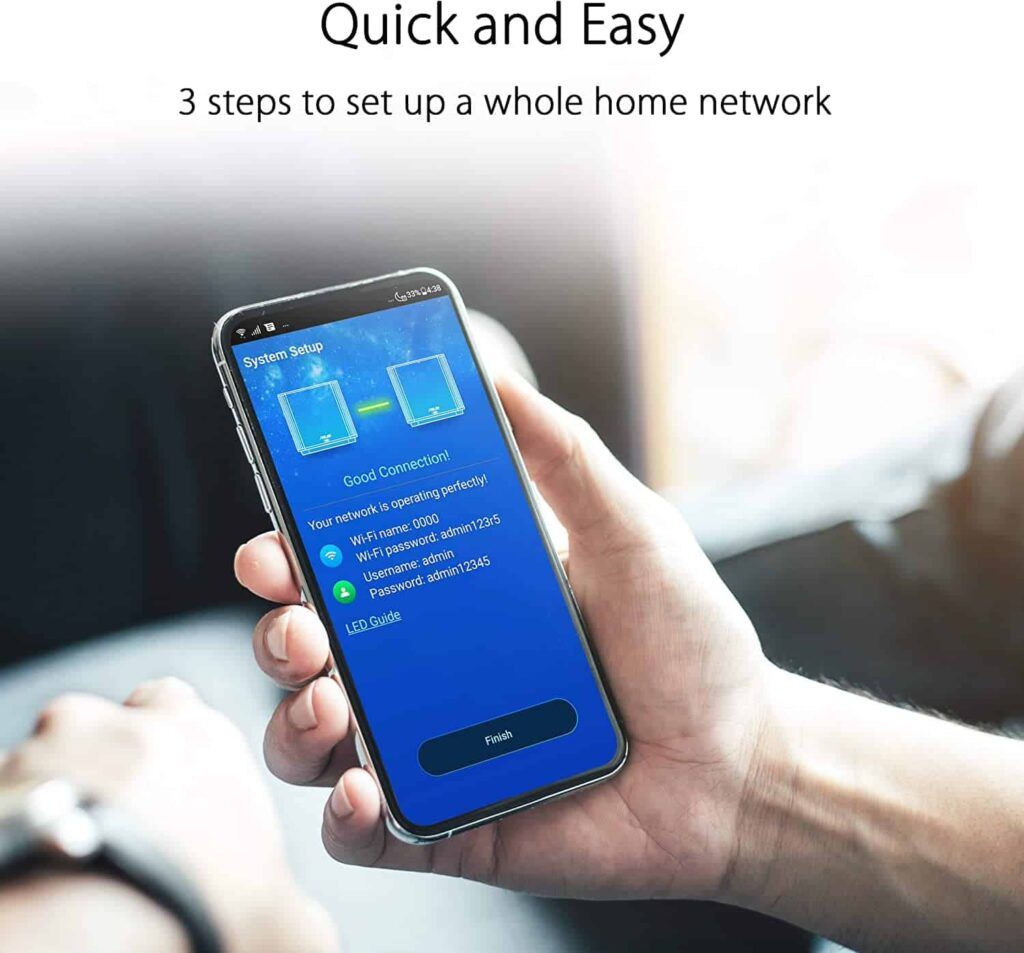
Like most mesh systems, Configuring and setting up this mesh system is easy. Asus provides a compatible mobile companion app for free to give you control over the system in the palm of your hand. Launch the app, and it automatically pairs with the mesh system. Then, create an account using the user credentials imprinted on the rear side of the system, and that’s it! You’re done.
Aside from setting the system up, you can use the app to manage your connected devices, toggle through security features, block any websites, and many others.
Hardware & Other Features
Asus WiFi 6 mesh system boasts a decent hardware setup with 1.5GHz Quad-core Broadcomm BCM6755 as processor and 512MB RAM. Such a setup should be enough to transfer high bandwidth speeds to the devices without throttling. Alongside this, its 256MB NAND memory makes enough space for storing your firmware updates and other necessary datasets.
What I Like & Dislike
Pros
- Excellent performance
- Easy to setup
- Multi-gig LAN port
- Lifetime free network security tools and parental controls
- USB connectivity
Cons
- Pricey
Frequently Asked Questions
What is the difference between ASUS XT8 and ET8?
The difference between Asus XT8 and ET8 lies in terms of WiFi functionality, throughput capacity, and coverage. ET8 boasts a WiFi 6E protocol with an additional 6GHz band, compared to WiFi 6 and an additional 5GHz band. It means devices connected to ET8 receive clearer and faster signals. However, the latter lags in coverage with 5,500 Sq Ft compared to 7,500 Sq Ft of the former.
Is Asus ZenWiFi good for gaming?
With features like 802.11ax WiFi 6 support, powerful antennas, and technologies like OFDMA and MU-MIMO, it takes XT8’s throughput capacity to a maximum value of 6600 Mbps. This makes for enough bandwidth needed to run heavy tasks like gaming, streaming, and others.
How many devices can connect to Asus ZenWiFi AX XT8?
Asus ZenWiFi AX6600 tri-band mesh WiFi 6 system with networking technologies like beamforming, MU-MIMO, and OFDMA, can connect 35 devices at once without any speed drops.
Do you need a modem with Asus ZenWiFi AX XT8?
Asus XT8, like most mesh systems, does not have a built-in modem; therefore, you need a modem (third-party or ISP-rented) to access the internet.
Is AiMesh better than mesh?
In some way, yes. With whole home mesh systems, you are limited with the matching hubs, and they are often available in multi-hub packs. Your old devices don’t work with these and can be rendered useless. On the other hand, AiMesh is very cost-effective and flexible in this respect. Just get an AiMesh-supported router (new or old) to pair with your existing Asus router.
Conclusion
In conclusion, if you’re in the quest to future-proof your network with the latest Wi-Fi 6E technology, you cannot go wrong with Asus ZenWiFi ET8. This mesh system connects your devices with an additional 5GHz band to let you experience faster and more stable throughput. Besides, its free advanced security features deliver an unmatched level of security to your devices and home network.
The only downside of this mesh system is its price. But with the features it presents, it’s indeed a worthwhile investment.
