Google Nest WiFi Review: A Good Wi-Fi 5 Mesh System

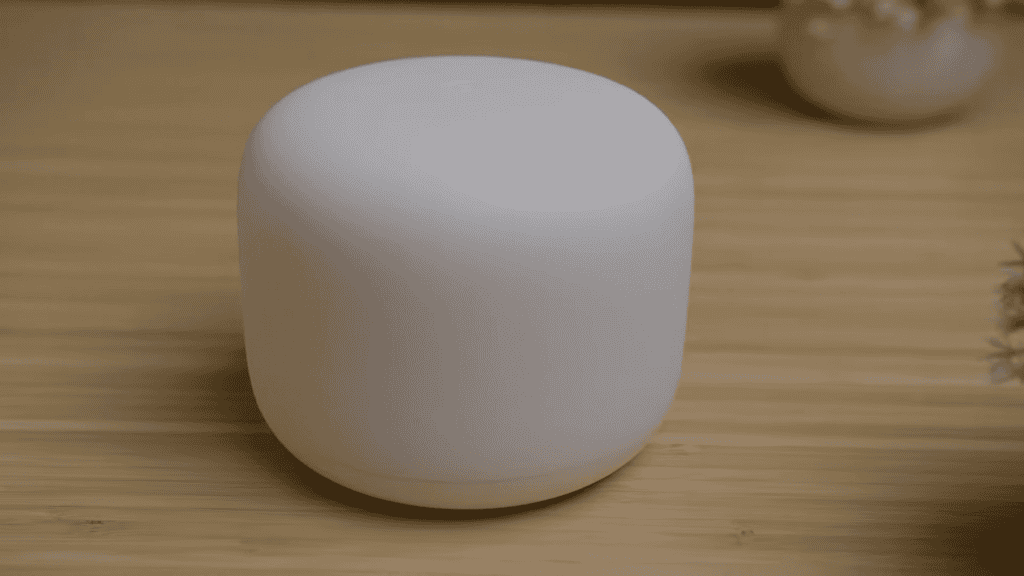
You must have come across Google Nest if you have been eying mesh WiFi systems. It’s a Wi-Fi 5 mesh router with long coverage and a few additional features like voice control, and a smart speaker on each WiFi point to play music, get quick answers, and more.
Priced at around $200 for a three-pack (1 router + 2 points) and $150 for a two-pack (1 router + 1 point), it seems quite promising on paper. But, does it deliver consistent speeds and coverage in real-time? Should you really buy this over a Wi-Fi 6/6e mesh? Let’s find out!
Google Nest WiFi Specs
Before beginning, take a closer look at the specifications it offers.
Google Nest WiFi Review
To test how well Google Nest mesh caters to the internet requirements of a large house, I installed it at my client’s 4,600 Sq Ft three-story house.
Connecting it with a Motorola MB8600 cable modem and setting it up on Xfinity Gigabit internet was super quick. I tested the system with this setup for complete four weeks and shared my honest takes on different aspects in the following review of the Google Nest WiFi router.
Google Nest WiFi Speed & Suitability

Because it uses the relatively old Wi-Fi 5 standard, the aggregate speed of the Google Nest mesh is set to 2200 Mbps. On the 5GHz band, you can expect a maximum speed of 1733 Mbps, thus making the mesh suitable for Gigabit plans.
According to the speed test results, the Nest WiFi system provided an average download speed of 500-700 Mbps, with the speeds decreasing as I moved away from the router and points. And as for the upload speed, it was quite impressive to reach over 35 Mbps. Wired speeds, on the other hand, clocked 750+ Mbps.
While these are not the best download and upload speeds, especially with the Gigabit plan, they are still great for media consumption and gaming. Opt for a WiFi 6 mesh if you want over-the-top speeds. In a nutshell, the Google Nest mesh system is optimized for reliability, and not the higher speeds.
WiFi Coverage & Connections Capacity
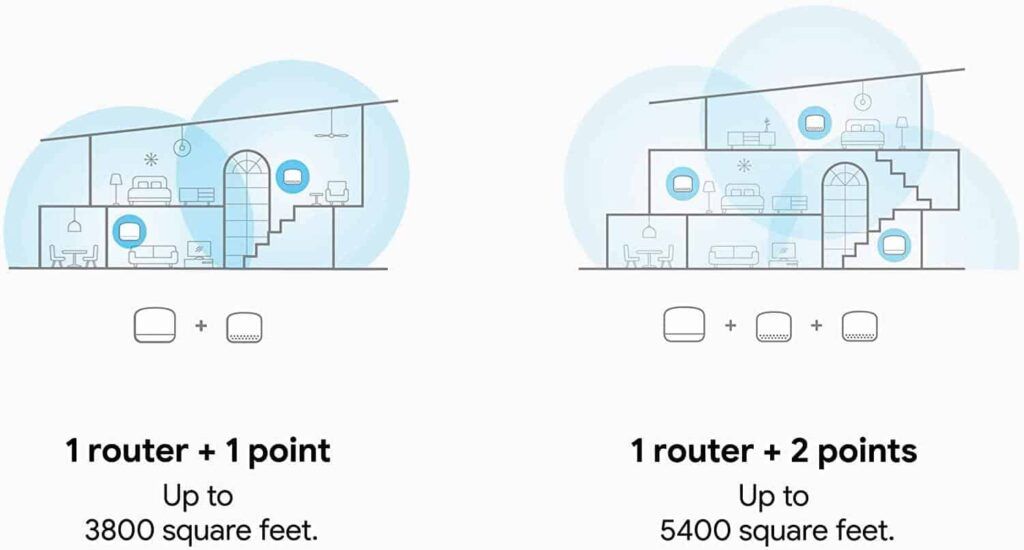
I had set up the Google Nest WiFi system in a 4,600 Sq Ft house, with several dead zones on all three floors. Thankfully, I had Google Nest WiFi 3 Pack variant, so I arranged WiFi points on the top and bottom floor, whereas the WiFi router was kept on the middle floor.
The idea was to provide a stable WiFi experience over the entire house. I connected over 40+ smart home devices and the Google Nest WiFi router didn’t disappoint in this respect.
Wherever I went, I could find strong WiFi signals, which was not the case before. It did not surprise me, though. Even though it uses Wi-Fi 5, the Nest WiFi router is packed with performance-focused options like MU-MIMO and Transmit Beamforming.
The Nest WiFi router has a maximum coverage of 2,200 Sq Ft, and each WiFi point covers up to 1,600 Sq Ft. Overall, the system was enough to penetrate signals through thick walls and offer incredible speeds across the house. In short, Google Nest WiFi range is pretty optimized for large homes.
Fun fact: It’s also featured in my list of best routers for apartments.
Design & Connectivity
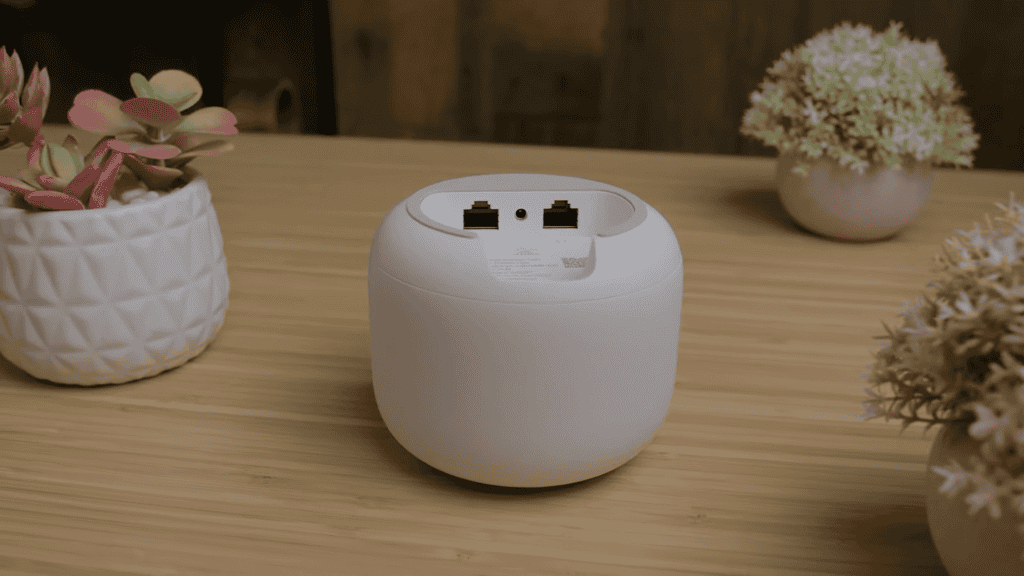


Google has done a great job with the compact and stylish design of the AC2200 WiFi mesh. It’s available in three colors: Snow, Mist, and Sand. Compared to other mesh WiFi systems I have come across, the weight of 0.84 lbs (router) is light.
The round, edged design looks stunning indoors, resembling smart speakers from Google. It does not have heat dissipation vents on the outside, but I had no issues with overheating or performance throttling. Overall, I am a big fan of minimalistic design language.
The company has followed the same approach in terms of ports. For example, the WiFi router has two Gigabit Ethernet ports and Barrel jack power. The WiFi points have only the power port.
Security Features
In addition to the standard security features like WPA3, several control options are available with the Nest WiFi system. It is also great that Google provides automatic security updates and uses a Trusted Platform Module for the system.
More importantly, you can use the Google Home app to control your home network. For example, if you want to restrict access to your kids’ devices or schedule a WiFi pause, you can do it from the app. But, Google Nest WiFi parental controls are made even simpler, thanks to integration with Google services.
For instance, Google’s SafeSearch system will ensure that your kids do not have access to adult content. In short, parental control is something you should worry about the least when you choose this mesh WiFi system over others.
Overall, you get quite a few security/control options if you are invested in the Google ecosystem.
Hardware & Performance
Google has used a 1.4GHz quad-core CPU based on the 64-bit architecture. When combined with 1GB RAM, the system is powerful enough to handle multiple 4K streams simultaneously. Similarly, thanks to the high-performance ML hardware engine, you can expect hundreds of devices to work fine without disruptions.
In my experience, there was never a time when I had to change some settings manually. Everything was very smooth from the point of the initial setup. Unlike some other brands, this one offers the same great experience on non-Google products, like our Xbox console and iPads.
Google Nest WiFi Setup

Because it uses the Google Home app, setting up Google Nest WiFi is easier and will not take more than a few minutes. In my case, the process took less than five minutes, and everything was up and running. But it also means you need a Google account to manage the WiFi router.
On the bright side, you can expect an incredible smart home experience, which is an added advantage. You should also keep in mind that the WiFi points in the system double as smart speakers, which also offer not-so-bad sound quality.
My Likes & Dislikes
Pros
- Easy to set up and maintain
- Incredible WiFi coverage
- Works excellent with smart devices
- WiFi points double as basic smart speakers
- Top-notch performance and control
Cons
- Wi-Fi 5 standard
- Many features require a Google account
Frequently Asked Questions
How does Google Nest WiFi work?
Google Nest WiFi uses technologies like MU-MIMO and Beamforming to create a mesh network across your home or office. It consists of the main router and optional WiFi points that can increase the range.
Is Google Nest WiFi worth it?
Yes, Google Nest WiFi is worth it, primarily if you have invested in the Google ecosystem. Even if you look at the difference between Google WiFi and Nest WiFi, the latter offers many advantages.
How to set up Google Nest WiFi?
You can set up Google Nest WiFi using the Google Home app. Once you have connected the router to power and Ethernet, you can open the Home app and follow the on-screen instructions.
Is Google WiFi or Google Nest WiFi better?
Google Nest WiFi is undoubtedly the better choice. Among other things, Google Nest WiFi is an updated model and offers better features. In addition, the Nest WiFi system’s WiFi points double as smart speakers.
How many devices can Google Nest WiFi handle?
Google Nest WiFi can handle up to 100 devices per router. You can increase the number of devices by 100 if you add a WiFi point.
What is the WiFi range of Google Nest AC2200?
Google Nest AC2200 WiFi mesh has a maximum WiFi range of 2,200 Sq Ft. But you can increase the range by adding WiFi points, each of which has a range of 1,600 Sq Ft.
Conclusion
If you need a reliable mesh WiFi system that can offer stable coverage across your home or office, the Google Nest WiFi is a great option. It is a balanced choice to accommodate activities like streaming, online gaming, and overall media consumption.
