Google WiFi Review: Still a Capable Mesh for 2025


Google WiFi is a toned-down version of Google Nest WiFi. Google successfully created a buzz amongst tech geeks as it was set afloat back in 2016. It definitely isn’t the best mesh WiFi, but it doesn’t claim to be one either. So, does it hold its relevance in 2025?
With Wi-Fi 5, 1200 Mbps speed capacity, wireless coverage of up to 4,500 Sq Ft, a powerful processor, and ample RAM, I feel it’s worth it, especially for a bargain price of $140.
But are there any headaches to watch out for? I revisited Google WiFi, used it for one week and tried all the aspects involved to help you make an informed decision through this in-depth review of the Google WiFi.
Google WiFi Specs
Google WiFi Review: Is it Worth Getting Now?
How is this review prepared?
I paired Google WiFi with ARRIS Surfboard S33 and used it for one week straight. FYI, I was on a 500 Mbps plan from Comcast Xfinity and used it across various scenarios to know how reliable this system is. To make it easy, I categorised this Google mesh WiFi review into 6 different aspects. Let’s go to each, one by one!
1. Wireless Speeds & Suitability
Despite featuring an inferior Wi-Fi 5 technology, the Google WiFi AC1200 smart mesh performed decently well in my throughput tests.
With real-life testing using IxChariot software, it showed that Google WiFi delivered a download speed of close to 494 Mbps at 5 feet, dropping to 227 Mbps at 100 feet. Similarly, upload speeds raked at 405 Mbps and 185 Mbps in similar tests. All the measured results are for the 5GHz band.
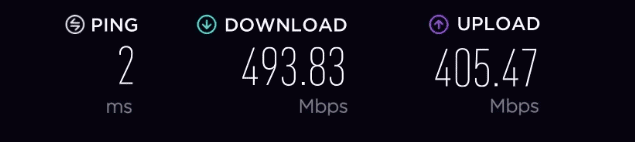
The Google WiFi speed results on the low-frequency 2.4 GHz band were around 150 Mbps and 87 Mbps for download and upload. These numbers are respectable compared to single mesh routers but with some noticeable issues. The signal loss was the worst among all, followed by limited customization. Transferring or uploading a large file became a headache over time.
Nevertheless, I used the bandwidth received to undertake heavy tasks like online gaming, streaming Netflix in 4K, and attending Zoom calls alongside. Besides, some bandwidth was left for me to send emails and post pictures on social media.
2. WiFi Coverage & Devices Capacity
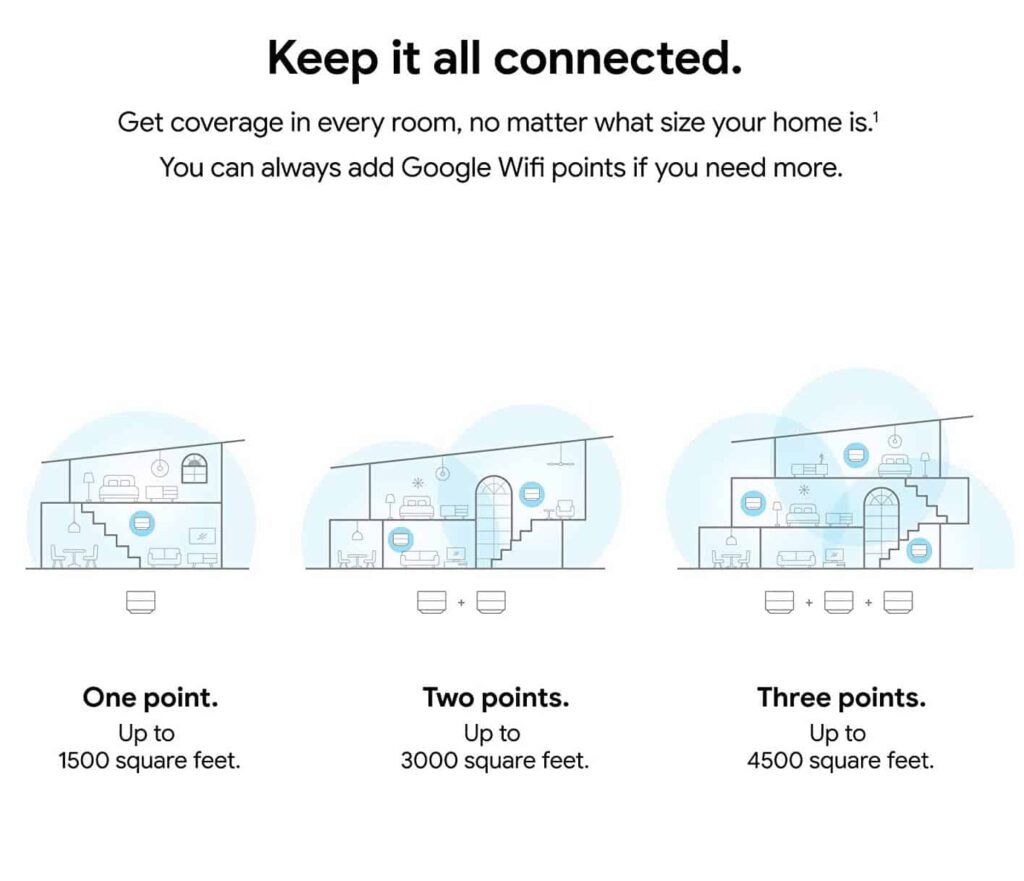
Google WiFi boasts four powerful internal antennas around the circumference. Each node is expected to cover around 1,500 Sq Ft, getting a total of 4,500 Sq Ft on Google WiFi mesh 3 Pack. This makes it a suitable mesh WiFi system for big homes.
To test out how the antennas fare in real life, I tested it in my 3,700 Sq Ft two-story house. Unsurprisingly, it covered most of the corners, and all connected devices were receiving strong signals through concrete walls.
Other than that, the mesh system is built around 2 x 2 MIMO technology, enabling it to send two simultaneous data streams with one equipped device. Courtesy of that and beamforming antennas, connecting over 30 devices concurrently doesn’t feel like much of a task. I ran several tasks on them, be it streaming, gaming, video conferencing, and others, with ease.
3. Google WiFi Ports & Design

The mesh system boasts a decent arrangement of ports with two Ethernet ports on each node. Connecting your devices to it can get you to speed at 1015 Mbps for downloads and 457 Mbps for uploads with the Gigabit plan. It is a much more significant upgrade to what you’re getting with wireless connections.

With dimensions of 4.2 x 2.7 x 4.2 inches, Google WiFi AC1200 smart mesh is as small as to fit into a window sill or hidden on a shelf.
Besides weighing only 0.75 pounds, it’s one of the lightest mesh routers out there. Each Google Wi-Fi unit has a LED ring to show its status. It gets dim or turns off and glows bluish-off to indicate that the internet connection is working fine.
4. Security Features

Google WiFi mesh router has got WPA2 password encryption which doesn’t deliver the required level of security like its latest upgrade, WPA3. But, the built-in Infineon Trusted Platform Module creates an encrypted link with Google servers for downloads and verifies firmware updates upon reboot to baffle the hackers.
The device automatically updates the firmware as needed. However, the mesh system lacks advanced parental controls. You can pause the Wi-Fi anytime to specific or all devices, but that’s it. You won’t get features like setting age-based filters, limiting online use, and blocklisting websites.
5. Google WiFi Setup
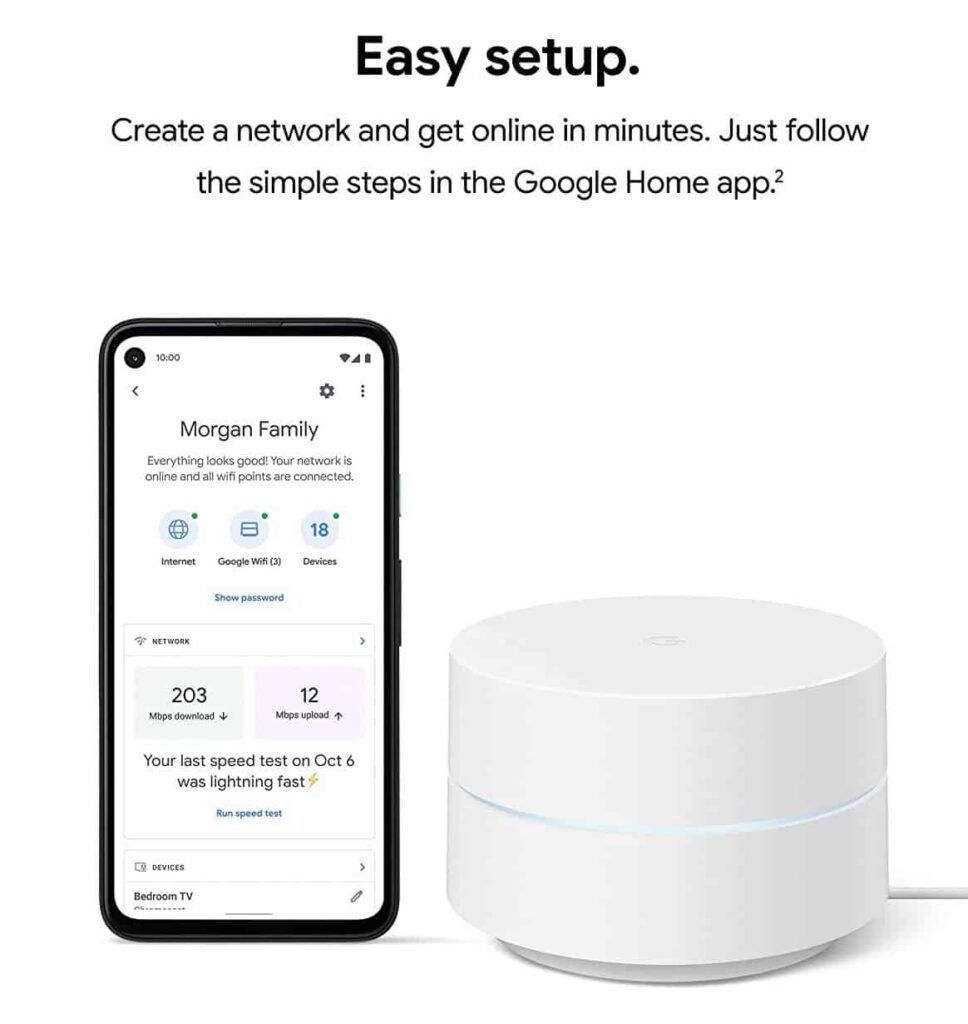
With the Google app, setting up Google WiFi feels like a cakewalk. Start by connecting the mesh system to the modem, which is plugged into the power source, and wait until the indicator light turns on. Next, with a set of built-in guided instructions available on the app, you can easily get through the setup process and browse the internet.
6. Hardware & Other Features
Each unit is powered by a Quad-Core processor that works harmoniously with the Wi-Fi standards to deliver a powerful performance. You can expect a consistent throughput during your usage time. Besides, 4GB NAND storage and 512MB RAM give you ample space to store your firmware.
Pros & Cons of Google WiFi
Pros
- Easy to set up and manage
- Extensive WiFi coverage
- Powerful processing setup
- Small, unobtrusive design
- Reliable performance
- Affordable price
Cons
- Lacks parental controls
Frequently Asked Questions
Is Google WiFi good?
Google WiFi mesh router is a reliable, effortless, and simplest router to set up, and that’s considering it comes as a three-pack system. For such a price point, it gives you decent speed performance and great coverage to encase your decent-sized apartment with a powerful connection.
Does Google WiFi replace my router?
If you’re still stuck with an ISP-rented router, upgrading to a Google Wi-Fi AC1200 smart mesh would be a sensible option. Concerning speeds, you get speeds at around 500 Mbps with the respective plan, and it is enough to eliminate most dead spots or no-network zones in your space.
How many devices can connect to the Google WiFi AC1200 mesh?
Thanks to the 2x2 MIMO technology, the Google Wi-Fi 3-pack system can get decent speeds and signal strength on around 30 devices at once. On most devices, you can even run high-bandwidth tasks like gaming and video streaming.
What is the wireless coverage of Google WiFi?
The powerful antennas in each unit of Google Wi-Fi can give out a maximum theoretical coverage of 1,500 Sq Ft, taking the total to 4,500 Sq Ft for a three-pack. But in a real-life setting with thick walls and multiple interferences can get its coverage to around 4,500 Sq Ft, which is enough for large apartments.
Should you buy a WiFi 5 router in 2025?
Even though it’s been quite a time since the inception of Wi-Fi 6, routers with Wi-Fi 5 standard is still common. For residential with a decent area and subscribing to an internet speed of 500 Mbps, you can still opt for this Wi-Fi 5 mesh in 2025.
Conclusion
That was it for my Google WiFi AC1200 review. To sum up, priced below $150, Google WiFi mesh 3 Pack is a good budget mesh system. Although it lacks some customizations and parental controls, it makes up for reliable performance and consistency.
