Linksys EA8100 (AC2600) Review: Makes Sense in 2025?


Are you considering the Linksys EA8100 to set up an internet connection at your home, apartment, or office? With Wi-Fi 5, DFS (Dynamic Frequency Selection), and ample wired connectivity, I was eager to test this budget WiFi router.
I used this router for 3 weeks in my 1,500 Sq Ft home office and observed it against several aspects. After detailed testing of its download & upload speeds, WiFi coverage, connection capacity, security features, and more, here’s my in-depth review of the Linksys EA8100.
Linksys EA8100 AC2600 Specs
Linksys EA8100 (AC2600) Review
I paired this Linksys EA8100 router with a DOCSIS 3.0 modem and Xfinity’s Performance Pro plan. With my work PC, laptop, and smart TV, I tested the performance of this router.
I could notice benefits from 4x4 MU-MIMO, which allowed my primary devices to share appropriate bandwidth. But how does it translates into a real-life environment? What are the actual speeds? Can it handle gaming and 4K streaming? Let’s find out!
Wireless Speeds & Suitability
While not the latest, the Wi-Fi 5 wireless standards of the Linksys max stream AC2600 router work well with a bandwidth capacity of 2.6 Gbps. It’s further divided into dual-band frequencies as follows:
| 5GHz: 1733 Mbps | 2.4GHz: 800 Mbps |
Depending on the requirements, you can pair it up with plans ranging from 400 Mbps to 1000 Mbps. However, I’d suggest to use it with internet plans below 500 Mbps.
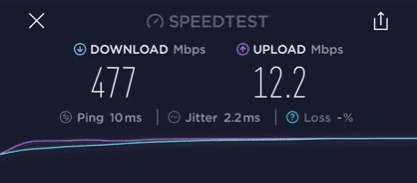
Paired with an Xfinity 400 Mbps pack, I experienced download speeds of 477 Mbps and upload speeds maxing at 12.2 Mbps on the 5 GHz mode.
In the adjoining room, the download speeds peaked at 228 Mbps, while the uploads hit the max of capped 10 Mbps. I lost the 5 GHz signal on the first floor. That’s where the 2.4GHz frequency took over.
At the farthest point of my house, I got download speeds of 40 Mbps and upload speeds of 2 Mbps. As I moved closer to the same room as the router, the downloads soared to 338 Mbps, with uploads reaching 11 Mbps.
Overall, I could live to stream my Fortnite gaming sessions and simultaneously watch it on the laptop with neither a lag nor a buffer.
WiFi Coverage & Devices Capacity

The four external antennas, equipped with beamforming, were handy for providing strong signals through walls. My home office, measuring approx. 1520 square feet had no dead zones. It also freed my TP-Link extender of its duties.
The Wi-Fi analyzer app showed the router switching to the least congested WiFi channels and the difference it brought to the download speeds. With 4 spatial streams and MU-MIMO, all 11 connected devices were getting top download speeds, including work PC, laptops, TV, and mobile gadgets.
As long as the devices are less than 15, you don’t have to worry about missing out on the capacity at your disposal.
Design & Wired Connectivity

Sticking to its trademark, ventilated design, this lightweight router weighs 1.2 pounds and comes with a perforated top and heat vents on the bottom. Measuring 10.12 x 7.24 x 2.2 inches leaves a mark on your household with its large footprint.

Plus, it’s one of the few budget routers with two USB ports allowing you to share printer and storage devices within the network. Plus, there is one Gig WAN (internet) port and four Gig LAN (ethernet) ports to get stable wired internet for the primary gadgets.
My gaming console recorded 495 Mbps on downloads. Linksys spaces the USB and ethernet ports out to make plugging cables, and USB drives easier.
Security Features
One aspect where the Linksys dual-band AC2600 router falls short is its security featuress. But that’s okay considering it’s a router that costs around $100.
Still, you get a guest network, WPA2 encrypted passwords, and basic parental controls to keep the network from any apparent data thefts and unwanted exposure if you have kids at home. However, if security is your top-most priority, I’d suggest checking out:
Linksys EA8100 Setup
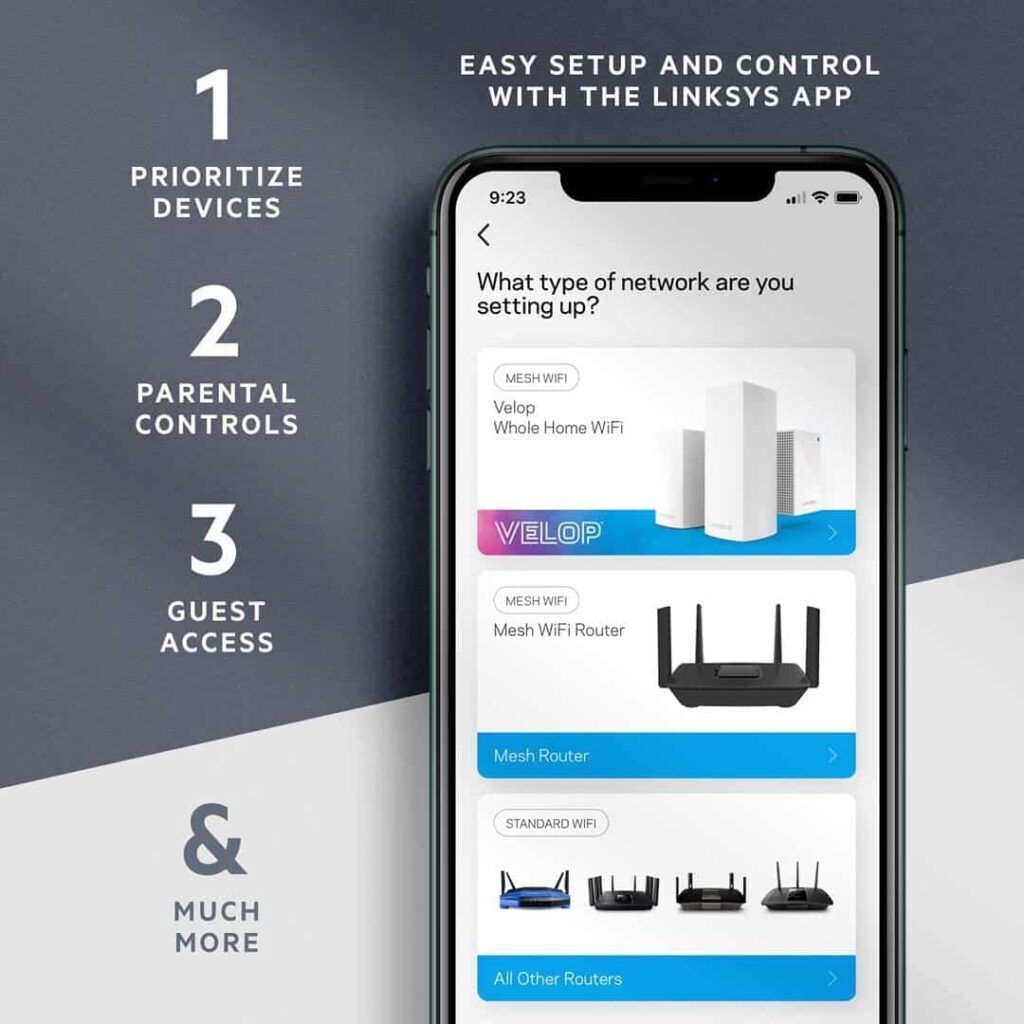
The router offers you both a web portal and app-based installation to set up Linksys AC2600 MU-MIMO router. The smart WiFi setup comprises simple steps to take you through the installation, you’ll be up and running in less than 15 minutes.
While the app allows managing device priorities, setting up passwords, and testing your connections, you cannot avoid logging into the web portal if you have set up a media server or created shared drives.
Hardware & Other Features
Linksys backs the dual-core processor on the Mediatek Chipset to deliver the demands of small-medium households. The 256 MB RAM and 128 MB storage complement its capacity in handling more devices and some of the intensive tasks you put through.
Thanks to the heat dissipation vents and the intelligent design, there were very limited instances of overheating or connection drops, not even during the gaming marathons.
Pros and Cons of Linksys EA8100
👍
Pros
- 4x4 MU-MIMO
- Beamforming
- DFS channels
- Dual-Core processor
- Works with Alexa
- It has 2 USB ports
👎
Cons
- Limited security features
- Wi-Fi 5 standard
Frequently Asked Questions
How old is the Linksys EA8100?
Linksys EA8100 has been available since July 2018. Despite being over 5 years old, it is one of the best-value WiFi-5 routers in the market.
Is Linksys EA8100 range any good?
Linksys rates the range of EA8100 at 1800 Square feet. You can squeeze more out of its coverage for households with fewer rooms and less of walls, with optimal placement.
Is Linksys EA8100 a modem or router?
Linksys EA8100 is a Wi-Fi router. You’ll need a modem or ONT terminal and an active internet subscription.
Linksys AC2600 vs WRT900AC: Which is better?
Linksys AC2600 offers better bandwidth and good individual band capacity than the WRT1900 but with a weaker processor. Its wired connectivity options and the price make AC2600 a better value buy. WRT1900 is a better fit for your preferences if you are looking for a router with DD-WRT pre-installed.
How many devices can connect to Linksys EA8100?
You can easily connect up to 15 devices to the Linksys EA8100 router. If you limit data-intensive activities like 4K streaming and gaming to a minimum, you can push that number to 20.
Is Linksys EA8100 OpenWRT compatible router?
Yes, Linksys EA8100 is compatible with Open WRT firmware.
Verdict
If you are in a small home-office setup with requirements to share printer and storage devices, you’d make the most out of this Linksys Wireless router. Small to medium households in congested apartments can use the DFS feature and improve their wireless connectivity at home at an affordable price.
