6 Best OpenWrt Routers of 2025 [Excellent Compatibility]

The OpenWRT firmware is very popular among networking enthusiasts. The said firmware is not only robust & secure, but also open-source — which makes it highly trustworthy. However, finding a compatible router is a challenging task.
Being an OpenWRT fan, I wanted to get a newly launched router that was capable of running all the functions of the firmware.
I determined their working functions, bugs, quality of releases, security features, and more. As a result, I excluded ones with partly functional WiFi, ports, LED lights, etc. Besides, I also considered other aspects like speeds, coverage, device handling, etc., which left me with the below top 6 options.
Note: My focus didn’t stay on high-end specs but on options that performed well irrespective of their price and features. Rest assured, you will find an ideal device that meets your network customization needs and budget.
Need help buying your router? Checkout:
- EarnIn: Borrow up to $750 against an upcoming paycheck!
- NordVPN: Save up to 72% on NordVPN plans and stream with confidence!
1. Best Overall: ASUS GT-AX11000
The ASUS GT-AX11000 is one of the most powerful WiFi 6 routers available and supports OpenWrt for users who want complete control over their network. It’s packed with high-end features like tri-band WiFi, a 2.5G multi-gig port, 11000 Mbps speed capacity, and strong gaming performance. This router works well for both advanced users and larger homes. If you’re looking to install OpenWrt on a router with maximum throughput and reliability, this is a very good option.
Why is it a suitable choice?
The GT-AX11000 supports OpenWrt and gives you plenty of resources to work with, including a 1.8GHz quad-core processor, 1GB RAM, and 256MB of flash storage. These specs provide enough headroom for advanced configurations, VPN, bandwidth monitoring, and firewall rules through OpenWrt.
You also get a full feature set out of the box, including AiProtection Pro, parental controls, and flexible QoS, but OpenWrt lets you fully customize your setup if you need more than ASUS’s built-in tools offer.
Pro Tip: Want to make money online? Check out these 12 proven at-home money makers for some inspiration.
Speeds & Performance
| 5 GHz (1): 4804 Mbps | 5 GHz (2): 4804 Mbps | 2.4 GHz: 1174 Mbps |
The GT-AX11000 has a combined speed rating of 11000 Mbps: 4804 Mbps on each of the two 5 GHz bands and 1148 Mbps on the 2.4 GHz band. Paired with a 2 Gbps plan, it reached up to 1.9 Gbps down and 1.4 Gbps up on the main 5 GHz band in testing. Speeds at 30 feet stayed consistent with only a 25% drop, and even on 2.4 GHz, speeds near the router reached 927 Mbps down and 114 Mbps up.
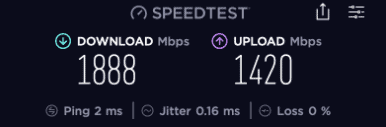
Wired performance is also strong. The 2.5G port handled full speed for both downloads and uploads, and the four gigabit LAN ports are good for stable wired connections across your home. With USB 3.1 ports available, it can also handle fast file sharing through connected storage.
WiFi Coverage & Devices Capacity
Coverage reached up to 3,000 square feet in testing. The router claims 3,500 sq ft, but in real use, performance dipped slightly in far corners of a 3,700 sq ft home. For most users in mid- to large-size homes, it will provide full coverage, and if not, AiMesh lets you expand with other ASUS routers.
It handled 65 connected devices during testing. That included phones, smart TVs, consoles, cameras, and laptops. MU-MIMO and OFDMA kept everything stable without slowing down during high traffic. You can expect consistent speeds and reliable coverage with 50+ active devices online.
Conclusion
The ASUS GT-AX11000 is a top-tier option for OpenWrt users who want full performance, strong coverage, and premium hardware. It supports advanced firmware without bottlenecks, delivers top speeds on both wireless and wired connections, and handles heavy multi-device use. If you’re setting up a custom network with advanced controls, this router gives you the flexibility and power to do it right.
2. Best Mesh WiFi: Linksys Velop WHW0303
Do you live in a very large house or one with multiple floors or thick walls? You’re better off investing in a mesh networking system.
Linksys Velop is one of the few mesh WiFi systems to support open-source firmware like OpenWrt. Despite its slightly old wireless standard, the throughput cap, long WiFi range, and Quad-Core processor ensure you never skip a beat when online.
Fun fact: It’s also one of the few HomeKit-enabled routers.
Why is it a suitable choice?
Linksys WHW0303, similar to Asus TUF AX6000, supports the snapshot buildbot of the current release (v23.05.0). Although it’s not deemed as safe as the stable version, and there’s potential for an existing bug, trust me on this, I haven’t found one after flashing five routers.
The best part is that the procedure was simple: open Linksys Web UI, click CA, followed by download the firmware, and install it. It took me around 20 minutes to draw curtains, and over the week of usage, there weren’t any visible issues.
OpenWRT firmware comes with its own perks, especially in terms of security. I got access to some advanced features, like a fine-grained firewall, remote access, RELRO protection, and monitoring upstream projects & backports security fixes.
Not delving into technicalities, the open-source firmware prevents bots and hackers from accessing your network directly. That’s great.
30+ Real Ways To Save More Money.
Speeds & Performance
Linksys Velop is a tri-band WiFi 5 router with a maximum data transmission ability of 2200 Mbps, with respective split on each band as follows:
| 5 GHz: 867 Mbps | 2.4 GHz: 400 Mbps |
At Nashville Labs’ real-world testing with AT&T 500 Mbps plan and my Dell XPS laptop, the main node pushed an average throughput of 268 Mbps for downloads at 40 feet from the laptop. Meanwhile, the upload speeds averaged 219 Mbps. That’s quite a drop from Velop’s top average speed, which was 431 Mbps at 15 feet.
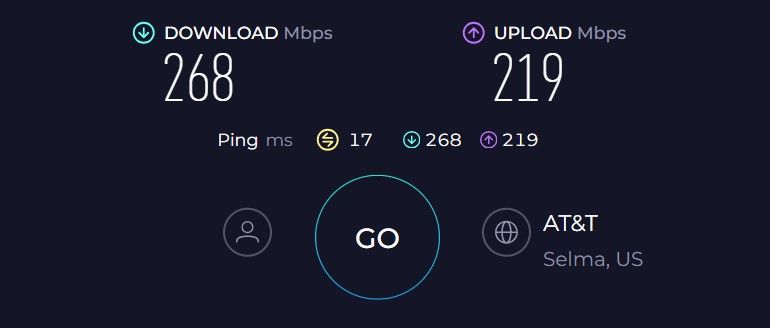
Irrespective of the drop, Velop mesh WiFi passed my informal saturation test, which involves Dell XPS and Macbook Air M2 streaming videos, an iPad playing an internet radio station, and an iPhone 14 using social media. All the video and audio came through without any glitches.
WiFi Coverage & Devices Capacity
The 3-pack kit of Velop WHW0303 has a stipulated range of 6,000 Sq Ft, making it suitable for 2-3 story homes. In real-world testing, the Velop conquered my client’s 5,400 Sq Ft home in a breeze, and courtesy of beamforming, signals were mostly stable, as depicted on the WiFi analyzer app.
Moving on, the WiFi system throughout the encased space can handle up to 55 connections at once, including laptops, smartphones, TVs, and other smart appliances. The availability of MU-MIMO and OFDMA tech adds to the stability.
Conclusion
Linksys Velop, with its powerful antennas, can fill a large space with wireless signals that are stable and can handle multiple smart devices at once. Importantly, the OpenWRT firmware is stable, and the added security features are the reason it’s placed at the runner-up spot.
Pros
- Excellent WiFi coverage
- Stable and fast throughput
- Easily handles 55+ devices
- Stable OpenWRT experience
- Easy to install & configure
Cons
- Old Wi-Fi standard
3. Best with OpenWrt Installed: GL.iNet GL-AX1800
Don’t want the hassle of manually installing the firmware? Take a look at GL.iNet GL-AX1800.
If my previous pick seems a bit too costly or you need Wi-Fi 6, then take a look at this GL.iNet GL-AX1800 (Flint). It comes with a powerful processor, decent range & a port setup. You can expect it to steam through your streaming, gaming, and basic work-based needs.
Why is it a suitable choice?
GL.iNet Flint comes with an OpenWRT operating system, and root access is granted for users to fully customize and optimize the devices. So what it means is you don’t need to separately install the firmware, as with my top picks.
Besides, what’s great about this is the inclusion of an auto-firmware update feature and adequate storage to store the updates.
The GL-AX1800 router currently runs on the OpenWRT 21.02 snapshot version, but the firmware is rather stable and there weren’t any issues post the last update.
Now, coming to security, the features are rather advanced. To start, its pre-installed AdGaurdHome software blocks any ads, online trackers, or age-restricted content and services as needed. It supports Cloudflare DNS over TLS to keep the online actions of users secure and private.
Besides, it supports Wireguard OpenVPN, which automatically encrypts all network traffic and keeps your identity anonymous without cutting down the bandwidth. In short, Flint, with its features, establishes itself as the safest option for your home.
Speeds & Performance
Throughput-wise, the theoretical capacity of GL.iNet Flint maxes out at 1800 Mbps, with respective capacity on each band as follows:
| 5 GHz: 1200 Mbps | 2.4 GHz: 600 Mbps |
With the available bandwidth, it’s smart to pair a mid-range plan (500 Mbps or below), and the overall performance was decent.
In my first test, I kept the test device 30 feet away from the router and got around 314 Mbps and 279 Mbps for downloads and uploads, respectively. That’s fast enough for any of your gaming, streaming, and other internet-based tasks.
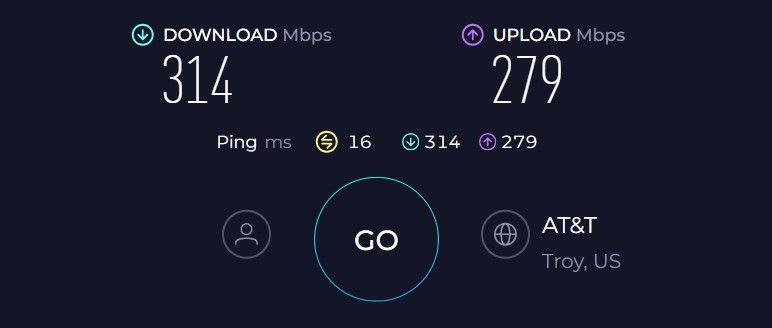
Moving on, I tested the throughput at the same distance when turning the OpenVPN and Wireguard VPN. With the latter turned on, the numbers didn’t deviate much as downloads averaged at 310 Mbps, but speeds were halved with the former. That goes well with the claims made by Flint and should fare through your tasks well.
WiFi Coverage & Devices Capacity
GL.iNet GL-AX1800 (Flint) comes at a stipulated range of 1,500 Sq Ft, but it fell short of filling my grandpa’s old house.
To put things in perspective, the router with its four beamforming antennas can cover up to 1,200 Sq Ft space, making it suitable for a two-bedroom apartment. And the signals were stable even in the corners, as depicted by the WiFi analyzer app.
Moving on, the router at a time can handle up to 56 smart connections at a time, and none lagged, thanks to its OFDMA and MU-MIMO tech.
Conclusion
All in all, GL.iNet GL-AX1800 is one of the few routers that comes with OpenWRT installed out of the box. The available features let you browse without compromising your privacy or security. Besides, its overall performance is more than decent.
Pros
- Advanced security features
- Speeds don’t drop despite turning Wireguard VPN on
- Decent throughput
- Stable OpenWRT firmware
- Handles 55+ smart connections
Cons
- Below par range
4. Best for WiFi 6e: Dynalink DL-WRX36
Would you believe me if I say that there’s an affordable mesh router that is powerful enough to fit into your large house with multiple devices in need of a high bandwidth? If not, take a look at Dynalink DL-WRX36.
Its beefy processor, 1 GB of storage, and powerful antennas work in tandem with its wireless techs and multi-gig ports to deliver a top-notch performance.
Why is it a suitable choice?
I got it last month, and post flashing OpenWRT, the experience has been decent. Although the installation does seem a tad basic, things can get messy, or you might end up corrupting the firmware as there’s no step-by-step guide for this model.
As with my previous picks, the firmware was stable, and with the availability of multiple customizations, I could configure it to work in the way I intended to.
Besides, the firmware makes plenty of security features like DNS, port forwarding, RELRO protection, and DDoS functionality available. But as with most of my top picks, the router didn’t instill any advanced security features right away, so flashing it becomes an ultimate option if you need such.
Speeds & Performance
Dynalink DL-WRX36 is a dual-band WiFi 6 router with a maximum throughput of 3.6 Gbps, with individual band-wise caps as follows:
| 5 GHz: 2400 Mbps | 2.4 GHz: 1200 Mbps |
Anyone who doesn’t have a crazy fast internet plan should benefit from the router. It’s a smart device that comes at a good price.
I tested DL-WRX36 with an AT&T 500 Mbps plan from 30 feet away, and it came back with 289 Mbps for downloads and 256 Mbps for uploads. Of course, that’s not crazy fast compared to my top picks, but what you get at this price is massive.
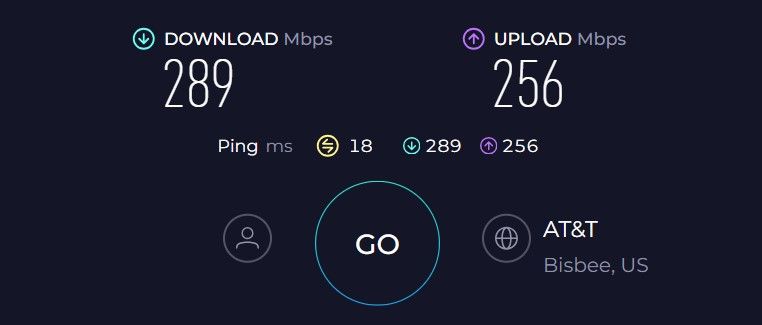
Even at 50 feet, a download speed of 95 Mbps is more than enough for an HD Zoom call or 4K Netflix stream.
WiFi Coverage & Devices Capacity
The DL-WRX36 has a better range as well. Its claimed cap of 4,800 Sq Ft is the second highest in the lot. My tests found that you could still manage a connection to up to 4,200 Sq Ft space.
It easily cut it to my large mansion-style house, and courtesy of beamforming tech, signal stability was never in question. Moving on, the outright claim of Dynalink to handle up to 200 devices seems too much a first.
And rightly so, as the signals blanked out after connecting 56 smart devices at once. To be honest, that’s still a great number, considering the price it comes at.
Conclusion
Overall, Dynalink DL-WRX36 comes as a great value mesh WiFi solution for any large space with mid-tier bandwidth needs. The OpenWRT came out stable, and the security features that come along are great to keep your privacy and security intact.
But installing the firmware can get tricky, with the unavailability of any detailed guide.
Pros
- Excellent WiFi range
- Great speeds
- Stable OpenWRT firmware
- Security features are advanced
- Handles 50+ smart devices
Cons
- Installation is a bit tricky
5. Best Travel Router: GL.iNet GL-A1300
The best option for travelers would be ones they can carry everywhere, and GL.iNet Slate Plus is a perfect example of it. Its portable nature makes it a contender for the top travel router. And unlike my previous recommendation, this one comes with OpenWRT pre-installed. You need not do it manually.
Why is it a suitable choice?
GL.iNet GL-A1300 comes with the OpenWrt 21.02 operating system straight off, which makes it easy to use. Rather than the janky UI, you’ll see in most routers, one with a simple yet lag-free performance is indeed refreshing.
Simply put, you don’t need to reach for the refresh button a lot, and there were practically no lags or latencies when I worked with it. You can even set Cloudflare DNS from the settings in no time to add to the privacy.
Besides that, it’s compatible with 30+ VPN services including top-rated services to secure your internet connection.
Speeds & Performance
Concerning performance, the GL.iNet is not on par with my previous picks as it only boasts AC1300 speed. The band-wise speed share is as follows:
| 5 GHz: 867 Mbps | 2.4 GHz: 400 Mbps |
In my tests, I paired this device with a Spectrum 400 Mbps plan, the speeds clocked at 357 Mbps and 28 Mbps for downloads and uploads in the nearby speed test.
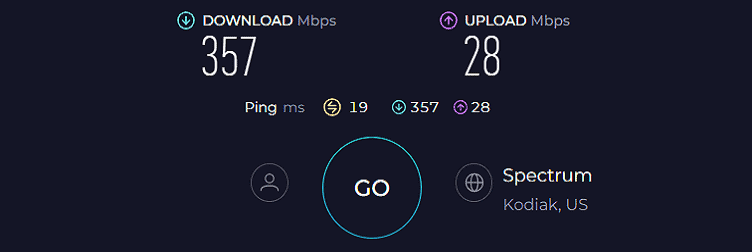
On the other hand, the distanced speed test clocked 196 Mbps and 15 Mbps respectively. The test results indicate that this device can quickly get most of your bandwidth-intensive tasks done.
However, the only issue would be connecting many devices resulting in lags.
WiFi Coverage & Devices Capacity
This GL.iNet isn’t reliable if you want to sheath your mid-sized home with strong signals. Although considering its small build and portability, a 500-600 Sq Ft coverage should be enough for travelers. Also, you can connect a maximum of 10 devices at once without experiencing any lags or network dropouts.
Conclusion
To sum up, GL.iNet Slate Plus is a compact, portable router that provides the best bang for the buck. Features like dual-band WiFi, in-built OpenWRT OS, and Gigabit WAN port make it an excellent travel router available at a great price point.
Pros
- Travel-friendly
- Pocket-friendly
- Dual-band WiFi
- Decent speeds
- OpenWrt 21.02 OS
Cons
- Poor coverage
6. Cheap Yet Reliable: Cudy X6
Now, presenting the cheapest router that is OpenWRT ready and comes with Wi-Fi 6. If you’re a techie who needs an affordable device with a plethora of security features and customization options, then the Cudy X6 is my go-to recommendation.
Besides, the throughput speeds and range are enough to fulfill most of your networking needs.
Why is it a suitable choice?
Cudy X6 comes with 256 MB RAM and 16 MB flash, providing ample space to install the OpenWRT firmware and some additional applications to get more out of your router. Besides, in contrast to what many say, firmware installation isn’t rocket science. You will find the software on the website. Just download and install.
The dual-core processor works in tandem with the firmware and provides smooth, secure, and seamless connectivity.
As for security features, the device has built-in L2TP/PPTP VPN clients (not server) like OpenVPN and WireGuard, which establish a remote server to transfer all your online traffic and data, securing it alongside.
Moreover, the router comes with WPA3 encryption standards along with 20+ DDNS support and a firewall to keep your home and workplace network safe and secure.
The integration of OpenWRT also makes the router easily operable for novices, besides jacking up some of its technical aspects, thereby resulting in higher throughput and range.
Speeds & Performance
Cudy X6 has a concurrent dual-band WiFi, where the 2.4 GHz band delivers a longer range, and 5 GHz is for faster speeds, maximizing at 1800 Mbps.
| 5 GHz: 1201 Mbps | 2.4 GHz: 574 Mbps |
So, internet plans up to 1 Gbps should couple well with the Cudy X6. Pairing it with the Xfinity 800 Mbps plan, the download and upload speeds on the 20 feet distance averaged 685 Mbps and 28 Mbps.
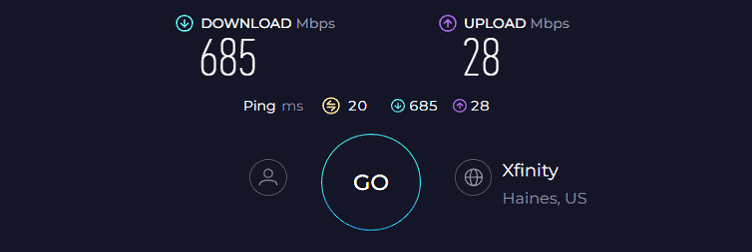
While moving to a 50 feet distance dropped the speeds to 376 Mbps and 16 Mbps. With such good speeds, I could play online games and stream 4K videos without lags or latencies. At the same time, several devices were busy with simple tasks like sending emails and browsing social media.
WiFi Coverage & Devices Capacity
Cudy X6’s 5dBi high gain antennas boost the overall sensitivity, providing good coverage throughout a 1,800 Sq Ft house.
Moreover, the device excels in terms of device connectivity. Its powerful CPU and MU-MIMO tech allowed me to stream YouTube videos on 25 devices, including smart TVs, laptops, and smartphones, without any buffering.
Conclusion
All said and done, the Cudy X6 costing less than $60, offers a lot to compete with many mid-range Wi-Fi 6 routers. Its coverage and connections capability exceed my previous three recommendations. However, its inferior 2.4GHz band speed took the router down to the 4 position.
Pros
- Wi-Fi 6 support
- Multi-operational modes
- Decent wireless coverage
- VPN client
- Mesh compatible
Cons
- No USB port
- No VPN server support
Frequently Asked Questions
Is OpenWRT still good?
OpenWRT is designed by professionals who care about how a network performs as a whole. Installing it over a router’s stock firmware gives you access to many customizations and security features, minimizing lags/latencies and boosting overall Wi-Fi performance.
Does OpenWRT work on any router?
No, OpenWRT cannot be flashed with any WiFi router. It is an open-source firmware made exclusively for devices working on a Linux-based operating system. So, its limited compatibility makes router selection a bit difficult.
However, certain router makers allow you to replace the stock firmware for additional features and customization.
Which is better DD-WRT or OpenWRT?
Compared to DD-WRT, OpenWRT provides more control over a router but at the expense of simplicity. The former requires adequate knowledge to use properly and fully exploit its potential, whereas the latter does not.
What customization is available on OpenWRT?
OpenWRT comes with a simple GUI, which makes operating a router much easier, so you can control it as you want. Other options include DNS, port forwarding, adjusting the coverage, and many others.
Verdict
I hope this list of OpenWrt recommended routers helped you pick an ideal device, but if you are still confused, here are my final suggestions:
- If you are a power user, I’d any day suggest the ASUS TUF AX6000.
- If you need one with pre-installed firmware, go for GL.iNet GL-AX1800.
- Budget seekers should choose between Dynalink DL-WRX36 and Cudy X6.
