TP-Link Archer A8 (AC1900) Review: Best Value Router?


With essential features like MU-MIMO and Beamforming, the TP-Link Archer A8 smart WiFi router is quite a popular choice among households running on a budget. It can hook up to internet plans ranging from 100 to 500 Mbps. Thanks to the total capacity of 1900 Mbps in a dual-band Wi-Fi 5 setup.
Although the limitations of the memory unit can put a frown on a few faces, who were hoping for 4K streaming and low-ping gaming. But how does it fare in day-to-day internet use? Is it reliable enough? What speeds can you expect? Can it justify the coverage range of 1,500 Sq Ft?
Let’s get all these questions answered in this TP-Link Archer A8 AC1900 review.
TP-Link Archer A7 vs A8: Key Differences
Before I begin, here is a quick TP-Link AC1750 vs AC1900 comparison. Not interested? Jump straight into my detailed review of the Archer A8.
TP-Link Archer A8 AC1900 Specs
TP-Link Archer A8 Review: 2 Weeks Later
I had the Archer A8 router hooked up to the 300 Mbps plan from Sparklight Internet and let it handle my household requirements for two weeks. Now find honest views of its performance in the following TP-Link AC1900 review.
1. Wireless Speeds & Suitability
Supporting the Wi-Fi 5 wireless standard, the TP-Link Archer AC1900 has a bandwidth capacity of 1900 Mbps over dual bands. This translates to individual band speeds of:
| 2.4 GHz: 600 Mbps | 5 GHz: 1300 Mbps |
Considering these wireless specs of the TP-Link AC1900 smart WiFi router (Archer A8), it’s best to pair it with internet plans up to 500 Mbps.
Upon testing it with a 300 Mbps connection from Sparklight at my home office, I experienced desired speeds. On the 5 GHz band, within 5 feet of the router, I witnessed a download speed of 301 Mbps and an upload speed of 20.5 Mbps.
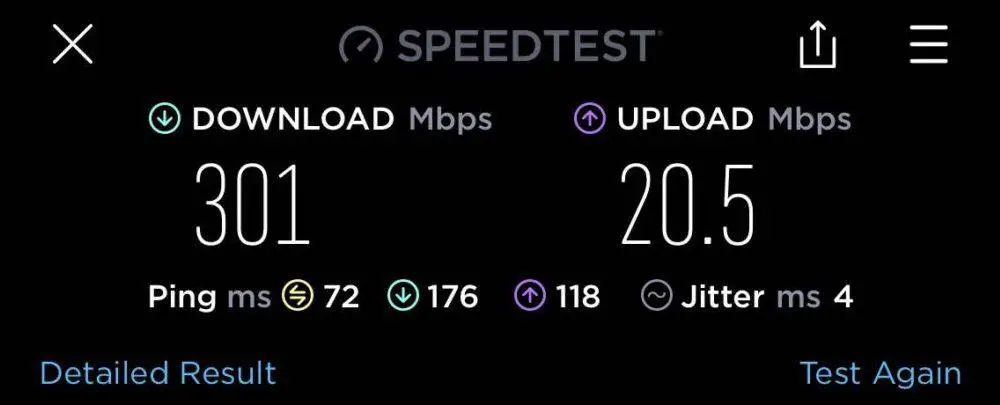
At around 30 feet, in the adjacent room, the download speed clocked at 221 Mbps, and the upload speed reached 12 Mbps. At the furthest point, my iPhone 13 registered 45 Mbps in downloads and 8 Mbps in uploads, which isn’t bad considering the low coverage range of the TP-Link Archer A8.
The download speeds on 2.4 GHz maxed at 271 Mbps closest to the router (within 10 feet distance) and 52 Mbps on the farthest end. The uploads clocked at 15 Mbps around the router’s vicinity and 4.5 Mbps on the farther end of my balcony.
While I had no problem streaming HD channels on the TV, multiple instances of streaming high-quality videos tested the router’s limits. There was little to no trouble when the activities were limited to surfing, video calls, and productivity tasks.
So, speed-wise, it does an excellent job for the low-tier plans!
2. WiFi Coverage & Devices Capacity
With three high-performance beamforming antennas, this TP-Link AC1900 WiFi router can handle up to 1,500 square feet at best. My 1,500 Sq Ft home office had no dead zones. But note that it doesn’t have physical obstructions or walls, so the actual WiFi range may vary at your place.
Still, the TP-Link Archer A8 WiFi range can touch 1,200 Sq Ft.
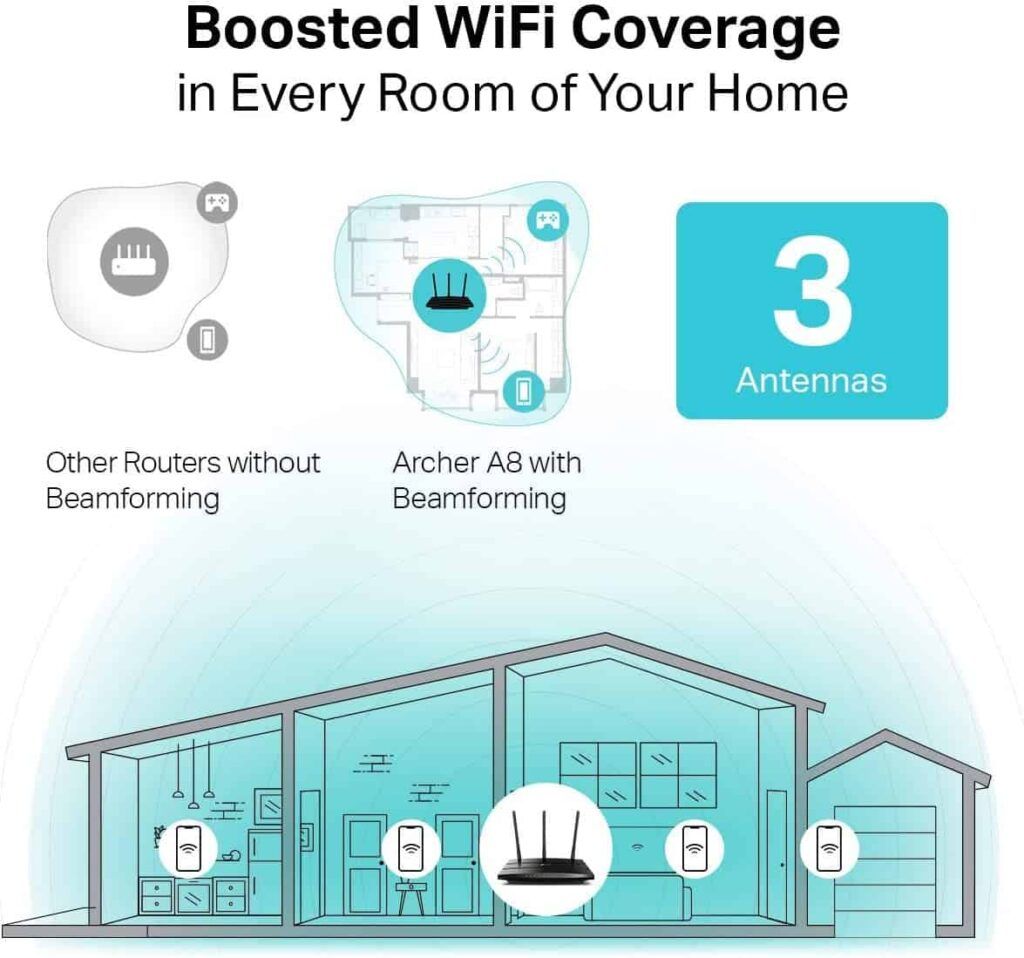
Thanks to MU-MIMO, multiple instances of video calls were possible with no drop in quality. The router could easily handle ten devices with one TV, one work laptop, and a few smartphones. As long as you can limit the number to 15 and limit data-intensive tasks, the Archer A8 from TP-Link will ease through.
3. Design & Wired Connectivity

Sticking to the legacy glossy design of its predecessor, TP-Link Archer A7, the TP-Link AC1900 smart WiFi router (Archer A8) has two grooves running through its chassis measuring 9.6 × 6.4 × 1.3 inches. The antennas, ethernet ports, and buttons are spaced out on the rear side, making the plug-in/out process hassle-free.

Weighing 0.91 lbs, this lightweight router fits seamlessly into any household. Use the 4 Ethernet ports available to get the most out of your internet and provide stable connectivity to your primary gadgets.
The wired download speed on my work laptop clocked 310 Mbps, while the upload speed soared to 29 Mbps.
4. Security Features
WPA-2 encrypted passwords, SPI firewalls, Access filters, and a device black/white list are included with the Archer A8. While it isn’t the most secure WiFi router, the guest network helps you keep off the external devices from affecting the home network.
You’ll get to schedule internet access to your devices, filter specific websites using URLs and maintain reasonable control over your kid’s internet consumption. You don’t get access to any of the free or paid packages of HomeShield or Homecare with this router.
5. Archer A8 Setup & Management
A great advantage of other TP-Link routers applies to the Archer A8 setup. It’s breezy and guided. With a choice of App and portal, the intuitive interface makes it easy, even for the newbies.
15 minutes after unboxing, the Archer A8 wireless router was up and running. Once you activate remote management, the Tether App makes it convenient to turn on/off the internet and schedule access even when you are away from home.
6. Hardware & Other Features
The TP-Link Archer A8 runs on a lesser-known MediaTek TP1900BN-based chipset with a single-core processor clocking at 1.2GHz. The 64MB RAM and 4MB storage remain the performance limiting factors to an otherwise decent performer. To get the most out of the internet for the priority devices, use QoS.
Instances of heavy streaming and some online gaming tested the limits of the router, leading to connection drops and instability. Make sure the Archer A8 doesn’t get heated more often.
Pros and Cons of TP-Link Archer A8
Pros
- MU-MIMO & Beamforming
- Handles low-speed plans well
- Affordable price
- It has QoS settings
- One Mesh Support
- Tether App based management
Cons
- Limited memory capacity
- Basic security
Frequently Asked Questions
Can AC1900 handle gigabit internet?
Theoretically Yes. While the Archer A8 can support gigabit-speed internet, it neither has the processing capacity nor the memory to handle data-intensive tasks simultaneously.
How fast is the TP-Link AC1900?
The AC1900 can achieve individual speeds of 600 Mbps on 2.4 GHz and 1300 Mbps on 5 GHz, totaling an aggregate bandwidth of 1.9 Gbps.
How many devices can I connect to Archer A8?
To make the most out of your internet and the device, it is optimal to limit the number of devices to 15. This makes Archer A8 ideal for small households.
Is TP-Link AC1900 good for gaming?
If you have very limited devices in your household, the TP-Link AC1900 can handle some gaming activity. If you have multiple streaming and gaming devices in your household, the demands on the devices will exceed the hardware capacity of the Archer A8.
What is the TP-Link Archer A8 release date?
Having been approved by FCC on the 9th of April 2020, the Archer A8 has been available in the market since then.
Does Archer A8 support OpenWRT?
No. The Archer A8 doesn’t support third-party firmware like OpenWRT or DD-WRT.
Verdict
That’s it for my TP-Link AC1900 router review. To summarise, the Tether app brings you one of the easiest setups with an intuitive interface that makes management hassle-free. If you’re a household with limited to no gaming requirements and less than 15 devices, it’s hard to go wrong with this budget-friendly router.
