Can You Have Two Modems in One House? [If Yes, How & Why]

Yes, you can use two modems in one house if you have separate lines from distinct internet service providers. In case you have only one ISP, you can link two modems together with the help of the ethernet cable and configure the second one as an Access Point Name (APN), essentially creating two routers within the same network.
Scenarios When You Can Use Two Modems in One House
Most of us would not require two different modems at our home. If you don’t require 24/7 internet access, a single modem should be sufficient to meet your needs. But still, there are some scenarios where you can have two modems in a single house:
- Load Balancing: If you have a large household or work from home, you may require more bandwidth to handle multiple devices or data-intensive tasks. By using two modems, you can load-balance your network traffic across the two connections, effectively doubling your bandwidth and improving your WiFi speeds.
- Redundancy: If you rely heavily on the internet for work, gaming, or other critical activities, a backup connection can be crucial. By having two separate modems and ISPs, you can switch to the second connection in case the first one goes down or become slow.
- Multiple ISPs: If you have access to multiple ISPs in your area, you can use two modems to take advantage of their different plans and features. This can be especially useful if one ISP has faster speeds or more reliable service in certain areas or at certain times of the day.
- Coverage: In some cases, a single modem may not be able to provide adequate coverage throughout a large house or property. By using two modems in different areas of the house, you can ensure a strong and stable signal throughout the entire property.
Advantages & Disadvantages of Using Multiple Modems
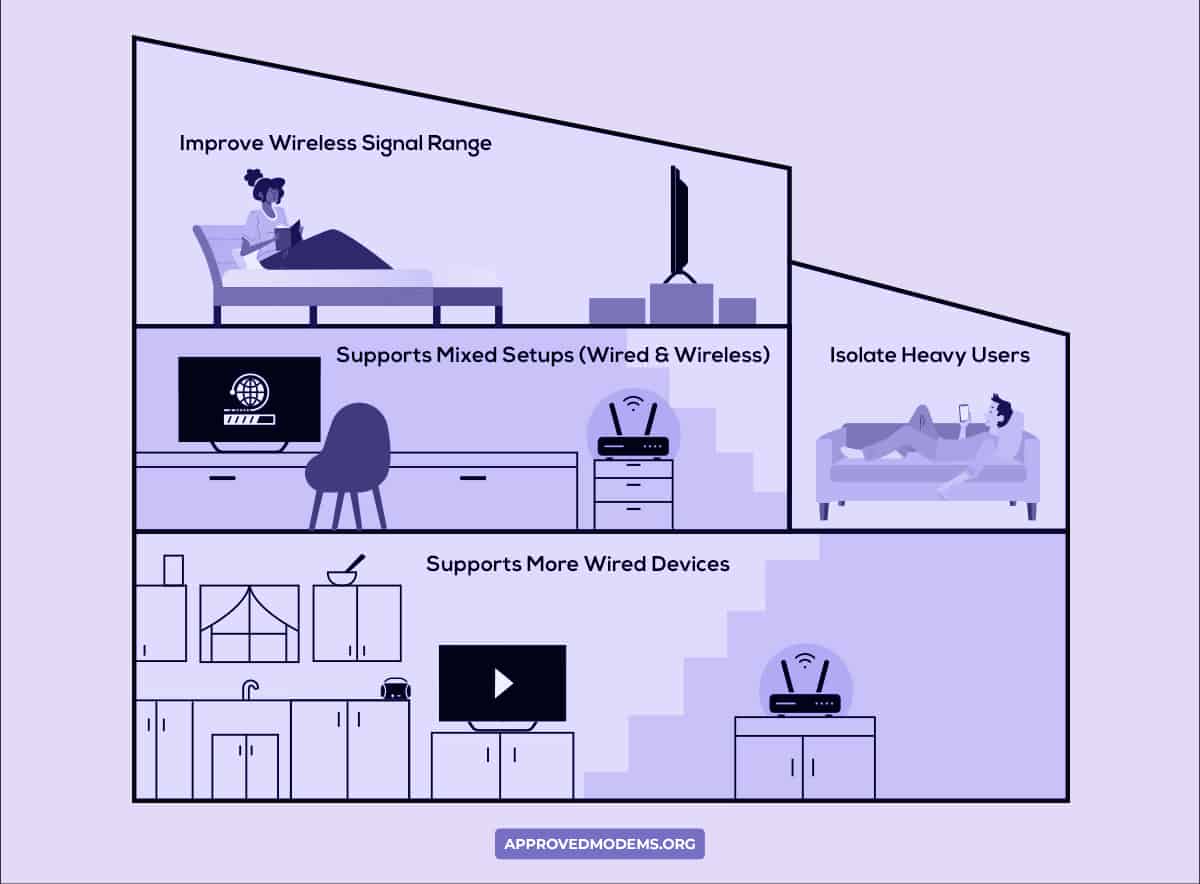
Using more than one modem at your home comes with its own advantage and disadvantages. Let’s find out:
Advantages of Using Multiple Modems
- Increased Bandwidth: By using two or more modems, you can potentially double or triple your available bandwidth, providing faster internet speeds and better performance for data-intensive tasks.
- Load Balancing: Multiple modems can help distribute network traffic across multiple connections, reducing congestion and improving network stability.
- Redundancy: If one modem or internet connection fails, having a backup connection can ensure that you stay connected and productive.
- Coverage: Using multiple modems can provide better coverage throughout a larger home or property.
- Security: Similar to other devices, modems can be vulnerable to security breaches and can put connected devices at risk of data breaches. Nevertheless, using multiple routers can decrease the likelihood of an attacker affecting all devices, as each modem operates independently while still being connected to the same network.
Disadvantages of Using Multiple Modems:
- Signal Interference: Most modems operate on the same frequency or channels, and having multiple modems using the same channel nearby may result in signal interference. This interference can disrupt its performance, preventing them from operating at its best.
- Cost: Using multiple modems can be more expensive, as you’ll need to pay for additional equipment and internet service plans.
- Complex Setup: Setting up and configuring multiple modems can be complex and time-consuming, especially if you’re not familiar with networking technology.
- Compatibility: Some internet service providers may not allow or support the use of multiple modems, so it’s important to check with your provider before setting up a dual modem configuration.
- Compatibility with devices: Some devices may not be compatible with a dual modem configuration, requiring additional configuration or setup.
How To Connect Two Modems in One House?
There are multiple methods that you can use to connect two modems in one house, including using an Ethernet cable, setting up a wireless connection, or implementing a splitter.
1. Bridge Mode
By using bridging, it is possible to connect two modems in a single network. One modem is used as a router to host multiple devices through a VPN that conceals the IP address, while the other modem provides the necessary internet connection and bandwidth to the connected devices.
2. Two-Way Splitter
One way to divide the connection between two modems is by using a two-way splitter. This splitter takes the incoming connection and splits it into two, distributing bandwidth to both modems.
3. Ethernet Cable
To connect two modems in one house, ensure that the primary modem is connected to the internet and connect an Ethernet cable to one of its LAN ports.
To enable communication between devices on both networks, connect the other end of the cable to the LAN port on the secondary modem. To create separate networks, plug the cable into the WAN port on the secondary modem.
Suggested Reads:
Note: Some ISPs may not allow or support the use of multiple modems, so it’s important to check with them before setting up a dual modem configuration.
Can You Run Two Routers Off One Modem?
Yes, it is possible to run two routers off one modem, whether you want to increase the coverage area or just reduce the load on a single router.
One way to do this is by connecting both routers to the modem using an Ethernet cable. Another way to do this is by setting up one of the routers as an access point (AP) and connecting it to the modem.
Frequently Asked Questions
Is it OK to have 2 modems?
It is generally okay to have more than one modem if you need to connect multiple devices to the internet or require higher internet speeds for data-intensive tasks like streaming or gaming. However, if you only use handheld devices for occasional web surfing, a single modem might suffice.
Can I use a second modem as a Wi-Fi extender?
Yes, it’s possible to use a second modem as a Wi-Fi extender. If the second modem has a built-in wireless access point (WAP) feature, you can configure it to act as a Wi-Fi extender or repeater.
Can having 2 modems cause problems?
Well, apart from the initial cost and setup problems, there won’t be many problems arising. But if both modems are on the same channel, they can interfere with each other and cause signal degradation and slower internet speeds.
What ISPs allow you to set up two modems on a single connection?
Some ISPs, including Comcast Xfinity, AT&T, and Cox, do allow their customers to use two modems on the same connection, but they may require an additional fee or have specific setup requirements.
Conclusion
I hope this guide was able to provide you with an understanding of connecting two modems in a single house. If your internet activities include working from home, streaming, and gaming, you might require an additional modem to enhance your internet speed.
However, it’s important to check with your ISP first, as some ISPs may not allow or support the use of multiple modems.
