ASUS GT-AX11000 Review: The ROG Rapture Router That is a True Paradise For Gamers


ASUS ROG Rapture GT-AX11000, judging by its spec sheet, gives a vibe of being one of the best ASUS routers out there. With features like a multi-gig port, 11000 Mbps throughput capacity, and a 3,500 Sq Ft range, the router manages to appeal to those gaming freaks and heavy-internet users out there.
And Asus has put a massive price tag on it. But does this translates into an effective performance or fails miserably? Is it worth spending such a sum? I tested the router for intense gaming, and streaming sessions and have finally published an in-depth review here. Read it to know if it’s worth your needs and the hefty price tag.
ASUS ROG Rapture GT-AX11000 Specs
ASUS ROG Rapture GT-AX11000 Review
Rather than judging by the spec sheet, I used ROG GT-AX11000 for over three weeks, pairing with an Arris Surfboard S33 modem. To determine its true potential, I put the system under several tests with an Xfinity 2 Gbps plan. Now find my honest opinions and experiences about this gaming router in the subsequent sections.
1. Gaming Features
Tagged as a “premium gaming router”, Asus ROG GT-AX11000 has a lot on offer when it comes to gaming. Its highlight feature is its game acceleration software which is built to ensure smoother online games with less lag and lower ping. Whether wireless or wired, game boost, adaptive QoS and game-first features prioritize gaming packets and minimize congestion so you never miss a bullet.
My tests on my friend’s Asus ROG Zephyrus G14 were excellent and actually stayed in line with the claims made by the manufacturer. Games like Red dead redemption 2 and Destiny 2 ran at the top level with 4ms ping and 60 frame rates per second. There were almost zero lags even when I’m streaming on Twitch.

Other than that, its gaming performance can be attributed to its top-tier processor alongside RAM and flash storage. It’s much better than the older ASUS ROG Rapture GT-AC5300 and even TP-Link AX11000.
Its dedicated gaming port on its rear panel adds a cherry on top. The ping value and frame rates were much improved over the wired connection. But the fact is, the benchmark results in my testing weren’t over the top as was expected. It was a minor upgrade over its ROG Rapture GT-AC5300 router but couldn’t surpass its mid-range series of ROG routers.
👉 Related: ASUS ROG Rapture GT-AC2900 Review
Wireless Speeds & Suitability
Just getting a multi-gigabit router won’t be enough for getting gigabit speeds. You need to subscribe to a gigabit plan and if you’re on a cable internet, then you’ll need to have a gigabit or gaming modem that can match the speeds of the subscribed plan. Basically, what I mean is, all your networking equipment must be high-end.
ROG GT-AX11000 boasts a tri-band WiFi 6 standard, with speeds distributed over three bands as follows:
- 5GHz (1): 4804 Mbps
- 5GHz (2): 4804 Mbps
- 2.4GHz: 1148 Mbps
With such high speeds over three bands, it seemed fair to pair them with a high-gigabit plan (Xfinity 2Gbps), and the results exceeded my expectations.
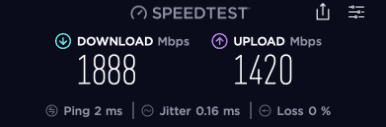
In proximity, the 5GHz band clocked values at around 1.9 Gbps and 1.4 Gbps for downloads and uploads, respectively. At the same time, its speeds over a 30-foot distance had a 25% drop, which is great, considering it’s not a mesh system.
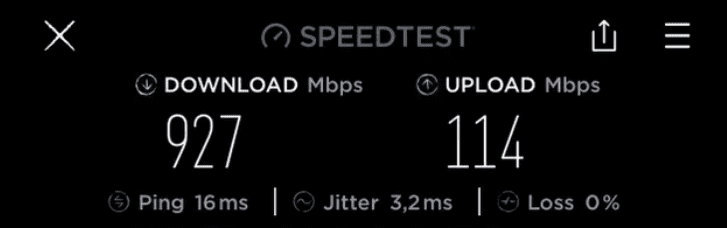
Moving on, the 2.4GHz had the respective values recorded at 927 Mbps and 114 Mbps, respectively, in proximity, while there was a 27% drop in the 30-foot test. So, the ROG GT-AX11000 is a safe bet for any kind of internet-bound activities, be it gaming, streaming, video conferencing, or any other light tasks like social media surfing, or sending emails.
Many networking enthusiasts consider WiFi 6E routers over this one as they come with an additional 6GHz band over WiFi 6. However, if you’re not living in a place that has a lot of network congestion, then this would work just fine. Besides, the signal quality and the interference levels in my test were much lower than other devices I’ve tested.
WiFi Coverage & Devices Capacity
Standalone routers aren’t known for their massive coverage, but ROG GT-AX11000 almost contradicts the fact with its eight-antenna setup and a claimed coverage of around 3,500 Sq Ft. An expanded range over similar models like TP-Link AX11000 is due to the smaller sub-channels, which eliminates network congestion and carry data much longer and faster.
I tested the coverage in my 3,700 Sq Ft house but the router didn’t feel up to the task. Installed centrally, it covered most parts of the house, except the nooks. Number-wise, it stayed at around 3,000 Sq Ft, which is the area of any three-bedroom apartment or a mid-sized workspace.
Besides, it supports AiMesh which lets you create a more extensive network for a large office or home.
Moving on, network technologies like OFDMA, QoS, beamforming, and MU-MIMO in the antennas further enhance the router’s multi-device signal transmission ability. The manufacturers believe numbers could go as high as 100, but in my setup, the maximum could reach up to 65. That’s still high for any residential setup and enough for any workspace.
Design & Wired Connectivity

One look at it, and you will feel that ROG GT-AX11000 definitely means business. Even before installing its eight antennas, its bulky square shape with round edges feels like it came out of one of those sci-fi movies. It measures 11.3 x 4.74 x 14.86 inches and sits horizontally, meaning you would need a lot of space to install the router properly. Besides, it’s a bit on the heavier side, weighing 4.1 pounds.

In the rear panel, there is a decent arrangement of ports, and standing out of the bunch is a 2.5 Gig gaming port, dedicated to hard-core gamers. Connected to it, the download and upload speeds max out at 2.05 Gbps and 1.5 Gbps, which is enough for those graphics-intensive games over consoles and 8K streaming over a smart TV.
There are four LAN ports with a maximum speed cap of 1 Gbps for decently fast wired connections. Aside from that, its two USB 3.0 ports let you share a USB storage device or printer on your home network.
Security Features
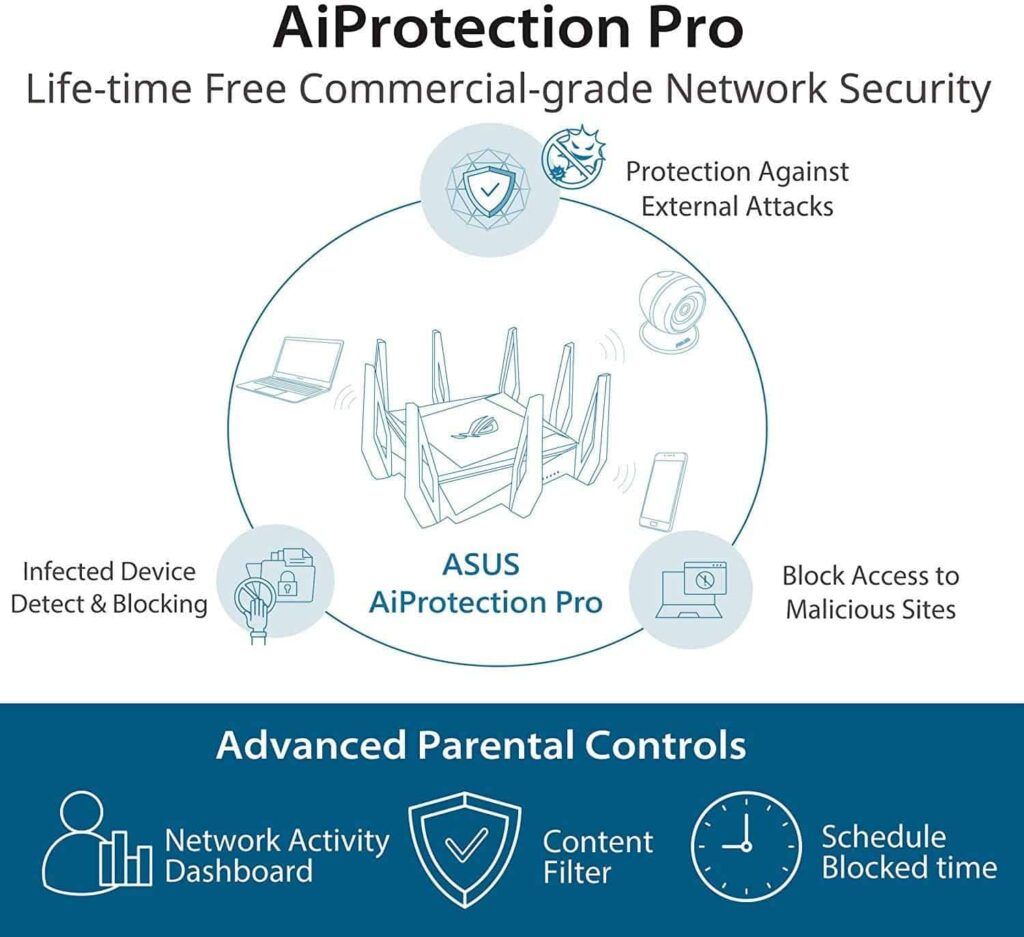
Security is also a highlight feature of this device with its lifetime-free AiProtection Pro software. It entails some advanced set of features like malicious website identification and blocking, malware protection, and firewalls alongside VPN and WPA3. With these at your disposal, the network is resistant to attacks and intrusion, giving you peace of mind.

Alongside, there are a few state-of-the-art parental controls like age-based filters and scheduled pausing to let digital mothers keep their kids from exposing to something dangerous or inappropriate online. But it lacks some key features like tracking online activities, time, and others we find in the premium features of TP-Link AX11000.
Setup and Management
Turning the ROG GT-AX11000 at the centre of our network was a snap. I plugged in the router to the modem and powered it up. The indicator light (the ROG logo) goes through several colour transitions to finally glowing red. Then, install the Asus app on your smartphone, let it automatically detect the network, and put in the provided credentials to set up the router.
Aside from setup, this user-friendly app by Asus entails a range of customizations and options to take total control over the router and the network. At the bottom, there are tabs for devices (for connected devices) and family (for parental controls), alongside some basic actions like setting encryption and network name.
Hardware & Other Features
Inside, the router ingrains a 1.8GHz quad-core processor, 1GB RAM and 256MB flash storage for settings and firmware. Courtesy of the powerful processor, ample storage and other gaming-centric features, the router is a holy grail for gamers that helps blow away the competition in medieval sword duals, alien attacks, and urban car chases.
ASUS ROG Rapture GT-AX11000 vs GT-AC5300 vs TP-Link AX11000 vs Netgear Nighthawk AX12: Key Differences
Frequently Asked Questions
Is the GT-AX11000 worth it?
Priced at around $400, GT-AX11000 is ranked amongst the best gaming routers out there. It entails some top-tier features tri-band WiFi 6 support, a 2.5G port, exceptional throughput capacity, and coverage. Its performance makes every penny worth investing, provided you have the budget.
Does the GT-AX11000 need a modem?
Yes, like any other standalone router, GT-AX11000 needs a modem.
Is Asus AX11000 Wi-Fi 6 certified?
Yes, Asus AX11000 is 802.11ax WiFi 6 certified, with a maximum throughput capacity of 11000 Mbps spread over three bands.
How many devices can ROG Rapture AX11000 handle?
Although the manufacturer claims to connect more than 100 devices at once, the reality isn’t far beyond that. With technologies like MU-MIMO, OFDMA, and QoS, the maximum handling capacity of the device stands at 65
Conclusion
If your present router isn’t capable of delivering the bandwidth needed for online gaming, it’s time you want to replace it with this Asus ROG GT-AX11000. It comes at around $450, but it justifies its hefty price tag by featuring powerful performance, high-speed ports, advanced security features, and a few gaming-oriented settings.
