What is Google WiFi Provisioner? Do You Need it?

In this digital era, having an efficient and reliable WiFi network is essential. Improper configuration and management only worsen the situation. This is where Google’s WiFi Provisioner app comes in handy.
It makes network configuration a no-brainer for users, irrespective of their technical background, to have better control of their network. But how does it work, and do you need it? Is it safe? In this article, I will cover everything you need to know.
Let’s begin without further ado!
What is Google WiFi Provisioner?
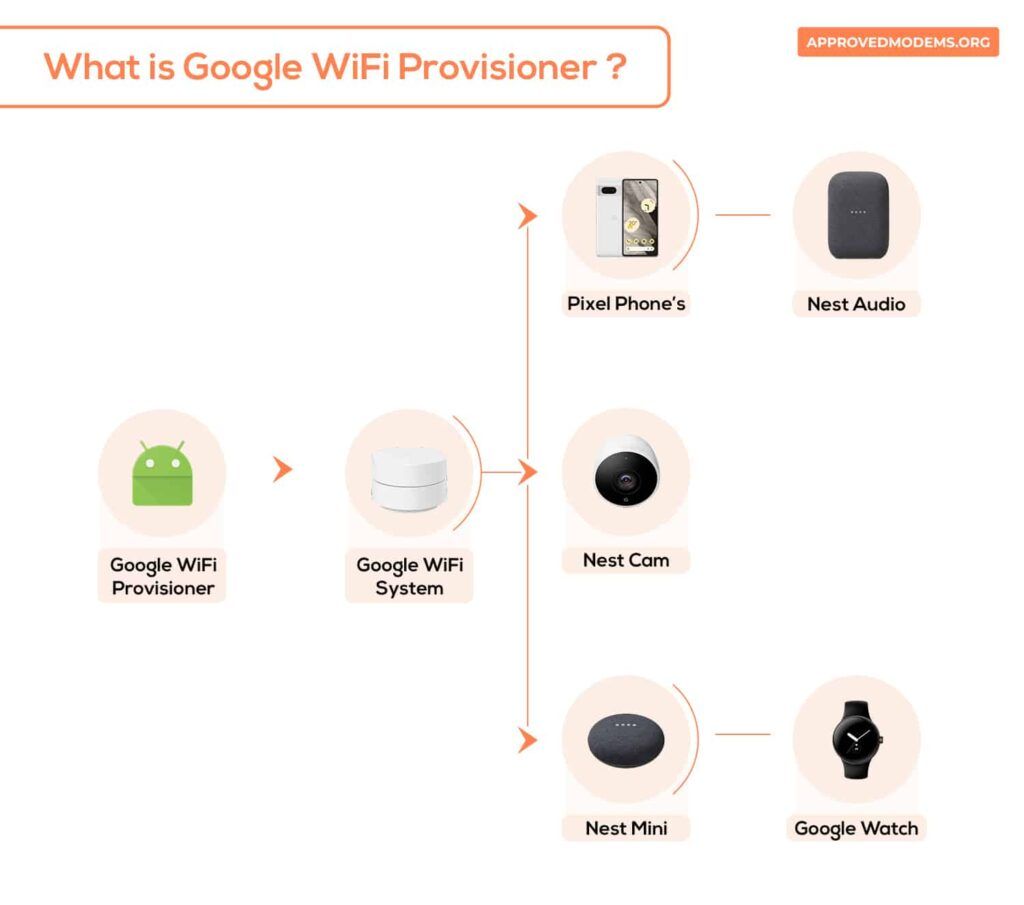
Google WiFi Provisioner is an Android app by Google for the simple setup and management of Google WiFi and/or Google products only. It was always included in Android phones but was hidden until last year Google is updating it separately via Google PlayStore.
How Does Google WiFi Provisioner Work?
Simply put, it acts as a bridge between the WiFi network and your Android smartphone or tablet. Connecting multiple WiFi devices (also known as nodes or satellites) creates a mesh network to ensure better signal strength and coverage throughout your space.
Google WiFi routers like Google WiFi and Nest WiFi, as opposed to standard routers, make use of two access points to stay as true to the speed promises made by your regular ISP like Comcast, Spectrum, AT&T, etc, across a large space.
Using it, you can also prioritize specific devices depending on the tasks it’s undertaking. Now setting up the WiFi with the provisioner app is a breeze.
To start, you must connect your device to the primary Google WiFi via Bluetooth. Then, open the app and configure the network alongside essential settings like username, password, security, and other settings like parental control.
Do You Need Google WiFi Provisioner?
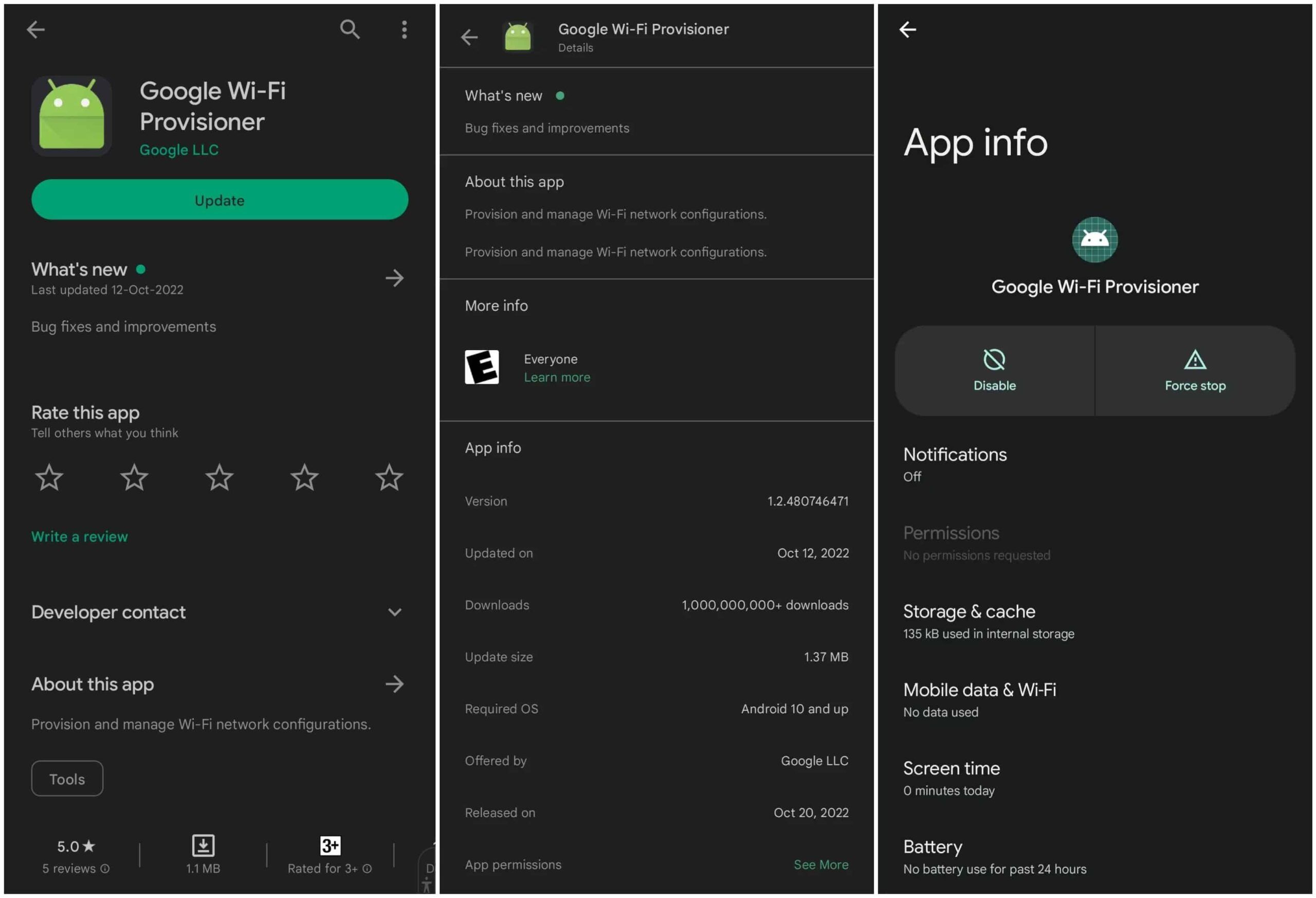
Now the main question is whether you really need it or not. Well, it depends on your preferences or requirements.
WiFi provisioner comes as a handy and user-friendly way to set up and operate your Google WiFi and the connected devices. The user interface is clear-cut, which makes the setup a child play, irrespective of one’s technical knowledge.
But, there’s no point installing the app if you don’t use Google WiFi or Nest WiFi system. It’s designed exclusively for such devices.
Benefits and Drawbacks of Google WiFi Provisioner
Pros
- Better performance
- Faster speeds
- Simple configuration and management
- Straightforward setup
- More secure and reliable WiFi network
Cons
- Works only with Google WiFi / Google Nest WiFi devices
Frequently Asked Questions
What is the WIFI provisioner on my Android phone?
Google WiFi provisioner is a newly launched way to use your internet connection fullest of its ability as well as an ability to manage and control it in a much simpler and more efficient manner. It used to be a system app since last year, when Google started rolling its updates independently.
How to use Google WiFi Provisioner?
To use the Google WiFi provisioned, first, you need to get a Google WiFi or Nest WiFi device, followed by installing the app on your smartphone. Then, proceed to connect it to the mesh router using Bluetooth, configure it by following the mentioned steps, and manage the network further as needed.
Can you uninstall the WIFI provisioner app?
It’s a system app, and you can update the latest version on the Play store rather than updating the system software and not uninstalling it.
Conclusion
The WiFi provisioner app by Google is a simple way to set up and manage your home’s WiFi network. Ultimately, the decision to use the app depends on your specific preferences and needs in managing the network.
