Netgear Orbi RBK753S Review: Future-proof Your Mesh Network!


Netgear Orbi RBK753S is a mesh system designed for gamers, working professionals, media streamers, and content creators. With support for Wi-Fi 6, tri-band technology, and an aggregated speed of AX4200, it becomes a worthy consideration. But do you want to know how these specs transform in real-time use?
Well, I used the Orbi system for around three weeks with the Arris S33, which is one of the top-shelf cable modems. Paired with AT&T Fiber internet, I analyzed this setup over various aspects and curated this detailed Orbi RBK753S review to help you make an informed call.
So, without further ado, let’s dig in!
Netgear Orbi RBK753S Specs
Before beginning, take a glance at its specifications.
Netgear Orbi RBK753S Review: After 3 Weeks
When you purchase a mesh WiFi system, there shouldn’t be any compromise when it comes to speeds, throughput, and consistent quality WiFi signals in every corner of your house.
Kurt
Netgear Orbi RBK753S Speeds & Suitability
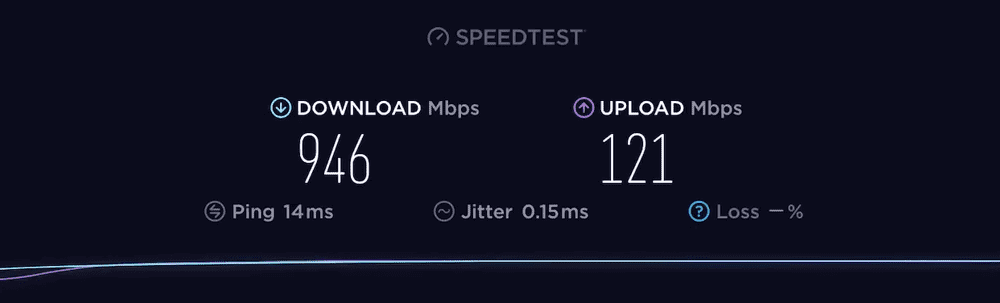
I tested Orbi AX4200 with my AT&T Fiber connection that supports download and upload speeds up to 1 Gbps. Like most mesh systems in this range, this device performs exceedingly well, hitting more than adequate download and upload speeds in every room of my Louisville apartment.
Based on multiple speed tests, its average download speed was 950 Mbps, while the upload speed stayed at around 120 Mbps for the 5GHz bands. Connecting to the same band, speeds fell a tad when I moved 50 feet away from the system. Conversely, for the low-frequency band, speeds stayed in the range of 400-450 Mbps.
Because of its high-speed capacity, the device is suitable for network-intensive tasks in both residential and commercial settings. When streaming UHD Netflix, playing high-end online games, or performing other tasks, the experience was fluid.
WiFi Coverage
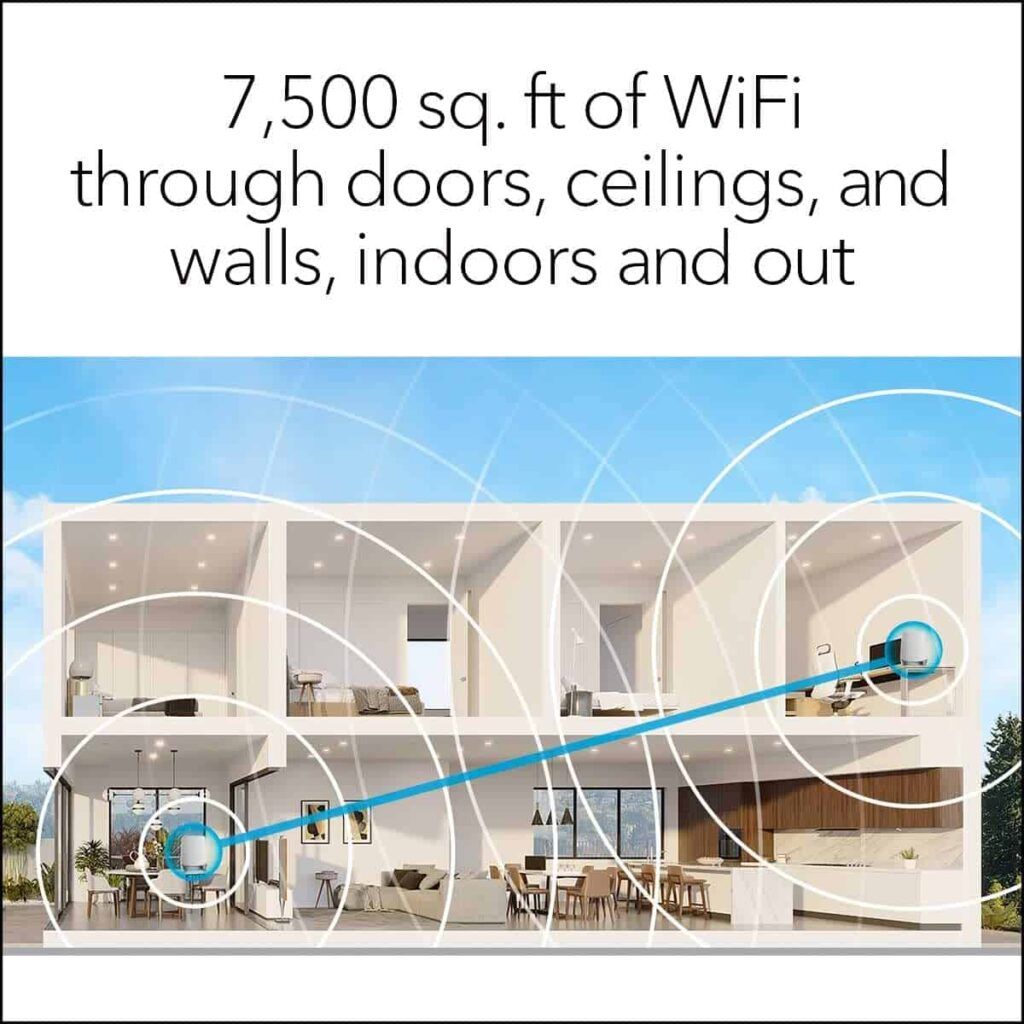
In my 3,500 Sq Ft Louiseville apartment, the Orbi AX4200 performed pretty well. Thanks to its 6 high-gain internal antennas and support for Implicit & Explicit Beamforming, there’s a huge boost in the RBK753S WiFi range, and it could deliver strong WiFi signals in every corner of a large house.
I even played Fortnite and Destiny 2 with my gaming squad in the garage for hours without hiccups or network slowdown. Not to mention, the antennas further integrate MU-MIMO and high-powered amplifiers that connect up to 35 simultaneous devices without buffering.
I connected over 32 priority devices on the network and didn’t find any hiccups or performance drops. Hence, it certainly feels futuristic, and there’s a calming sensation that I won’t need to upgrade or replace my mesh system any sooner.
Design & Connectivity

Unlike Amazon Eero 6+ mesh which I reviewed recently, the Netgear Orbi RBK753S AX4200 WiFi 6 mesh system is a tad on the bulky side, weighing nearly 2 lbs. However, it assumes a different design altogether, taking a vertical form that takes up not much space on your plane. And as far as dimensions are concerned, it measures 9.1 x 7.1 x 2.8 inches.
Despite the heft, the greyish top and aluminum-coated bottom give Netgear Orbi RBK753S AX4200 a classy look that blends well with any internal decor. Besides that, what makes it distinct from its peers is the number of ports it boasts.

The primary unit (router) consists of 1 Gig WAN and 3 Gig LAN ports, while the two satellite units come with 2 Gig LAN ports. RBK753S is thereby one of the few mesh systems to offer multiple ethernet ports. This rich port arrangement allows you to create an ethernet backhaul and connect numerous devices at once to experience Gigabits of speeds.
And as you might expect, the Gigabit WAN and LAN ports also support Link aggregation. Besides, there’s an option to connect non-networking devices like printers, scanners, or others for faster data transfer.
Security Features
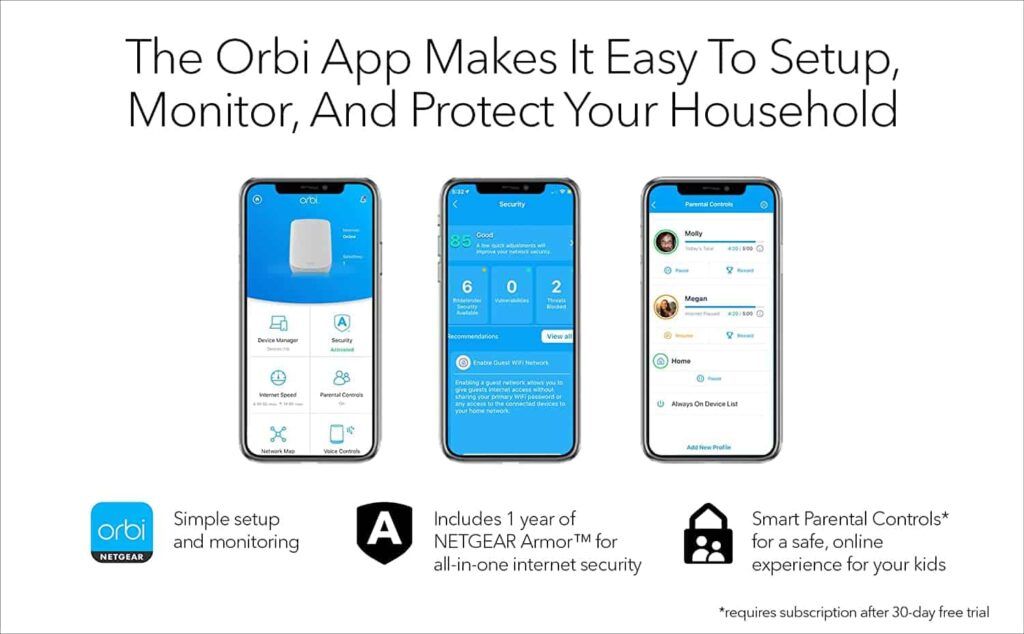
Security has always been a forte of Netgear routers, and the RBK753S mesh router is no different. It integrates a Bitdefender-powered Netgear Armor that utilizes VPN to safeguard incoming and outgoing data.
It creates a strong firewall to prevent the entry of unwanted threats like ransomware, viruses, and malware. With the RBK753S mesh system, the company offers a free 1-year trial subscription for its Armor, after which you need to pay $70 yearly. It might sound a bit high, but who puts a price on security?
Aside from that, Netgear’s popular smart parental controls are included in this setup, allowing you to block any harmful/age-inappropriate websites and schedule online time for your kids. You can also pause your Wi-Fi anytime you wish to.
Hardware & Performance
As for the hardware of Netgear Orbi RBK753S AX4200, a lot is going on with the powerful 1.4GHz quad-core processor working in tandem with 1GB RAM. It well complements the tri-band Wi-Fi 6 support to deliver faster speeds. Also, there is a 512MB flash memory for your internal specifications and firmware updates.
With such high-end specs, the mesh network delivers best-in-class performance. Most of your high-end tasks, including heavy gaming, UHD video streaming, and video conferencing, feel like a breeze.
Netgear Orbi RBK753S Setup
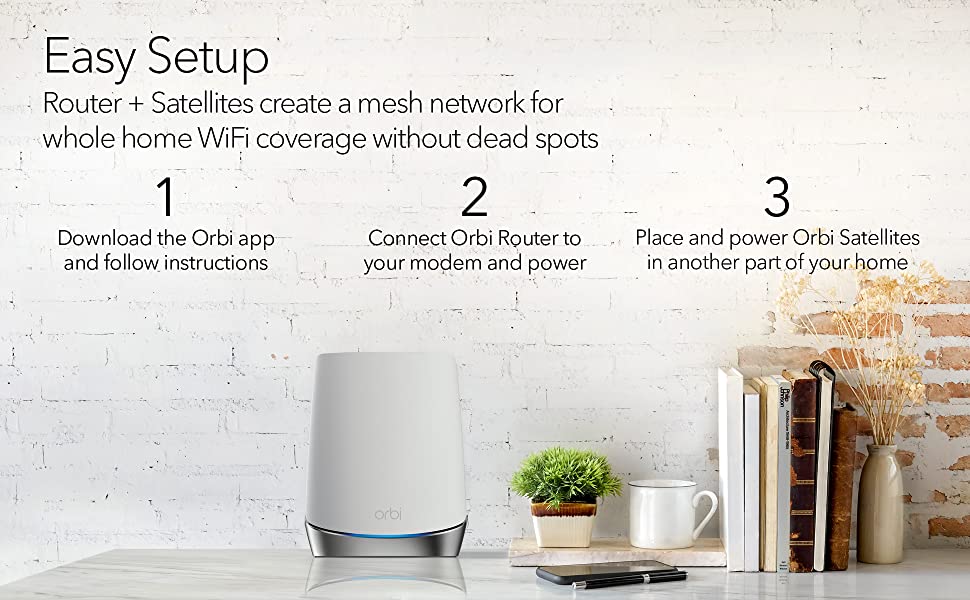
The setup of mesh routers these days seems like a painless experience, with brands giving out a companion app that takes you through the process in a matter of minutes. And setting up Orbi RBK753S is no exception. Just download the Orbi app on your mobile and tap through the guided instructions.
The Orbi app adds a touch more to the convenience of satellites pairing with the router as soon as it’s plugged in, so in this way, the Orbi RBK753S setup gets even simpler.
Once you’re up and running, this app lets you have total control over the mesh system, starting from monitoring networks and devices, managing online schedules, blocking any website, and toggling security controls.
My Likes & Dislikes
Pros
- Super long WiFi coverage
- Optimal speeds & throughput
- Dedicated wireless backhaul
- Numerous security features
- Easy setup and installation
- Supports multi-gig plan
- Feature-rich port setup
Cons
- Expensive
- Paid security features
Frequently Asked Questions
RBK753S vs RBK753: What are the key differences?
The primary difference between RBK753S and RBK753 is that the latter doesn’t include a Netgear armor subscription, only a trial. At the same time, you can pay on a yearly basis for the former to continue using the feature.
Can I create separate 2.4GHz and 5GHz SSIDs on my Orbi?
No, there’s no support for creating separate 2.4GHz and 5GHz SSIDs on your Orbi RBK753S. After you create a network name (SSID) on your Orbi, it determines whether your device joins that network with 5GHz or 2.4GHz.
How many devices can Orbi AX4200 handle?
Netgear has increased the capacity of Orbi AX4200 by four times and is equipped to handle nearly 40 devices at once. In real-time, I connected nearly 35 devices with this mesh system, and there were no significant hiccups, network drops, or lags.
What is the WiFi range of Orbi RBK753S?
The manufacturer claims the Orbi RBK753S to have an overall range of 7,500 Sq Ft, but in real life, it pans out to cover an area up to 3,500 Sq Ft, which is the size of a small office room or an apartment.
Is it worth getting the Netgear RBK753S?
Priced at less than $500, this feature-packed mesh router is definitely worth your investment if you need lightning-fast wireless speeds and coverage.
Conclusion
Overall, the Netgear Orbi RBK753S is one of the best-rated mesh WiFi systems in recent years. Aside from being fast and responsive, it also includes paid security features that are sophisticated enough to keep your devices safe. However, its price makes it unaffordable for a few people.
