Tenda Nova MW6 Review: Best Bang for Your Buck!

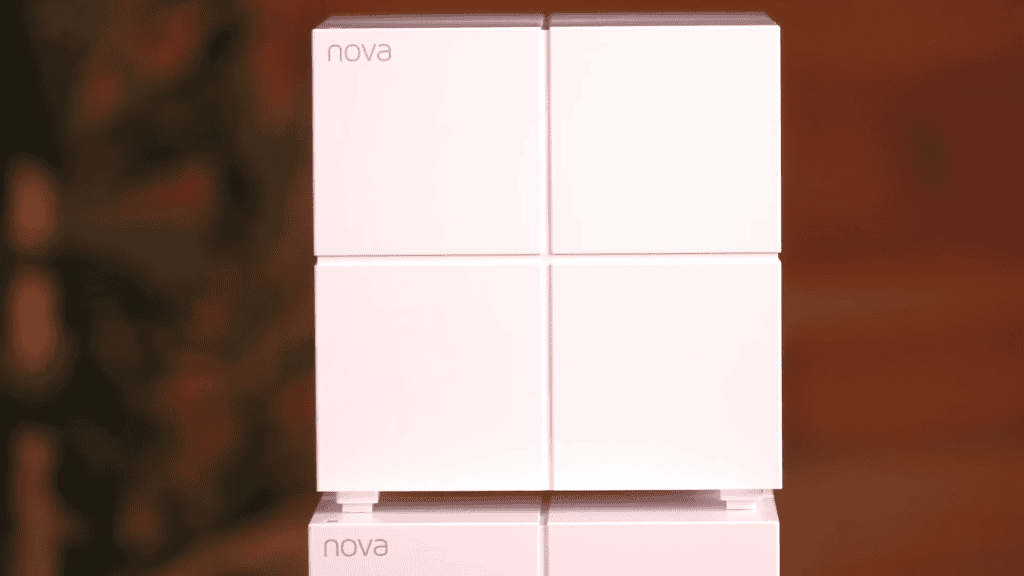
Are you looking for a good mesh system to wipe out network dead spots in a large space? Most popular mesh systems come at a hefty price tag, making them unaffordable for many. Tenda Nova MW6 is an exception in this regard. But does this Wi-Fi 5 mesh actually delivers? At about $100, is it a steal deal? Let’s find out!
I tested the Tenda Nova MW6 as my primary WiFi router for 3 weeks. Based on my experience with this mesh WiFi system, here’s my in-depth review. If you’re confused whether you should get the MW6, then this review shall answer all your doubts.
In a Hurry?
Tenda Nova MW6 Short Review
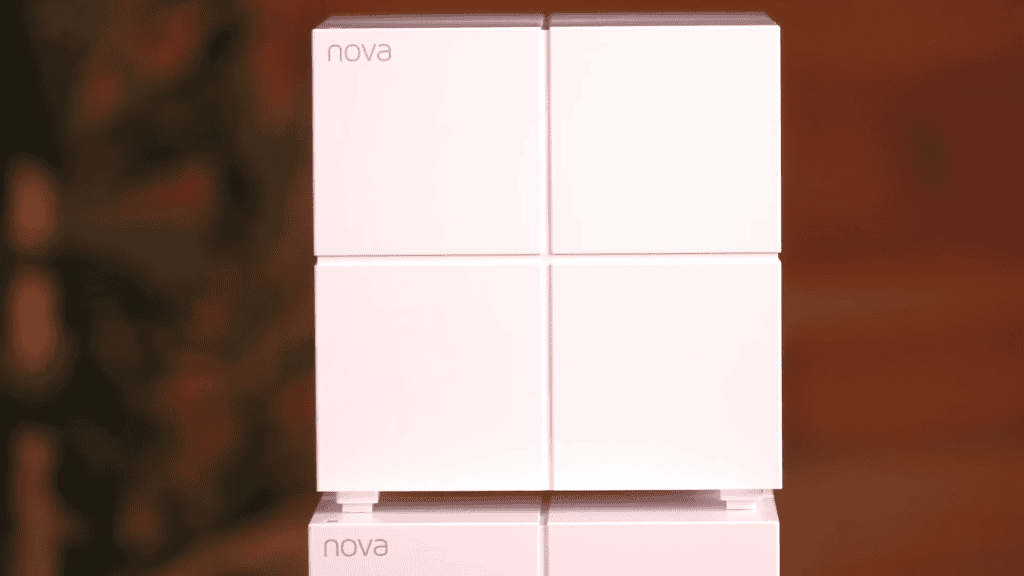
In my opinion, The Tenda Nova MW6 is an affordable feature-rich mesh WiFi system. It’s powered by the WiFi 5 standard, being someone who has used WiFi 6, 6E routers, I did miss the presence the additional 6GHz band.
It’s capable of providing internet speeds upto 1100-1200 Mbps (1200 Mbps on paper) and is capable of providing wireless coverage upto 5,700-5,900 sqft (6,000 sq ft on paper).
Additionally, it comes with many other important features such as QoS, App Support, MU-MIMO technology which makes it perfect for anyone who’s looking for a budget mesh WiFi system for their large house.
Tenda Nova MW6 Specs
First, let’s go through the specifications.
Tenda Nova MW6 Review [After 3 Weeks Use]
To know its true potential, I used this mesh for around three weeks, pairing it with a Motorola MB7621 modem. I connected the system to Xfinity Blast, a 500 Mbps plan by Comcast. After testing this setup in various scenarios, I finally share my honest opinions across diverse parameters in the following review of the Tenda Nova MW6.
Tenda Nova MW6 Speeds & Suitability
What’s most important to have in a mesh system is the speed it actually delivers. Nova MW6 might not be the fastest out there, but the speeds it offers are decent enough to undertake most of your bandwidth-intensive tasks.
The system uses dual-band Wi-Fi 5 technology with maximum speeds standing at 867 Mbps and 300 Mbps for 5GHz and 2.4GHz bands, respectively.
At close range, testing with Xfinity Blast plan at 5GHz band, the device clocked around 409 Mbps of download speed and 32 Mbps of upload speed. While on the first floor, I got speeds around 380 Mbps and 25 Mbps for download and upload, respectively. So, in terms of speed, the system does a good job.
Outside in my garden, there was a significant drop in speeds, but I still managed to get speeds of around 70 Mbps. Herewith, I could play Fortnite with my team for hours without any clunkiness or network drops.
My tests suggest that this mesh system is suitable for people who want to stream videos, listen to music, and browse the web. Although it isn’t an ideal mesh WiFi for gaming, you can still play games like Fortnite, Destiny 2, and others at decent frame rates.
WiFi Range & Connections Capacity
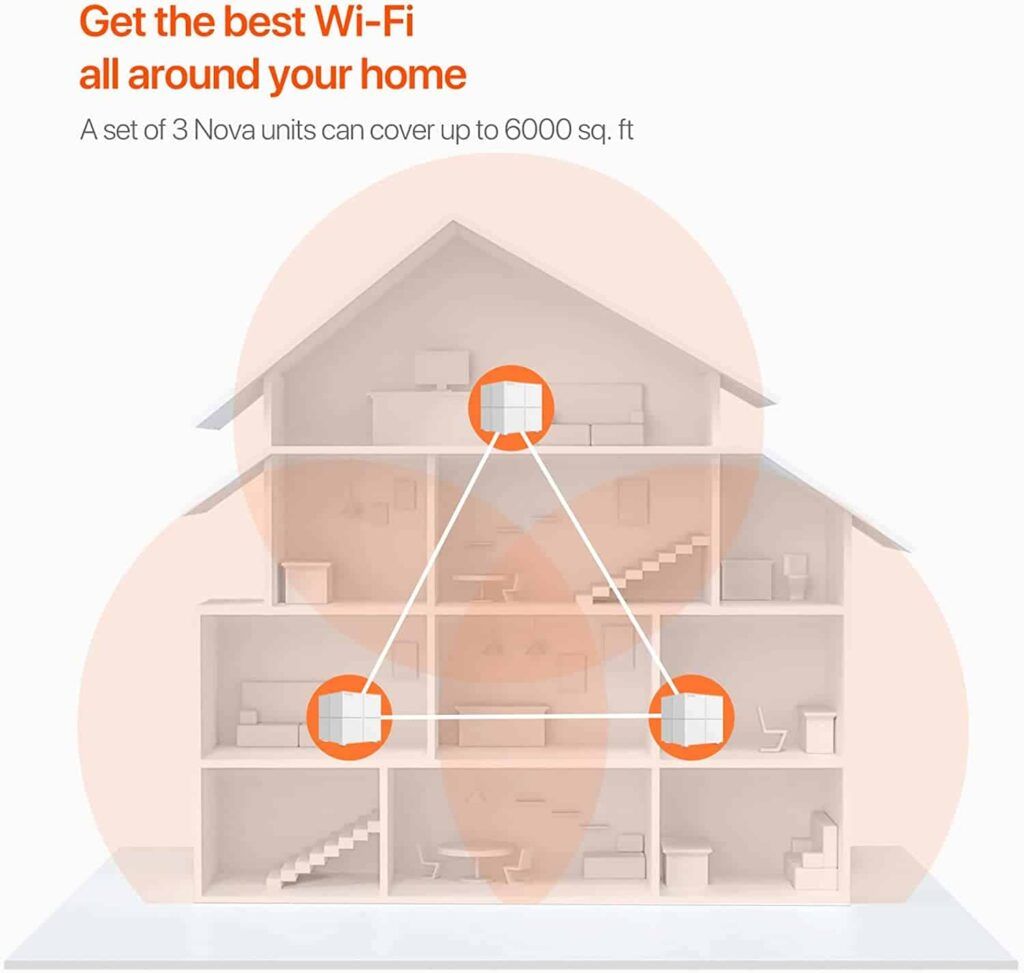
Apart from speed, wireless coverage is the next most important factor determining the effectiveness of a mesh setup. With two internal antennas, the three-pack system can cover a large house of around 6,000 Sq Ft.
So installing it in any 2-3 story apartment should get you going. In my case, I used it to sheath a 4,400 Sq Ft large workspace with strong signals in every corner. Besides, with 4x4 MU-MIMO support, there is a massive boost in throughput and Tenda claims to support up to 90 devices, simultaneously.
At first, it sounded a bit of an exaggerated number but I connected over 68 devices on the network, and there was no visible lag or latency. In fact, most of my activities, including, online gaming, 4K streaming, and video conferencing, were working smooth.
Design & Connectivity
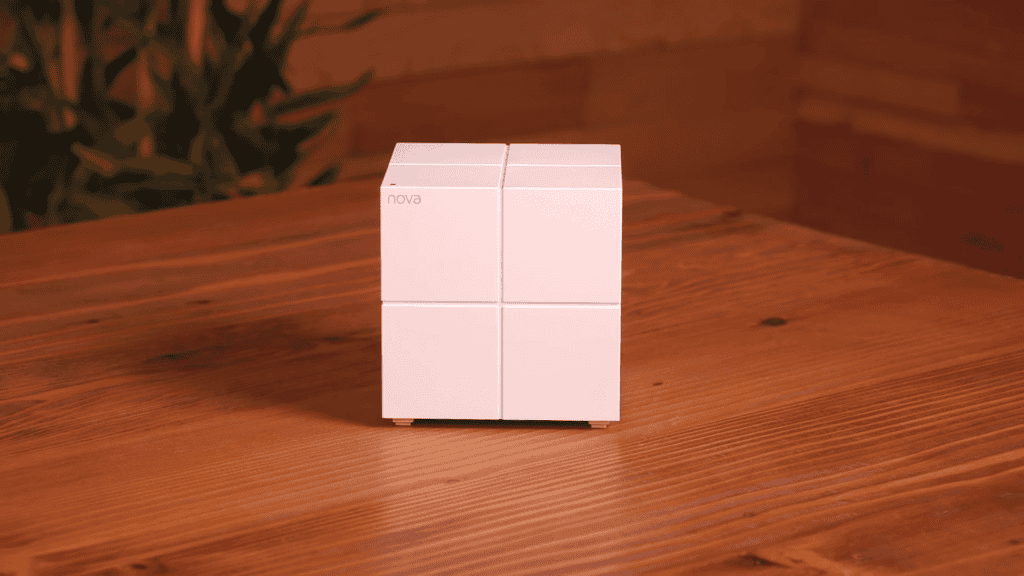
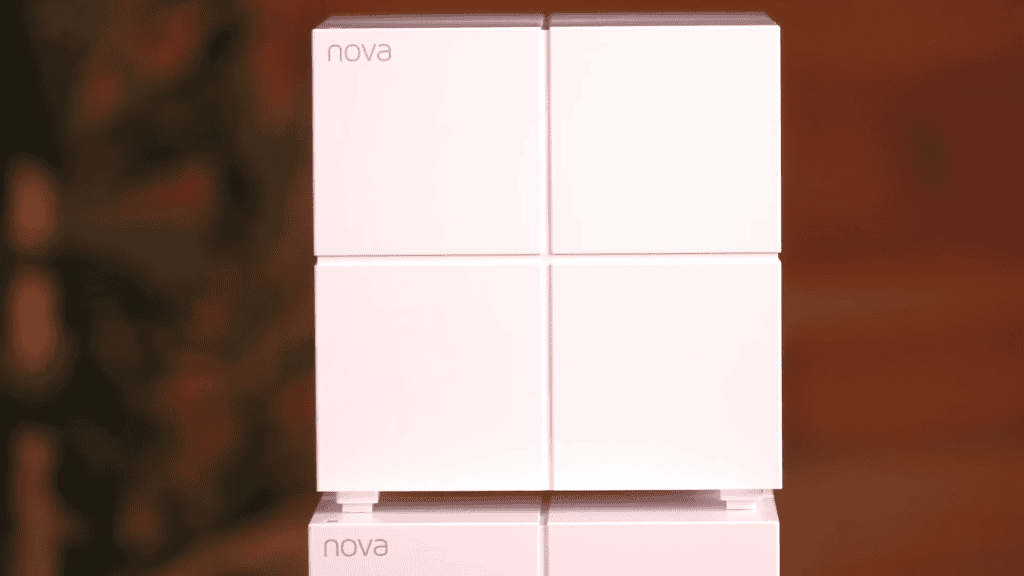
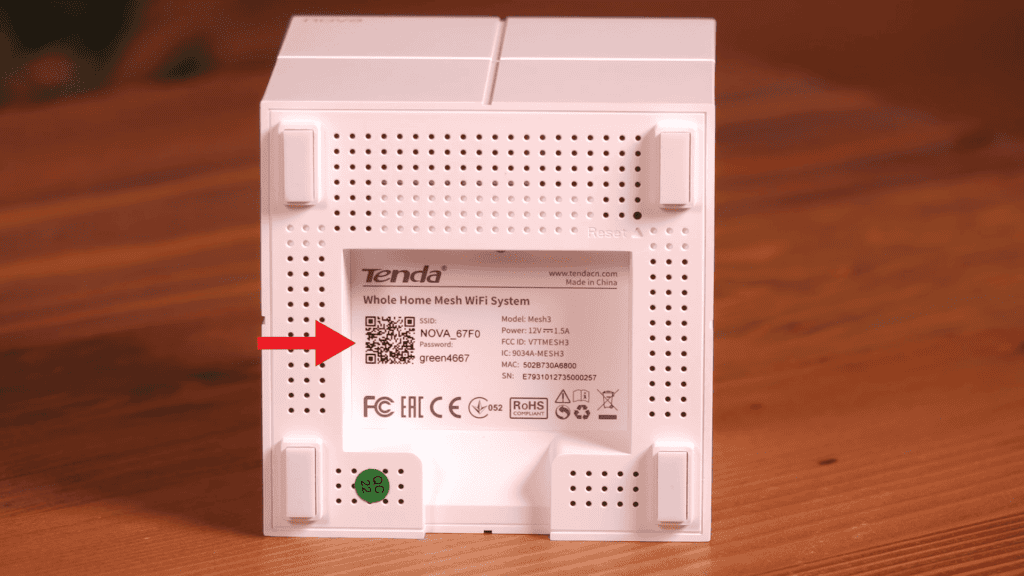
The mesh system’s white, cubic design is unusual and looks much more appealing and minimal. MW6 cubes measure 3.94 inches on each side, so you can keep them anywhere on the window ledge or shelf as you work in different rooms throughout your space.
As far as port setup is concerned, there are 2 Gig ethernet ports on each mesh point for creating an Ethernet backhaul. You can connect your devices like laptops, gaming consoles, and others to experience much faster speeds compared to wireless backhaul.
However, it lacks USB ports, so connecting non-networking devices like printers, scanners, and others is not an option.
Security Features

Security isn’t the forte of this mesh system, so don’t expect it to safeguard your devices and home network from ransomware, malware, viruses, and others. Nevertheless, the system’s WPA-PSK/WPA2-PSK security standard ensures that data sent or received over your network is encrypted and only people with passwords have access to it.
WPA2 further introduced the AES (Advanced Encryption System) as a replacement for the TKIP system used in the WPA protocol. But, you still need to install antivirus on your devices if you want to protect them from viruses, malware, ransomware, and unknown attackers.
Besides that, its basic parental controls include making separate profiles for users and pausing the Wi-Fi at any time. In this way, you control how much your kids spend time online and make them focus on completing their homework.
Hardware Configuration
Regarding hardware, Nova MW6 boasts a 1GHz 1GHz Realtek RTL8197FS combined with 128MB RAM and 16MB flash memory to ensure faster data transfer. It, in turn, eliminates potential network congestion, and there’s an increase in overall speed.
Tenda Nova Mesh WiFi Setup
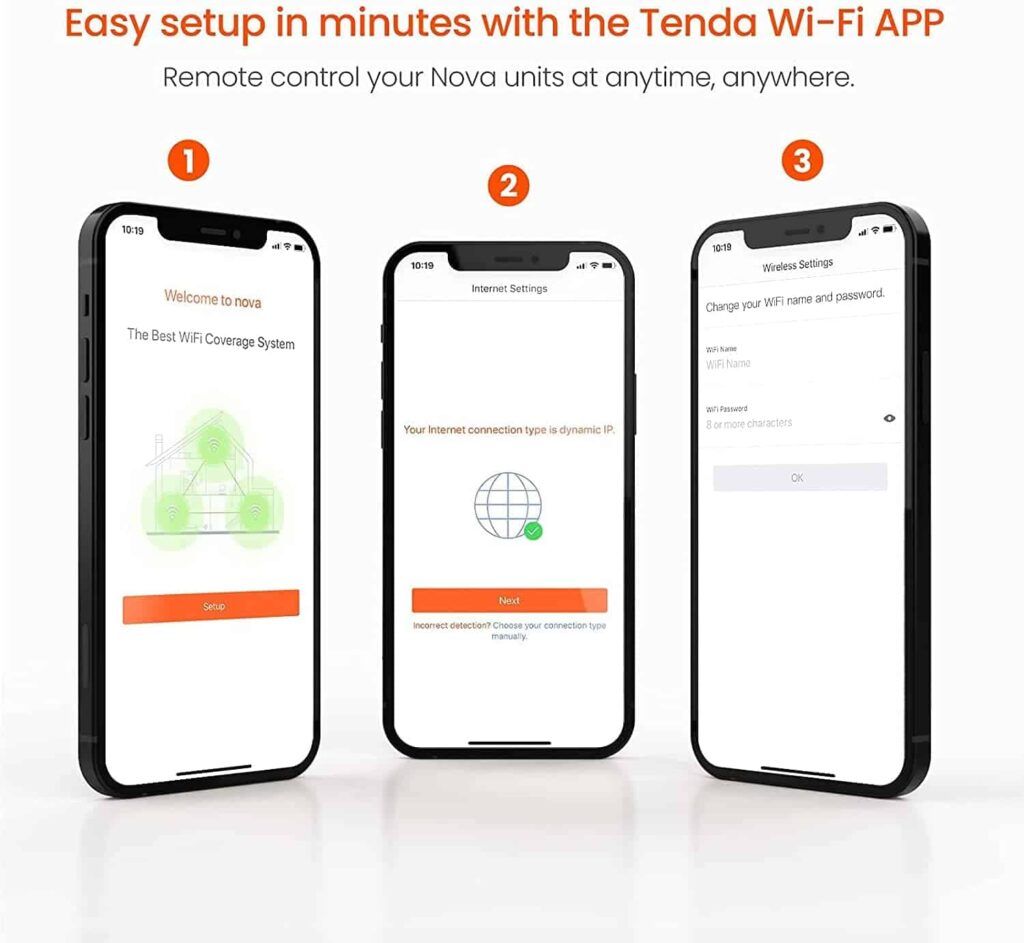
Tenda does a great job of making the setup process much easier. Its Tenda WiFi app is available to download for free on Android and iOS devices. To start with, scan the QR code on your phone, and the app takes you to the setup page, where you need to input the user credentials and start browsing the web.
Additional Features

Besides the abovementioned features, Tenda MW6 has much more to offer. A capacity-oriented mode helps the network when more than 30 clients are connected to the device simultaneously. Tenda hasn’t uncovered many details about this feature, but it definitely works.
Besides, there’s a Smart assistant feature that, when turned on, connects your device to the lower frequency band, i.e., 2.4GHz, which helps you to discover smart devices that work at this frequency. It’s not needed in a wireless network when you have a 5GHz band present.
The mesh system is also controllable with Amazon Alexa through voice commands like “Alexa, pause the Wi-Fi.”
My Likes & Dislikes
Pros
- Excellent WiFi range
- Super easy to set up
- Supports up to 90 devices
- Parental controls & user profiles
- Works with Amazon Alexa
Cons
- Takes a long time to switch networks
Frequently Asked Questions
What’s the difference between Tenda MW3 and MW6?
The signal strength of Tenda MW6 was on-par with many mesh systems I’ve tested this year, thanks to the latest Wi-Fi support and more antennas, and definitely an upgrade over MW3. Aside from that, the former incorporates GigE ports and supports MU-MIMO, while the latter doesn’t.
How does Tenda Nova MW6 work?
Tenda MW6 is powered with Tenda mesh technology that sheaths your large house or a small workspace with strong Wi-Fi signals. Also, a Smart Auto-path selection technology ensures you get the best network every time you connect.
Is Tenda any good?
With decent speed, coverage, and throughput, Tenda MW6 is definitely worth an investment if you want a reliable and efficient mesh system, especially considering the price it comes in.
Is Tenda MW6 a router?
Tenda MW6 is a router with mesh technology that covers a large area compared to your outdated and conventional routers. Also, it boasts six Ethernet ports, to which you can activate wired backhaul and experience faster speeds on your devices.
Conclusion
Tenda MW6 might not be the fastest mesh system in terms of features, but it comes at a lip-smacking price. So, if your workspace has recently relocated to your home and your traditional router is no longer providing adequate service, this is unquestionably an upgrade. But if you seek better speeds and connectivity, consider investing in Wi-Fi 6 mesh systems.
