TP-Link Deco X90 Review: Best Wi-Fi 6 Mesh System?

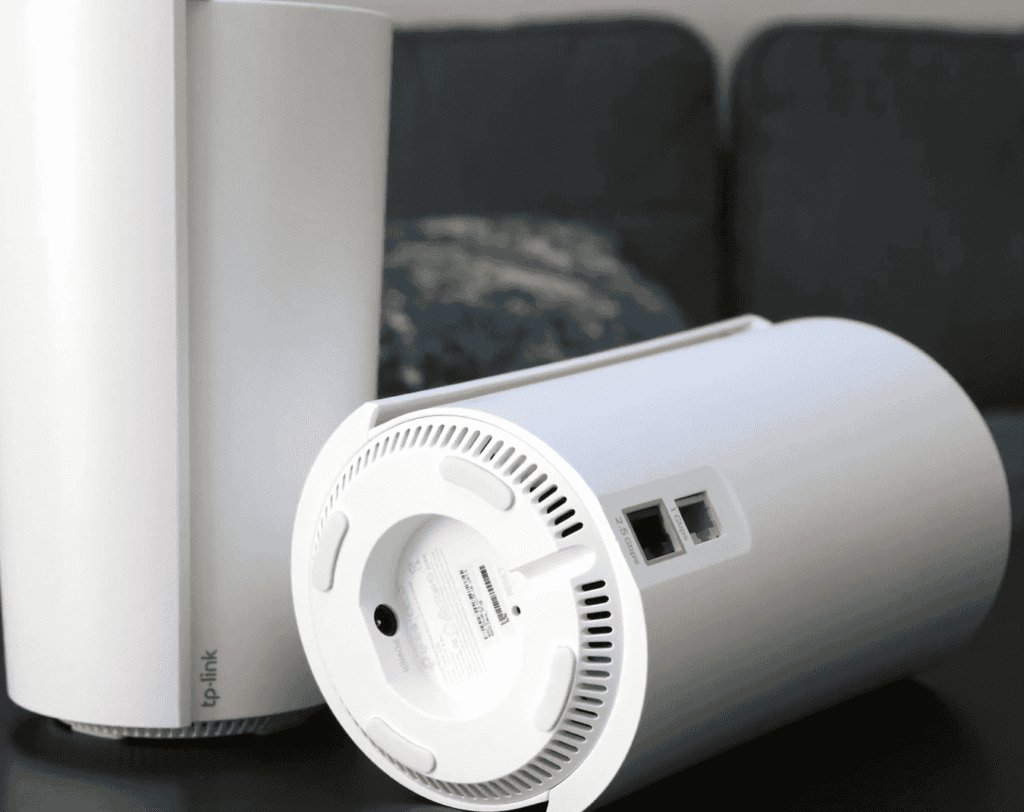
The Deco X90 AX6600 is an expensive tri-band mesh WiFi system. It’s an AX6600 router. The “AX” stands for WiFi 6 support, and the “6600” refers to 6600 Mbps which is the combined internet speeds of all the 3 bands. Specs-wise, it’s a beast, but is it worth spending $379 on it? Read this review to find out.
To ensure I understand every bit of this device, I used the TP Link X90 in various settings at a 4,700 sq ft house, pairing it with a Motorola MB8600 modem. And since it’s a Gigabit-capable mesh, I used it with a Gig internet plan from Comcast. After testing it for over 4 weeks, I’ve shared my honest experience across diverse parameters.
TP-Link Deco X90 Specs
If you’re more interested in practical usage & performance, directly skip to the Deco X90 review.
TP-Link Deco X90 Review: After 4 Weeks of Usage
Currently priced at $348.99, the Deco X90 comes with WiFi 6, tri-band support, parental controls, high-quality antennas, highly secure, and app support, making it a high value for money. However, it was $499 when released. Considering this system’s price drop and robust capabilities, I’ve ranked it at #1 in my best mesh systems list.
1. TP-Link Deco X90 Speeds & Suitability
TP-Link Deco X90 speed is a significant upgrade over its previous model featuring the latest Wi-Fi 6 standard and a maximum capacity of 6600 Mbps. So rest assured, you can pair it with a 1000 Mbps speed plan and get done with your downloads within seconds.
Running the mesh system with Xfinity’s Gigabit plan, my iPhone 13 Pro could reach 947 Mbps in download and 42 Mbps in upload on the 5GHz band speed test.

TP LINK X90 SPEEDS on IPHONE 13 PRO
The speeds were a tad lesser on a Windows laptop, clocking up to 750 Mbps and 350 Mbps for respective bands. That’s the maximum I obtained in my living room, i.e., in proximity to the mesh system.

And apart from using it with Xfinity, you can also pair this mesh with Starlink satellite-based internet. And just so you’re aware, mesh systems have no compatibility factor, unlike cable modems. You can use it with any service provider, such as Xfinity, Spectrum, and more.
However, roaming is the area where the Deco X90 shines. Its AI self-learning algorithm is very responsive to making roaming decisions. Even if I roam around my house, my device seamlessly connects to the fastest network.
It’s not a surprise considering its fast transition and full 802.11k/v/r fast roaming standard, which is very good in band steering decisions, delivering a pleasant user experience.
2. Built-in Router’s Wi-Fi Coverage
I stay in a 4,700 Sq Ft house, so there were a few network weak spots or dead zones at my home. Especially in the garden and a parking area. Although the TP-Link Deco X90 range promises to be up to 6,000 Sq Ft, it was important for me to place the units strategically across the house.
So, I connected the mesh system to the MB8600 (one of the fastest DOCSIS 3.1 modems) in the living room and placed the other unit in the bedroom’s walkway. This way, the system would blanket my house with fast and strong WiFi coverage.
Thanks to its 6 high-gain internal antennas, there was no issue connecting my devices anywhere in the house, and I received decent speeds even in my garden and parking area.
Also, if your house has a complex structure or you want a mesh system for strong signals beyond thick walls, the TP-Link X90 won’t let you down.
Besides that, the TP-Link Deco WiFi 6 encases advanced technologies like MU-MIMO, OFDMA, and QoS for bandwidth prioritization. These technologies deliver a bigger boost to signal strength and, therefore, better and faster connectivity.
3. Design & Connectivity


Design is another element in which this TP-Link Deco whole home mesh WiFi system excels. Featuring a minimalist and unapologetically clean design without external antennas, it complements other networking devices in the space well. Plus, its matte white finish easily blends with any internal decor.
Regarding connectivity, two TP-Link Deco ethernet ports were quite disappointing, so you must purchase a separate Gigabit switch if you need extra ports. Thankfully, it features one 2.5 Gbps Port and one Gigabit Port with which you can plug your devices directly to experience much faster speeds (up to 2 Gbps).
4. Security Features
The TP-Link AX6600 review is incomplete without talking about how secure it is. Each feature is controllable using the Deco app available on Play Store and App Store. It is quite user-friendly and doesn’t need you to be technically savvy.
Be it monitoring, adding, or removing the networks and devices connected, checking network speed, switching security features, and blocking websites. Also, TP-Link releases frequent updates to boost the overall performance and security of the X90 mesh system.
With an advanced enterprise-grade firewall feature, HomeShield Security Suite delivers an excellent level of security to your mesh network and connected devices. It automatically scans a website to detect malware or viruses and immediately blocks it if anything is found. Besides, Deco X90 can isolate a malware-infected device as well.
If you’re concerned about your children accessing inappropriate websites or spending too much time on social media, the TP-Link Deco parental controls will put your mind at ease. It has an upgraded HomeShield Pro parental control, allowing you to block any explicit or dangerous websites. Plus, you can pause your Wi-Fi anytime and schedule an online time for your kids.
The only setback is that you must pay monthly subscription fees to access TP-Link’s premium security services. Although, if there’s no budget to spare, you have free features like manual network security scan, QoS, weekly/monthly reports, basic parental controls, and IoT device identification.
5. Hardware & Performance
Hardware-wise, this mesh system comes with the latest 1.5GHz Quad-Core Broadcom BCM6755 processor, ensuring smooth performance even with multiple devices connected simultaneously. TP-Link claims the device to handle up to 250 devices connected simultaneously. It might sound like an exaggeration, but my tests with 189 devices went pretty well.
This makes the TP-Link Deco X90 mesh router a suitable choice for residential and commercial. I connected 20-25 devices, including smart TV, smart lights, laptops, mobiles, PlayStation, and tablets, where I performed bandwidth-intensive tasks. The mesh system has absolutely no issue running those.
Then, I took the tests to a new level by placing the device in my workspace with 200 odd computers and mobile devices. They were connected simultaneously and used to carry on tasks like video conferences, working on Google platforms, and others. To my surprise, none of my employees complained about network hiccups or inconsistencies.
6. TP-Link Deco X90 Setup
Setting up TP-Link Deco X90 felt like a walk in the park. Even my technology boomer grandpa could configure the device on his own. A detailed handout comes with the mesh to guide you through the process. But, if you are still confused, let me tell you how.
First, start by plugging in your Deco X90 with the ISP-compatible modem, and you should see the light turn up. Then, install the Deco app on your mobile device, and enter the username and password imprinted on the mesh device. Once successfully logged in, you should start using the internet to perform your desired tasks.
My Likes and Dislikes
Pros
- Wi-Fi 6 support
- Faster speeds
- Stronger coverage
- Easy to setup & control
- Robust roaming feature
- TP-Link Deco parental controls
Cons
- Limited Ethernet ports
- Pro subscription for advanced security
- Only available in 2 pack [you can however, add additional decos]
Frequently Asked Questions
Is the Deco X90 worth it?
Considering the speed, coverage, throughput, security, and other features X90 delivers at such a price, I would say it’s worth it. You can easily connect up to 200 devices at once without any performance drops or lags.
What is the release date of Deco X90?
Deco X90 was released on April 20, 2021.
How to set up TP-Link Deco x90?
TP-Link Deco X90 setup is quite easy. Plug the system into your modem, and turn it on. Then you can configure it in two ways: using mobile or laptop. On mobile, use the Deco app and tap through the instructions.
While on the laptop, launch a browser and enter or in the address bar. Enter the username and password to configure the device.
Deco X60 vs X90: What are the differences?
Deco X60 is the predecessor of the X90, bringing many upgrades to the table, starting with more antennas, greater coverage, tri-band support, and faster internet speeds.
TP-Link Deco vs. Google Mesh: Which one is better?
TP-Link’s Deco X90 is superior to Google mesh in terms of value. The former comes with tri-band support as opposed to the dual-band in the latter, added to more powerful antennas, which deliver a massive boost in terms of speeds and coverage.
Verdict
The Deco X90 by TP-Link delivers lightning-fast internet speed and best-of-the-class signal coverage. The manufacturer has refreshed the hardware with a faster CPU and powerful Wi-Fi radio, which resulted in greater signal coverage, especially when connected to mesh mode.
Saying that, I would wrap up. I hope this detailed review of the TP-Link Deco X90 removes all your concerns and helps you make a better decision.
