TP-Link Deco XE75 Review: An Affordable Wi-Fi 6E Mesh!


If you’re on a quest for an affordable Wi-Fi 6e mesh system to future-proof your smart home with Gigabit internet and consistent WiFi coverage, Deco XE75 from TP-Link is a worthy consideration. The inclusion of the new 6 GHz band is its major takeaway, considering how congested the 5GHz band is currently.
Costing less than $300, this AI-driven tri-band mesh sounds like a holy grail considering the specs sheet. But is it efficient in practical use too? Does it cater to the needs of medium-large homes? That’s exactly what you’ll get to know in my long-term review of the Deco XE75.
TP-Link Deco XE75 Specs
TP-Link Deco XE75 Review: After Two Months of Use
How Did I Test This Mesh?
With an additional 6 GHz band, the Deco XE75 was expected to perform better than TP-Link’s flagship Deco X90 which I reviewed recently.
And it’s safe to say, it actually delivered. Despite connecting over 100 devices, signals were much clearer and there were no issues with speed either. That said, let’s get to the detailed review!
TP-Link Deco XE75 Speeds & Suitability
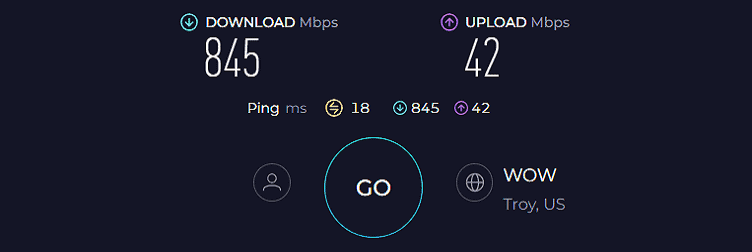
SpeedTEST RESULTS OF TP-Link Deco Xe75
At a short distance, the download and upload speeds clocked at 839 Mbps and 34 Mbps, respectively, on the Spectrum Internet Gig plan. While taking it into another room across two thick walls, speeds, although dipped by 30% to 560 Mbps, was much faster than X90, which clocked at 450 Mbps.
While wired speeds were pretty high clocking almost 900 Mbps in download and close to 40 Mbps in upload.
Coming to suitability, routers have no ISP compatibility factor to consider, unlike modems. So XE75 is one of my top mesh WiFi picks for Gigabit to use with all the internet providers like Xfinity, Cox, Optimum, and more. And the Wi-Fi 6E support makes it future-proof.
WiFi Coverage & Connections Capacity
This time around, I had a 5,900 Sq Ft large place to test the true WiFi range of Deco XE75.
The presence of a multitude of devices, concrete walls and other interferences makes the job of a mesh setup even more challenging. Unsurprisingly, four high-gain internal antennas in XE75 penetrated high-quality signals through thick walls and delivered steady connectivity throughout the firm.
Furthermore, the manufacturer claims that WiFi 6E mesh with MU-MIMO & OFDMA support can handle up to 200 devices simultaneously. However, the real-time test pans out at 100-120 devices where you can play online games, and watch movies, with video conferencing and web browsing going side by side without visible freezes or dropouts on connected devices.
Aside from that, it opens the door for immersive media like augmented reality and virtual reality.
Design & Connectivity

TP-LINK XE75 Front VIEW

TP-LINK XE75 Top VIEW
At 4.1 inches in diameter and 6.7 inches tall, the TP-Link WiFi 6E boasts a minimalistic, simple design consisting of a tall and slender cylindrical shape.
Despite boasting a compact design, weighing 2.69 pounds, it is a tad bulky and is much heavier than the likes of Amazon Eero Pro 6 and Google Nest WiFi.
TP-Link Deco XE75 AXE5400 comes with a white matte finish and a glossy black trim which delivers an unapologetically classy design and blends well with your interior decor. Its clean design is reminiscent of old smart speakers that look great even if kept in the open.

TP-LINK XE75 Port Management
The rear panel of each deco mesh consists of 3 Gig Ethernet ports that aren’t capable of delivering multi-gigs of speeds for wired connection, which is common in more premium Wi-Fi 6e routers.
Security Features
In terms of security, TP-Link Deco XE75 AXE5400 has something for everyone. The manufacturer sells a Pro tier Homeshield software that requires a monthly/yearly subscription and includes firewall features that block unwanted or harmful websites, viruses, malware or ransomware from the network.
But I reckon the basic tier of the security software is more than enough for people using the mesh for residential purposes only. The latest WPA3 Wi-Fi security support keeps datasets that travel across the network encrypted and secure.
Besides those who’re looking for more control over the internet usage of family members, there’s a smart parental control service that comes with the Pro subscription for usage limitation and content filtering. Unlike basic features in most mesh routers I’ve tested, it’s more robust and offers a comprehensive filtration policy for your family.
Hardware Configuration
Deco XE75 is a 6GHz WiFi router powered by a Broadcom 1.7GHz CPU coupled with 512MB RAM, which makes it slightly faster than its previous model, Deco X90.
The existing setup is more than efficient to handle multiple activities, and devices, and providing consistent throughput. Besides, the standalone feature of this 6GHz WiFi router is its roaming capability. Boasting an AI-driven algorithm and 802.11k/v/r fast roaming technology, it intelligently routes and switches the network much faster.
TP-Link Deco XE75 Setup
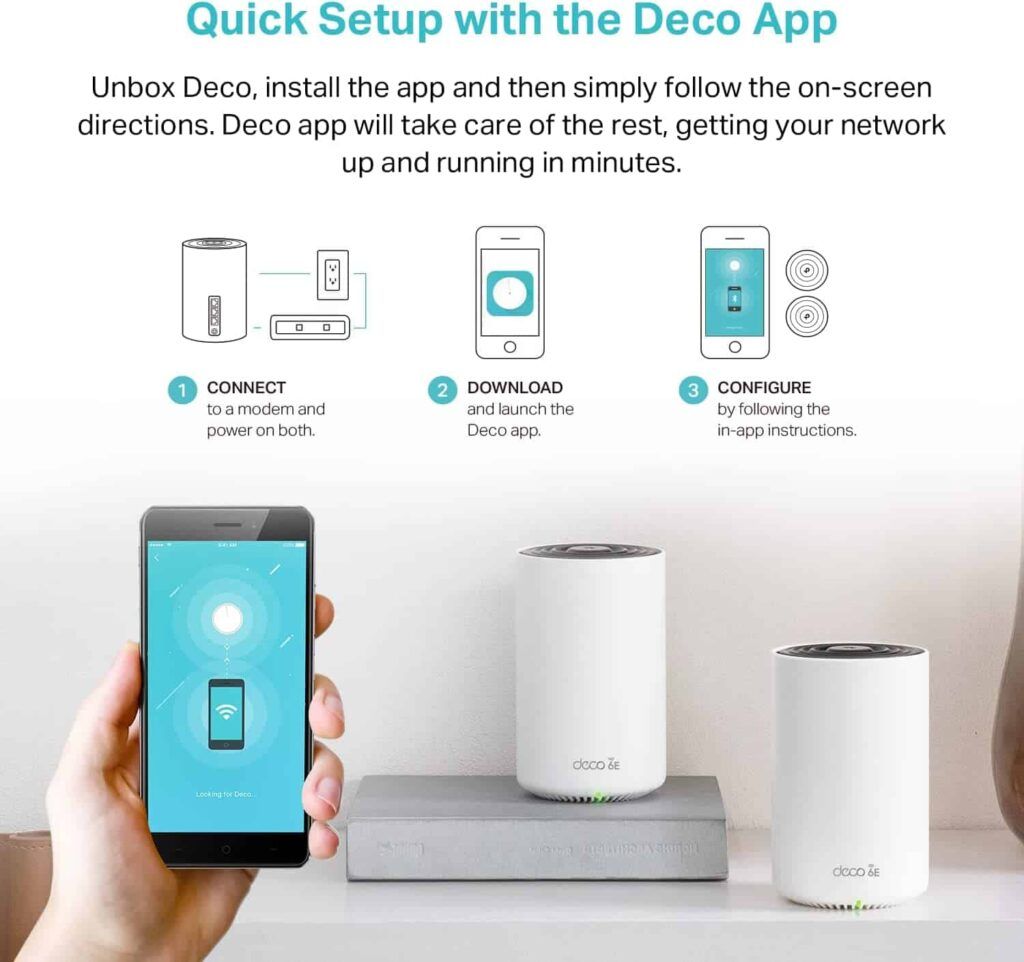
Networking companies like Google, Netgear and others have made their mesh system installation much simpler by providing a companion app with it. And TP-Link Deco XE75 is no exception.
On its multi-platform Deco app, you’ll find informative videos explaining how to set up Deco XE75 step by step. So, with a few taps, you are ready to start having a lightning-fast internet user experience.
Besides, the app is user-friendly and shows usual things like connected devices, and network status for each and respective network speeds. You’ll also find some advanced features such as port forwarding, DDNS, VLAN IPTV, static IP lease and more.
My Likes & Dislikes
Pros
- Minimalistic design
- High-speed mesh network
- User-friendly app to install & manage
- 3 Gigabit LAN/WAN ports on each unit
- Long wireless coverage
- 802.11k/v/r fast roaming
- Pocket-friendly pricing
Cons
- Paid security features
- No multi-gig port
Frequently Asked Questions
Is Wi-Fi 6 or 6E better?
Without a doubt, I’d say Wi-Fi 6E is much superior to Wi-Fi 6, as it boasts an additional 6GHz band that doesn’t need to slow down to accommodate other networks or devices. It means Wi-Fi 6E mesh systems can take full advantage of the spectrum, bandwidth, and speed improvements without competing with other devices.
Deco XE75 vs X90: How do they differ?
Deco XE75, a successor to X90, brings over a lot of upgrades over the latter. To start with, the former boasts the latest Wi-Fi 6E and an additional 6GHz band compared to Wi-Fi 6 and 5GHz band in X90, which makes it significantly faster. The coverage and signal strength is significantly boosted thanks to its additional backhaul band.
Apart from that, Deco X90 comes at a much higher price compared to XE75 and allows you to create a multi-gig Ethernet backhaul with four Ethernet ports on each.
How many devices can Deco XE75 handle?
As per the manufacturer, Deco XE75 can handle at most 200 devices at once. But in real-time, where there are multiple interferences due to concrete walls, other devices and networks, the maximum the device can hold up to is 150 devices.
What is the WiFi range of TP-Link Deco XE75?
According to my tests, TP-Link, with its powerful antennas, can cover an area of up to 7,200 Sq Ft. So, you can install this mesh system in a large apartment or building to eliminate network gaps and dead spots.
Is it worth getting the Deco XE75?
Priced at less than $300, it comes with much advanced Wi-Fi 6E support and an additional 6GHz band that significantly boosts its speeds. Besides, it encases other features that make it a worthy investment at this price.
Conclusion
Overall, this is one of the most feature-packed mesh systems I’ve seen on the market whose standalone selling point is Wi-Fi 6E support and an additional 6GHz band. The only downside is the lack of multi-gig Ethernet ports, which we saw in its pricy predecessor, Deco X90. Other than that, you can be sure of getting reliable and fast performance every time.
