WiFi 5 vs WiFi 6: What Are The Differences?

Having used both WiFi 5, WiFi 6, and even WiFi 6E routers, I must say that the performance is much better on WiFi 6E & 6 when compared to WiFi 5. However, I believe that it will take a few more years to see a serious shift toward WiFi 6.
WiFi 6 (802.11ax) being a newer wireless standard is efficient and better than to WiFi 5 (802.11 ac). However, WiFi 6 routers are 30-40% expensive compared to the WiFi 5 ones. Having said that, choosing between both the wireless standards is more about finding balance between the price and performance.
Meanwhile, WiFi 6E and 7 are already out there. Should you wait and switch to 6E directly? Here’s an article that explains difference between WiFi 6, 6E, 7
Suggested: Best WiFi 6E Routers | WiFi 6E Mesh Systems
WiFi 5 vs WiFi 6: The Key Differences
Although there are many differences between WiFi 5 and 6, I’ve listed them below, but for a normal user, the key difference is speed and the coverage area.
WiFi 5 standard allows maximum speed up to 6.9Gbps whereas WiFi 6 can handle speeds up to 9.6 Gbps. Speed-wise, WiFi 6 is 39.13% faster than WiFi 5. Coverage-wise, the WiFi 6 has a coverage range of 45 metres which is almost double than WiFi 5.
That being said, WiFi 6 comes with revolutionary TWT technology which reduces energy usage there’s no data transmission, bi-directional MU-MIMO (double channel width), higher beamforming antennas, etc.
Check the table below to learn about all the differences side-by-side:
WiFi 5 vs WiFi 6: Detailed Comparison
WiFi 6 (802.11ax), the latest generation standard for wireless communication, brings lots of improvement over its previous generation, WiFi 5. In this section, I’ll explain the significant differences between WiFi 5 and 6.
1. Data Transfer Speeds
When it comes to data transfer capabilities, WiFi 6 is 39% faster than WiFi 5.
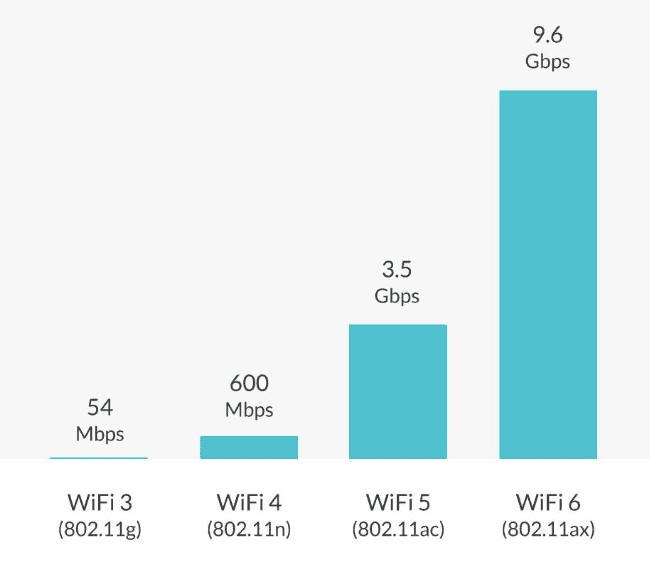
One of the defining factors of wireless communication is the data rate aka transfer speeds. While the 5th generation of wireless devices witnessed huge jumps in transfer speeds, improving the capacity at least a few folds. In theory WiFi 5 can support speeds up to 3.5 Gbps a huge jump from the capacity of its previous generations 600 Mbps.
The latest wave of WiFi 5 devices saw us storm past real-time speeds of 1 Gbps. Although it is far lower than the said theoretical limit, it is more than what an average user would ever use. The sixth generation of wireless communication hopes to push boundaries better by setting to achieve a higher potential of up to 9.6 Gbps.
The jump in technology and efficiency brings the WiFi 6 devices to come closer to achieving their speed potential, but only when you have compatible client gadgets.
2. Frequency Bands
Another huge aspect of the improvement WiFi AX brings over its previous generation is the operating frequency band. WiFi 5 relies on the 5GHz band to transmit signals. It has the advantage of less interference, but that comes with a downside. The signals have a shorter range and limited performance with increasing distance & physical obstacles.
WiFi 6 uses both 2.4GHz and 5GHz for transmitting data. The devices scan and switch between the two frequencies. This translates to getting the best of both worlds. Farther, the client devices will connect to the 2.4GHz band, while the devices closer to the router can exploit the higher data speeds achievable through 5GHz.
Even as the devices move, they’d be able to switch between bands for optimal signal strength, avoid interference, and use the least congested band.
3. Device Support
More than the improvements in speeds, the 6th generation wireless standards bring a bunch of technical improvements. One of them is MU-MIMO. While downlink MU-MIMO in the 5th generation allowed the routers to transmit data simultaneously to multiple devices, the WiFi 6 brings bidirectional MU-MIMO.
This allows the routing device to communicate, send & receive data simultaneously to multiple devices. In tandem with higher data speeds, this will see routers supporting higher bandwidth while allowing devices to communicate at higher speeds with minimal losses in performance.
4. Range & Latency
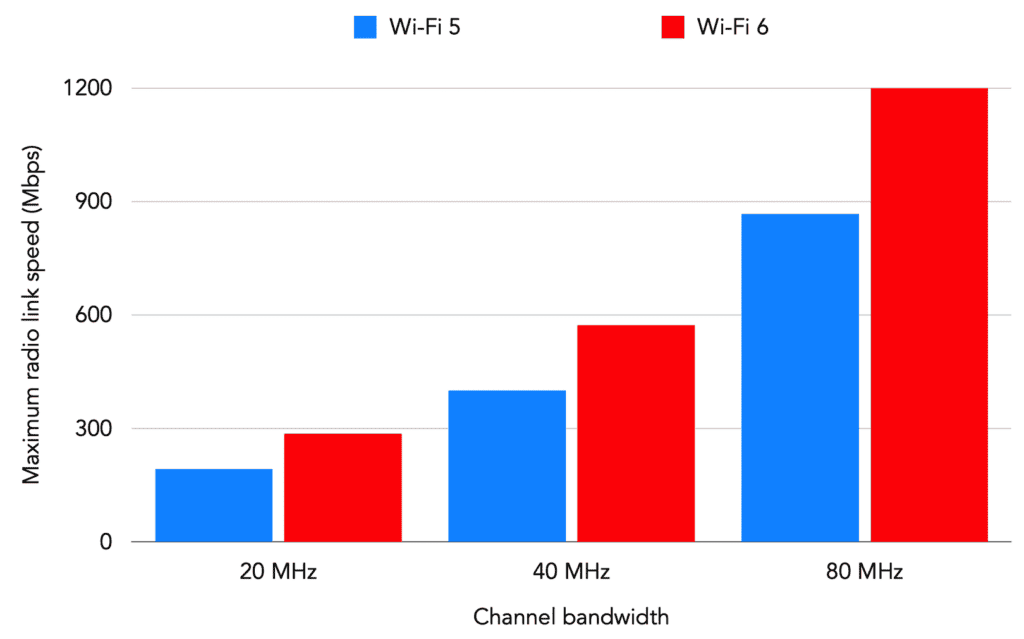
The other biggest improvement in the 6th generation WiFi is the combination of OFDMA and Beamforming. WiFi 5 saw the beamforming antennas improving the communication with client devices, optimizing signal quality and transmission.
With WiFi 5 there were 4 beamforming antennas allowing routers to operate in 4 spatial streams. WiFi 6 makes it even more efficient in its OFDMA technology. The routers can accommodate up to 8 antennas, allowing the router to operate in 8 spacial streams.
The router will transmit data back and forth to 8 client devices simultaneously without a blip in performance. OFDMA divides the frequency spectrum into resource units and uses an advanced scheduling algorithm to increase efficiency.
The 20 MHz to 160 MHz Channels are divided into sub-carriers, the potential increasing up to 2048 for 160 MHz. This converts to dedicated communication channels, leading to lesser congestion, delays, and loss of packets when multiple devices are sending data back and forth simultaneously.
Recommended read: Latency vs Throughput
5. Security Features
WiFi 6 gets reinforcements in the security aspect as well. The 5th generation saw WPA2 encryption standards in use to protect internet users from data theft and security issues. WiFi 6 improves on it with the latest standards of encryption WPA3.
WPA 2 uses a 4-way handshake protocol that was susceptible to offline attacks. WPA 3 tries to eliminate it with simultaneous authentication of equals (SAE) and forward secrecy. This also requires the client devices to support the latest security standards. Until then, its backward compatibility will use the WPA2 encryption standards as the default security protocol.
6. QAM Modulation
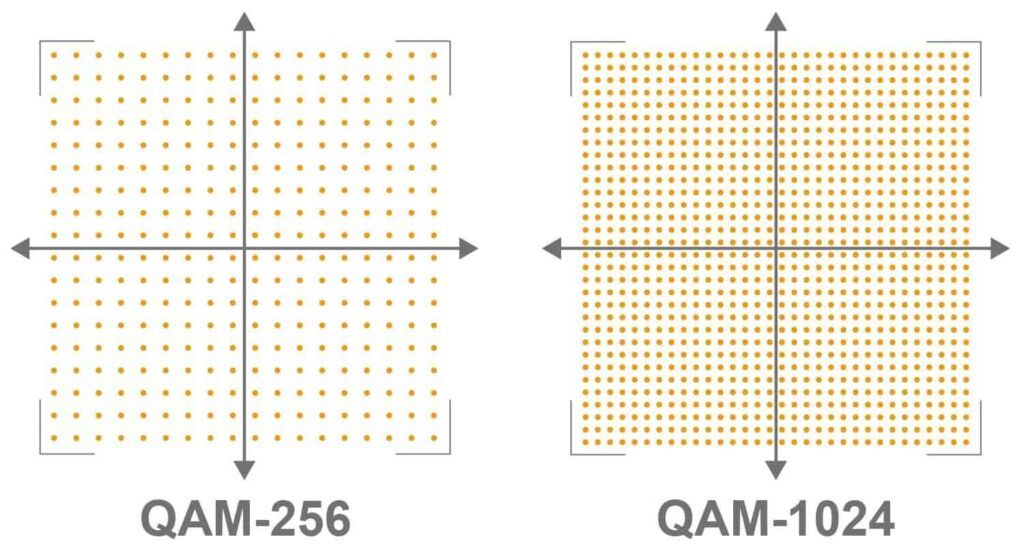
To improve the efficiency of the capacity and improve data throughputs, the routing devices employ QAM (Quadrature Amplitude Modulation). An algorithm used to achieve spectral efficiency.
The 5th generation of wireless routing devices witnessed up to 256-QAM. The WiFi 6 takes it two levels higher, with even denser packed 1024-QAM. This improves the speed throughput and the total capacity. One of the major drivers of the high data rates possible with the latest generation of wireless devices.
7. Power & Battery Efficiency
Another dimension of improvement in the 6th generation WiFi comes via energy utilization. The battery life of all the electronic gadgets in use is an important aspect that’s been lately focused on. While the increasing portfolio of smart devices, IoT gadgets bring the argument of energy utilization and efficiency.
WiFi 6 brings a significant improvement to energy efficiency through target wake time. TWT technology minimizes energy usage during device downtime. The technology allows devices to capture information about downtime and allows WiFi radio to go into sleep mode when not in transmission.
This is a significant change, particularly for a smart home, where you have multiple gadgets with different operating schedules. The technology allows the routing device to capture information on the active time and optimize energy consumption accordingly.
8. BSS Coloring
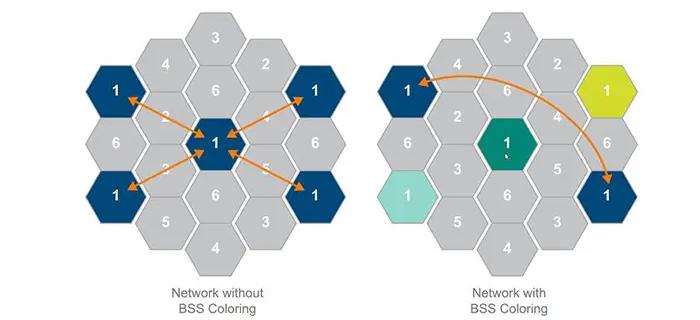
WiFi 6 dedicates itself to optimizing and fine-tuning. The BSS coloring is proof of that approach, keeping it miles ahead of the previous wireless standards. BSS or basic service set.
The WiFi 6 radios form groups and subgroups of devices sharing a wireless radio within a network. It uses a color identifier to separate these groups of devices. With interference, the AP or routing device uses an algorithm to reassess its frequency and channel usage. This allows you to overcome and out-maneuver other network interference.
Pros & Cons of WiFi 6
Pros
- Higher device support with OFDMA
- Better energy consumption of Target Wake Time
- Improved security with WPA3 standards
- Multi-band communication
- Wider band and lower latency
Cons
- Expensive
- Limited technology adoption in client devices
Pros & Cons of WiFi 5
Pros
- Affordability
- Device compatibility
- Beamforming
- Support for 160Mhz Channels
Cons
- Downlink MU-MIMO
- WPA 2 encryption
Who Should Get WiFi 5 Routers?
It makes little sense for everyone to move onto WiFi 6 routers. While the technology is developing fast, the rate at which it has been available to consumers has been slower, owing to practical challenges and outreach. The internet bandwidth available to an average home user is far below the speed threshold of WiFi 5 standards.
Most home users will need nothing more than a WiFi 5 router for their requirements. Major activities like streaming, gaming, voice/video calling, & work home solutions are well accommodated by dual-band or tri-band WiFi 5 routers. Majority of the smartphones, tablets, and laptops are still using WiFi 5.
As long as the device OEMs incorporate WiFi 6, it makes little sense to pay over the top for a service you wouldn’t be able to take full advantage of. You can future-proof your internet, but only if you can afford to, without making a huge dent in your wallet.
Who Should Use WiFi 6 Routers?
The major target of WiFi 6 routers are large homes and commercial establishments. Business establishments like convention halls, hotels, and executive lounges can afford to use WiFi 6 routers to offer high-speed internet to several clients without compromising on quality and speed.
Gaming aficionados and gaming developing companies can get the most out of WiFi 6 technologies. If you are using an extensive security system around your home or commercial facility, it makes sense to go for a WiFi 6 router, which will transmit data at higher speeds simultaneously.
If you are in a smart home and managing a large household with over 50 devices, it makes sense to switch to more efficient WiFi 6 routers.
Frequently Asked Questions
Is WiFi 6 much better than WiFi 5?
Yes, WiFi 6 is a big jump in terms of speed limits, latency, and efficiency in communication. It translates to more devices being able to achieve higher speeds and communicate at the same time.
Is it worth upgrading from WiFi 5 to WiFi 6?
Yes, and No. It’s worth the upgrade as long as your home has a list of client devices like laptops, phones, & computers supporting the WiFi 6 standards. Otherwise, it is hard to benefit from the latest technology.
What is WiFi 6E?
WiFi 6E is an expansion of the WiFi 6 standard into a higher communication frequency at 6 GHz. WiFi 6E would use all three frequencies 2.4GHz, 5GHz & 6GHz to transfer data, achieving higher speeds and minimal latency in communication. Learn more in my WiFi 6 vs 6E vs WiFi 7 comparison.
WiFi AC vs AX for gaming: Which is better?
The support for higher speeds and reduced latency will see a huge jump in your gaming experience if you are using compatible WiFi 6 devices. PS-5 uses WiFi 6 standards, but the even latest XBox gaming devices are still operating on WiFi 5 hardware.
802.11 AC vs WiFi 6: Which has got a better range?
WiFi 6 devices can offer a better range. Its capacity to reach higher speeds with lower latency and more efficient communication will improve the data transfer rates at any range, improving wireless communication at longer ranges.
Does WiFi 6 penetrate walls better?
WiFi 6 uses both 2.4GHz and 5GHz to communicate. While 5GHz signals have a shorter range and reduced penetration capacity, the use of 2.4GHz helps you maintain signal quality and circumvent physical interference. The lower latency combined with beamforming helps increase the signal quality at longer distances.
Conclusion
Most of us haven’t utilized the full potential of a WiFi 5 router. If you’re wondering if it is worth getting a WiFi 6 router, the first place to look is your usage requirements and the list of devices at home.
While there are slight improvements in using an AX router with WiFi 5 devices, is it worth the extra money? It may not be a “Yes”. But that’s up to you to decide.
