ASUS ZenWiFi XD6 Review: An Ideal Mesh System?


ASUS ZenWiFi XD6 Review
Are you looking for reliable mesh WiFi to blanket your duplex home with seamless internet connectivity? ASUS ZenWiFi whole-home dual-band mesh Wi-Fi 6 system, XD6 can be an intelligent choice. Why would I say that? Let’s take an in-depth look into the features and my experiences using this system.
The two-pack ASUS XD6 was at the helm of managing my home office for an entire month. I tested it with a Gigabit connection from Verizon FiOS to observe its speed, performance, Wi-Fi range, and stability with dozens of devices. But before that, take a quick look at the specifications!
👉 Related reading: Asus ZenWiFi ET8 Review: Complete Mesh WiFi
ASUS ZenWiFi XD6 Specs
ASUS ZenWiFi XD6 Review
ASUS ZenWiFi XD6 Speeds
With the strength of the Wi-Fi 6 standard, XD6 brings a total capacity of 5400Mbps.
Operating on simultaneous dual-band it can achieve 574Mbps in 2.4GHz and 4804Mbps in 5GHz. You’ll be able it pair it up with a Gigabit connection and blanket your smart home with adequate band-with for all the devices.
Pair it up with a Gigabit package from the likes of Xfinity, Spectrum, and Cox. Note that you’ll still need a Gigabit cable modem to experience 1000 Mbps throughput.
In proximity, my iPhone 13 clocked download speeds above 940Mbps and uploads above 500Mbps consistently with my gigabit connection from Verizon. In my front yard, the farthest end of my house, the latest gadgets were clocking above 50Mbps download speed.
The device can handle multiple 4K/8K streaming devices, high graphic PC/console gaming, and a bunch of mobile gadgets within the household. You’ll find sufficient capacity for smart home gadgets as well.
👉 Related reading: Eero Outdoor 7 Mesh Router (2025 Review)
Wi-Fi Coverage
As a unit XD6 was one of the stable performers. I have been able to cover the entire ground floor with the primary unit. The speeds dropped substantially after adding the satellite unit, but I could still stream high-quality videos on the smart TV on the first floor. The two-pack ASUS ZenWiFi XD6 range is rated at 5,400 sq ft.
And even if you have a complex house with wooden beams, ASUS mesh WiFi 6 comes across as one of the top mesh systems for penetrating thick walls.
Each unit has 6 internal antennas equipped with Beamforming technology to deliver strong signals to the whole home. The features like MU-MIMO and OFDMA allow multiple devices to communicate with routers with minimal latency. Credit to these latest features, the ASUS ZenWiFi XD6 AX5400 can manage over 40 devices with ease.
Design & Connectivity
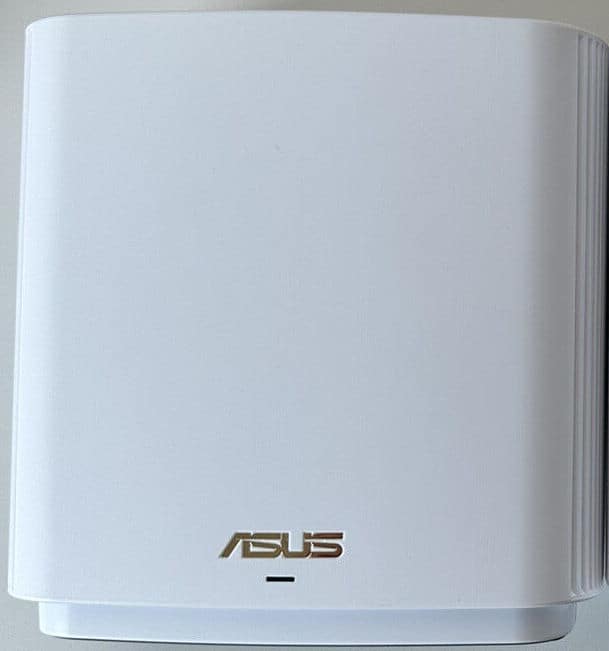

ASUS ZenWiFi XD6 Front and Back Look
A white rectangular unit comes in a durable plastic chassis. The sides of the unit have striped heat vents. The groovy elliptical top gives a modern look to the unit standing 5.08 x 4.96 x 2.32 inches in dimensions.
With a wall mount kit, you can fix the 0.95 lb units on the walls well above ground level. On the rear side, you’ll notice the power button, 3 LAN ports, and 1 WAN port.
However, it misses out on the USB port. You can use the wired ports in the unit to run Ethernet backhaul and make the most out of the speed throughout. Run Ethernet cables to your smart TV, and gaming consoles.
Hardware & Performance
The ASUS AX5400 review is incomplete without talking about its hardware capabilities.
Asus sticks to a Broadcom-based chipset with three processing cores. The units can clock at high frequencies of 1.5GHz, offering the processing ability to pull off gaming on a console, streaming 4K videos on TV, making HD video calls, and a multitude of mobile gadgets all at the same time.
This is possible credit to the 512MB RAM and 256MB storage. The router pulled through our multiplayer gaming sessions during the weekends, while the smart tv cranked up the bandwidth for high-quality streaming.
ASUS ZenWiFi XD6 Setup
This was one of the easiest mesh WiFi I had installed. I choose the app-based installation over the portal after plugging in the Ethernet cable from the ISP. Connect to the WiFi using the credentials in the label, and the App takes you through simple, guided steps.
In less than 10 minutes, ASUS ZenWiFi XD6 mesh router was up and running. It took me a few more minutes to configure the node and find the right placement. Once completed, every corner of my 5,000 sq ft two-story house had access to the internet.
Additional Features
Apart from the ASUS ZenWiFi XD6 speed capacity, it offers a wide range of security features.
The latest WPA3 encryption standards are essential for keeping unauthorized devices at bay. ASUS AiProtection offers commercial-grade security against malicious content, intrusions, and infected devices.
If you have kids at your home, you’ll have more control over their consumption and exposure with comprehensive parental controls, a customized internet schedule, and prioritize the entire network with dual QoS.
ASUS also offers an extensive real-time traffic monitor and an analyzer, which makes monitoring easier. Inbuilt firewalls and URL filters offer an additional layer of control over the devices connecting to your network.
Pros & Cons of ASUS ZenWiFi XD6
Pros
- Wi-Fi 6 support
- 160MHz channels
- Easy to setup & manage
- Lifetime Internet security
- Ethernet Backhaul
- Wall mountable
Cons
- Expensive
- No Multigig WAN
Frequently Asked Questions
Is the ASUS XD6 worth it?
Asus XD6 is one of the strongest dual-band performers in the WIFi-6 mesh category. If you live in a household with the majority of devices supporting WIFi-6 standards, you’ll get the most bang for your buck.
How to install the ASUS ZenWiFi XD6 mesh?
The Asus Zen WiFi XD6 can be installed using the Asus router app. If you are not comfortable using mobile applications, switch to the web GUI offered by Asus.
Asus ZenWiFi XD6 vs XT8: What are the differences?
Both XD6 and XT8 share similar hardware specifications, but ASUS ZenWiFi XT8 comes with an extra processing core, an additional 5GHz band, and improved throughput. The XT-8 has a 2.5G WAN port, can support multi-gig internet connections, and sports a USB 3.1 port.
What is the WiFi range of Asus ZenWiFi XD6?
The two-pack Asus ZenWiFi XD6 covers up to 5,400 sq ft. Each unit has 6 internal antennas that can disperse signals up to 2,700 sq ft. Get the placement right. You’ll be able to cover multiple homes, large ranch homes with yards, garages, and workshops.
Verdict
If you can exploit the wired backhaul feature and hard wire the node to the primary unit, XD6 becomes one of the best mesh systems. The lack of a multi-gigabit port was a bit let down, considering the capacity of the mesh system. At its retail price it’s a bit pricey, but grab it during the sales, and you get the best bang for your buck.
