ASUS RT-AX86S vs RT-AX86U: Should You Upgrade?

After the huge success with the RT-AX86U gaming router, ASUS introduced a similar model, RT-AX86S, a year later. Keeping its core the same, the manufacturer made a few downgrades here and there to keep its price almost $100 less.
So, is it still worth investing in the elder sibling in 2025, or does the younger one works just as fine? Let’s compare RT-AX86S to RT-AX86U and find that out!
The key difference between RT-AX86S and RT-AX86U is that the latter has a 2.5G internet port, supports multi-gig internet, and has double the RAM.
RT-AX86S vs RT-AX86U: Specs Comparison
ASUS RT-AX86S vs RT-AX86U: Detailed Comparison
Telling the differences just based on the spec sheet would be unfair. So, I purchased both devices and tested them individually for 3-4 weeks, then validated each against several performance standards.
Here I am to present my honest views about them across different parameters. In this way, you can make an informed decision.
👉 Related reading: ASUS RT-AX86U vs RT-AX88U: Which Is Best?
Wireless Standards & Speeds
Despite costing almost $100 more, the RT-AX86U doesn’t surpass the other in terms of overall throughput capacity. Both are among the top dual-band routers and share the same speed rating of AX5700, i.e., 5700 Mbps. Individual band speeds are as follows:
| 5GHz: 4804 Mbps | 2.4GHz: 861 Mbps |
Although both have the same throughput capacity, they differ in terms of support for internet plans. To be specific, the elder AX86U supports multi-gig internet plans up to 2500 Mbps, while the younger AX86S can only handle 1000 Mbps internet.
That said, I paired the RT-AX86U with Xfinity 1200 Mbps plan, and the speeds on the near band, i.e., 5 GHz band, clocked 1146 Mbps in download and 48.6 Mbps in upload.
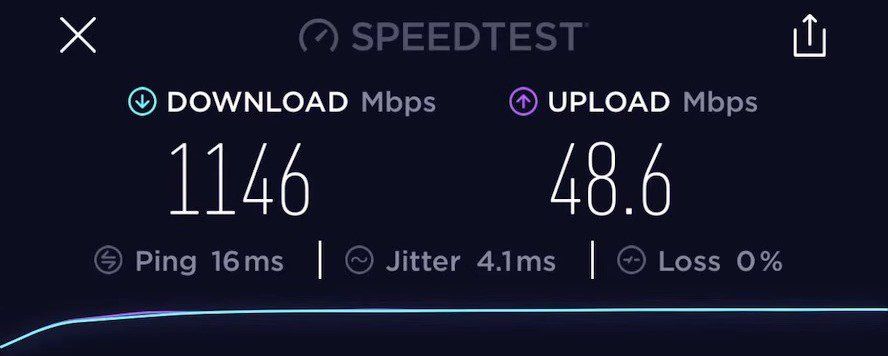
ASUS RT-AX86U Speed Test with Xfinity 1200 Mbps
The above speeds were obtained over 30 feet from the router. These speeds make any high-end tasks, including stock trading, online gaming, 4K streaming, and others, seem like a walk in the park.
I took my testing device (MacBook Air) further 30 feet away, and the maximum speeds I could churn out were around 831 Mbps and 31 Mbps, respectively, for downloads and uploads.
In contrast, the RT-AX86S was paired with Cox Gigablast Internet. The 5 GHz speed test over a 40 feet distance clocked good speeds. The downloads clocked 897 Mbps, while uploads reached 39.5 Mbps.
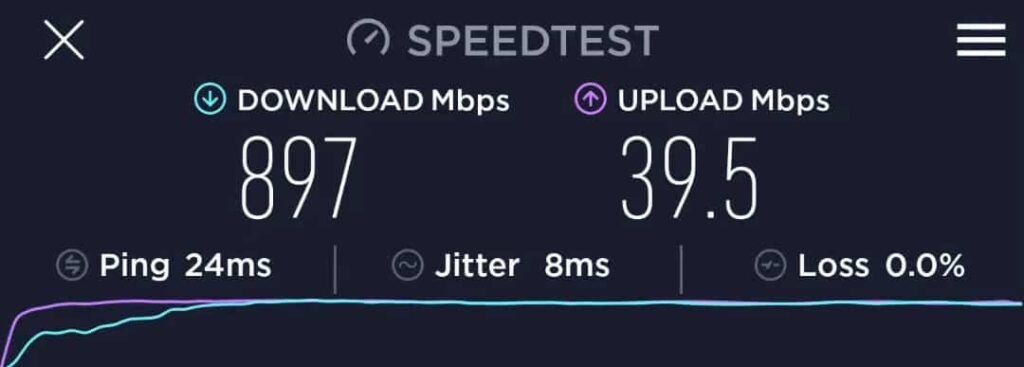
However, Asus RT-AX86S falls a bit behind its compatriot with the 2.4 GHz speeds staying just around 587 Mbps and 29 Mbps, respectively.
Gaming Performance
Similar to speeds, there is an anomaly between the two in terms of gaming performance, but AX86U slightly edges over the AX86S.
Aside from triple acceleration, mobile game boost, and game mode, the router entails a dedicated 2.5G Ethernet port for superior gaming performance.

I played Destiny 2 on my PS5 with each router connected wirelessly at a time, and let me tell you that the performance was almost similar in both with ping values of around 15ms and 67 frames per second.
But the RT-AX86U outweighs the other with respect to wired connections, as respective values were around 8ms and 92 FPS.
But irrespective of wired or wireless connections, courtesy exclusive gaming-oriented features like mobile game boost and game mode make for a low-latency and lag-free gaming experience.
Note: I also had a gaming modem paired with the routers, and it helped achieve more FPS, thanks to faster data packet transmission.
WiFi Coverage & Connections Capacity
The number of external antennas is the same in both models, i.e., four, which is reflective of their identical theoretical claim of covering 2,500 Sq Ft houses.
In a real-life scenario, there wasn’t any difference in performance in terms of WiFi coverage as both the models could easily impart signals over a 2,200 Sq Ft area, the size of any mid to large-sized apartment or mid-sized office.
Besides, as with most top-tier Asus routers, there’s an AiMesh tech support in both that lets you pair with any suitable router or extender to experience a seamless internet service across a large space.
And as a mesh network is created, the connected devices positioned far away from the routers won’t experience a significant speed drop.
Moving on, both entail technologies like MU-MIMO, beamforming, and OFDMA, which assist in cohesive multi-device connectivity.
At a stretch, you can pair up to 28 devices including smart TVs, laptops, computers, smartphones, gaming consoles, and others without creating any major network bottlenecks.
Port Setup & Wired Gaming

If you flip them around, you will find that RT-AX86U comes with an extra 2.5 Gbps Ethernet port on the back. While the rest of the Ethernet ports (1 WAN & 4 LAN) are the same, with Gigabit capacity. So, you can expect a superior wired gaming experience with the Asus RT-AX86U than the RT-AX86S.
Amongst the four LAN ports, two support link aggregation that lets you experience multi-gig speeds by merging two separate internet plans. This can be a costly endeavor but is a feature worth having.
Other than that, RT-AX86U gets itself two latest USB 3.2 ports that supports faster file transfer, with values recording at 97 Mbps. My 1.5GB folder containing images, videos, and other computer applications took around 15-20 minutes to transfer.

On the other hand, RT-AX86S integrates a USB 3.2 port with similar capabilities and the other is replaced by USB 2.0. Although it supports file transfer on multiple devices at a time like its elder sibling, the speed takes a major hit with the outdated port.
Design & Aesthetics

RT-AX86U

RT-AX86S
As you can see, by the look, you can’t really distinguish the difference between AX86U and AX86S, with both sharing the same color, dimensions, number of antennas, LED statius lights, and more.
Both boast an angular folded origami design and red and black color palette. After screwing the antennas, the routers measure 9.53 x 3.94 x 12.8 inches and have a vertical build that looks good on your desk.
The three antennas are a refreshing change from the routers with four to eight antennas, and looking like hat racks. You can rotate these antennas around and aim anywhere in your space to grab the strongest signal.
Besides, the cooling vents in the front and top are meant to dissipate heat throughout the use and keep it cool.
👉 Related reading: ASUS RT-BE88U Review: Is This Wi-Fi 7 Router Worth It?
Security Features
Asus routers are generally amongst the best-rated routers for security. You get AiProtection software with advanced network security tools and parental control features free for a lifetime.
Here’s what this Trend Micro-powered security software has to offer:
The package includes a firewall that blocks any intrusions, zombies, viruses, botnets, and malware from attacking your computers. It performs a periodical security assessment once a week to detect if any unwanted element has been surpassed.
And the firmware includes lifetime updates to provide a better defense against any new dangers. Aside from the security features, the routers entail some top-notch parental control features.
Using these, you can restrict user access to any social media or adult-oriented sites, schedule internet usage, and block specific sites/content. Worth mentioning that both Asus RT-AX86U and RT-AX86S boast similar features.
Installation and Management
Boasting similar aesthetics, both Asus offerings involve a similar and fast installation process. Start with connecting the modem to the router using an Ethernet cable to one of the LAN ports.
Follow it by searching for Asus official website in the browser address bar, entering the provided user credentials, and tapping setup.
Once it’s done, you can create a separate administrator username and password and update the firmware. After a few minutes, the router is ready to handle your network-bound tasks.
Hardware & Other Features
As mentioned earlier, Asus has kept the core of both routers almost the same, which is why you can expect a decent and similar performance. It uses a 1.8 GHz quad-core BCM4908 chipset that can handle any bandwidth-intensive games or other activities without slowing down.
Both only differ in terms of memory, as there’s a 1GB of RAM in RT-AX86U compared to a 512GB in the AX86S, with a similar 256MB flash storage.
With a difference in RAM, the router with inferior value can handle fewer datasets, firmware, and settings compared to others. But still, 512MB RAM is more than enough for any residential network setup.
Pros & Cons of ASUS RT-AX86S
Pros
- Slightly better device handling capacity
- Great gaming performance
- Lifetime-free security
- Good WiFi range
- Link aggregation support
- Easy to setup
Cons
- Lacks a multi-gig port
Pros & Cons of ASUS RT-AX86U
Pros
- Additional 2.5 Gbps multi-gig port
- Double the RAM memory
- Lifetime-free security tools
- Excellent gaming performance
- Easy to setup
Cons
- Bit premium than its counterpart
Frequently Asked Questions
Is Asus RT-AX86S worth buying?
RT-AX86U, priced less than AX86U offers the same throughput capacity, and features, except for the 2.5 Gbps multi-gig port on the AX86U. Overall, RT-AX86S is a good value-for-money option for gamers and heavy network users.
Is it worth upgrading to RT-AX86U?
If you need a router with excellent wired capabilities, a better RAM, and want to connect more devices at once, paying $100 extra on RT-AX86U is worth it.
With a 2.5 Gbps port, you can experience much faster and lag-free gaming on your gaming consoles and laptops without any issues, and better RAM ensures increased performance and lesser lags.
How many devices can AX86S handle?
Although the AX86S claims to handle up to 30 devices at a time, the numbers in real life only fared at around 26. But the performance was excellent in each with the integration of technologies like MU-MIMO, OFDMA, and beamforming.
AX86S vs AX86U: Which is better in WiFi coverage?
Both with three antenna support boasts a similar range, i.e., around 2,500 Sq Ft, so any of your mid-sized space should be covered by them without any issues.
Are ASUS routers reliable?
ASUS has been in the networking industry for a long time, and they have consistently produced high-quality routers that are dependable and easy to use. Of course, as with any product, there may be occasional issues or defects, but overall, ASUS routers are considered to be reliable and trustworthy devices.
Conclusion
Asus might not have mentioned this anywhere, but the S in Asus RT-AX86S stands for “stripped down”, as the router has a bit less to offer than RT-AX86U.
- If you are in need of a high-speed, more future-proof router, it makes sense to choose ASUS RT-AX86U by investing $100 more.
- If you don’t need a multi-gig port then AX86S is almost identical and can be purchased, without a second thought.
