Synology RT6600AX Review: A Beast of a Router!


Many people loved the Synology RT2600AC and it was already a massive hit. But with the rise of Wi-Fi 6 devices, the manufacturer has launched the RT6600AX.
With a much better throughput capacity, range, hardware, and software, it expands its target audience to small businesses and corporates. But all of it comes at a hefty price, one which is already filled with quality options. So, is it worth investing in?
Synology RT6600AX Specs
Synology RT6600AX Review: After 2 Months of Use
I got my hands on Synology RT6600AX two months back and have been using it as the primary internet setup in my test lab. After detailed testing of multiple parameters like speeds, security levels, WiFi coverage, ease of use, management, etc., I am here to present my honest thoughts about this router.
Just get your needs sorted, and read through the subsequent sections to make an informed decision. Here we go!
Security Features
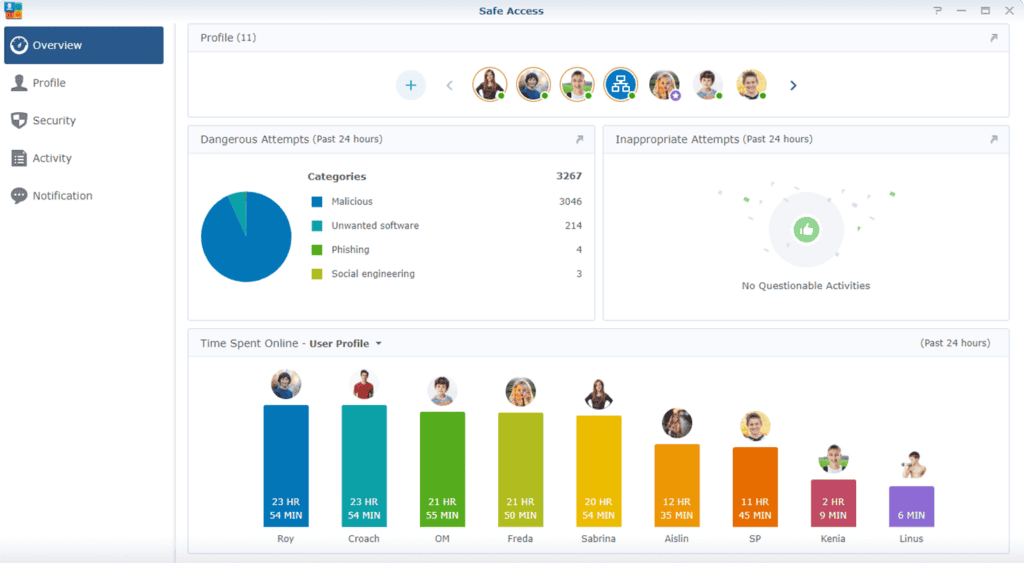
Overview of SRM
Synology is amongst the few manufacturers to revolutionize the industry with the integration of advanced security features without charging anything. Only ASUS was the one providing their AiProtection software, but those weren’t as advanced.
At the top of the heap, stands its threat prevention engine which detects and blocks all incoming threats in real-time based on user-defined policies. This allows you to keep a tab on your network’s security.
There’s a VPN plus feature which works just like a VPN to keep you anonymous while using the internet, with the added benefit of zero speed drops.
It also entails some enterprise-grade features like WPA3, DDoS protection, intrusion blocking, firewall management, and auto-firmware update.
These features combined include Synology RE6600AX in the list of routers with the best security features. The sensitive datasets you work on are cushioned from cyber attackers and hackers trying to flinch them.
Not only security features, but RE6600AX also entails a few advanced sets of parental controls. The best amongst them is selective blocking with which you can prevent your child from accessing social media, explicit, and other websites.
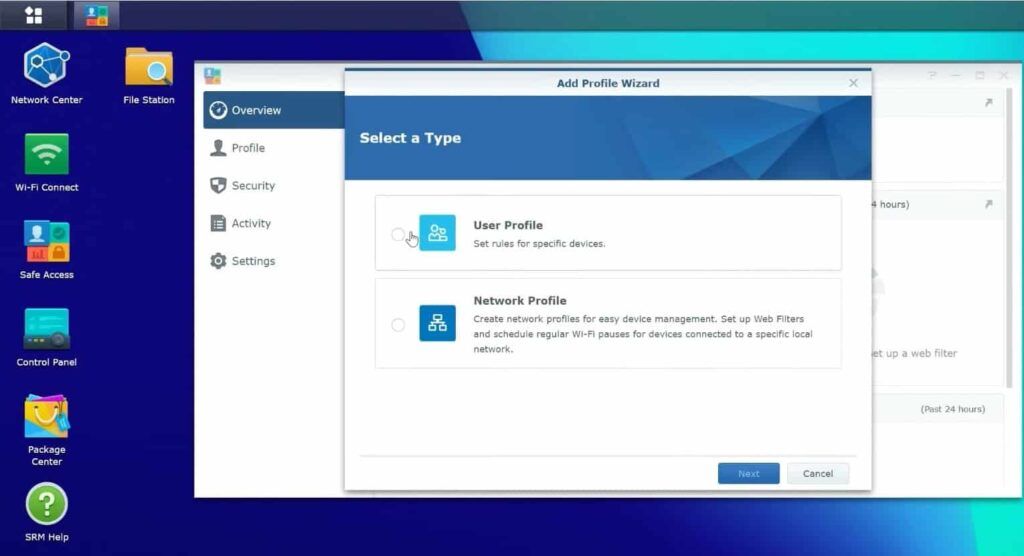
Creating User Profile
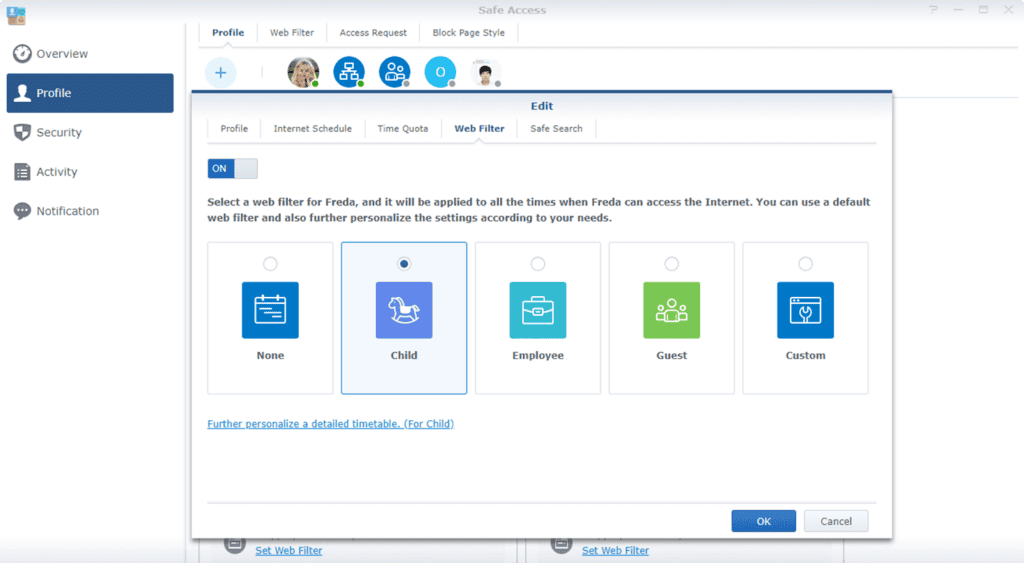
Setting Up Web Filters
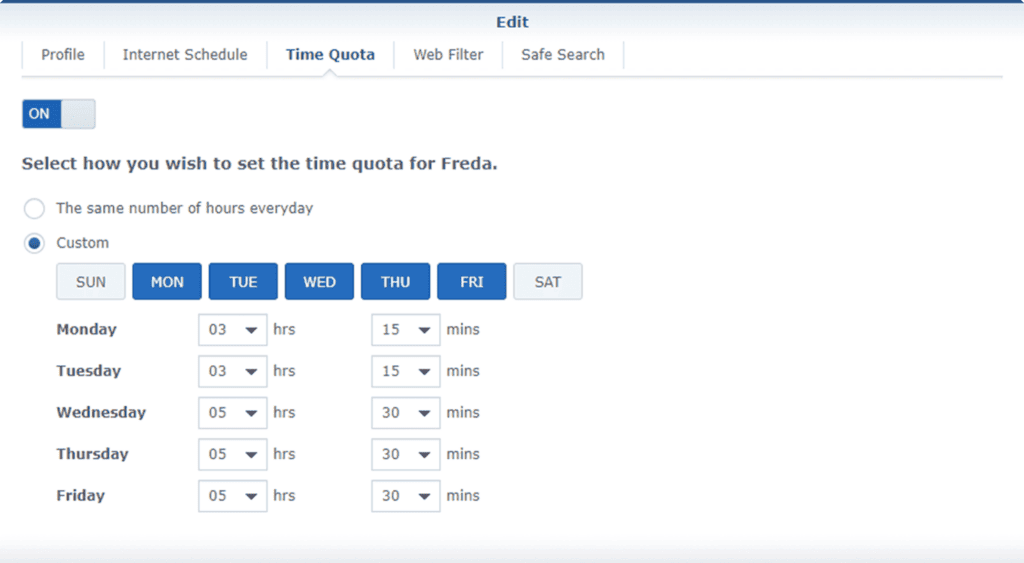
Scheduling Access for Users
Besides, features like scheduled access, tracking online activities, and others come in handy. It’s worth mentioning that you can toggle all these features using a user-friendly app. This is especially helpful in small businesses where employees aren’t well-versed with these technologies.
For more security, learn how to secure wireless networks.
Wireless Speeds & Suitability
The Wi-Fi 6 router with tri-band capability has a speed rating of AX6600, i.e., 6600 Mbps. So the band-wise speeds are as follows:
| 5 GHz (1): 4800 Mbps | 5 GHz (2): 1200 Mbps | 2.4 GHz: 600 Mbps |
Such a high throughput capacity makes it ideal for multi-gig internet plans, and so I had it paired with the Xfinity 1200 Mbps plan. And with the high-cap 5 GHz bands, the output I got was great. Here’s a screenshot of a speed test:

With almost 1039 Mbps of download and over 35 Mbps of upload speed, any type of task, bandwidth-hogging, or light should be a child’s play. I played Red Dead Redemption 2 on PS 5, and it ran well with 75 FPS.
Now, it was time to test the ability of the far band, i.e., 2.4 GHz. The results stayed impressive with downloads and uploads continuing at the rate of 523 Mbps and 27 Mbps, respectively. this means you can stream HD content on Netflix even at a long distance.
WiFi Coverage & Devices Capacity
Amongst all Synology routers, this one boasts a maximum range of 3,000 Sq Ft, and its 6 powerful antennas could stretch to a maximum of 2,500 Sq Ft.
Such a wide range means any of your mid-sized three-bedroom apartments or a small business space should be void of network weak or dead zones. And most of your devices within the space (maximum 200) should be capable of streaming in HD, without any lags.
The integration of MU-MIMO, QoS, and OFDMA does a good job of device handling.
Design & Wired Connectivity

Design-wise, Synology RT6600AX looks classic and is on par with premium wireless routers. With dimensions of 14.25 x 10 x 4 inches and weighing 4.05 pounds, the device feels a bit bulky and takes up a decent amount of table space.
Its matt black finish oozes out a premium look and the heat-dissipating vents on the body keep air flowing and maintain its optimum temperature.

The manufacturer didn’t cheap out with the ports as well as its real panel sports one 2.5 Gbps WAN port alongside one 2.5 Gbps LAN and three Gigabit LAN ports. However, the Ethernet ports lack link aggregation support, which isn’t a huge deal but sure makes it inferior to ASUS counterparts.
How to Setup?
Setting up routers isn’t as complicated as modems, and things get a bit easier with a compatible app. Just plug in the router to your modem, log in to the app, and just follow the provided instructions. You will be done with the setup in no time.
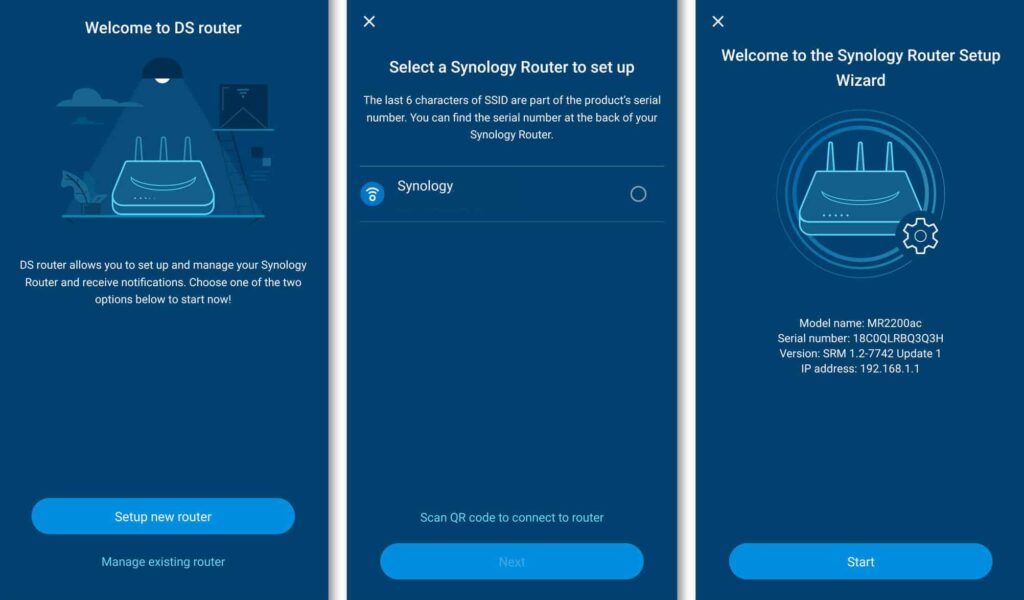
Besides that, the app allows you to manage your traffic, connect devices, and conduct a speed test
Hardware & Other Features
On the inside, Synology RT6600AX packs a beast with a 1.8 GHz Quad-Core processor paired with 1GB RAM and ample flash storage for storing the settings and firmware. So you or your devices won’t be a victim of any laggy connection on whichever tasks you are active on.
Frequently Asked Questions
How fast is the RT6600AX?
Boasting a maximum throughput capacity of 6.6 Gbps, the router delivered excellent results in my throughput tests. With the Xfinity 1200 Mbps plan, I could churn out maximum speeds of 1035 Mbps, making it suitable for bandwidth-hungry tasks.
What is the WiFi coverage of the Synology RT6600AX?
As far as my tests go, the four-antenna setup of Synology RT6600AX’s WiFi range is rated as 3,000 Sq Ft. In my tests, it could cover a maximum area of up to 2,500 Sq Ft, making it suitable for small businesses and medium-sized houses.
How many devices can Synology RT6600AX handle?
With a theoretical cap of 50, the maximum the router can handle is around 45. And the signals never lagged on any, courtesy of MU-MIMO and OFDMA support.
Is it worth getting Synology RT6600AX?
If you have a budget to spend and need a high-tech router with advanced security and parental control features, Synology RT6600AX is probably the best bet.
Conclusion
If you want to upgrade to a Wi-Fi 6, multi-gig internet, and robust secure network then this RT6600AX with tri-band support is a worthy consideration. It comes at a premium price but its stable performance, advanced security, ease of setup, and management make it worth it.
