TP-Link Archer AX6000 Review: Is It Worth it in 2025?


As one of the early releases of TP-Link with Wi-Fi 6, the Archer AX6000 is an interesting wireless router. With a unique square-shaped design, eight antennas fitting into the corners, and a solo LED light in the center, it can be one of the best router choices for smart homes.
But if you’re wondering how it delivers in real-world scenarios, you’re at the place.
TP-Link Archer AX6000 Specs
TP-Link Archer AX6000 Review
How I tested this routing device
TP-Link Archer AX6000 was paired with a Verizon FiOS Gigabit internet at my test lab. I used this setup for three weeks, observing its capabilities in several aspects.
These include speeds (at distances), WiFi range, devices capacity, wired connectivity, ease of setup, and more.
So, this review of the TP-Link Archer AX6000 should I give insights into its working and help you make an informed call.
Wireless Speeds & Suitability
The latest Wi-Fi 6 standards make a lot of difference when you have supporting client devices. As the name suggests, the Archer AX6000 comes with a total throughput capacity of 6000 Mbps, 6 Gbps. Which is further distributed as:
| 2.4 GHz: 1148 Mbps | 5 GHz: 4804 Mbps |
And since it comes with a 2.5 Gbps internet port, it can support internet plans ranging from 1 to 2.5 Gbps.
On the 5GHz, with my Verizon FiOS 1 Gig connection, my galaxy S22 was clocking 931 Mbps in downloads and 487 Mbps in uploads (within 10 feet of the router).
Even as I moved farther than 30 feet onto the adjoining room, I registered some good numbers. The speeds were 761 Mbps and 302 Mbps, respectively.
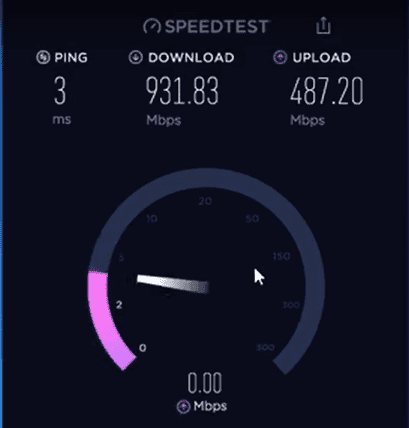
Outside my home, my phone registered speeds of 52 Mbps and 18 Mbps in the backyard, good enough to make quality video calls and stream videos from mobile simultaneously.
On the 2.4GHz, speeds clocked 902 Mbps and 492 Mbps within 10 feet of the router. Outside the house, the throughput registered was higher than the 5GHz. My phone consistently clocked 62 Mbps on downloads and 22 Mbps on uploads.
With the router, you’ll have no trouble playing and streaming games at high quality, watching 4K videos and operating mobile gadgets at the same time. The Archer AX6000 will go through its hassle-free.
👉 Related reading: TP-Link Deco X20 vs X60: Which One To Buy in 2025?
WiFi Coverage & Devices Capacity

The eight beamforming external antennas make a lot of difference in signal quality and performance. My 2,500 sq feet test lab had great coverage. Note that the lab has no big obstructions as we do at home.
So, I believe Archer AX6000 is a suitable router for a 2,000 Sq Ft house. And thanks to features like OFMDA, MU-MIMO, and 8 data streams, there were hardly any connection drops or lags even with 35 devices connected to the network.
The Archer AX6000 could easily support 30 devices if you limit the 4K streaming to one device.
Design & Wired Connectivity
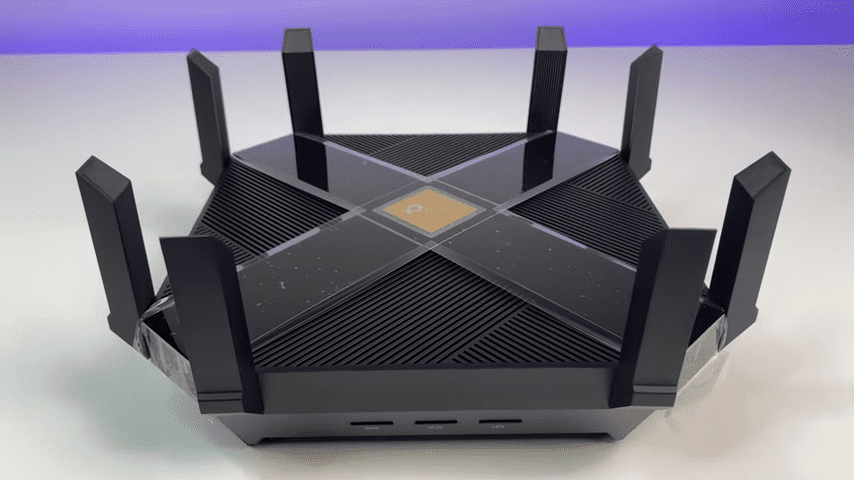
The groovy square-shaped chassis feels firm and modern despite its large footprint. One 2.5 Gbps WAN and eight 1 Gbps LAN ports are packed tightly on one side, while the 2 USB 3.0 ports, WPS, and WiFi switches are distributed across the other.
The router weighs 3.5 pounds and measures 10.3 x 10.3 x 2.4 inches in dimensions.

You’ll have two USB ports to connect your hard drive and printer to the network. Put 8 LAN ports to good use if you are in a household of console gamers. Wiring the PS5 to the Ethernet port, the speeds got a bump.
The downloads were clocking 980 Mbps, while the uploads were registering 670 Mbps, a drastic improvement from the wireless connections. The LAN aggregation would be valuable if you combine two internet connections at home.
👉 Related reading: TP-Link Deco X55 vs X60: Which One To Pick in 2025?
While you don’t get any dedicated gaming port or VPN, you can tweak your router to a gaming mode to prioritize the traffic for gaming activities. Adjust your priority to High, Normal, Low, or OFF depending on the gaming requirements.
Security Features
One of the highlighting features of Archer AX6000 is the Homecare security suite, which comes to you at no additional cost for the entire lifetime of your device.
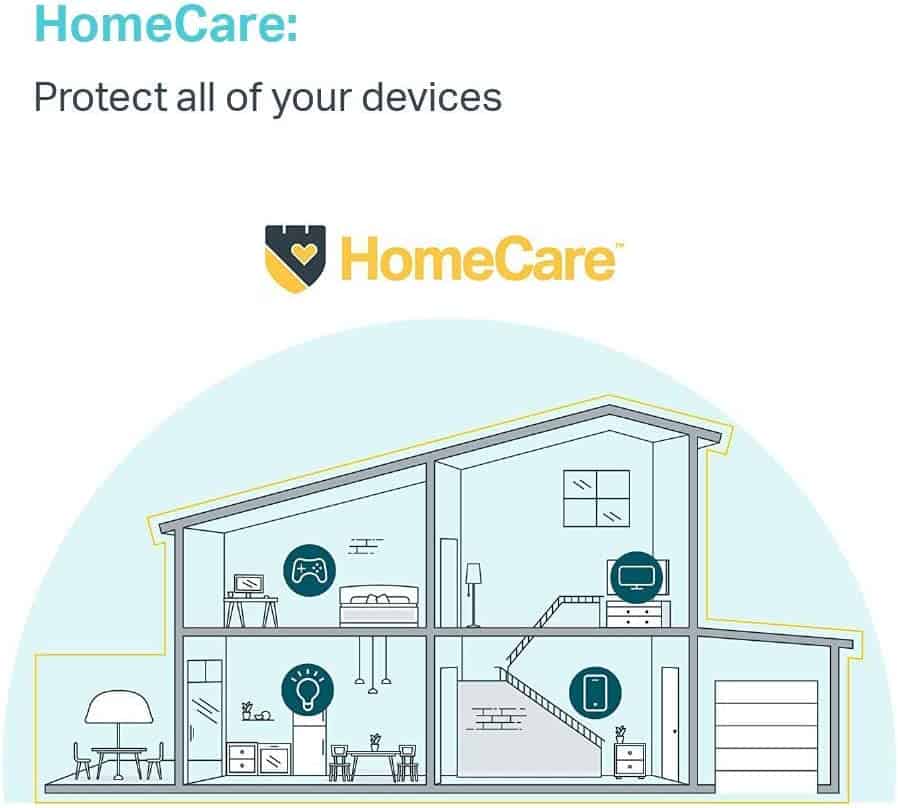
Apart from getting the latest WPA3 encryption standards, a guest network, access filters, and parental controls, you get inbuilt firewalls, a port intrusion detection system, an infected device isolation system, and an effective malicious content blocker.
TP-Link Archer AX6000 Setup
TP-Link scores highly on user interface and design. The Tether App takes a very simple and intuitive approach to set up and management, where even a newbie would have little trouble setting it up or managing it.
If you are old school, jump into the portal, complete the installation, and get access to in-depth customization. It hardly took me 10 minutes to get the device up and running.
If you want to take control of the internet while you are away from home, activate the remote management feature on the portal.
Upon activation, you can monitor and control the internet through the Tether App, even if you are away from home. This is a useful feature if you have kids or teens at home.
Hardware & Other Features
TP-Link relies on a Broadcom-based chipset to keep the device running. It has four cores capable of clocking at 1.8GHz, which is well-supplemented by 1GB RAM and 128MB storage, which is crucial during the heavy 4K streaming and gaming sessions.
They designed the hardware to withstand heavy use. Even with simultaneous 4K streaming, console gaming, and a multitude of mobile devices, the AX6000 was barely pushed to its limits. Heat dissipation vents are distributed across its chassis to protect the device from overheating.
Frequently Asked Questions
Is TP-Link Archer AX6000 good?
Archer AX6000 is one of the most promising dual-band routers with the latest wireless features and an intuitive user interface backed by a solid hardware unit.
TP-Link Archer AX6000 vs ASUS RT-AX88U: Which one?
While both Archer AX6000 and RT-AX88U share a similar hardware unit, the multi-gigabit WAN port, and 8 external antennas make the TP-Link AX6000 Wi-Fi 6 router a better choice as long as you don’t intend to spend a long time on gaming.
What is the WiFi range of TP-Link AX6000?
With 8 beamforming antennas to disperse signals, the AX6000 can easily cover houses spanning 2,000-2,200 square feet.
Is Archer AX6000 a mesh router?
No, TP-Link Archer AX6000 is not a mesh router. It is a stand-alone router that comes with easy compatibility with other TP-Link routers and mesh products.
How many devices can TP-Link Archer AX6000 handle?
Depending on the data load and the number of data-intense activities, the Archer can handle 25-30 devices simultaneously without blips in the performance.
Conclusion
That’s it for my TP-Link AX6000 review. Support of DFS channels will be greatly useful if you live in congested urban apartments. The Archer AX6000 is a great value for medium-sized households with heavy data requirements and looking for a hassle-free setup & management.
