TP-Link Deco W7200 Review: Great Value with Right Pricing


Harnessing the strengths of Wi-Fi 6, Tri-Band frequency, and a combined speed capacity of 3600 Mbps at a competitive price, Deco W7200 is a top-notch mesh WiFi system from TP-Link. It’s more likely an upgraded version of the Deco X55, which I reviewed a few weeks back.
Excellent coverage of 5,500 Sq Ft, hassle-free setup, and management complement its reliable hardware unit. Driven by AI mesh technology, the additional 5 GHz bands can improve your speeds at the furthest ends of your large home through wireless backhaul.
So, how well can this WiFi system handle a typical load of a large duplex house? Let’s find out!
TP-Link Deco W7200 Specs [Product Overview]
Rather interested in practical stuff? Jump right into the detailed review of the TP-Link W7200.
TP-Link Deco W7200 Review
Here’s how I tested the TP-Link W7200
I set up the mesh with Verizon FiOS gigabit connection in my 3,700 Sq Ft two-story house. I let this setup run for a month, observing and making notes of its performance across several aspects throughout the test period.
Now, find this TP-Link AX3600 review categorized in the most appropriate and relevant manner.
Wireless Speeds & Suitability
The latest Wi-Fi 6 standard ensures this TP-Link Deco W7200 AX3600 can deliver an aggregated speed of 3600 Mbps. It can reach a maximum individual band speed as follows:
| 2.4 GHz: 574 Mbps | 5 GHz (1): 1800 Mbps | 5 GHz (2): 1200 Mbps |
Looking at the TP-Link W7200 speed, pairing this mesh WiFi with Gigabit internet plans is best. Upon a speed test with the Verizon FiOS Gig internet plan, the Deco W7200 scored 936 Mbps in download and over 940 Mbps in upload.
Keep in mind that this test was performed on the 5 GHz mode and was conducted in the same room as the primary node.
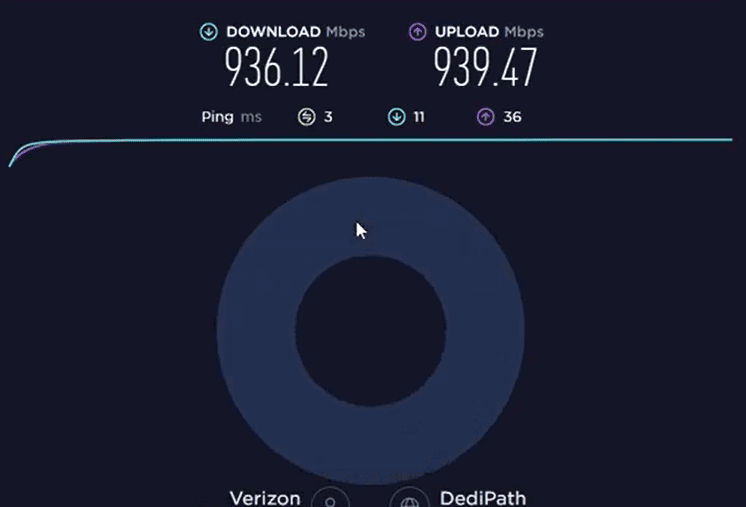
In the adjacent room, I got over 889 Mbps in download and 901 Mbps in upload. And when I set it up on the 2.4 GHz mode, the mesh offered 561 Mbps at best in the same room. But I was amazed at how consistently it maintained the speeds when I went through several rooms.
Overall, the mesh system eased through multiplayer gaming sessions with Red dead redemption and our long-time favorite, the last of us.
WiFi Coverage & Devices Capacity

Each unit houses 5 internal high gain antennas, reinforced with beamforming, ensuring the signals reach my house’s farthest end. At 70 feet away from the primary node, in the front yard, I could make a video call. It is easy to understand the TP-Link AX3600 range, rated at 5,500 Sq Ft, stands close to the claim.
I used the system in a 2-story house measuring about 3,700 Sq Ft. I was getting solid signals everywhere, including the garage and basement parking area. So, it’s safe to say that this is one of the mesh systems that best suits large homes expanding over 5,000 Sq Ft.
Plus, TP-Link mesh WiFi 6 claims to handle 150 devices. Credit to the advanced technologies in MU-MIMO and OFDMA, I could connect and operate over 96 devices, including smart home appliances, security cameras, and voice assistants, noticing no blips in performance.
Design & Wired Connectivity
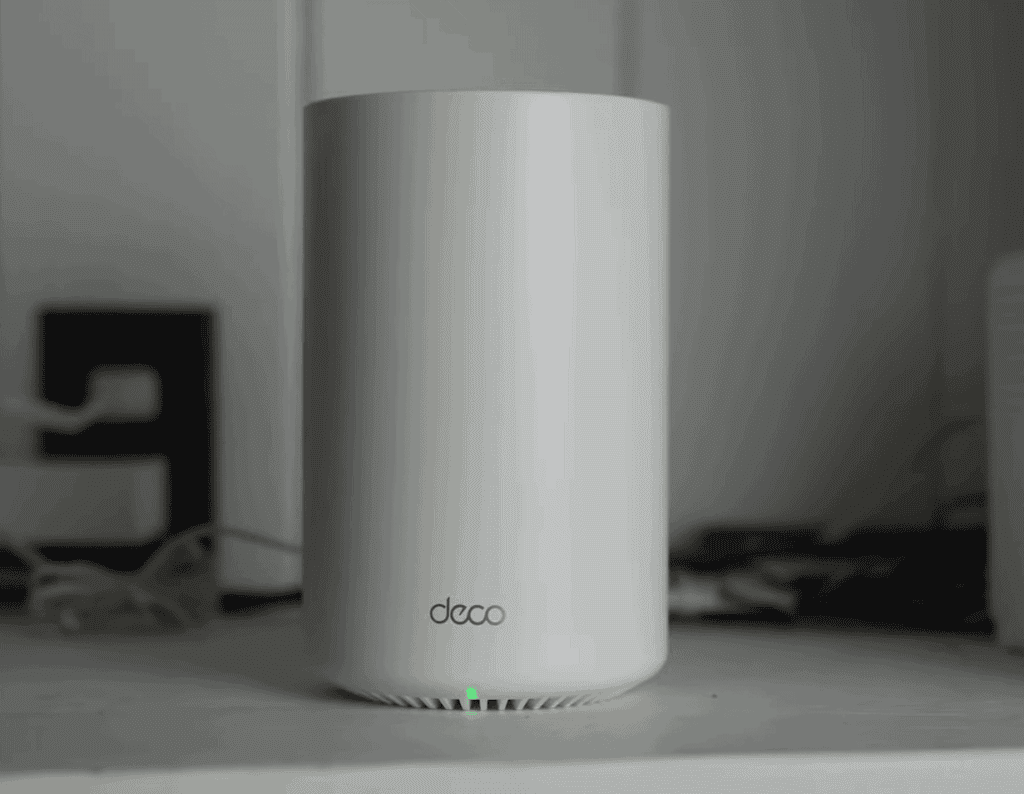
With its regular mix of the white body and crowned black top with ventilation at the top and bottom, TP-Link keeps the design relatively simple and bland. The nodes look closer to a Bluetooth speaker than a router. Despite their bulky dimensions of 4.1 x 4.1 x 6.7 inches, they weigh only 0.8 lbs each.
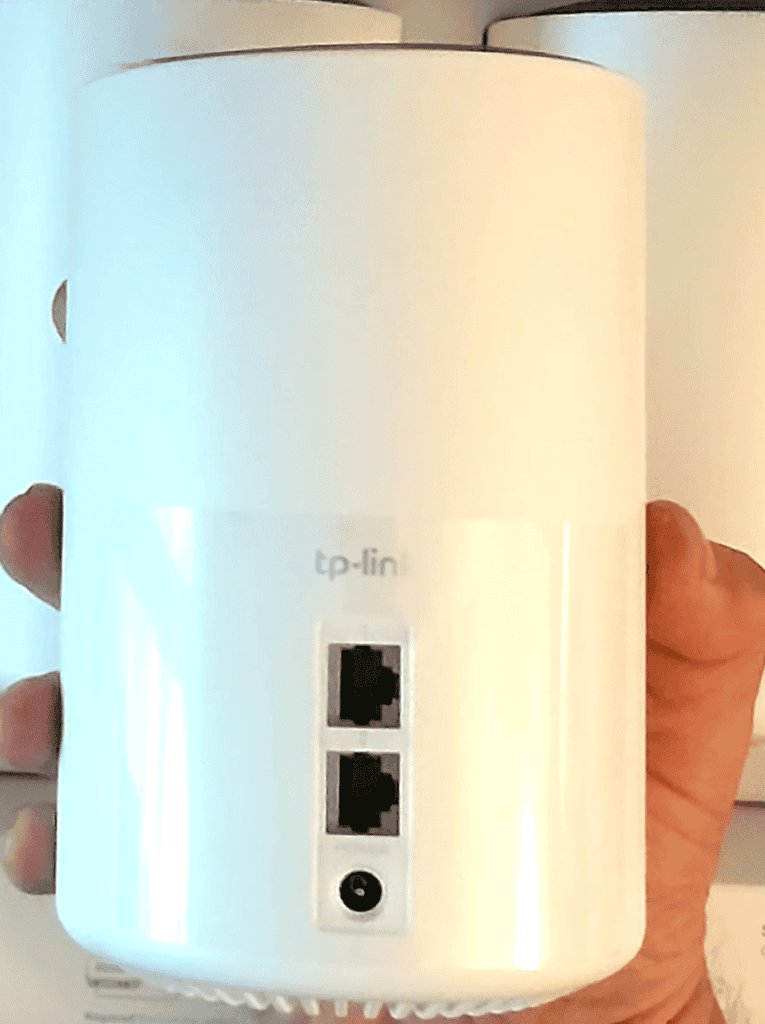
Every unit has two auto-sensing Gig Ethernet ports. My gaming console reached top speeds of 960 Mbps, wired to the primary node. Limited ethernet ports force you to make a hard choice between having a wired backhaul or wired speeds for your primary appliances.
Security Features
One of the highlighting features of the TP-Link W7200 mesh router is its security. Supporting WPA 3 encryption standard, the device comes with a HomeShield free basic plan, which includes limited access to basic parental controls, content filters, and reports.
If you plan to use it for your business or workplace network, the HomeShield Pro plan may interest you. It has advanced security features such as regular security scans, DDoS protection, an intrusion prevention system, and comprehensive parental controls.
Furthermore, it ensures the devices connected to your network stay safe from the most vulnerabilities of the internet — a valuable addition to any smart home or small business to take control of their primary WiFi-operated devices.
TP-Link Deco W7200 Setup

TP-Link has fine-tuned the TP-Link Deco installation so that anybody familiar with mobile applications can ease through the process.
There is no need to wonder how to set up Deco mesh WiFi. Connect to the WiFi using default credentials, open the Deco App, and let the guided setup complete the process.
Having set the primary node, you can easily add additional nodes and find the location sweet spot using the LED indicators. The App allows you to manage the connections even when you are away from home.
Hardware & Other Features
The Broadcom-based Quad-Core processor clocking at 1.7GHz is a vital clog in the Deco W7200 equation, aided by its robust memory unit. Without a reliable hardware unit, it’d be an insurmountable challenge to handle the data-intensive requirements of a large home at the helm of multiple streaming and gaming devices.
Frequently Asked Questions
Is the Deco W7200 expandable?
Yes, the TP-Link W7200 mesh router is expandable. They are compatible with other Deco models. You can pair W7200 with other versions and form a mesh network. TP-Link doesn’t recommend pairing up over 3 units in a pure wireless mesh network.
Which is the best Deco mesh?
Deco X90 is one of the most powerful Deco mesh systems by TP-Link. It supports multi-gig internet while operating on three bands, similar to W7200. The aggregated speed of 6600 Mbps is top tier and a better fit for large homes with heavy data usage. Deco W7200 comes closer, offering great value for money.
Is it better to connect Deco to the router or modem?
Deco is a mesh router. It requires a connection to a modem or an ONT terminal with an active internet connection.
TP-Link Deco W7200 vs X68: Which is better?
The W7200 and X68 share the same specifications and features. The difference is only in the name, which changes depending on the region.
Conclusion
The right pricing of the TP-Link W7200 makes it rewarding to bring efficiency and ease to managing a smart home. On the strength of a reliable spec sheet, TP-Link Deco W7200 AX3600 delivers more extended coverage and convincing performance at a competitive price.
If you are looking for a mesh that’s easy to set up and manage with little reliance on wired connectivity, the W7200 is an ideal choice.
